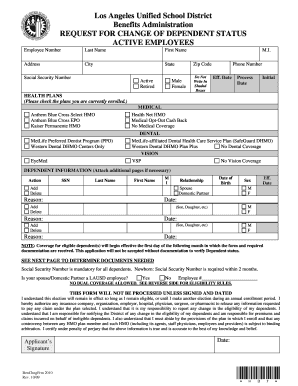
Lausd Form Hb7


What is the lausd retirement benefits?
The lausd retirement benefits refer to the various financial and healthcare benefits provided to employees of the Los Angeles Unified School District upon retirement. These benefits are designed to support educators and staff as they transition into retirement, ensuring they have the necessary resources for a secure and comfortable post-work life. The benefits typically include pension plans, health insurance options, and other retirement savings plans that may vary based on the employee's length of service and job classification.
How to use the lausd benefits enrollment form
The lausd benefits enrollment form is essential for employees looking to enroll in or make changes to their retirement benefits. To use the form, employees must accurately fill in their personal information, select the desired benefits, and provide any necessary documentation. It is crucial to ensure that all information is correct to avoid delays in processing. Once completed, the form can be submitted electronically or through traditional mail, depending on the district's guidelines.
Steps to complete the lausd benefits enrollment form
Completing the lausd benefits enrollment form involves several key steps:
- Gather necessary personal information, including your employee ID and contact details.
- Review the available retirement benefits and select those that best meet your needs.
- Fill out the form carefully, ensuring all sections are completed accurately.
- Attach any required documentation, such as proof of previous employment or other relevant records.
- Submit the form according to the provided instructions, either online or by mail.
Eligibility criteria for lausd retirement benefits
Eligibility for lausd retirement benefits typically depends on several factors, including the length of service, age at retirement, and job classification. Employees generally need to have worked for a minimum number of years within the district to qualify for full benefits. Additionally, certain positions may have specific eligibility requirements, so it is important for employees to review their individual circumstances and consult with the human resources department if needed.
Required documents for lausd benefits enrollment
When completing the lausd benefits enrollment form, employees may need to provide various documents to support their application. Commonly required documents include:
- Proof of identity, such as a driver's license or passport.
- Previous employment records, if applicable.
- Any additional documentation requested by the district, such as tax forms or medical records.
Ensuring that all required documents are included with the enrollment form can help facilitate a smoother processing experience.
Form submission methods for lausd benefits enrollment
Employees can submit the lausd benefits enrollment form through multiple methods, depending on the district's guidelines. Common submission methods include:
- Online submission via the district's designated portal.
- Mailing the completed form to the human resources department.
- In-person submission at designated district offices.
It is advisable to check the specific submission requirements and deadlines to ensure timely processing of the enrollment form.
Quick guide on how to complete lausd form hb7
Manage Lausd Form Hb7 effortlessly on any device
Digital document handling has gained traction among businesses and individuals alike. It offers an ideal environmentally friendly alternative to traditional printed and signed papers, as you can access the proper format and securely save it online. airSlate SignNow equips you with all the necessary tools to generate, modify, and eSign your documents promptly without delays. Handle Lausd Form Hb7 on any platform with the airSlate SignNow apps for Android or iOS and enhance any document-centric process today.
Steps to modify and eSign Lausd Form Hb7 with ease
- Find Lausd Form Hb7 and click Get Form to commence.
- Utilize the tools we offer to submit your document.
- Emphasize pertinent sections of the documents or obscure sensitive data with tools that airSlate SignNow provides specifically for this purpose.
- Generate your eSignature with the Sign tool, which takes mere seconds and carries the same legal significance as a conventional wet ink signature.
- Review all the details and click the Done button to save your updates.
- Select your preferred method of sending your form, via email, SMS, or invite link, or download it to your computer.
Say goodbye to lost or misplaced documents, tedious form searching, or mistakes that necessitate printing new document copies. airSlate SignNow meets your document management needs in just a few clicks from any device of your choice. Modify and eSign Lausd Form Hb7 and ensure seamless communication at any point of your form preparation process with airSlate SignNow.
Create this form in 5 minutes or less
Create this form in 5 minutes!
How to create an eSignature for the lausd form hb7
How to create an electronic signature for a PDF online
How to create an electronic signature for a PDF in Google Chrome
How to create an e-signature for signing PDFs in Gmail
How to create an e-signature right from your smartphone
How to create an e-signature for a PDF on iOS
How to create an e-signature for a PDF on Android
People also ask
-
What is LAUSD benefits enrollment?
LAUSD benefits enrollment is the process through which eligible employees can choose and enroll in various benefits offered by the Los Angeles Unified School District. This includes health insurance, retirement plans, and other employee perks. Understanding the enrollment process is crucial for ensuring that you take full advantage of the available benefits.
-
How can airSlate SignNow assist with LAUSD benefits enrollment?
airSlate SignNow simplifies the LAUSD benefits enrollment process by allowing employees to electronically sign documents quickly and securely. With its user-friendly interface, you can fill out and submit your benefits enrollment forms without any hassle. This signNowly reduces paperwork and helps streamline your overall experience.
-
Is there a cost associated with using airSlate SignNow for LAUSD benefits enrollment?
airSlate SignNow offers a cost-effective solution for managing LAUSD benefits enrollment. While specific pricing may vary based on the plan you choose, the platform provides great value by reducing administrative costs associated with paper-based processes. It's an affordable choice for both individual employees and larger organizations.
-
What benefits can I expect from using airSlate SignNow during enrollment?
By using airSlate SignNow for LAUSD benefits enrollment, you benefit from increased efficiency and a streamlined workflow. The ability to eSign documents reduces delays and helps ensure that your enrollment is completed on time. Additionally, the secure platform protects your personal information throughout the process.
-
Does airSlate SignNow integrate with other systems for LAUSD benefits enrollment?
Yes, airSlate SignNow seamlessly integrates with various HR and payroll systems to enhance the LAUSD benefits enrollment experience. This means that your enrollment data can be easily synced across platforms, reducing the risk of errors. Such integrations make it easier to manage your benefits effectively.
-
What features does airSlate SignNow offer for LAUSD benefits enrollment?
airSlate SignNow offers several features tailored for LAUSD benefits enrollment, including document templates, automated workflows, and real-time tracking. These features help you stay organized during the enrollment process and ensure that you don’t miss any important deadlines. Furthermore, the platform supports team collaboration for managing benefits.
-
How can I get support for LAUSD benefits enrollment issues?
If you encounter any issues during the LAUSD benefits enrollment process using airSlate SignNow, robust customer support is available to assist you. The platform offers resources such as FAQs, live chat, and dedicated support teams who can guide you through any challenges. Ensuring successful enrollment is a top priority.
Get more for Lausd Form Hb7
Find out other Lausd Form Hb7
- eSign Wyoming Charity Living Will Simple
- eSign Florida Construction Memorandum Of Understanding Easy
- eSign Arkansas Doctors LLC Operating Agreement Free
- eSign Hawaii Construction Lease Agreement Mobile
- Help Me With eSign Hawaii Construction LLC Operating Agreement
- eSign Hawaii Construction Work Order Myself
- eSign Delaware Doctors Quitclaim Deed Free
- eSign Colorado Doctors Operating Agreement Computer
- Help Me With eSign Florida Doctors Lease Termination Letter
- eSign Florida Doctors Lease Termination Letter Myself
- eSign Hawaii Doctors Claim Later
- eSign Idaho Construction Arbitration Agreement Easy
- eSign Iowa Construction Quitclaim Deed Now
- How Do I eSign Iowa Construction Quitclaim Deed
- eSign Louisiana Doctors Letter Of Intent Fast
- eSign Maine Doctors Promissory Note Template Easy
- eSign Kentucky Construction Claim Online
- How Can I eSign Maine Construction Quitclaim Deed
- eSign Colorado Education Promissory Note Template Easy
- eSign North Dakota Doctors Affidavit Of Heirship Now