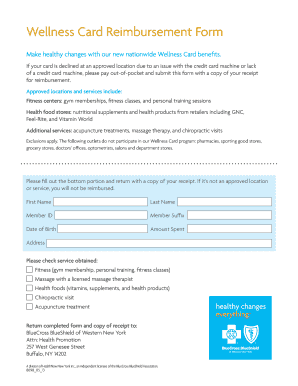
Where Can I Use My Blue Wellness Card Form


What is the myblue wellness card?
The myblue wellness card is a health benefits card provided by Blue Cross Blue Shield (BCBS) that allows members to access a variety of wellness services and products. This card is designed to promote healthier lifestyles by offering a range of qualified expenses that can be covered, such as gym memberships, fitness classes, and wellness programs. It serves as a convenient tool for managing health-related expenses, making it easier for users to prioritize their well-being.
How to use the myblue wellness card
Using the myblue wellness card is straightforward. Members can present the card at participating providers or retailers that accept it for qualified wellness expenses. When making a purchase, simply show the card to the cashier or provider, who will process the transaction. It’s important to ensure that the expense qualifies under the guidelines set by BCBS to avoid any issues with reimbursement. Always keep receipts and documentation for your records.
Where can I use myblue wellness card?
The myblue wellness card can be used at various locations, including fitness centers, health clubs, and wellness retailers. Many gyms and fitness studios accept the card for membership fees and classes. Additionally, certain wellness programs and preventive health services may also be eligible for coverage. To find specific locations and services that accept the card, members can refer to the BCBS website or contact customer service for assistance.
Key elements of the myblue wellness card
Several key elements define the myblue wellness card. First, it is linked to the member's health plan, ensuring that only eligible expenses are covered. Second, the card provides access to a wide range of wellness services, promoting a holistic approach to health. Third, it offers a convenient way to manage wellness-related spending, allowing users to track their expenses easily. Lastly, the card is designed to be user-friendly, making it accessible for all members to utilize effectively.
Qualified expenses for the myblue wellness card
Qualified expenses for the myblue wellness card include a variety of health and wellness-related services. Common examples are gym memberships, fitness classes, nutrition counseling, and certain wellness products. To ensure that an expense qualifies, members should refer to the guidelines provided by BCBS, which outline what is eligible for coverage. This helps members maximize their benefits and make informed decisions about their health spending.
How to obtain the myblue wellness card
Obtaining the myblue wellness card is typically part of the enrollment process with Blue Cross Blue Shield. New members usually receive their card upon completion of their health plan enrollment. Existing members may need to request a replacement card if theirs is lost or damaged. It is advisable to contact BCBS customer service or visit their website for specific instructions on how to obtain or replace the card.
Quick guide on how to complete where can i use my blue wellness card
Effortlessly Prepare Where Can I Use My Blue Wellness Card on Any Device
Digital document management has become increasingly popular among businesses and individuals. It offers an ideal environmentally friendly alternative to traditional printed and signed papers, allowing you to obtain the necessary form and securely store it online. airSlate SignNow equips you with all the resources required to create, modify, and eSign your documents swiftly without delays. Manage Where Can I Use My Blue Wellness Card on any platform using the airSlate SignNow Android or iOS applications and enhance your document-related tasks today.
Easily Edit and eSign Where Can I Use My Blue Wellness Card Without Stress
- Locate Where Can I Use My Blue Wellness Card and then click Get Form to begin.
- Use the tools we offer to complete your form.
- Emphasize important sections of the documents or obscure sensitive information with tools specifically provided by airSlate SignNow.
- Generate your eSignature using the Sign feature, which takes mere seconds and holds the same legal validity as a conventional wet ink signature.
- Review all the details and then click on the Done button to save your modifications.
- Choose how you wish to send your form, either via email, text message (SMS), invite link, or download it to your computer.
Eliminate concerns about lost or misfiled documents, arduous form searching, or errors that necessitate printing new copies. airSlate SignNow fulfills your document management requirements with just a few clicks from any device of your preference. Modify and eSign Where Can I Use My Blue Wellness Card and maintain excellent communication at every stage of your form preparation process with airSlate SignNow.
Create this form in 5 minutes or less
Create this form in 5 minutes!
How to create an eSignature for the where can i use my blue wellness card
How to create an electronic signature for a PDF online
How to create an electronic signature for a PDF in Google Chrome
How to create an e-signature for signing PDFs in Gmail
How to create an e-signature right from your smartphone
How to create an e-signature for a PDF on iOS
How to create an e-signature for a PDF on Android
People also ask
-
What is the myblue wellness card?
The myblue wellness card is a health benefits card designed to enhance your wellness journey. It provides access to various wellness services and programs, making it easier to manage your health. With the myblue wellness card, you can track your wellness activities and expenses conveniently.
-
How much does the myblue wellness card cost?
The cost of the myblue wellness card varies depending on the plan you choose. Generally, there are affordable pricing options available to suit different budgets. Be sure to check the specific pricing details on our website to find the best plan for your needs.
-
What features does the myblue wellness card offer?
The myblue wellness card includes a variety of features such as access to fitness programs, wellness workshops, and telehealth services. It also provides easy expense tracking for health-related purchases. The versatile features of the myblue wellness card help users maximize their wellness journey.
-
What are the benefits of using the myblue wellness card?
Using the myblue wellness card offers numerous benefits including enhanced access to wellness services and improved health outcomes. Members often report increased motivation to engage in healthier activities. Additionally, the myblue wellness card helps in simplifying the tracking of wellness expenses.
-
Can the myblue wellness card be integrated with other wellness platforms?
Yes, the myblue wellness card can be integrated with various wellness platforms to enhance your experience. This integration allows for seamless tracking and management of your wellness activities. You can connect it with apps you already use to monitor your fitness and health goals.
-
How do I apply for the myblue wellness card?
Applying for the myblue wellness card is easy and can be done online. Simply visit our website and fill out the application form with your details. Once submitted, you will receive your myblue wellness card in the mail, usually within a few business days.
-
Is the myblue wellness card accepted everywhere?
The myblue wellness card is accepted at a wide range of health and wellness providers. However, it's best to verify with specific providers to ensure they accept the card. The acceptance of the myblue wellness card gives you flexibility in choosing your wellness services.
Get more for Where Can I Use My Blue Wellness Card
- Understanding acceptance of and adherence to a new form
- Driving school affidavit form broward county clerk of courts
- Florida certification board authorization to release information
- Registration form marion county fair marioncountyfair
- Transcript request form lake worth christian school lwcs
- Alachua county public schools gainesville fl form
- Authorization for release of information historical customer usage
- Broward county clerk of courts form
Find out other Where Can I Use My Blue Wellness Card
- Electronic signature New Jersey Non-Profit Business Plan Template Online
- Electronic signature Massachusetts Legal Resignation Letter Now
- Electronic signature Massachusetts Legal Quitclaim Deed Easy
- Electronic signature Minnesota Legal LLC Operating Agreement Free
- Electronic signature Minnesota Legal LLC Operating Agreement Secure
- Electronic signature Louisiana Life Sciences LLC Operating Agreement Now
- Electronic signature Oregon Non-Profit POA Free
- Electronic signature South Dakota Non-Profit Business Plan Template Now
- Electronic signature South Dakota Non-Profit Lease Agreement Template Online
- Electronic signature Legal Document Missouri Online
- Electronic signature Missouri Legal Claim Online
- Can I Electronic signature Texas Non-Profit Permission Slip
- Electronic signature Missouri Legal Rental Lease Agreement Simple
- Electronic signature Utah Non-Profit Cease And Desist Letter Fast
- Electronic signature Missouri Legal Lease Agreement Template Free
- Electronic signature Non-Profit PDF Vermont Online
- Electronic signature Non-Profit PDF Vermont Computer
- Electronic signature Missouri Legal Medical History Mobile
- Help Me With Electronic signature West Virginia Non-Profit Business Plan Template
- Electronic signature Nebraska Legal Living Will Simple