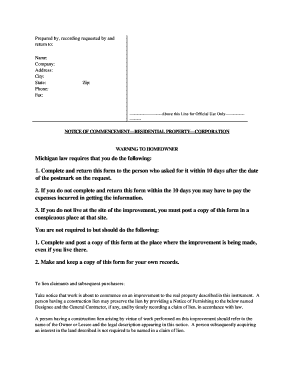
Notice of Commencement Michigan Form


What is the Notice of Commencement Michigan
The Notice of Commencement Michigan is a legal document that serves to notify relevant parties about the commencement of a construction project. This form is essential for contractors, property owners, and subcontractors, as it establishes a timeline for the project and protects the rights of those involved. By filing this document, stakeholders can ensure that they are informed about the project’s progress and any potential claims related to payment or lien rights.
Steps to complete the Notice of Commencement Michigan
Completing the Notice of Commencement Michigan involves several key steps:
- Gather necessary information, including details about the property, project, and parties involved.
- Fill out the form accurately, ensuring all sections are completed to avoid delays.
- Review the completed form for accuracy and compliance with state regulations.
- Submit the form to the appropriate local government office, either online or in person.
Legal use of the Notice of Commencement Michigan
The legal use of the Notice of Commencement Michigan is crucial for establishing a clear record of the project’s start date. This document is often required by law to protect the rights of contractors and suppliers. When properly filed, it helps prevent disputes regarding payment and ensures that all parties are aware of their rights and obligations under Michigan construction law.
Key elements of the Notice of Commencement Michigan
Key elements of the Notice of Commencement Michigan include:
- Project address and legal description
- Name and contact information of the property owner
- Name and contact information of the contractor
- Project start date
- Any relevant lien waivers or notices
Including these elements ensures that the document is comprehensive and legally binding.
How to obtain the Notice of Commencement Michigan
The Notice of Commencement Michigan can be obtained through various means. Typically, it is available at local government offices, such as the county clerk or building department. Additionally, many municipalities provide downloadable versions of the form on their official websites, allowing for easy access and completion.
Filing Deadlines / Important Dates
Filing deadlines for the Notice of Commencement Michigan can vary based on the specific project and local regulations. Generally, it is advisable to file the notice before the start of construction to ensure compliance with state laws. Missing the deadline may result in the loss of lien rights, making timely submission critical for all parties involved.
Quick guide on how to complete notice of commencement michigan 4773609
Complete Notice Of Commencement Michigan effortlessly on any device
Digital document management has become increasingly popular among businesses and individuals. It offers an ideal eco-friendly alternative to traditional printed and signed documents, allowing you to easily find the correct form and securely store it online. airSlate SignNow provides you with all the tools necessary to create, edit, and eSign your documents promptly without delays. Manage Notice Of Commencement Michigan on any device using airSlate SignNow's Android or iOS applications and simplify any document-related process today.
How to edit and eSign Notice Of Commencement Michigan with ease
- Locate Notice Of Commencement Michigan and click Get Form to initiate.
- Utilize the tools we offer to complete your form.
- Emphasize important parts of the documents or obscure sensitive information with tools specifically designed by airSlate SignNow for that purpose.
- Create your signature using the Sign tool, which takes mere seconds and carries equivalent legal validity as a conventional wet ink signature.
- Review the information and click on the Done button to save your modifications.
- Decide how you wish to send your form, whether by email, SMS, or invitation link, or download it to your computer.
Forget about lost or misplaced documents, tedious form searches, or errors that necessitate printing new document copies. airSlate SignNow meets your document management needs in just a few clicks from any device you prefer. Edit and eSign Notice Of Commencement Michigan and ensure excellent communication at every stage of your form preparation process with airSlate SignNow.
Create this form in 5 minutes or less
Create this form in 5 minutes!
How to create an eSignature for the notice of commencement michigan 4773609
How to create an electronic signature for a PDF online
How to create an electronic signature for a PDF in Google Chrome
How to create an e-signature for signing PDFs in Gmail
How to create an e-signature right from your smartphone
How to create an e-signature for a PDF on iOS
How to create an e-signature for a PDF on Android
People also ask
-
What is a notice of commencement in Michigan?
A notice of commencement in Michigan is a legal document that a property owner must file with the local government before starting a construction project. This document serves to protect the rights of contractors and subcontractors by establishing a public record of the project's commencement, ensuring all parties are informed and can claim their rights effectively.
-
How do I prepare a notice of commencement in Michigan?
To prepare a notice of commencement in Michigan, you need to include essential details such as the property's legal description, the name of the owner, and the general contractor's information. Utilizing airSlate SignNow can simplify this process by allowing you to create, edit, and sign the notice digitally, ensuring compliance with Michigan's legal requirements.
-
What are the benefits of using airSlate SignNow for a notice of commencement in Michigan?
Using airSlate SignNow for your notice of commencement in Michigan streamlines the creation and signing process. The platform offers a user-friendly interface, automated workflows, and secure storage, making it easy to manage documents while ensuring compliance with state regulations and speeding up your project timeline.
-
Is there a cost associated with filing a notice of commencement in Michigan?
Yes, there is usually a filing fee for a notice of commencement in Michigan, which can vary by local jurisdiction. With airSlate SignNow, you can minimize overall costs by leveraging affordable eSigning solutions, reducing the need for paper filing, and ensuring faster turnaround times that save both time and money.
-
Can airSlate SignNow integrate with other software for managing construction documents?
Absolutely! airSlate SignNow integrates with various software tools commonly used in the construction industry, enhancing your ability to manage documents effectively. You can connect it with project management platforms, accounting software, and other systems to create a seamless workflow for handling your notice of commencement and related documents.
-
What features does airSlate SignNow offer for electronic signing of a notice of commencement in Michigan?
AirSlate SignNow offers an array of features for electronic signing, including customizable templates, advanced security protocols, and real-time tracking of document status. These features ensure that when you prepare a notice of commencement in Michigan, it is signed securely and efficiently, without any delays.
-
How does airSlate SignNow ensure compliance with Michigan regulations for notices of commencement?
AirSlate SignNow is designed with compliance in mind, adhering to Michigan's regulations regarding notices of commencement. The platform provides templates that meet legal standards and guides users through the necessary steps to ensure that all required information is accurately included, reducing the risk of errors.
Get more for Notice Of Commencement Michigan
- Tax certification statement for management company pennsylvania form
- Abcte application addendum application for a temporary teaching permit form
- Schuylkill county public defender form
- Application plcb form
- Tax certification statement form
- Application for importer or sacramental wine license pennsylvania form
- Procedures for appeal process form
- Received this day of 20 from form
Find out other Notice Of Commencement Michigan
- Can I eSignature Minnesota Real Estate Warranty Deed
- How Do I eSignature Indiana Police Lease Agreement Form
- eSignature Police PPT Kansas Free
- How Can I eSignature Mississippi Real Estate Rental Lease Agreement
- How Do I eSignature Kentucky Police LLC Operating Agreement
- eSignature Kentucky Police Lease Termination Letter Now
- eSignature Montana Real Estate Quitclaim Deed Mobile
- eSignature Montana Real Estate Quitclaim Deed Fast
- eSignature Montana Real Estate Cease And Desist Letter Easy
- How Do I eSignature Nebraska Real Estate Lease Agreement
- eSignature Nebraska Real Estate Living Will Now
- Can I eSignature Michigan Police Credit Memo
- eSignature Kentucky Sports Lease Agreement Template Easy
- eSignature Minnesota Police Purchase Order Template Free
- eSignature Louisiana Sports Rental Application Free
- Help Me With eSignature Nevada Real Estate Business Associate Agreement
- How To eSignature Montana Police Last Will And Testament
- eSignature Maine Sports Contract Safe
- eSignature New York Police NDA Now
- eSignature North Carolina Police Claim Secure