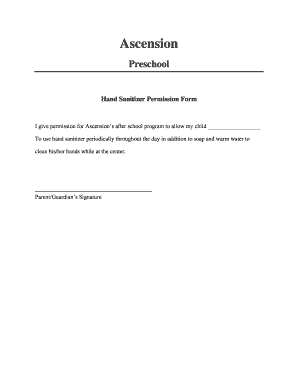
Hand Sanitizer Permission Form


What is the Hand Sanitizer Permission Form
The hand sanitizer permission form is a document that allows individuals or organizations to grant permission for the use of hand sanitizer in specific settings, such as schools, workplaces, or public events. This form ensures that all parties understand the terms of use and any associated responsibilities. It may include details such as the purpose of the sanitizer, instructions for use, and any necessary disclaimers regarding allergies or skin sensitivities.
How to use the Hand Sanitizer Permission Form
Using the hand sanitizer permission form involves several straightforward steps. First, individuals or organizations should download the form from a reliable source. Next, fill in the required information, including the names of the parties involved, the location where the sanitizer will be used, and any specific instructions related to its application. Once completed, the form should be signed by all relevant parties to ensure mutual agreement. Finally, retain a copy for records and distribute copies as necessary.
Steps to complete the Hand Sanitizer Permission Form
Completing the hand sanitizer permission form requires careful attention to detail. Follow these steps:
- Download the form from a trusted source.
- Fill in the names and contact information of all parties involved.
- Specify the location and context in which the hand sanitizer will be used.
- Include any specific instructions or conditions for use.
- Ensure all parties review the form for accuracy.
- Sign and date the form to validate the agreement.
- Store the completed form securely and share copies as needed.
Legal use of the Hand Sanitizer Permission Form
The legal use of the hand sanitizer permission form hinges on compliance with local regulations and guidelines. To ensure the form is legally binding, it must be signed by all relevant parties. Additionally, the form should adhere to any applicable health and safety regulations, particularly in settings like schools and workplaces. Keeping a record of the signed form can provide legal protection in case of disputes regarding the use of hand sanitizer.
Key elements of the Hand Sanitizer Permission Form
Several key elements should be included in the hand sanitizer permission form to ensure its effectiveness:
- Contact Information: Names and contact details of all parties involved.
- Location: The specific area where the sanitizer will be used.
- Usage Guidelines: Clear instructions on how and when to use the sanitizer.
- Liability Waiver: A statement outlining any potential risks and disclaimers.
- Signatures: A section for all parties to sign and date the form.
Examples of using the Hand Sanitizer Permission Form
The hand sanitizer permission form can be utilized in various scenarios. For instance, schools may require parents to sign the form to allow their children to use hand sanitizer during school hours. Similarly, businesses may implement the form for employees to acknowledge the use of hand sanitizer in the workplace. Public events may also use this form to ensure attendees are aware of and agree to the use of hand sanitizer stations.
Quick guide on how to complete hand sanitizer permission form
Complete Hand Sanitizer Permission Form effortlessly on any device
Online document management has gained traction among businesses and individuals alike. It offers an ideal eco-friendly alternative to conventional printed and signed documents, as you can obtain the appropriate form and securely save it online. airSlate SignNow provides you with all the resources necessary to create, modify, and eSign your documents swiftly and without delays. Manage Hand Sanitizer Permission Form on any device with airSlate SignNow Android or iOS applications and enhance any document-based workflow today.
How to modify and eSign Hand Sanitizer Permission Form effortlessly
- Find Hand Sanitizer Permission Form and click Get Form to begin.
- Utilize the tools available to complete your form.
- Highlight important sections of your documents or redact sensitive information with tools that airSlate SignNow provides expressly for that purpose.
- Create your signature using the Sign feature, which takes mere seconds and carries the same legal validity as a traditional wet ink signature.
- Review the details and click on the Done button to save your modifications.
- Choose how you wish to send your form, via email, text message (SMS), or invitation link, or download it to your computer.
Eliminate concerns over lost or misplaced documents, tedious form searching, or errors that require printing new document copies. airSlate SignNow fulfills all your document management needs in just a few clicks from any device you prefer. Modify and eSign Hand Sanitizer Permission Form and ensure exceptional communication at every stage of your form preparation process with airSlate SignNow.
Create this form in 5 minutes or less
Create this form in 5 minutes!
How to create an eSignature for the hand sanitizer permission form
How to create an electronic signature for a PDF online
How to create an electronic signature for a PDF in Google Chrome
How to create an e-signature for signing PDFs in Gmail
How to create an e-signature right from your smartphone
How to create an e-signature for a PDF on iOS
How to create an e-signature for a PDF on Android
People also ask
-
What is a hand sanitizer permission form?
A hand sanitizer permission form is a document that allows individuals to request and obtain authorization for the use of hand sanitizer within an organization. It typically outlines the specifics around usage, storage, and distribution. By using airSlate SignNow to facilitate this process, you can ensure a streamlined and legally compliant approach.
-
How can airSlate SignNow help with hand sanitizer permission forms?
airSlate SignNow enables businesses to easily create, send, and eSign hand sanitizer permission forms quickly. Our platform allows for customizable templates, so you can tailor the forms to fit your specific needs. Additionally, our user-friendly interface ensures that both requestors and approvers can navigate the process with ease.
-
What features does airSlate SignNow offer for hand sanitizer permission forms?
With airSlate SignNow, you get features like customizable templates, cloud storage, and automated workflows for handling hand sanitizer permission forms. Our integration capabilities allow you to seamlessly connect with other tools your business uses, enhancing efficiency. Furthermore, the platform supports secure eSigning, ensuring legal validity and security.
-
Are there any costs associated with using airSlate SignNow for hand sanitizer permission forms?
Yes, while airSlate SignNow offers a range of pricing plans, the cost-effective solutions are designed to fit various budgets. Depending on the features you require for hand sanitizer permission forms, prices may vary. We encourage you to explore our pricing page for more details and to find a plan that suits your business needs.
-
Can I track the status of my hand sanitizer permission form requests?
Absolutely! airSlate SignNow provides real-time tracking for all your hand sanitizer permission form requests. You will receive notifications as the document moves through different stages, from sending to signing. This transparency helps ensure that everyone involved is kept up-to-date on the status of the request.
-
Is airSlate SignNow easy to integrate with other applications for managing hand sanitizer permission forms?
Yes, airSlate SignNow offers a wide range of integrations with popular applications that can help manage your hand sanitizer permission forms efficiently. Whether you use CRMs, project management tools, or file storage solutions, our platform can connect seamlessly with them. This ensures you can incorporate our eSigning capabilities into your existing workflow smoothly.
-
What benefits do businesses gain from using hand sanitizer permission forms?
Utilizing hand sanitizer permission forms streamlines communication regarding safety protocols within an organization. By automating and digitizing this process, businesses can ensure compliance and reduce paperwork. This not only improves efficiency but also provides a clear record of authorization for hand sanitizer use.
Get more for Hand Sanitizer Permission Form
Find out other Hand Sanitizer Permission Form
- Electronic signature Connecticut Finance & Tax Accounting Executive Summary Template Myself
- Can I Electronic signature California Government Stock Certificate
- Electronic signature California Government POA Simple
- Electronic signature Illinois Education Business Plan Template Secure
- How Do I Electronic signature Colorado Government POA
- Electronic signature Government Word Illinois Now
- Can I Electronic signature Illinois Government Rental Lease Agreement
- Electronic signature Kentucky Government Promissory Note Template Fast
- Electronic signature Kansas Government Last Will And Testament Computer
- Help Me With Electronic signature Maine Government Limited Power Of Attorney
- How To Electronic signature Massachusetts Government Job Offer
- Electronic signature Michigan Government LLC Operating Agreement Online
- How To Electronic signature Minnesota Government Lease Agreement
- Can I Electronic signature Minnesota Government Quitclaim Deed
- Help Me With Electronic signature Mississippi Government Confidentiality Agreement
- Electronic signature Kentucky Finance & Tax Accounting LLC Operating Agreement Myself
- Help Me With Electronic signature Missouri Government Rental Application
- Can I Electronic signature Nevada Government Stock Certificate
- Can I Electronic signature Massachusetts Education Quitclaim Deed
- Can I Electronic signature New Jersey Government LLC Operating Agreement