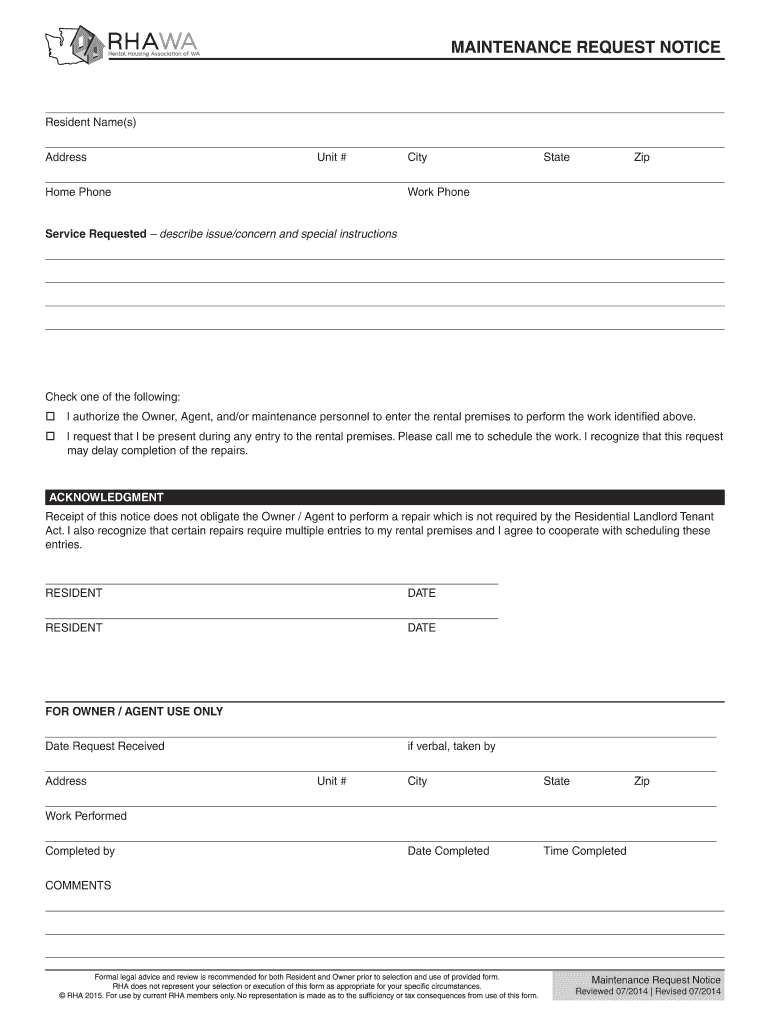
Rhawa Forms


What are Rhawa Forms?
Rhawa forms are standardized documents used primarily for tenancy applications within the rental housing sector. These forms facilitate the collection of essential information from potential tenants, allowing landlords and property managers to assess applications efficiently. They typically include sections for personal details, employment history, rental history, and references. The use of rhawa forms streamlines the application process, making it easier for both landlords and applicants to manage the necessary paperwork.
How to Use Rhawa Forms
Using rhawa forms involves several straightforward steps. First, ensure you have the correct version of the form, which can usually be obtained from your landlord or property management company. Next, fill out the form completely and accurately, providing all requested information. It is important to review your entries for any errors or omissions before submission. Once completed, you can submit the form as directed, whether online, via mail, or in person, depending on the landlord's requirements.
Steps to Complete the Rhawa Forms
Completing rhawa forms requires attention to detail. Follow these steps for successful submission:
- Obtain the latest version of the rhawa form.
- Read all instructions carefully to understand the requirements.
- Fill in your personal information, including your full name, contact details, and social security number.
- Provide your employment and rental history, including addresses and dates.
- List references, such as previous landlords or employers, with their contact information.
- Review the form for accuracy and completeness.
- Submit the form according to the specified method.
Legal Use of Rhawa Forms
Rhawa forms are legally binding documents when filled out and signed appropriately. To ensure their legal validity, the forms must comply with relevant federal and state regulations regarding tenant applications. This includes adhering to the Fair Housing Act, which prohibits discrimination based on race, color, national origin, sex, disability, and familial status. Proper completion and submission of rhawa forms can protect both landlords and tenants, establishing clear terms for the rental agreement.
Key Elements of the Rhawa Forms
Key elements of rhawa forms typically include:
- Personal Information: Name, address, and contact details of the applicant.
- Employment History: Current and past employment details, including employer names and contact information.
- Rental History: Previous addresses, landlord contacts, and duration of tenancy.
- References: Contact information for personal or professional references.
- Consent: A section where the applicant authorizes background checks and verifies the accuracy of the information provided.
Who Issues the Rhawa Forms?
Rhawa forms are typically issued by landlords, property management companies, or housing authorities. These entities provide the forms to prospective tenants as part of the application process for rental properties. It is essential to use the most current version of the form to ensure compliance with any updated regulations or requirements. If you are unsure where to obtain a rhawa form, contacting the property management office directly is a good starting point.
Quick guide on how to complete rhawa forms
Complete Rhawa Forms effortlessly on any device
Online document management has become increasingly popular among businesses and individuals. It serves as an ideal environmentally friendly substitute for traditional printed and signed papers, allowing you to obtain the necessary form and securely store it online. airSlate SignNow equips you with all the tools you need to create, modify, and electronically sign your documents promptly without interruptions. Handle Rhawa Forms on any platform using the airSlate SignNow Android or iOS applications and enhance any document-centric task today.
The easiest way to edit and electronically sign Rhawa Forms with ease
- Locate Rhawa Forms and then click Get Form to begin.
- Utilize the tools we provide to complete your document.
- Highlight important parts of the documents or redact sensitive information with tools that airSlate SignNow specifically supplies for that purpose.
- Create your signature using the Sign feature, which takes seconds and carries the same legal validity as a conventional wet ink signature.
- Review the details and then click on the Done button to save your changes.
- Choose your preferred method to send your form, via email, text message (SMS), or invitation link, or download it to your computer.
Say goodbye to lost or misplaced files, tedious form navigation, or errors that necessitate printing new document copies. airSlate SignNow meets your document management needs in just a few clicks from any device of your choice. Edit and electronically sign Rhawa Forms and ensure excellent communication at every stage of the form preparation process with airSlate SignNow.
Create this form in 5 minutes or less
Create this form in 5 minutes!
How to create an eSignature for the rhawa forms
How to create an electronic signature for a PDF online
How to create an electronic signature for a PDF in Google Chrome
How to create an e-signature for signing PDFs in Gmail
How to create an e-signature right from your smartphone
How to create an e-signature for a PDF on iOS
How to create an e-signature for a PDF on Android
People also ask
-
What are rhawa forms and how do they work with airSlate SignNow?
Rhawa forms are customizable digital templates that streamline the process of collecting and managing data. With airSlate SignNow, you can easily create, edit, and send rhawa forms for electronic signatures, making document management more efficient and reducing turnaround time.
-
Are rhawa forms compatible with other document formats?
Yes, rhawa forms created in airSlate SignNow can be integrated with various document formats, enhancing flexibility. You can convert other document types into rhawa forms, ensuring that you can utilize them in your existing workflows effectively.
-
What are the pricing options for using rhawa forms in airSlate SignNow?
airSlate SignNow offers a variety of pricing plans that include the use of rhawa forms. Depending on your business needs, you can choose a plan that suits your budget while providing full access to features including unlimited rhawa forms.
-
Can I integrate rhawa forms with other software tools?
Absolutely! airSlate SignNow allows seamless integration of rhawa forms with various third-party applications and software. This enables you to enhance your workflow by connecting rhawa forms with tools you already use.
-
What features make rhawa forms beneficial for businesses?
Rhawa forms offer features such as data validation, automatic reminders, and secure electronic signatures, which are crucial for effective document handling. By utilizing rhawa forms within airSlate SignNow, businesses can improve their efficiency and ensure compliance.
-
How can rhawa forms help in reducing paperwork and streamlining processes?
Rhawa forms digitize traditional paperwork, reducing the need for physical documents. By using airSlate SignNow's rhawa forms, organizations can streamline their processes, minimize errors, and save time, leading to better productivity.
-
What kind of support does airSlate SignNow offer for rhawa forms?
airSlate SignNow provides comprehensive support for users of rhawa forms. This includes detailed tutorials, customer service assistance, and community forums to help you maximize your use of rhawa forms effectively.
Get more for Rhawa Forms
Find out other Rhawa Forms
- Sign New Jersey Promotion Announcement Simple
- Sign Louisiana Company Bonus Letter Safe
- How To Sign Delaware Letter of Appreciation to Employee
- How To Sign Florida Letter of Appreciation to Employee
- How Do I Sign New Jersey Letter of Appreciation to Employee
- How Do I Sign Delaware Direct Deposit Enrollment Form
- How To Sign Alabama Employee Emergency Notification Form
- How To Sign Oklahoma Direct Deposit Enrollment Form
- Sign Wyoming Direct Deposit Enrollment Form Online
- Sign Nebraska Employee Suggestion Form Now
- How Can I Sign New Jersey Employee Suggestion Form
- Can I Sign New York Employee Suggestion Form
- Sign Michigan Overtime Authorization Form Mobile
- How To Sign Alabama Payroll Deduction Authorization
- How To Sign California Payroll Deduction Authorization
- How To Sign Utah Employee Emergency Notification Form
- Sign Maine Payroll Deduction Authorization Simple
- How To Sign Nebraska Payroll Deduction Authorization
- Sign Minnesota Employee Appraisal Form Online
- How To Sign Alabama Employee Satisfaction Survey