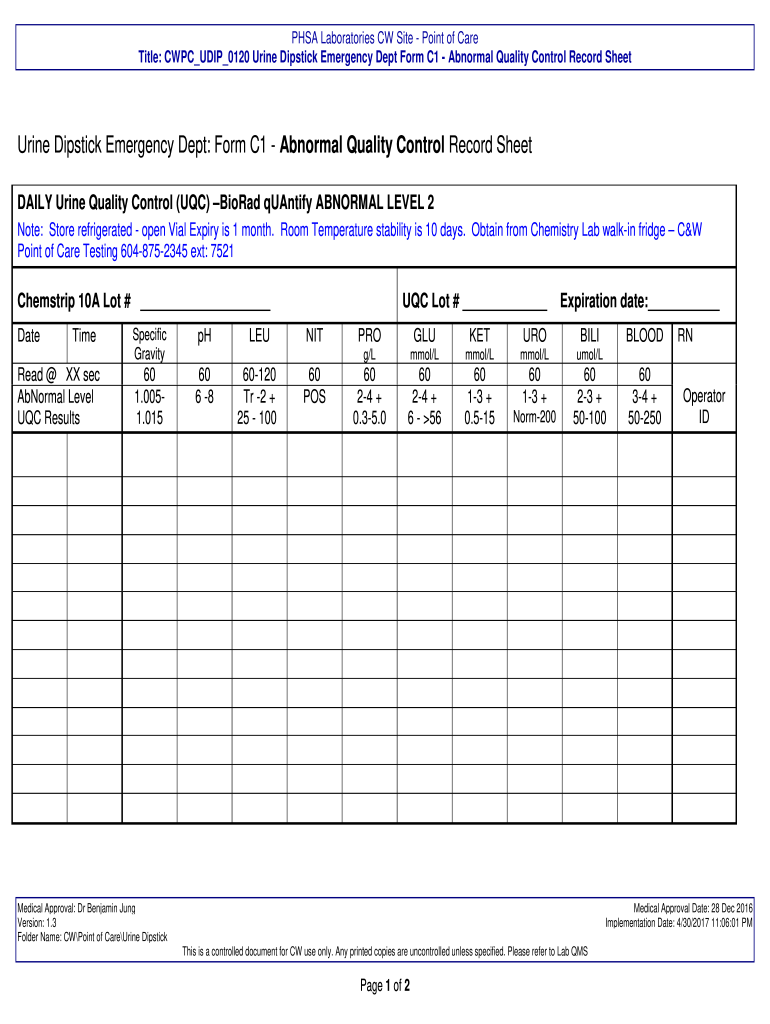
Urine Control Log Sheets Printable Form


Understanding the Printable Urinalysis Dipstick Results Form
The printable urinalysis dipstick results form is a crucial document used in medical settings to record the outcomes of urinalysis tests. This form typically includes sections for various parameters such as pH, protein, glucose, ketones, and specific gravity. Each parameter is essential for diagnosing conditions such as urinary tract infections, kidney disease, and diabetes. Understanding how to read and fill out this form accurately is vital for healthcare professionals and patients alike.
Steps to Complete the Printable Urinalysis Dipstick Results Form
Completing the urinalysis dipstick results form involves several straightforward steps. First, ensure that you have the correct form, which can be downloaded or printed as needed. Next, collect the urine sample according to the guidelines provided by the healthcare provider. After obtaining the sample, use the dipstick to test the urine, following the manufacturer's instructions for timing and interpretation. Once the results are obtained, record them on the form in the designated areas, ensuring clarity and accuracy. Finally, review the completed form for any errors before submission.
Legal Use of the Printable Urinalysis Dipstick Results Form
The printable urinalysis dipstick results form is legally recognized when filled out correctly and submitted according to medical regulations. It is essential to ensure that the form is signed by the appropriate healthcare professional to validate the results. Compliance with local and federal regulations, such as HIPAA, is also necessary to protect patient privacy and data security. Using a reliable electronic signature platform can enhance the legal validity of the form by ensuring that all signatures are securely captured and stored.
Key Elements of the Printable Urinalysis Dipstick Results Form
Several key elements must be included in the printable urinalysis dipstick results form to ensure it serves its purpose effectively. These elements typically include:
- Patient Information: Name, date of birth, and identification number.
- Sample Information: Date and time of collection.
- Test Results: Detailed results for each parameter tested.
- Healthcare Provider Information: Name and signature of the provider who interprets the results.
- Comments Section: Any additional notes or observations relevant to the test.
Examples of Using the Printable Urinalysis Dipstick Results Form
The printable urinalysis dipstick results form can be used in various medical scenarios. For instance, it is commonly used in routine health check-ups to monitor patients' overall health. It can also be utilized in emergency settings to quickly assess potential urinary tract infections or kidney issues. Additionally, healthcare providers may use the form in research studies to collect and analyze data on urinary health trends among different populations.
How to Obtain the Printable Urinalysis Dipstick Results Form
Obtaining the printable urinalysis dipstick results form is a straightforward process. Healthcare facilities often provide these forms directly to patients during appointments. Alternatively, the form can be downloaded from reputable medical websites or obtained through healthcare providers. It is essential to ensure that the version of the form is up-to-date and compliant with current medical standards to ensure accurate results.
Quick guide on how to complete urine control log sheets printable
Effortlessly Prepare Urine Control Log Sheets Printable on Any Device
Digital document management has become increasingly favored by businesses and individuals alike. It serves as an ideal eco-friendly alternative to traditional printed and signed documents, allowing you to access the necessary forms and securely store them online. airSlate SignNow equips you with all the resources required to quickly create, modify, and eSign your documents without any delays. Manage Urine Control Log Sheets Printable on any device using airSlate SignNow's Android or iOS applications and enhance any document-related procedure today.
How to Modify and eSign Urine Control Log Sheets Printable with Ease
- Obtain Urine Control Log Sheets Printable and click Get Form to begin.
- Utilize the features we offer to complete your document.
- Emphasize important sections of the documents or obscure sensitive details using the tools specifically provided by airSlate SignNow.
- Create your signature using the Sign feature, which takes just seconds and carries the same legal validity as a conventional wet ink signature.
- Review all the information and then click the Done button to save your changes.
- Choose how you'd like to send your form, whether by email, SMS, invitation link, or download it to your computer.
Say goodbye to lost or misplaced files, tedious form searches, or errors that necessitate printing new document copies. airSlate SignNow addresses all your document management needs in just a few clicks from any device you prefer. Modify and eSign Urine Control Log Sheets Printable and ensure seamless communication throughout the form preparation process with airSlate SignNow.
Create this form in 5 minutes or less
Create this form in 5 minutes!
How to create an eSignature for the urine control log sheets printable
How to make an eSignature for your PDF file in the online mode
How to make an eSignature for your PDF file in Chrome
The way to make an eSignature for putting it on PDFs in Gmail
How to create an electronic signature straight from your smartphone
The best way to make an electronic signature for a PDF file on iOS devices
How to create an electronic signature for a PDF document on Android
People also ask
-
What is a printable urinalysis dipstick results form?
A printable urinalysis dipstick results form is a document designed to report the outcomes of urinalysis tests. This form allows healthcare professionals to easily record and share the test results with patients and other providers, ensuring accurate communication.
-
How can I obtain a printable urinalysis dipstick results form?
You can easily obtain a printable urinalysis dipstick results form by visiting our website and signing up for airSlate SignNow. After registering, you can customize and print the form according to your needs, making it simple to use in your medical practice.
-
Are there any costs associated with the printable urinalysis dipstick results form?
While the printable urinalysis dipstick results form is available through our platform, there may be subscription fees associated with using airSlate SignNow. We offer various pricing plans that cater to different business needs, making it a cost-effective solution.
-
What features does the printable urinalysis dipstick results form include?
The printable urinalysis dipstick results form includes customizable fields for test results, patient information, and signatures. It is designed for easy integration into your workflow, ensuring that healthcare providers can efficiently document and share results.
-
What are the benefits of using a printable urinalysis dipstick results form?
Using a printable urinalysis dipstick results form streamlines the documentation process, reduces errors, and enhances patient communication. It allows for reliable record-keeping, makes it easy to share test results, and saves time for healthcare professionals.
-
Is the printable urinalysis dipstick results form customizable?
Yes, the printable urinalysis dipstick results form is fully customizable. Users can modify the fields and layout to suit their specific requirements, allowing healthcare providers to personalize the form for their practices.
-
Can I integrate the printable urinalysis dipstick results form with my existing systems?
Yes, airSlate SignNow allows for seamless integration with various healthcare systems and platforms. This feature enables you to effortlessly incorporate the printable urinalysis dipstick results form into your existing electronic health record (EHR) and other management systems.
Get more for Urine Control Log Sheets Printable
- Kzn education cv form 2017 ehr7
- Adnd caracter sheet form
- Paychex online login employer form
- How to fill passport form online with example
- Request for reconsideration of claims adjudicatoramp39s determination ides illinois form
- Psychiatric progress note form
- Hud 9746 a form
- Onett computation sheet form
Find out other Urine Control Log Sheets Printable
- How Can I eSign North Carolina Non-Profit Document
- How To eSign Vermont Non-Profit Presentation
- How Do I eSign Hawaii Orthodontists PDF
- How Can I eSign Colorado Plumbing PDF
- Can I eSign Hawaii Plumbing PDF
- How Do I eSign Hawaii Plumbing Form
- Can I eSign Hawaii Plumbing Form
- How To eSign Hawaii Plumbing Word
- Help Me With eSign Hawaii Plumbing Document
- How To eSign Hawaii Plumbing Presentation
- How To eSign Maryland Plumbing Document
- How Do I eSign Mississippi Plumbing Word
- Can I eSign New Jersey Plumbing Form
- How Can I eSign Wisconsin Plumbing PPT
- Can I eSign Colorado Real Estate Form
- How To eSign Florida Real Estate Form
- Can I eSign Hawaii Real Estate Word
- How Do I eSign Hawaii Real Estate Word
- How To eSign Hawaii Real Estate Document
- How Do I eSign Hawaii Real Estate Presentation