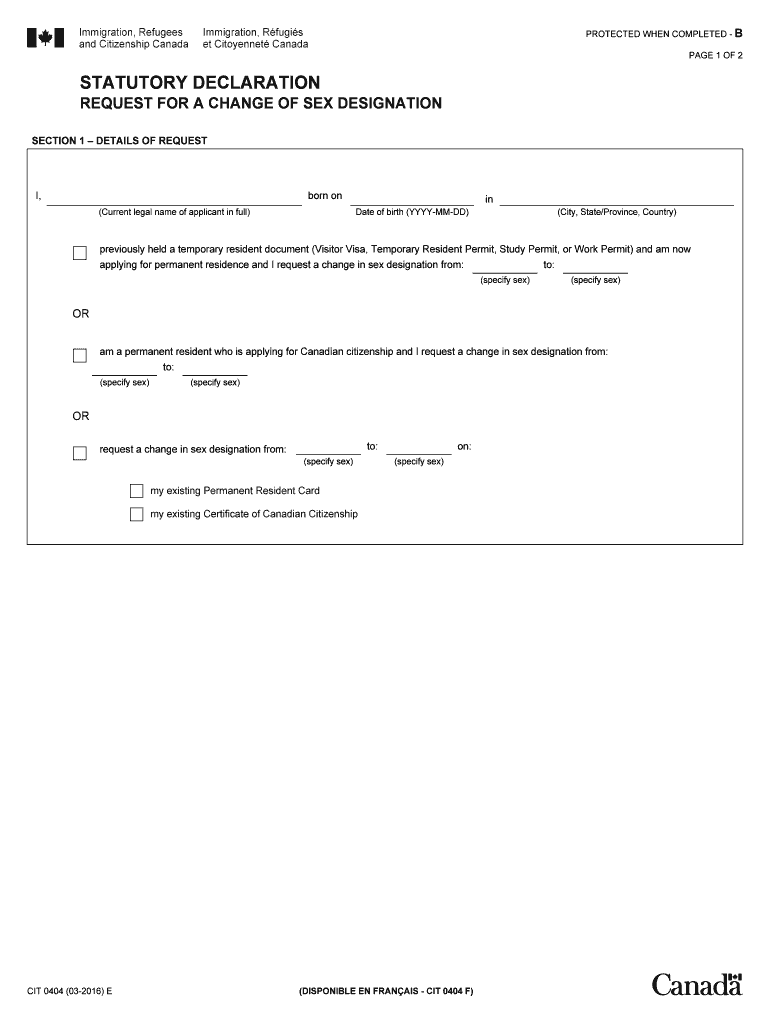
Cit 0404 2020


What is the Cit 0404?
The Cit 0404 form is a specific document used primarily for tax purposes in the United States. It serves as a means for individuals or businesses to report certain financial information to the Internal Revenue Service (IRS). Understanding the purpose of the Cit 0404 is crucial for ensuring compliance with federal tax regulations. This form may be required under various circumstances, such as when claiming deductions or credits related to specific financial activities.
How to use the Cit 0404
Using the Cit 0404 form involves several key steps. First, gather all necessary financial documents and information pertinent to the reporting period. This may include income statements, receipts, and other relevant records. Next, accurately fill out the form, ensuring that all information is complete and truthful. Once completed, review the form for any errors or omissions. Finally, submit the form to the IRS by the specified deadline, either electronically or via mail, depending on your preference and eligibility.
Steps to complete the Cit 0404
Completing the Cit 0404 form requires careful attention to detail. Follow these steps for successful completion:
- Collect all relevant financial documentation.
- Fill out the form accurately, ensuring that all fields are completed.
- Double-check the information for accuracy, particularly numerical entries.
- Sign and date the form where required.
- Submit the completed form to the IRS by the deadline.
Legal use of the Cit 0404
The Cit 0404 form is legally recognized as a valid document for reporting financial information to the IRS. To ensure its legal standing, it must be completed accurately and submitted in accordance with IRS regulations. Failure to comply with these requirements may result in penalties or legal repercussions. Utilizing a reliable eSignature solution can enhance the legal validity of the form by providing a secure and verifiable signature.
Key elements of the Cit 0404
Understanding the key elements of the Cit 0404 form is essential for accurate reporting. Important components typically include:
- Identification information, such as name, address, and taxpayer identification number.
- Financial details relevant to the reporting period, including income and deductions.
- Signature section for the taxpayer or authorized representative.
- Instructions for submission and any applicable deadlines.
Filing Deadlines / Important Dates
Filing deadlines for the Cit 0404 form are crucial to avoid penalties. Typically, the form must be submitted by the annual tax filing deadline, which is usually April 15 for most taxpayers. However, specific circumstances may allow for extensions or different deadlines, so it is important to verify the exact dates each tax year. Staying informed about these deadlines helps ensure compliance and avoids unnecessary complications.
Quick guide on how to complete cit 0404 387329421
Effortlessly Manage Cit 0404 on Any Device
Digital document management has gained traction among businesses and individuals alike. It serves as an ideal environmentally friendly substitute for conventional printed and signed documents, as you can obtain the appropriate form and securely keep it online. airSlate SignNow provides you with all the resources necessary to quickly create, modify, and electronically sign your documents without delays. Handle Cit 0404 across any platform using airSlate SignNow's Android or iOS applications and streamline any document-related process today.
The easiest way to alter and electronically sign Cit 0404 effortlessly
- Obtain Cit 0404 and click on Get Form to begin.
- Utilize the tools we offer to fill out your document.
- Emphasize important sections of your documents or obscure sensitive information with tools that airSlate SignNow specifically provides for that purpose.
- Create your signature using the Sign tool, which takes only seconds and holds the same legal validity as a traditional ink signature.
- Review the information and click on the Done button to secure your changes.
- Choose your preferred method to share your form, whether by email, text message (SMS), invitation link, or download it to your computer.
Say goodbye to lost or mislaid documents, tedious form searches, or errors that necessitate printing new copies. airSlate SignNow fulfills all your document management needs in just a few clicks from any device you choose. Modify and electronically sign Cit 0404 to ensure effective communication throughout the form preparation process with airSlate SignNow.
Create this form in 5 minutes or less
Find and fill out the correct cit 0404 387329421
Create this form in 5 minutes!
How to create an eSignature for the cit 0404 387329421
How to make an eSignature for your PDF file online
How to make an eSignature for your PDF file in Google Chrome
The way to make an eSignature for signing PDFs in Gmail
How to create an electronic signature from your mobile device
The best way to make an electronic signature for a PDF file on iOS
How to create an electronic signature for a PDF file on Android devices
People also ask
-
What is the cit 0404 feature in airSlate SignNow?
The cit 0404 feature in airSlate SignNow allows users to streamline their document signing process by providing an intuitive interface for eSignatures. This functionality ensures that all parties can securely sign documents from anywhere, at any time. With cit 0404, businesses can enhance their workflow efficiency and reduce turnaround times for approvals.
-
How does airSlate SignNow's pricing work for the cit 0404 feature?
airSlate SignNow offers a competitive pricing model for access to the cit 0404 feature. Users can choose from various subscription plans that cater to different business needs, ensuring a cost-effective solution. Each plan includes comprehensive features that allow for efficient document management and eSigning capabilities.
-
What are the key benefits of utilizing cit 0404 in airSlate SignNow?
Utilizing the cit 0404 feature in airSlate SignNow comes with several key benefits, including improved document security and increased signing speed. Additionally, it reduces the reliance on paper, thus promoting more sustainable business practices. The feature supports better collaboration among team members and external partners, ensuring a seamless signing experience.
-
Can I integrate cit 0404 with other applications?
Yes, airSlate SignNow's cit 0404 feature can be seamlessly integrated with various third-party applications. This connectivity allows businesses to incorporate eSigning into their existing workflows without any hassles. Supported integrations include popular tools like Google Drive, Dropbox, and CRM systems, enhancing overall productivity.
-
Is there a mobile app for airSlate SignNow's cit 0404 feature?
Absolutely! The airSlate SignNow mobile app supports the cit 0404 feature, allowing users to send and sign documents on the go. This mobile accessibility ensures that you can manage your eSigning needs anytime, anywhere, increasing flexibility for your business operations. The user-friendly design makes it easy to navigate and complete transactions quickly.
-
What types of documents can I sign using cit 0404 with airSlate SignNow?
With the cit 0404 feature in airSlate SignNow, you can sign a wide range of document types, including contracts, agreements, and consent forms. The platform supports various file formats like PDF, Word, and more, catering to diverse business needs. This versatility ensures that you can handle all your signing requirements seamlessly.
-
How does airSlate SignNow ensure the security of documents signed with cit 0404?
airSlate SignNow employs advanced security measures to protect documents signed with the cit 0404 feature. This includes encryption, authentication protocols, and audit trails to ensure that the signing process is secure and compliant. These features help safeguard sensitive information while providing users with peace of mind.
Get more for Cit 0404
Find out other Cit 0404
- Can I eSignature Oregon Non-Profit Last Will And Testament
- Can I eSignature Oregon Orthodontists LLC Operating Agreement
- How To eSignature Rhode Island Orthodontists LLC Operating Agreement
- Can I eSignature West Virginia Lawers Cease And Desist Letter
- eSignature Alabama Plumbing Confidentiality Agreement Later
- How Can I eSignature Wyoming Lawers Quitclaim Deed
- eSignature California Plumbing Profit And Loss Statement Easy
- How To eSignature California Plumbing Business Letter Template
- eSignature Kansas Plumbing Lease Agreement Template Myself
- eSignature Louisiana Plumbing Rental Application Secure
- eSignature Maine Plumbing Business Plan Template Simple
- Can I eSignature Massachusetts Plumbing Business Plan Template
- eSignature Mississippi Plumbing Emergency Contact Form Later
- eSignature Plumbing Form Nebraska Free
- How Do I eSignature Alaska Real Estate Last Will And Testament
- Can I eSignature Alaska Real Estate Rental Lease Agreement
- eSignature New Jersey Plumbing Business Plan Template Fast
- Can I eSignature California Real Estate Contract
- eSignature Oklahoma Plumbing Rental Application Secure
- How Can I eSignature Connecticut Real Estate Quitclaim Deed