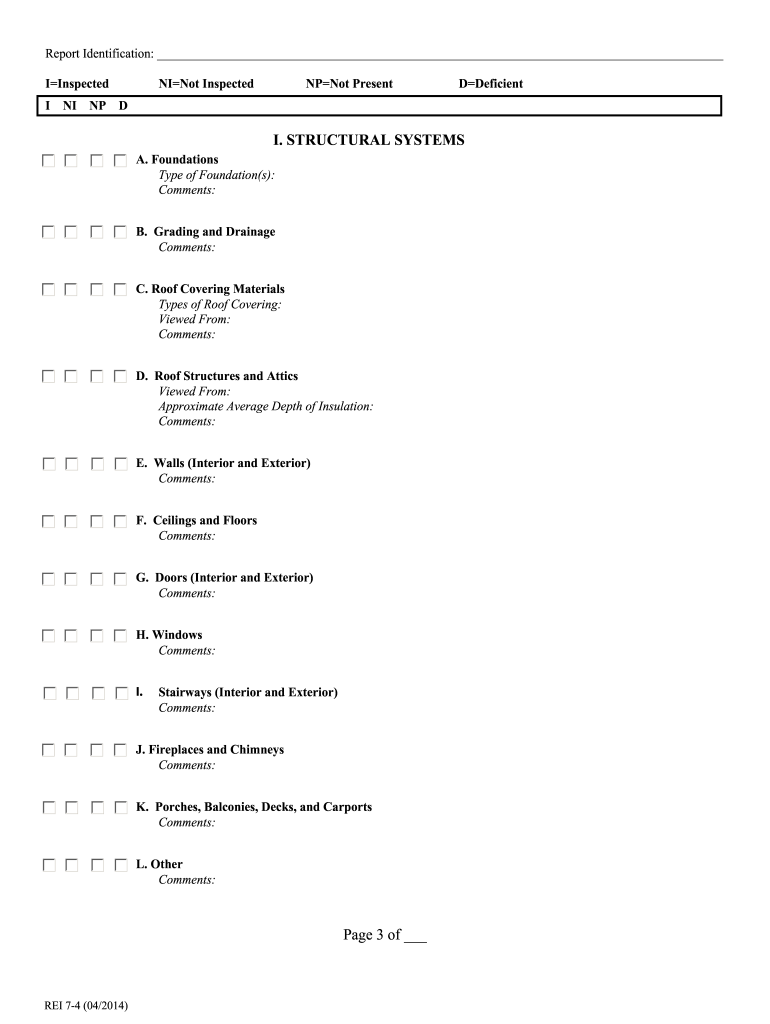
Rei 7 4 2014-2026


Understanding the rei 7 6 Form
The rei 7 6 form is a critical document used in real estate transactions in Texas. It serves as a property inspection report, detailing the condition of a property before a sale. This form is essential for both buyers and sellers, as it provides transparency regarding the property's state, helping to identify any potential issues that may affect the sale. The rei 7 6 form must be completed by a licensed inspector and includes sections for various aspects of the property, such as structural integrity, plumbing, electrical systems, and more.
Key Elements of the rei 7 6 Form
Several key elements are vital to the completion of the rei 7 6 form. These include:
- Property Information: This section requires details about the property, including the address, type of property, and ownership information.
- Inspection Findings: The inspector must provide a detailed account of their findings, including any defects or concerns regarding the property's condition.
- Signatures: Both the inspector and the property owner must sign the form to validate the inspection and confirm the findings.
Steps to Complete the rei 7 6 Form
Completing the rei 7 6 form involves several steps to ensure accuracy and compliance:
- Select a Licensed Inspector: Choose a qualified inspector familiar with Texas real estate regulations.
- Conduct the Inspection: The inspector will examine the property thoroughly, documenting any issues found.
- Fill Out the Form: The inspector should accurately complete the rei 7 6 form, detailing all findings and recommendations.
- Review and Sign: Both the inspector and the property owner must review the completed form and provide their signatures.
Legal Use of the rei 7 6 Form
The rei 7 6 form holds legal significance in Texas real estate transactions. It serves as a binding document that outlines the condition of the property at the time of sale. For the form to be legally valid, it must be completed accurately and signed by both parties involved. Additionally, using a compliant eSignature platform can enhance the legal standing of the document by ensuring that all signatures are authentic and securely stored.
Obtaining the rei 7 6 Form
To obtain the rei 7 6 form, individuals can access it through various sources. The Texas Real Estate Commission (TREC) provides the official template, which can be downloaded and printed. Additionally, many real estate professionals and inspectors have copies available. It is important to ensure that the most current version of the form is used, as regulations and requirements may change over time.
Examples of Using the rei 7 6 Form
The rei 7 6 form is commonly used in various scenarios within real estate transactions. For instance:
- Home Sales: Sellers may use the form to disclose the condition of their property to potential buyers.
- Buyer Protection: Buyers can request the form to understand any existing issues before finalizing a purchase.
- Legal Disputes: The form can serve as evidence in disputes regarding property condition or seller disclosures.
Quick guide on how to complete rei 7 4 property inspection report texas real estate commission trec state tx
Ensure your t's and i's are complete on Rei 7 4
Managing agreements, handling listings, coordinating calls, and showings—real estate agents and professionals balance numerous duties each day. A signNow portion of these tasks involves substantial documentation, such as Rei 7 4, that must be finished efficiently and with precision.
airSlate SignNow is a comprehensive solution that assists professionals in the real estate sector in alleviating the documentation load and allows them to focus more on their clients’ objectives throughout the entire negotiation process, aiding them in securing the most favorable terms for their transactions.
Steps to complete Rei 7 4 using airSlate SignNow:
- Navigate to the Rei 7 4 page or utilize our library’s search functionalities to find the document you require.
- Select Get form—you’ll be taken directly to the editor.
- Begin completing the form by selecting fillable fields and entering your information.
- Add additional text and modify its settings if necessary.
- Choose the Sign feature in the top toolbar to create your eSignature.
- Utilize other tools available for annotating and enhancing your document, such as drawing, highlighting, and adding shapes, among others.
- Access the notes section to include comments regarding your document.
- Conclude the process by downloading, sharing, or emailing your document to the relevant parties or organizations.
Eliminate paper once and for all and simplify the home purchasing journey with our intuitive and robust platform. Experience enhanced convenience when validating Rei 7 4 and other real estate documentation online. Try our solution today!
Create this form in 5 minutes or less
Create this form in 5 minutes!
How to create an eSignature for the rei 7 4 property inspection report texas real estate commission trec state tx
How to generate an eSignature for your Rei 7 4 Property Inspection Report Texas Real Estate Commission Trec State Tx in the online mode
How to generate an eSignature for the Rei 7 4 Property Inspection Report Texas Real Estate Commission Trec State Tx in Chrome
How to make an electronic signature for signing the Rei 7 4 Property Inspection Report Texas Real Estate Commission Trec State Tx in Gmail
How to generate an eSignature for the Rei 7 4 Property Inspection Report Texas Real Estate Commission Trec State Tx from your smartphone
How to generate an eSignature for the Rei 7 4 Property Inspection Report Texas Real Estate Commission Trec State Tx on iOS
How to make an electronic signature for the Rei 7 4 Property Inspection Report Texas Real Estate Commission Trec State Tx on Android OS
People also ask
-
What are the main rei 7 6 changes in airSlate SignNow?
The rei 7 6 changes in airSlate SignNow primarily focus on enhancing user experience and streamlining the eSigning process. These updates include improved interface navigation, better template management, and additional security features. By implementing these changes, airSlate SignNow provides a more efficient solution for businesses to manage their documents.
-
How do rei 7 6 changes impact pricing for airSlate SignNow?
The rei 7 6 changes have not signNowly altered the pricing structure of airSlate SignNow. Users can still choose from flexible pricing plans that cater to both small and large businesses. The emphasis of these changes is on adding value through features, rather than increasing costs.
-
What new features have been added with the rei 7 6 changes?
With the rei 7 6 changes, airSlate SignNow has introduced features such as advanced document analytics and enhanced mobile accessibility. These features allow users to track document interactions more effectively and sign documents on the go, improving overall workflow. Users will find these enhancements beneficial for increasing productivity.
-
How do the rei 7 6 changes benefit businesses?
The rei 7 6 changes signNowly benefit businesses by boosting efficiency and document security. With improved functionalities, companies can send and eSign documents more quickly, reducing turnaround time. Additionally, these changes ensure that sensitive information is protected, giving users peace of mind.
-
Are there any integration options available after the rei 7 6 changes?
Yes, the rei 7 6 changes have expanded integration options for airSlate SignNow, making it compatible with a wider range of applications. Users can now seamlessly connect to CRM systems, cloud storage services, and productivity tools. This flexibility allows businesses to streamline their workflows and enhance collaboration.
-
How does airSlate SignNow ensure compliance with the rei 7 6 changes?
AirSlate SignNow ensures compliance with the rei 7 6 changes through robust security measures and adherence to industry standards. Their platform is designed to meet necessary legal requirements for eSignatures, making it a compliant choice for businesses. Regular updates also help maintain compliance as regulations evolve.
-
Will existing users need to adjust to the rei 7 6 changes?
Existing users of airSlate SignNow will experience a smooth transition to the rei 7 6 changes with minimal disruption. The updates are designed to enhance the current platform without requiring users to relearn the system. Users can quickly adapt to the new features and improvements, maximizing their benefits.
Get more for Rei 7 4
Find out other Rei 7 4
- How To eSignature Iowa Doctors Business Letter Template
- Help Me With eSignature Indiana Doctors Notice To Quit
- eSignature Ohio Education Purchase Order Template Easy
- eSignature South Dakota Education Confidentiality Agreement Later
- eSignature South Carolina Education Executive Summary Template Easy
- eSignature Michigan Doctors Living Will Simple
- How Do I eSignature Michigan Doctors LLC Operating Agreement
- How To eSignature Vermont Education Residential Lease Agreement
- eSignature Alabama Finance & Tax Accounting Quitclaim Deed Easy
- eSignature West Virginia Education Quitclaim Deed Fast
- eSignature Washington Education Lease Agreement Form Later
- eSignature Missouri Doctors Residential Lease Agreement Fast
- eSignature Wyoming Education Quitclaim Deed Easy
- eSignature Alaska Government Agreement Fast
- How Can I eSignature Arizona Government POA
- How Do I eSignature Nevada Doctors Lease Agreement Template
- Help Me With eSignature Nevada Doctors Lease Agreement Template
- How Can I eSignature Nevada Doctors Lease Agreement Template
- eSignature Finance & Tax Accounting Presentation Arkansas Secure
- eSignature Arkansas Government Affidavit Of Heirship Online