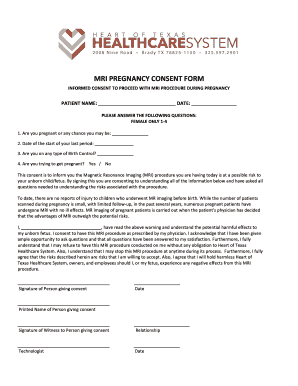
Mri Pregnancy Consent Form


What is the MRI Pregnancy Consent?
The MRI pregnancy consent form is a document that ensures informed consent from pregnant patients before undergoing an MRI scan. This form outlines the potential risks and benefits associated with MRI procedures during pregnancy. It is essential for healthcare providers to obtain this consent to comply with legal and ethical standards, ensuring that patients are fully aware of the implications of the procedure on both their health and the health of their unborn child.
Key Elements of the MRI Pregnancy Consent
The MRI pregnancy consent form typically includes several critical components:
- Patient Information: Details about the patient, including name, date of birth, and pregnancy stage.
- Procedure Description: An explanation of the MRI process, including what to expect during the scan.
- Risks and Benefits: A clear outline of potential risks to the patient and fetus, as well as the benefits of the MRI in diagnosing medical conditions.
- Alternatives: Information about alternative imaging methods that may be safer during pregnancy.
- Consent Statement: A section for the patient to sign, indicating that they understand the information provided and consent to the procedure.
Steps to Complete the MRI Pregnancy Consent
Completing the MRI pregnancy consent form involves several straightforward steps:
- Review the Form: Carefully read through the entire consent form to understand the details outlined.
- Ask Questions: Discuss any concerns or questions with your healthcare provider to ensure clarity.
- Provide Information: Fill in personal details, including your medical history and any relevant information about your pregnancy.
- Sign the Form: Once you are comfortable with the information provided, sign and date the form to indicate your consent.
Legal Use of the MRI Pregnancy Consent
The MRI pregnancy consent form is legally binding when completed correctly. It must adhere to the regulations set forth by the Electronic Signatures in Global and National Commerce Act (ESIGN) and the Uniform Electronic Transactions Act (UETA). These laws ensure that electronic signatures and documents are recognized as valid and enforceable. It is crucial for healthcare providers to maintain proper documentation of the consent to protect both the patient and the institution legally.
How to Obtain the MRI Pregnancy Consent
Obtaining the MRI pregnancy consent form is a straightforward process:
- Contact Your Healthcare Provider: Reach out to your doctor or the facility where you will have the MRI to request the consent form.
- Access Online Resources: Many healthcare facilities provide downloadable versions of the consent form on their websites.
- Obtain in Person: Visit your healthcare provider’s office to receive a physical copy of the form.
Digital vs. Paper Version
Both digital and paper versions of the MRI pregnancy consent form are acceptable, but digital forms offer several advantages. Electronic forms can be filled out and signed remotely, making the process more convenient for patients. Additionally, digital platforms often provide enhanced security features, such as encryption and audit trails, ensuring that the information is protected. Patients should choose the format that best suits their needs while ensuring compliance with legal standards.
Quick guide on how to complete mri pregnancy consent
Effortlessly Prepare Mri Pregnancy Consent on Any Device
Online document management has become increasingly popular among businesses and individuals alike. It offers an excellent eco-friendly substitute for conventional printed and signed documents, enabling you to locate the correct form and safely maintain it online. airSlate SignNow provides all the tools necessary for you to create, edit, and electronically sign your documents quickly and without delays. Manage Mri Pregnancy Consent on any device using the airSlate SignNow apps for Android or iOS, and enhance any document-related process today.
How to Edit and Electronically Sign Mri Pregnancy Consent with Ease
- Find Mri Pregnancy Consent and click Get Form to begin.
- Utilize the tools we provide to complete your document.
- Select relevant sections of your documents or obscure sensitive information with tools that airSlate SignNow specifically supplies for this purpose.
- Create your signature using the Sign tool, which takes just seconds and holds the same legal validity as a traditional handwritten signature.
- Review all the details and click on the Done button to save your changes.
- Select your preferred method for sending your form, whether by email, SMS, or invite link, or download it to your computer.
Eliminate worries about lost or misplaced documents, tedious form searches, or errors that necessitate printing new document copies. airSlate SignNow addresses all your document management needs in just a few clicks from any device you choose. Edit and electronically sign Mri Pregnancy Consent and guarantee outstanding communication throughout the form preparation process using airSlate SignNow.
Create this form in 5 minutes or less
Create this form in 5 minutes!
How to create an eSignature for the mri pregnancy consent
How to create an electronic signature for a PDF online
How to create an electronic signature for a PDF in Google Chrome
How to create an e-signature for signing PDFs in Gmail
How to create an e-signature right from your smartphone
How to create an e-signature for a PDF on iOS
How to create an e-signature for a PDF on Android
People also ask
-
What is an MRI pregnancy consent form?
An MRI pregnancy consent form is a document that ensures that patients are informed about the risks and benefits of undergoing an MRI scan during pregnancy. It is crucial for healthcare providers to obtain consent before performing such procedures to safeguard both the mother and fetus. Understanding the implications as outlined in the consent form helps in making informed healthcare decisions.
-
Why do I need an MRI pregnancy consent form?
You need an MRI pregnancy consent form to protect both your health and your baby's health. This form provides essential information about the potential risks of MRI scans during pregnancy and ensures that you acknowledge these factors. By signing the consent form, you give your healthcare provider the go-ahead to proceed while maintaining transparency in the care process.
-
How does airSlate SignNow simplify the process of obtaining MRI pregnancy consent forms?
airSlate SignNow simplifies the process of obtaining MRI pregnancy consent forms by allowing healthcare providers to create, send, and eSign documents online effortlessly. With its user-friendly interface, providers can ensure quick access and compliance with necessary procedures. This streamlined process saves time and helps maintain an organized workflow for medical documentation.
-
Is there a cost associated with using airSlate SignNow for MRI pregnancy consent forms?
Yes, there is a cost associated with using airSlate SignNow, but it is designed to be a cost-effective solution for businesses. The pricing offers flexibility based on the number of users and features needed. Investing in this service can greatly enhance the efficiency and compliance of obtaining MRI pregnancy consent forms in a professional setting.
-
What features does airSlate SignNow offer for managing MRI pregnancy consent forms?
airSlate SignNow offers features like customizable templates for MRI pregnancy consent forms, secure eSigning, and automated workflows. These features enable healthcare providers to efficiently manage and track consent forms while ensuring compliance with legal standards. Additionally, the ability to access forms anytime and anywhere enhances operational flexibility.
-
Can I integrate airSlate SignNow with other software for MRI pregnancy consent forms?
Yes, airSlate SignNow can be integrated with various software applications to manage MRI pregnancy consent forms seamlessly. Integrations with platforms like CRM systems, electronic health records, and more enhance overall productivity. This feature allows medical professionals to streamline their documentation processes smoothly.
-
What are the benefits of using airSlate SignNow for MRI pregnancy consent forms?
Using airSlate SignNow for MRI pregnancy consent forms offers numerous benefits, including improved efficiency, increased accuracy, and enhanced security. The platform reduces paperwork clutter and minimizes the risk of errors associated with manual processing. This not only accelerates the consent process but also provides peace of mind to both patients and healthcare providers.
Get more for Mri Pregnancy Consent
Find out other Mri Pregnancy Consent
- eSignature Alaska Government Agreement Fast
- How Can I eSignature Arizona Government POA
- How Do I eSignature Nevada Doctors Lease Agreement Template
- Help Me With eSignature Nevada Doctors Lease Agreement Template
- How Can I eSignature Nevada Doctors Lease Agreement Template
- eSignature Finance & Tax Accounting Presentation Arkansas Secure
- eSignature Arkansas Government Affidavit Of Heirship Online
- eSignature New Jersey Doctors Permission Slip Mobile
- eSignature Colorado Government Residential Lease Agreement Free
- Help Me With eSignature Colorado Government Medical History
- eSignature New Mexico Doctors Lease Termination Letter Fast
- eSignature New Mexico Doctors Business Associate Agreement Later
- eSignature North Carolina Doctors Executive Summary Template Free
- eSignature North Dakota Doctors Bill Of Lading Online
- eSignature Delaware Finance & Tax Accounting Job Description Template Fast
- How To eSignature Kentucky Government Warranty Deed
- eSignature Mississippi Government Limited Power Of Attorney Myself
- Can I eSignature South Dakota Doctors Lease Agreement Form
- eSignature New Hampshire Government Bill Of Lading Fast
- eSignature Illinois Finance & Tax Accounting Purchase Order Template Myself