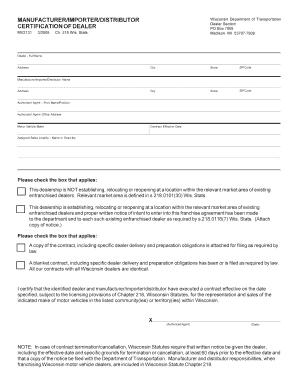
Form Mv2131 Wisconsin Form 2005


What is the Form Mv2131 Wisconsin Form
The Form Mv2131 Wisconsin Form is a crucial document used for various purposes within the state of Wisconsin. It is primarily utilized for vehicle registration and title transactions. This form serves as an official request for the issuance of a title or registration for motor vehicles, ensuring that all necessary information is collected to comply with state regulations.
How to use the Form Mv2131 Wisconsin Form
Using the Form Mv2131 Wisconsin Form involves several straightforward steps. First, ensure you have the correct version of the form, which can be obtained from the Wisconsin Department of Transportation website or local DMV offices. Next, fill out the required fields, including vehicle information, owner details, and any applicable fees. Once completed, the form can be submitted either online or in person at designated locations.
Steps to complete the Form Mv2131 Wisconsin Form
Completing the Form Mv2131 Wisconsin Form requires careful attention to detail. Follow these steps for accurate submission:
- Gather necessary documents, such as proof of identity and vehicle ownership.
- Fill out the form with accurate vehicle details, including make, model, and VIN.
- Provide personal information, including your name, address, and contact details.
- Calculate and include any required fees based on the type of transaction.
- Review the form for completeness and accuracy before submission.
Legal use of the Form Mv2131 Wisconsin Form
The legal use of the Form Mv2131 Wisconsin Form is essential for ensuring compliance with state laws regarding vehicle registration and titling. This form must be filled out accurately and submitted within the specified time frames to avoid penalties. It is recognized by the Wisconsin Department of Transportation as a valid document for processing vehicle-related transactions.
Key elements of the Form Mv2131 Wisconsin Form
Several key elements are necessary for the effective completion of the Form Mv2131 Wisconsin Form. These include:
- Vehicle identification number (VIN)
- Owner's name and address
- Details of the transaction, such as title transfer or new registration
- Signature of the applicant
- Payment information for applicable fees
Form Submission Methods
The Form Mv2131 Wisconsin Form can be submitted through various methods, providing flexibility for users. Options include:
- Online submission via the Wisconsin Department of Transportation website
- Mailing the completed form to the appropriate DMV office
- In-person submission at local DMV locations
Quick guide on how to complete form mv2131 wisconsin form
Effortlessly Complete Form Mv2131 Wisconsin Form on Any Device
Digital document management has become increasingly favored by businesses and individuals. It presents an ideal environmentally friendly substitute for traditional printed and signed documents, allowing you to access the correct form and securely store it online. airSlate SignNow provides you with all the tools necessary to create, edit, and electronically sign your documents swiftly without any delays. Handle Form Mv2131 Wisconsin Form on any device using airSlate SignNow's Android or iOS applications and enhance any document-based process today.
The Easiest Way to Edit and Electronically Sign Form Mv2131 Wisconsin Form
- Locate Form Mv2131 Wisconsin Form and click on Get Form to begin.
- Utilize the tools we offer to complete your document.
- Emphasize signNow sections of the documents or redact sensitive information using tools that airSlate SignNow specifically provides for this purpose.
- Create your eSignature with the Sign feature, which takes mere seconds and carries the same legal validity as a conventional handwritten signature.
- Review the information and click on the Done button to save your updates.
- Choose how you wish to send your form, whether by email, SMS, invitation link, or download it to your computer.
Say goodbye to lost or misplaced files, tedious document searches, and errors that necessitate printing new copies. airSlate SignNow meets your document management needs in just a few clicks from your preferred device. Edit and electronically sign Form Mv2131 Wisconsin Form and ensure excellent communication at every stage of your form preparation process with airSlate SignNow.
Create this form in 5 minutes or less
Find and fill out the correct form mv2131 wisconsin form
Create this form in 5 minutes!
How to create an eSignature for the form mv2131 wisconsin form
The best way to generate an eSignature for a PDF document online
The best way to generate an eSignature for a PDF document in Google Chrome
How to generate an eSignature for signing PDFs in Gmail
The best way to create an eSignature from your smart phone
How to create an eSignature for a PDF document on iOS
The best way to create an eSignature for a PDF file on Android OS
People also ask
-
What is the Form Mv2131 Wisconsin Form?
The Form Mv2131 Wisconsin Form is an official document used for various vehicle transactions in Wisconsin. It is essential for vehicle registration and title transfer processes and can be completed electronically using airSlate SignNow for convenience.
-
How does airSlate SignNow streamline the completion of the Form Mv2131 Wisconsin Form?
airSlate SignNow allows users to fill out the Form Mv2131 Wisconsin Form electronically, making the process faster and more efficient. Users can easily access the form, fill it out, and eSign it directly, eliminating the need for printing and scanning.
-
Is there a cost associated with using airSlate SignNow for the Form Mv2131 Wisconsin Form?
Yes, airSlate SignNow offers various pricing plans that cater to different business needs. You can choose a plan that best fits your requirements, providing an affordable solution for efficiently managing forms like the Form Mv2131 Wisconsin Form.
-
What features does airSlate SignNow offer for the Form Mv2131 Wisconsin Form?
airSlate SignNow includes features such as eSigning, document templates, secure storage, and workflow automation for the Form Mv2131 Wisconsin Form. These features simplify the document process, enhancing efficiency and compliance.
-
What are the benefits of using airSlate SignNow for the Form Mv2131 Wisconsin Form?
Using airSlate SignNow for the Form Mv2131 Wisconsin Form provides benefits like increased document security, faster processing times, and improved accessibility. This leads to a more streamlined workflow for businesses handling vehicle-related documents.
-
Can I integrate airSlate SignNow with other software for the Form Mv2131 Wisconsin Form?
Absolutely! airSlate SignNow offers various integrations with popular business software, allowing users to manage the Form Mv2131 Wisconsin Form seamlessly within their existing systems. This enhances productivity and collaboration.
-
How can airSlate SignNow help ensure compliance with the Form Mv2131 Wisconsin Form?
airSlate SignNow aids compliance by providing features like audit trails, secure storage, and standardized templates for the Form Mv2131 Wisconsin Form. This helps businesses maintain proper records and adhere to legal requirements.
Get more for Form Mv2131 Wisconsin Form
- Jv220b 2016 form
- Event post use report blm the bureau of land management blm form
- How to fullfil the dispute form of rblbank
- Nc e 589ci form 2017
- Jdf 1314 form
- Directions for jp court tickets only form
- Targeted case management contact monitoring form
- 08 14 bform cmsb 1984 14 4390 cont rev 1 43 101 iahhc
Find out other Form Mv2131 Wisconsin Form
- eSignature Michigan Internship Contract Computer
- Can I eSignature Nebraska Student Data Sheet
- How To eSignature Michigan Application for University
- eSignature North Carolina Weekly Class Evaluation Now
- eSignature Colorado Medical Power of Attorney Template Fast
- Help Me With eSignature Florida Medical Power of Attorney Template
- eSignature Iowa Medical Power of Attorney Template Safe
- eSignature Nevada Medical Power of Attorney Template Secure
- eSignature Arkansas Nanny Contract Template Secure
- eSignature Wyoming New Patient Registration Mobile
- eSignature Hawaii Memorandum of Agreement Template Online
- eSignature Hawaii Memorandum of Agreement Template Mobile
- eSignature New Jersey Memorandum of Agreement Template Safe
- eSignature Georgia Shareholder Agreement Template Mobile
- Help Me With eSignature Arkansas Cooperative Agreement Template
- eSignature Maryland Cooperative Agreement Template Simple
- eSignature Massachusetts Redemption Agreement Simple
- eSignature North Carolina Redemption Agreement Mobile
- eSignature Utah Equipment Rental Agreement Template Now
- Help Me With eSignature Texas Construction Contract Template