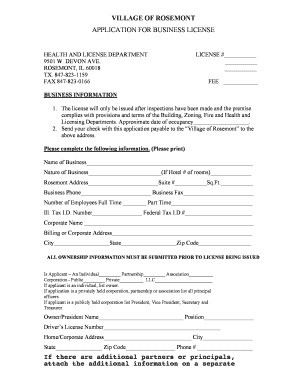
Village of Rosemont Business License Rosemont Form


What is the Village of Rosemont Business License?
The Village of Rosemont business license is a legal document required for individuals and entities wishing to operate a business within the village's jurisdiction. This license ensures that businesses comply with local regulations, zoning laws, and health and safety standards. Obtaining this license is essential for establishing a legitimate business presence in Rosemont, Illinois, and helps maintain the integrity of the local business environment.
How to Obtain the Village of Rosemont Business License
To obtain a Village of Rosemont business license, applicants must follow a structured process. This typically starts with filling out an application form, which can be obtained from the village's official website or the local government office. The application requires details about the business, including its name, address, ownership structure, and the type of services or products offered. After submission, the application is reviewed by the appropriate village department to ensure compliance with local regulations.
Steps to Complete the Village of Rosemont Business License
Completing the Village of Rosemont business license application involves several key steps:
- Gather necessary information, including business details and owner identification.
- Fill out the application form accurately, ensuring all required fields are completed.
- Submit the application form along with any required documentation, such as proof of identity and business location.
- Pay the applicable licensing fees, which may vary based on the type of business.
- Await approval from the village authorities, which may include inspections or additional reviews.
Legal Use of the Village of Rosemont Business License
The Village of Rosemont business license is legally binding and must be displayed prominently at the business location. It serves as proof that the business has met all local requirements and is authorized to operate. Failure to obtain or renew this license can result in penalties, including fines or the closure of the business. Therefore, it is crucial for business owners to maintain compliance with all licensing regulations to avoid legal issues.
Required Documents for the Village of Rosemont Business License
When applying for the Village of Rosemont business license, several documents may be required to support the application. Commonly required documents include:
- A completed business license application form.
- Proof of identity, such as a driver’s license or passport.
- Documentation of the business address, like a lease agreement or utility bill.
- Any relevant permits or certifications specific to the business type.
Form Submission Methods for the Village of Rosemont Business License
Applicants can submit the Village of Rosemont business license application through various methods. These methods typically include:
- Online submission via the village's official website, where forms can be filled out and submitted digitally.
- Mailing the completed application to the designated village office.
- In-person submission at the local government office, allowing for immediate feedback and assistance.
Quick guide on how to complete village of rosemont business license rosemont
Effortlessly Complete Village Of Rosemont Business License Rosemont on Any Device
Digital document management has gained traction among businesses and individuals alike. It offers a fantastic environmentally friendly alternative to traditional printed and signed documents, allowing you to locate the appropriate form and securely store it online. airSlate SignNow equips you with all the necessary tools to create, modify, and eSign your documents quickly without holdups. Manage Village Of Rosemont Business License Rosemont on any device using airSlate SignNow Android or iOS applications and simplify any document-related task today.
How to Edit and eSign Village Of Rosemont Business License Rosemont with Ease
- Obtain Village Of Rosemont Business License Rosemont and click Get Form to initiate the process.
- Utilize the tools at your disposal to complete your document.
- Emphasize important sections of the documents or redact confidential information with the tools that airSlate SignNow provides specifically for these tasks.
- Generate your signature using the Sign tool, which takes mere seconds and carries the same legal validity as a conventional wet ink signature.
- Review the details and click on the Done button to save your changes.
- Decide how you wish to distribute your form, whether via email, SMS, or an invitation link, or download it to your computer.
Eliminate concerns about missing or lost files, monotonous form navigation, or mistakes that require new document copies to be printed. airSlate SignNow fulfills all your document management requirements in just a few clicks from your preferred device. Edit and eSign Village Of Rosemont Business License Rosemont and ensure clear communication at every stage of your form preparation journey with airSlate SignNow.
Create this form in 5 minutes or less
Create this form in 5 minutes!
How to create an eSignature for the village of rosemont business license rosemont
How to create an electronic signature for a PDF online
How to create an electronic signature for a PDF in Google Chrome
How to create an e-signature for signing PDFs in Gmail
How to create an e-signature right from your smartphone
How to create an e-signature for a PDF on iOS
How to create an e-signature for a PDF on Android
People also ask
-
What is the village of Rosemont business license application process?
To obtain a village of Rosemont business license, you must complete an application form and submit it to the local government office. This process typically requires providing information about your business, including its type, structure, and intended location. It is essential to ensure all documentation is accurate and complete to avoid delays in processing your village of Rosemont business license.
-
How much does a village of Rosemont business license cost?
The cost of a village of Rosemont business license varies depending on the type and size of your business. Generally, you can expect to pay a nominal fee that reflects the regulatory framework of the village. For specific pricing details, contact the Rosemont business licensing office directly or visit their official website.
-
What documents do I need to apply for a village of Rosemont business license?
When applying for a village of Rosemont business license, you will typically need to provide proof of identification, a completed application form, and any necessary permits related to your business operations. Additional documents may include a copy of your lease or property ownership and relevant business plans.
-
How long does it take to receive a village of Rosemont business license?
The processing time for a village of Rosemont business license can vary, but it usually takes several weeks. Factors such as the completeness of your application and the type of business can influence this timeline. To expedite the process, ensure all required documents are submitted correctly and promptly.
-
What are the benefits of obtaining a village of Rosemont business license?
Having a village of Rosemont business license can enhance your business's credibility and legality in the area. It allows you to operate within the guidelines set by local regulations and can also open doors to business opportunities and partnerships in the community.
-
Are there any specific regulations for the village of Rosemont business license?
Yes, each type of business may have specific regulations and requirements associated with the village of Rosemont business license. It's essential to review local ordinances and consult with the licensing office to ensure compliance with zoning laws, health codes, and other relevant regulations.
-
Can I renew my village of Rosemont business license online?
Yes, many municipalities, including Rosemont, offer online renewal options for the village of Rosemont business license. Checking the official village website can provide you with the latest updates and instructions on how to renew your license efficiently through their online portal.
Get more for Village Of Rosemont Business License Rosemont
- Licking county felony court records form
- Vic seniors card application form
- Glazing risk assessment template form
- Genetics terminology worksheet form
- Embu college application form
- Private committee report passing of accounts public guardian and form
- Sample redemption letter to bank form
- Fixed term tenancy agreement template form
Find out other Village Of Rosemont Business License Rosemont
- Sign Montana Finance & Tax Accounting LLC Operating Agreement Computer
- How Can I Sign Montana Finance & Tax Accounting Residential Lease Agreement
- Sign Montana Finance & Tax Accounting Residential Lease Agreement Safe
- How To Sign Nebraska Finance & Tax Accounting Letter Of Intent
- Help Me With Sign Nebraska Finance & Tax Accounting Letter Of Intent
- Sign Nebraska Finance & Tax Accounting Business Letter Template Online
- Sign Rhode Island Finance & Tax Accounting Cease And Desist Letter Computer
- Sign Vermont Finance & Tax Accounting RFP Later
- Can I Sign Wyoming Finance & Tax Accounting Cease And Desist Letter
- Sign California Government Job Offer Now
- How Do I Sign Colorado Government Cease And Desist Letter
- How To Sign Connecticut Government LLC Operating Agreement
- How Can I Sign Delaware Government Residential Lease Agreement
- Sign Florida Government Cease And Desist Letter Online
- Sign Georgia Government Separation Agreement Simple
- Sign Kansas Government LLC Operating Agreement Secure
- How Can I Sign Indiana Government POA
- Sign Maryland Government Quitclaim Deed Safe
- Sign Louisiana Government Warranty Deed Easy
- Sign Government Presentation Massachusetts Secure