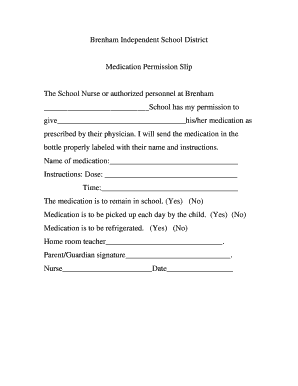
Medication Permission Form for Schools


What is the medication permission form for schools?
The medication permission form for schools is a crucial document that allows parents or guardians to authorize school personnel to administer medication to their children during school hours. This form ensures that students receive necessary medications safely and in compliance with school policies. It typically includes details such as the student’s name, the medication’s name, dosage, administration schedule, and any specific instructions or potential side effects. Having this form completed and submitted helps schools maintain a safe environment while addressing the health needs of students.
How to use the medication permission form for schools
To effectively use the medication permission form for schools, parents or guardians should first obtain the form from the school’s administration office or website. After filling out the required information, it is essential to have the form signed by a licensed healthcare provider, which may include a doctor or nurse practitioner. Once completed, the form should be submitted to the school nurse or designated school official. This process ensures that the school has the necessary authorization to administer medication in accordance with the student's health needs.
Steps to complete the medication permission form for schools
Completing the medication permission form for schools involves several key steps:
- Obtain the form: Request the medication permission form from the school’s administration or download it from their official website.
- Fill in student information: Provide the student’s full name, grade, and any relevant identification numbers.
- Detail medication specifics: Include the medication name, dosage, frequency, and any special instructions for administration.
- Healthcare provider signature: Ensure that a licensed healthcare provider signs the form, confirming the necessity of the medication.
- Submit the form: Deliver the completed form to the school nurse or designated official for processing.
Key elements of the medication permission form for schools
The medication permission form for schools should include several key elements to ensure its effectiveness and compliance with regulations. These elements typically consist of:
- Student identification: Full name, date of birth, and grade level.
- Medication details: Name of the medication, dosage, and administration schedule.
- Parent or guardian information: Contact details for the parent or guardian, including phone numbers and email addresses.
- Healthcare provider information: Name, contact information, and signature of the prescribing healthcare professional.
- Emergency contact: An alternative contact in case the parent or guardian is unavailable.
Legal use of the medication permission form for schools
The legal use of the medication permission form for schools is governed by various regulations that ensure the safety and well-being of students. Schools must adhere to state laws regarding medication administration, which often require written consent from a parent or guardian and a licensed healthcare provider. The form serves as a legal document that protects both the student and the school by clearly outlining the responsibilities and permissions involved in administering medication. Compliance with these regulations helps prevent misunderstandings and ensures that students receive the necessary care while at school.
State-specific rules for the medication permission form for schools
State-specific rules for the medication permission form for schools can vary significantly. Each state may have its own requirements regarding the information that must be included on the form, the types of medications that can be administered, and the qualifications of the personnel allowed to give medications. Parents and guardians should familiarize themselves with their state’s regulations to ensure that the medication permission form complies with local laws. This knowledge can help avoid potential issues and ensure that students receive their medications safely and legally during school hours.
Quick guide on how to complete medication permission form for schools
Complete Medication Permission Form For Schools seamlessly on any device
Digital document management has gained signNow traction among businesses and individuals. It presents an ideal eco-friendly substitute for conventional printed and signed paperwork, allowing you to obtain the correct form and securely store it online. airSlate SignNow provides all the tools necessary to craft, modify, and eSign your documents swiftly without delays. Handle Medication Permission Form For Schools on any device with the airSlate SignNow applications for Android or iOS and enhance your document-related tasks today.
How to alter and eSign Medication Permission Form For Schools with ease
- Locate Medication Permission Form For Schools and click on Get Form to initiate the process.
- Utilize the tools we offer to complete your document.
- Emphasize pertinent sections of your documents or conceal sensitive information with tools that airSlate SignNow specifically provides for that reason.
- Generate your eSignature using the Sign tool, which takes moments and holds the same legal validity as a conventional wet ink signature.
- Review the details and click on the Done button to save your modifications.
- Select your preferred method to deliver your form, whether by email, SMS, or invitation link, or download it to your computer.
Eliminate the worries of lost or misplaced documents, time-consuming form searches, or mistakes that necessitate printing new document copies. airSlate SignNow caters to all your document management requirements in just a few clicks from any device of your choice. Modify and eSign Medication Permission Form For Schools ensuring excellent communication at every phase of your form preparation journey with airSlate SignNow.
Create this form in 5 minutes or less
Create this form in 5 minutes!
How to create an eSignature for the medication permission form for schools
How to create an electronic signature for a PDF online
How to create an electronic signature for a PDF in Google Chrome
How to create an e-signature for signing PDFs in Gmail
How to create an e-signature right from your smartphone
How to create an e-signature for a PDF on iOS
How to create an e-signature for a PDF on Android
People also ask
-
What is a medication permission form?
A medication permission form is a document that allows parents or guardians to authorize the administration of specific medications to their children or dependents in schools or care facilities. This form ensures that healthcare providers have the necessary consent to administer medications safely and legally.
-
How can airSlate SignNow help with the medication permission form process?
airSlate SignNow streamlines the process of creating, sending, and eSigning medication permission forms digitally. Our platform saves time and improves accuracy, allowing parents to provide their consent quickly and securely from any device.
-
Is there a cost associated with using airSlate SignNow for medication permission forms?
Yes, airSlate SignNow offers flexible pricing plans tailored to different business needs. You can choose from various packages based on your usage, which can cover multiple features, including the eSigning of medication permission forms.
-
What features make airSlate SignNow suitable for handling medication permission forms?
airSlate SignNow provides a user-friendly interface, customizable templates, and robust eSignature features, making it ideal for handling medication permission forms. You can easily track document status and ensure that all necessary parties have signed.
-
Can the medication permission form be customized in airSlate SignNow?
Absolutely! airSlate SignNow allows users to customize their medication permission forms to meet specific requirements. You can add fields for additional information, adjust the layout, and ensure it adheres to your organization’s policies.
-
Are there any integrations available for airSlate SignNow?
Yes, airSlate SignNow supports numerous integrations with popular applications and software. This flexibility allows you to seamlessly incorporate medication permission forms into your existing workflows, making document management effortless.
-
What are the benefits of using airSlate SignNow for medication permission forms?
Using airSlate SignNow for medication permission forms offers numerous benefits, including increased efficiency, reduced paperwork errors, and enhanced security. Your documents are stored securely, ensuring compliance and ease of access.
Get more for Medication Permission Form For Schools
Find out other Medication Permission Form For Schools
- How Can I eSignature Michigan Life Sciences Word
- Can I eSignature New Jersey Life Sciences Presentation
- How Can I eSignature Louisiana Non-Profit PDF
- Can I eSignature Alaska Orthodontists PDF
- How Do I eSignature New York Non-Profit Form
- How To eSignature Iowa Orthodontists Presentation
- Can I eSignature South Dakota Lawers Document
- Can I eSignature Oklahoma Orthodontists Document
- Can I eSignature Oklahoma Orthodontists Word
- How Can I eSignature Wisconsin Orthodontists Word
- How Do I eSignature Arizona Real Estate PDF
- How To eSignature Arkansas Real Estate Document
- How Do I eSignature Oregon Plumbing PPT
- How Do I eSignature Connecticut Real Estate Presentation
- Can I eSignature Arizona Sports PPT
- How Can I eSignature Wisconsin Plumbing Document
- Can I eSignature Massachusetts Real Estate PDF
- How Can I eSignature New Jersey Police Document
- How Can I eSignature New Jersey Real Estate Word
- Can I eSignature Tennessee Police Form