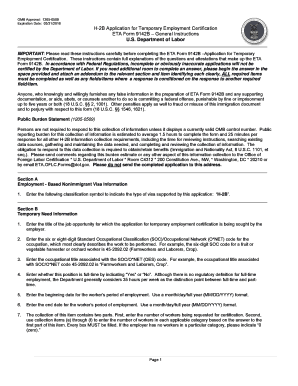
Eta Form 9142b


What is the Eta Form 9142b
The Eta Form 9142b is a crucial document used in the United States for the application of certain employment-based nonimmigrant visa classifications. This form is specifically designed for employers seeking to employ foreign workers in specialty occupations or other designated roles. It serves as a formal request for certification from the U.S. Department of Labor, ensuring that the employment of foreign workers will not adversely affect the job opportunities, wages, and working conditions of U.S. workers.
How to use the Eta Form 9142b
Using the Eta Form 9142b involves several steps to ensure compliance with U.S. immigration regulations. First, employers must gather necessary information about the job position, including job duties, requirements, and salary. Once the form is completed, it should be submitted to the appropriate government agency. Employers must also ensure that they meet all eligibility criteria and provide supporting documentation, such as proof of recruitment efforts and wage data.
Steps to complete the Eta Form 9142b
Completing the Eta Form 9142b requires careful attention to detail. Here are the key steps:
- Gather all necessary information about the job position and the foreign worker.
- Fill out the form accurately, ensuring all sections are completed.
- Attach supporting documents, including evidence of recruitment and wage offerings.
- Review the form for accuracy and completeness.
- Submit the form to the appropriate agency, either online or via mail.
Legal use of the Eta Form 9142b
The legal use of the Eta Form 9142b is governed by U.S. immigration laws and regulations. Employers must ensure that they are using the most current version of the form and that they comply with all relevant laws when submitting it. This includes adhering to labor standards and ensuring that the employment of foreign workers does not negatively impact U.S. workers. Failure to comply with these legal requirements can result in penalties or denial of the application.
Required Documents
When submitting the Eta Form 9142b, employers must include several required documents to support their application. These typically include:
- Evidence of the job offer and job description.
- Documentation of recruitment efforts undertaken to hire U.S. workers.
- Wage data that demonstrates compliance with prevailing wage standards.
- Any additional documents specified by the U.S. Department of Labor.
Eligibility Criteria
To successfully use the Eta Form 9142b, employers must meet specific eligibility criteria. This includes demonstrating that the job offered requires specialized knowledge and that the foreign worker possesses the necessary qualifications. Additionally, employers must show that they have made a good faith effort to recruit U.S. workers for the position. Understanding and meeting these criteria is essential for a successful application process.
Quick guide on how to complete eta form 9142b 29322606
Effortlessly Prepare Eta Form 9142b on Any Device
The management of documents online has become increasingly favored by businesses and individuals alike. It offers an excellent eco-friendly substitute for traditional printed and signed papers, enabling you to access the correct form and securely store it online. airSlate SignNow equips you with all the tools necessary to create, edit, and eSign your documents quickly and efficiently. Manage Eta Form 9142b from any device using airSlate SignNow's Android or iOS applications and simplify any document-related process today.
How to Edit and eSign Eta Form 9142b with Ease
- Obtain Eta Form 9142b and click Get Form to begin.
- Utilize the tools we offer to fill out your form.
- Highlight pertinent sections of your documents or redact sensitive information using tools specifically provided by airSlate SignNow for that purpose.
- Create your signature using the Sign tool, which takes mere seconds and carries the same legal significance as a conventional ink signature.
- Verify all information and click the Done button to finalize your edits.
- Choose your preferred method of delivering your form, whether by email, text message (SMS), invitation link, or download it to your computer.
Forget about lost or misplaced files, tedious document searching, or mistakes that necessitate reprinting new copies. airSlate SignNow caters to your document management needs with just a few clicks from your chosen device. Modify and eSign Eta Form 9142b and guarantee excellent communication at any point in the form preparation process with airSlate SignNow.
Create this form in 5 minutes or less
Create this form in 5 minutes!
How to create an eSignature for the eta form 9142b 29322606
How to create an electronic signature for a PDF online
How to create an electronic signature for a PDF in Google Chrome
How to create an e-signature for signing PDFs in Gmail
How to create an e-signature right from your smartphone
How to create an e-signature for a PDF on iOS
How to create an e-signature for a PDF on Android
People also ask
-
What is the eta form 9142b and why do I need it?
The eta form 9142b is a crucial form used for requesting labor certifications for specific non-immigrant visa applications. Businesses and organizations need this form to ensure compliance with U.S. labor laws and to validate the hiring of foreign workers under various visa categories. Using airSlate SignNow to manage this form streamlines the process with efficient eSigning and document management.
-
How can airSlate SignNow help with the eta form 9142b?
airSlate SignNow provides an easy-to-use platform that allows you to upload, sign, and send the eta form 9142b securely. The solution ensures that all relevant parties can sign the document electronically, minimizing delays and enhancing the efficiency of your application process. This digital approach helps in managing multiple submissions effectively.
-
What are the pricing options for using airSlate SignNow for the eta form 9142b?
airSlate SignNow offers flexible pricing plans tailored to various business needs, starting from a free trial to affordable monthly subscriptions. The plans include features that support managing documents like the eta form 9142b, allowing you to choose the option that is best suited for your organizational size and requirements. Signing up provides access to robust features without overwhelming costs.
-
Is the eta form 9142b compliant with legal and regulatory standards?
Yes, the eta form 9142b processed through airSlate SignNow is compliant with U.S. Department of Labor regulations. The platform leverages secure and legally binding electronic signatures, which are recognized by law, ensuring that your submissions meet all necessary criteria. This compliance is crucial for businesses seeking to maintain their federal standing.
-
Can I track the signature status of the eta form 9142b in airSlate SignNow?
Absolutely! airSlate SignNow includes a built-in tracking feature that allows you to monitor the status of your eta form 9142b. You'll receive notifications about when the document is viewed, signed, and completed, enabling you to manage your workflow efficiently. This feature improves accountability and reduces the risk of delays.
-
What integrations does airSlate SignNow offer for handling the eta form 9142b?
airSlate SignNow offers seamless integrations with various applications such as Google Drive, Dropbox, and Microsoft Office. This enables you to import and export the eta form 9142b easily, making document management more straightforward. These integrations ensure that you can work within existing workflows without interruption.
-
How does airSlate SignNow enhance collaboration on the eta form 9142b?
airSlate SignNow enhances collaboration by allowing multiple stakeholders to review and sign the eta form 9142b in real time. Users can leave comments and request changes directly within the document, facilitating effective communication among teams. This feature helps streamline any necessary modifications, ensuring everyone is on the same page.
Get more for Eta Form 9142b
Find out other Eta Form 9142b
- Electronic signature New Hampshire Car Dealer NDA Now
- Help Me With Electronic signature New Hampshire Car Dealer Warranty Deed
- Electronic signature New Hampshire Car Dealer IOU Simple
- Electronic signature Indiana Business Operations Limited Power Of Attorney Online
- Electronic signature Iowa Business Operations Resignation Letter Online
- Electronic signature North Carolina Car Dealer Purchase Order Template Safe
- Electronic signature Kentucky Business Operations Quitclaim Deed Mobile
- Electronic signature Pennsylvania Car Dealer POA Later
- Electronic signature Louisiana Business Operations Last Will And Testament Myself
- Electronic signature South Dakota Car Dealer Quitclaim Deed Myself
- Help Me With Electronic signature South Dakota Car Dealer Quitclaim Deed
- Electronic signature South Dakota Car Dealer Affidavit Of Heirship Free
- Electronic signature Texas Car Dealer Purchase Order Template Online
- Electronic signature Texas Car Dealer Purchase Order Template Fast
- Electronic signature Maryland Business Operations NDA Myself
- Electronic signature Washington Car Dealer Letter Of Intent Computer
- Electronic signature Virginia Car Dealer IOU Fast
- How To Electronic signature Virginia Car Dealer Medical History
- Electronic signature Virginia Car Dealer Separation Agreement Simple
- Electronic signature Wisconsin Car Dealer Contract Simple