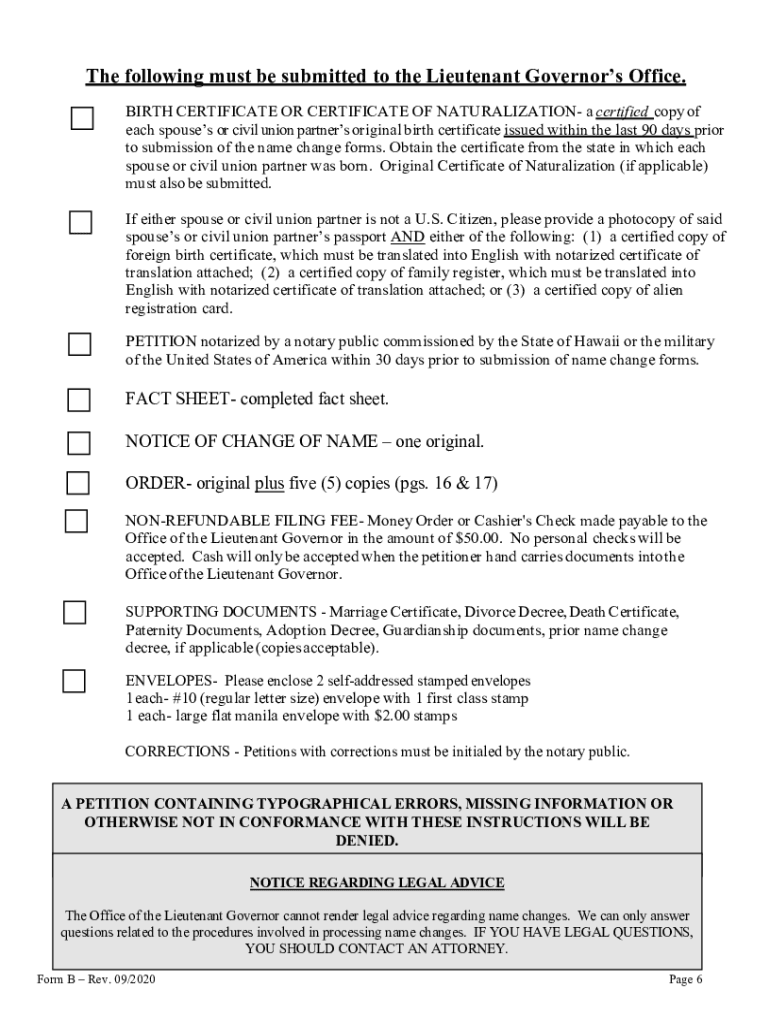
How to Change Your Name Back to Your Maiden Name 2020-2026


What is the process to change your name back to your maiden name?
The process to change your name back to your maiden name involves several steps, typically starting with filing a petition in your local court. This legal action is often necessary if you wish to revert to your maiden name after a marriage or divorce. The specific requirements can vary by state, but generally, you will need to provide documentation such as your marriage certificate and divorce decree, if applicable. Additionally, you may need to publish a notice of your name change in a local newspaper, depending on state regulations.
Steps to complete the name change back to your maiden name
To successfully change your name back to your maiden name, follow these steps:
- Gather necessary documents, including your marriage certificate and divorce decree.
- Complete the name change petition form, which is available at your local courthouse or online.
- File the petition with the appropriate court and pay any required filing fees.
- Attend a court hearing if required, where a judge will review your petition.
- If approved, obtain a certified copy of the court order for your records.
- Update your name on legal documents, including your Social Security card, driver's license, and bank accounts.
Legal use of the name change form
The name change form serves as a legal document that formalizes your request to revert to your maiden name. It is essential to ensure that the form is filled out accurately and submitted according to your state's guidelines. This form becomes part of the public record, and maintaining its accuracy is crucial for future legal matters, such as identification verification and estate planning.
Required documents for changing your name
When changing your name back to your maiden name, you will typically need to provide several documents, including:
- Your marriage certificate to confirm your current name.
- Your divorce decree, if applicable, to show that you are eligible to revert to your maiden name.
- Identification documents, such as a driver's license or passport.
- Proof of residency, which may include utility bills or bank statements.
State-specific rules for name changes
Each state in the U.S. has its own rules and procedures regarding name changes. It is important to check your state’s specific requirements, as some may require additional documentation or have different filing fees. Additionally, some states may have waiting periods or specific guidelines for publishing a notice of your name change in a local newspaper. Understanding these regulations will help ensure a smoother process.
Examples of name change scenarios
Common scenarios for changing a name back to a maiden name include:
- After a divorce, where an individual wishes to revert to their maiden name.
- Following the death of a spouse, where a widow may choose to return to her maiden name.
- In cases of personal preference, where an individual may wish to reclaim their original name for professional or personal reasons.
Quick guide on how to complete how to change your name back to your maiden name
Effortlessly Prepare How To Change Your Name Back To Your Maiden Name on Any Device
Digital document management has become increasingly favored by businesses and individuals alike. It offers a superb environmentally friendly substitute for traditional printed and signed documents, allowing you to access the necessary form and securely store it online. airSlate SignNow provides all the resources you require to create, modify, and electronically sign your files swiftly without delays. Manage How To Change Your Name Back To Your Maiden Name on any platform with airSlate SignNow's Android or iOS applications and simplify any document-related process now.
How to Modify and eSign How To Change Your Name Back To Your Maiden Name with Ease
- Locate How To Change Your Name Back To Your Maiden Name and then click Get Form to initiate the process.
- Utilize the tools we provide to complete your document.
- Emphasize important sections of the documents or redact sensitive information with tools specifically provided by airSlate SignNow for this purpose.
- Create your signature using the Sign tool, which takes seconds and holds the same legal validity as a conventional wet ink signature.
- Review the details and then click the Done button to save your updates.
- Select how you wish to deliver your form, via email, text message (SMS), or invitation link, or download it to your computer.
Eliminate worries about lost or misplaced documents, tedious form searching, or mistakes that necessitate printing new document copies. airSlate SignNow addresses your document management needs in just a few clicks from any device of your choosing. Modify and eSign How To Change Your Name Back To Your Maiden Name and guarantee outstanding communication at every stage of your form preparation process with airSlate SignNow.
Create this form in 5 minutes or less
Find and fill out the correct how to change your name back to your maiden name
Create this form in 5 minutes!
How to create an eSignature for the how to change your name back to your maiden name
The best way to generate an eSignature for a PDF document online
The best way to generate an eSignature for a PDF document in Google Chrome
How to generate an eSignature for signing PDFs in Gmail
The way to create an eSignature from your smart phone
How to create an eSignature for a PDF document on iOS
The way to create an eSignature for a PDF file on Android OS
People also ask
-
What documents do I need to change my name back to my maiden name?
To change your name back to your maiden name, you typically need to provide official identification, such as your driver's license or passport, along with your marriage certificate and divorce decree if applicable. Make sure to check with your local government for any specific forms or additional documents required. Utilizing airSlate SignNow can streamline the process by allowing you to easily eSign and submit documents.
-
How much does it cost to use airSlate SignNow for this process?
Using airSlate SignNow for changing your name back to your maiden name comes at a competitive price, starting with affordable subscription plans. The tool provides great value by simplifying the document signing process, which can save time and reduce errors, making the transition smoother. No matter your budget, there's a plan that fits your needs.
-
Can I use airSlate SignNow to eSign my name change documents?
Absolutely! airSlate SignNow is designed to help you eSign documents quickly and securely, making it an ideal choice for changing your name back to your maiden name. Once you upload your documents, the platform allows you to sign electronically, ensuring that your name change process is efficient and hassle-free.
-
Are there any features that assist with the name change process?
Yes, airSlate SignNow offers features that simplify the name change process, such as customizable templates and document tracking. These tools help you organize and manage your documentation efficiently, ensuring that you have everything you need to change your name back to your maiden name seamlessly. You'll also enjoy notifications to keep you updated on your document status.
-
What integrations does airSlate SignNow offer?
airSlate SignNow integrates with a variety of business tools and applications, enhancing your workflow during the name change process. Whether you use popular platforms like Google Workspace or Microsoft Office, you can easily synchronize your documents and eSign them without hassle. This integration makes it easier to manage and execute your name change back to your maiden name.
-
How can airSlate SignNow benefit my business during this process?
By utilizing airSlate SignNow, businesses can ensure that their employees have a streamlined experience while changing their names back to their maiden names. The platform's user-friendly interface reduces administrative burdens and accelerates the paperwork process, allowing your business to focus on what really matters. Improved efficiency translates to higher employee satisfaction during personal transitions.
-
Is airSlate SignNow secure for handling sensitive documents?
Yes, security is a top priority for airSlate SignNow. The platform employs robust encryption protocols to protect sensitive documents, making it a safe choice for those looking to change their name back to their maiden name. You can eSign your documents with confidence, knowing that your information is secure throughout the process.
Get more for How To Change Your Name Back To Your Maiden Name
- Jmac broker package form
- Construction loan trid disclosures form
- Paychex employee application form
- Signature required the american registry of medical assistants arma cert form
- Account designation form
- Tangible net benefit form
- Procedure of applying commercial letter of credits form
- Market conditions addendum to the appraisal report a la mode form
Find out other How To Change Your Name Back To Your Maiden Name
- How Can I eSignature Texas Stock Certificate
- Help Me With eSign Florida New employee checklist
- How To eSign Illinois Rental application
- How To eSignature Maryland Affidavit of Identity
- eSignature New York Affidavit of Service Easy
- How To eSignature Idaho Affidavit of Title
- eSign Wisconsin Real estate forms Secure
- How To eSign California Real estate investment proposal template
- eSignature Oregon Affidavit of Title Free
- eSign Colorado Real estate investment proposal template Simple
- eSign Louisiana Real estate investment proposal template Fast
- eSign Wyoming Real estate investment proposal template Free
- How Can I eSign New York Residential lease
- eSignature Colorado Cease and Desist Letter Later
- How Do I eSignature Maine Cease and Desist Letter
- How Can I eSignature Maine Cease and Desist Letter
- eSignature Nevada Cease and Desist Letter Later
- Help Me With eSign Hawaii Event Vendor Contract
- How To eSignature Louisiana End User License Agreement (EULA)
- How To eSign Hawaii Franchise Contract