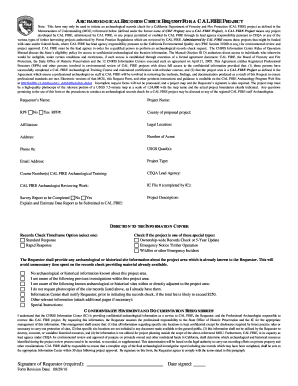
ARCHAEOLOGICAL RECORDS CHECK REQUEST for a CAL FIRE PROJECT Fire Ca Form


What is the archaeological records check request for a Cal Fire project?
The archaeological records check request for a Cal Fire project is a formal document used to assess the presence of archaeological resources in a specified area before initiating any project activities. This form is essential for ensuring compliance with state and federal regulations regarding the protection of cultural resources. By submitting this request, project planners can identify any potential archaeological sites and take necessary precautions to preserve them during project execution.
Steps to complete the archaeological records check request for a Cal Fire project
Completing the archaeological records check request involves several key steps:
- Gather necessary information about the project site, including location, project type, and anticipated impacts.
- Fill out the request form accurately, ensuring all required fields are completed.
- Attach any supporting documents that may assist in the review process, such as maps or project descriptions.
- Submit the completed form through the designated submission method, which may include online submission or mailing it to the appropriate agency.
- Await confirmation of receipt and any follow-up requests for additional information from the reviewing agency.
Legal use of the archaeological records check request for a Cal Fire project
The legal use of the archaeological records check request is governed by various laws aimed at protecting cultural heritage. This form must be used in accordance with the California Environmental Quality Act (CEQA) and other relevant legislation. Proper completion and submission of the form not only facilitate compliance but also help avoid potential legal issues related to the inadvertent disturbance of archaeological sites. Ensuring that all legal requirements are met is crucial for project approval and execution.
Key elements of the archaeological records check request for a Cal Fire project
Several key elements are critical to the archaeological records check request:
- Project Description: A detailed overview of the project, including its purpose and scope.
- Location Information: Precise geographic details, such as coordinates or maps, indicating the project area.
- Contact Information: Details of the individual or organization submitting the request, including phone numbers and email addresses.
- Signature: An authorized signature is often required to validate the request.
How to obtain the archaeological records check request for a Cal Fire project
The archaeological records check request form can typically be obtained from the official Cal Fire website or through local government offices that handle cultural resources. It is advisable to check for the most current version of the form to ensure compliance with any updates or changes in the submission process. Additionally, some agencies may provide the form in a downloadable format for convenience.
State-specific rules for the archaeological records check request for a Cal Fire project
Each state may have specific guidelines and regulations regarding the archaeological records check request. In California, for instance, the California Office of Historic Preservation provides detailed instructions on how to navigate the process, including timelines for review and specific documentation required. It is essential for applicants to familiarize themselves with these state-specific rules to ensure their request is processed efficiently and in compliance with local laws.
Quick guide on how to complete archaeological records check request for a cal fire project fire ca
Effortlessly Prepare ARCHAEOLOGICAL RECORDS CHECK REQUEST FOR A CAL FIRE PROJECT Fire Ca on Any Device
The management of online documents has gained traction among organizations and individuals. It offers an excellent eco-friendly substitute for conventional printed and signed papers, as you can easily access the right form and securely save it online. airSlate SignNow equips you with all the necessary resources to create, modify, and electronically sign your documents quickly without any interruptions. Handle ARCHAEOLOGICAL RECORDS CHECK REQUEST FOR A CAL FIRE PROJECT Fire Ca on any platform using the airSlate SignNow Android or iOS applications and enhance any document-driven process today.
Effortlessly Modify and Electronically Sign ARCHAEOLOGICAL RECORDS CHECK REQUEST FOR A CAL FIRE PROJECT Fire Ca
- Obtain ARCHAEOLOGICAL RECORDS CHECK REQUEST FOR A CAL FIRE PROJECT Fire Ca and click on Get Form to begin.
- Utilize the tools we provide to fill out your form.
- Emphasize relevant sections of the documents or redact sensitive information with the tools specifically provided by airSlate SignNow.
- Generate your signature with the Sign tool, which takes only seconds and carries the same legal standing as a conventional wet ink signature.
- Review the details and click on the Done button to save your modifications.
- Select your preferred method to send your form—via email, SMS, or invitation link, or download it to your computer.
Eliminate concerns about lost or misplaced documents, tedious form searches, or errors requiring new printed copies. airSlate SignNow fulfills all your document management needs with just a few clicks from any device. Modify and electronically sign ARCHAEOLOGICAL RECORDS CHECK REQUEST FOR A CAL FIRE PROJECT Fire Ca to guarantee exceptional communication throughout the form preparation process with airSlate SignNow.
Create this form in 5 minutes or less
Create this form in 5 minutes!
How to create an eSignature for the archaeological records check request for a cal fire project fire ca
How to create an electronic signature for a PDF online
How to create an electronic signature for a PDF in Google Chrome
How to create an e-signature for signing PDFs in Gmail
How to create an e-signature right from your smartphone
How to create an e-signature for a PDF on iOS
How to create an e-signature for a PDF on Android
People also ask
-
What is an ARCHAEOLOGICAL RECORDS CHECK REQUEST FOR A CAL FIRE PROJECT Fire Ca?
An ARCHAEOLOGICAL RECORDS CHECK REQUEST FOR A CAL FIRE PROJECT Fire Ca is a formal request to review existing archaeological records to ensure that your project complies with state regulations. This process is crucial for identifying potential archaeological sites that could be affected by new development. It helps in protecting cultural resources and ensures that your project meets necessary environmental standards.
-
How can I submit an ARCHAEOLOGICAL RECORDS CHECK REQUEST FOR A CAL FIRE PROJECT Fire Ca?
You can submit an ARCHAEOLOGICAL RECORDS CHECK REQUEST FOR A CAL FIRE PROJECT Fire Ca through our user-friendly platform. Simply fill out the online form with the required project details, and our system will guide you through the submission process. This ensures that your request is processed efficiently and accurately.
-
What are the benefits of using airSlate SignNow for my ARCHAEOLOGICAL RECORDS CHECK REQUEST FOR A CAL FIRE PROJECT Fire Ca?
Using airSlate SignNow for your ARCHAEOLOGICAL RECORDS CHECK REQUEST FOR A CAL FIRE PROJECT Fire Ca offers several benefits, including a streamlined submission process, quick electronic signatures, and secure document management. Our cost-effective solution ensures that you can manage your requests easily and stay compliant with regulatory standards. Additionally, it enhances collaboration by allowing multiple stakeholders to review and sign documents rapidly.
-
Is there a cost associated with filing an ARCHAEOLOGICAL RECORDS CHECK REQUEST FOR A CAL FIRE PROJECT Fire Ca?
Yes, there may be a fee associated with submitting an ARCHAEOLOGICAL RECORDS CHECK REQUEST FOR A CAL FIRE PROJECT Fire Ca, which can vary based on the specifics of your project. It's essential to check the latest pricing information on our platform to ensure you're aware of any fees. We strive to provide a cost-effective solution for managing your requests efficiently.
-
How long does it take to process an ARCHAEOLOGICAL RECORDS CHECK REQUEST FOR A CAL FIRE PROJECT Fire Ca?
The processing time for an ARCHAEOLOGICAL RECORDS CHECK REQUEST FOR A CAL FIRE PROJECT Fire Ca can vary depending on the complexity of the project and the volume of requests being handled. Generally, you can expect a response within a few weeks. However, using our platform can expedite the process by ensuring all required information is submitted correctly.
-
Can I track the status of my ARCHAEOLOGICAL RECORDS CHECK REQUEST FOR A CAL FIRE PROJECT Fire Ca?
Yes, you can easily track the status of your ARCHAEOLOGICAL RECORDS CHECK REQUEST FOR A CAL FIRE PROJECT Fire Ca through our airSlate SignNow dashboard. The platform provides real-time updates, allowing you to stay informed about your request and receive notifications when there are changes. This feature enhances transparency and keeps you in control of your project.
-
What integrations are available with airSlate SignNow for ARCHAEOLOGICAL RECORDS CHECK REQUESTS?
airSlate SignNow offers integrations with various platforms and tools that can streamline your ARCHAEOLOGICAL RECORDS CHECK REQUEST FOR A CAL FIRE PROJECT Fire Ca. Whether you use project management software or CRM systems, our integrations allow for seamless workflows and data sharing. This connectivity ensures that you can manage your documents and requests within your existing systems.
Get more for ARCHAEOLOGICAL RECORDS CHECK REQUEST FOR A CAL FIRE PROJECT Fire Ca
Find out other ARCHAEOLOGICAL RECORDS CHECK REQUEST FOR A CAL FIRE PROJECT Fire Ca
- Sign West Virginia Rental property lease agreement Computer
- How Can I Sign Montana Rental lease contract
- Can I Sign Montana Rental lease contract
- How To Sign Minnesota Residential lease agreement
- How Can I Sign California Residential lease agreement form
- How To Sign Georgia Residential lease agreement form
- Sign Nebraska Residential lease agreement form Online
- Sign New Hampshire Residential lease agreement form Safe
- Help Me With Sign Tennessee Residential lease agreement
- Sign Vermont Residential lease agreement Safe
- Sign Rhode Island Residential lease agreement form Simple
- Can I Sign Pennsylvania Residential lease agreement form
- Can I Sign Wyoming Residential lease agreement form
- How Can I Sign Wyoming Room lease agreement
- Sign Michigan Standard rental agreement Online
- Sign Minnesota Standard residential lease agreement Simple
- How To Sign Minnesota Standard residential lease agreement
- Sign West Virginia Standard residential lease agreement Safe
- Sign Wyoming Standard residential lease agreement Online
- Sign Vermont Apartment lease contract Online