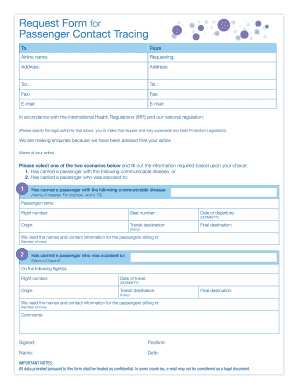
Contact Tracing Form


What is the Contact Tracing Form
The contact tracing form is a document used to collect information about individuals who may have been exposed to a contagious disease, such as COVID-19. This form typically includes personal details such as name, contact information, and recent locations visited. The primary purpose is to help public health officials track the spread of infections and notify individuals who may need to take further health precautions.
How to use the Contact Tracing Form
Using the contact tracing form involves several straightforward steps. First, gather all necessary personal information, including full name, phone number, email address, and any relevant travel history. Next, fill out the form accurately, ensuring that all details are complete. Once completed, submit the form as instructed, either electronically or by physical mail, depending on the requirements of your local health department.
Steps to complete the Contact Tracing Form
Completing the contact tracing form requires attention to detail. Start by entering your personal information, including your name and contact details. Follow this by providing information about any recent symptoms or exposure to confirmed cases. It is essential to be honest and thorough, as this information is crucial for public health efforts. After filling out the form, review it for accuracy before submission.
Legal use of the Contact Tracing Form
The legal use of the contact tracing form is governed by privacy laws and regulations. In the United States, compliance with laws such as HIPAA is critical to ensure that personal health information is handled appropriately. The information collected through the form should only be used for public health purposes and must be kept confidential. Understanding these legal frameworks is essential for both individuals and organizations using the form.
Key elements of the Contact Tracing Form
Key elements of the contact tracing form typically include personal identification information, contact details, and a section for reporting symptoms or exposure history. Additional fields may ask for recent travel information and contact with others. These elements are designed to provide health authorities with the necessary data to effectively trace and manage potential outbreaks.
Examples of using the Contact Tracing Form
Examples of using the contact tracing form can be seen in various scenarios. For instance, schools may require students to fill out the form after a confirmed case within the institution. Similarly, businesses may implement the form for employees returning to work after illness. These examples illustrate how the form serves as a vital tool in managing public health and ensuring community safety.
Quick guide on how to complete contact tracing form
Finalize Contact Tracing Form effortlessly on any device
Digital document management has gained traction among companies and individuals alike. It offers an ideal environmentally friendly substitute for traditional printed and signed documents, allowing you to obtain the necessary form and securely store it online. airSlate SignNow equips you with all the tools needed to create, modify, and eSign your documents promptly without any holdups. Handle Contact Tracing Form on any gadget using airSlate SignNow Android or iOS applications and enhance any document-focused operation today.
The simplest way to modify and eSign Contact Tracing Form with ease
- Obtain Contact Tracing Form and click Get Form to begin.
- Utilize the tools we offer to complete your document.
- Emphasize important sections of the documents or redact sensitive information with tools that airSlate SignNow provides specifically for that purpose.
- Create your signature with the Sign tool, which takes mere seconds and holds the same legal validity as a conventional wet ink signature.
- Review the information and click on the Done button to save your modifications.
- Choose how you wish to send your form, via email, text message (SMS), an invite link, or download it to your computer.
Eliminate concerns about lost or mislaid documents, tedious form searches, or mistakes that necessitate printing new document copies. airSlate SignNow fulfills all your document management needs with just a few clicks from any device of your preference. Modify and eSign Contact Tracing Form and ensure excellent communication at every phase of the form preparation process with airSlate SignNow.
Create this form in 5 minutes or less
Create this form in 5 minutes!
How to create an eSignature for the contact tracing form
How to create an electronic signature for a PDF online
How to create an electronic signature for a PDF in Google Chrome
How to create an e-signature for signing PDFs in Gmail
How to create an e-signature right from your smartphone
How to create an e-signature for a PDF on iOS
How to create an e-signature for a PDF on Android
People also ask
-
What is a contact tracing form?
A contact tracing form is a document used to collect information about individuals who may have been exposed to a contagious disease. It helps organizations track and manage potential outbreaks more effectively. With airSlate SignNow, you can create and distribute a digital contact tracing form to ensure a seamless collection of necessary data.
-
How does airSlate SignNow help with contact tracing?
airSlate SignNow provides businesses with a user-friendly platform to create and send customizable contact tracing forms. This allows organizations to efficiently track contacts and improve their response to potential health threats. By utilizing SignNow's features, businesses can ensure accurate data collection and enhance public safety.
-
Is the contact tracing form customizable in airSlate SignNow?
Yes, the contact tracing form in airSlate SignNow is fully customizable. Users can modify fields, add specific questions, and tailor the design to meet their organization's requirements. This flexibility ensures that you capture all the relevant information needed for effective contact tracing.
-
Can I integrate airSlate SignNow with other tools for contact tracing?
Absolutely! airSlate SignNow offers integrations with various tools and software to streamline your workflows, including CRM systems and management platforms. By connecting these applications, you can automate the process of sending and managing contact tracing forms, enhancing efficiency.
-
What are the benefits of using a contact tracing form with airSlate SignNow?
Using a contact tracing form with airSlate SignNow allows for quick distribution, secure document handling, and easy data collection. The platform not only simplifies the process but also ensures compliance with health regulations, helping to create a safer environment for employees and customers.
-
What is the pricing structure for using airSlate SignNow's contact tracing form?
airSlate SignNow offers flexible pricing plans to accommodate different business needs. You can choose from various tiers that provide features specifically for creating contact tracing forms and managing eSignatures. For detailed pricing information, it is best to visit the airSlate SignNow website.
-
How can I train my team to use the contact tracing form in airSlate SignNow?
Training your team to use the contact tracing form in airSlate SignNow is easy with our comprehensive resources. We provide tutorials, webinars, and customer support to guide you through the process. This ensures that your team is well-equipped to create, send, and manage contact tracing forms effectively.
Get more for Contact Tracing Form
Find out other Contact Tracing Form
- How To Integrate Sign in Banking
- How To Use Sign in Banking
- Help Me With Use Sign in Banking
- Can I Use Sign in Banking
- How Do I Install Sign in Banking
- How To Add Sign in Banking
- How Do I Add Sign in Banking
- How Can I Add Sign in Banking
- Can I Add Sign in Banking
- Help Me With Set Up Sign in Government
- How To Integrate eSign in Banking
- How To Use eSign in Banking
- How To Install eSign in Banking
- How To Add eSign in Banking
- How To Set Up eSign in Banking
- How To Save eSign in Banking
- How To Implement eSign in Banking
- How To Set Up eSign in Construction
- How To Integrate eSign in Doctors
- How To Use eSign in Doctors