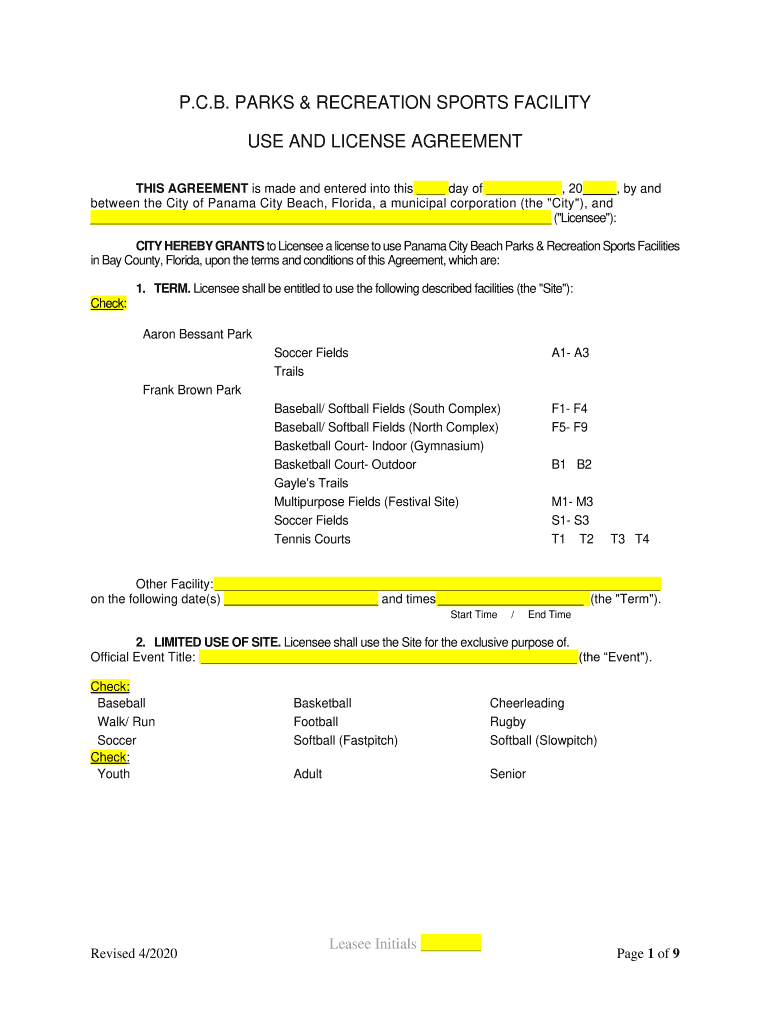
AMENDED and RESTATED LICENSE AGREEMENT between 2020-2026


What is the amended and restated license agreement between
The amended and restated license agreement between parties is a legal document that updates and consolidates previous agreements. This type of agreement typically outlines the terms under which one party grants permission to another to use specific intellectual property, such as trademarks, copyrights, or patents. By amending and restating the original agreement, the parties can clarify their rights and obligations, address any changes in circumstances, and ensure compliance with current laws and regulations. This document serves as a comprehensive reference for both parties, reducing the risk of misunderstandings and disputes.
Key elements of the amended and restated license agreement between
Several essential components should be included in an amended and restated license agreement to ensure its effectiveness and legal standing. These elements typically include:
- Parties involved: Clearly identify all parties to the agreement, including their legal names and addresses.
- Definitions: Provide definitions for key terms used throughout the document to avoid ambiguity.
- Licensing terms: Specify the scope of the license, including any limitations on use, duration, and territory.
- Payment terms: Outline any fees or royalties associated with the license, including payment schedules and methods.
- Termination clauses: Describe the conditions under which the agreement can be terminated by either party.
- Governing law: Indicate which jurisdiction's laws will govern the agreement.
How to use the amended and restated license agreement between
Using the amended and restated license agreement effectively requires careful attention to detail. First, ensure that all parties review the document thoroughly before signing. This review process allows for any necessary adjustments to be made. Once all parties agree on the terms, they should sign the document in the presence of a witness or notary, if required. After execution, distribute copies of the signed agreement to all parties involved to ensure everyone has access to the most current version of the document.
Steps to complete the amended and restated license agreement between
Completing the amended and restated license agreement involves several key steps:
- Gather all previous agreements and relevant documentation for review.
- Draft the new agreement, incorporating necessary amendments and clarifications.
- Review the draft with all parties to ensure mutual understanding and agreement on terms.
- Make any final adjustments based on feedback from all parties.
- Sign the agreement in accordance with any legal requirements, such as witnessing or notarization.
- Distribute signed copies to all parties for their records.
Legal use of the amended and restated license agreement between
For the amended and restated license agreement to be legally binding, it must comply with applicable laws and regulations. This includes ensuring that all parties have the legal capacity to enter into the agreement and that the terms are clear and enforceable. Additionally, the agreement should adhere to any specific requirements set forth by relevant governing bodies or industry standards. Utilizing a reliable eSignature solution can enhance the legal standing of the agreement by providing a secure and verifiable method for signing.
Examples of using the amended and restated license agreement between
There are various scenarios where an amended and restated license agreement may be utilized. For instance:
- A software company may update its licensing terms to reflect new features or pricing structures.
- A publishing house might amend its agreement with an author to extend the duration of copyright for a book.
- A franchise may restate its licensing agreement to include new operational guidelines and branding requirements.
These examples illustrate the flexibility of the amended and restated license agreement in adapting to changing business needs and legal requirements.
Quick guide on how to complete amended and restated license agreement between
Complete AMENDED AND RESTATED LICENSE AGREEMENT BETWEEN effortlessly on any device
Online document management has gained traction among organizations and individuals. It offers an ideal eco-friendly substitute for traditional printed and signed paperwork, as you can easily locate the correct form and securely store it online. airSlate SignNow equips you with all the resources necessary to create, modify, and eSign your documents swiftly without delays. Handle AMENDED AND RESTATED LICENSE AGREEMENT BETWEEN on any device using airSlate SignNow's Android or iOS applications and simplify any document-related task today.
The easiest way to edit and eSign AMENDED AND RESTATED LICENSE AGREEMENT BETWEEN with ease
- Obtain AMENDED AND RESTATED LICENSE AGREEMENT BETWEEN and click on Get Form to begin.
- Utilize the tools we provide to fill out your document.
- Emphasize relevant sections of your documents or redact sensitive information with tools that airSlate SignNow offers specifically for this purpose.
- Generate your eSignature with the Sign tool, which takes seconds and carries the same legal validity as a traditional ink signature.
- Verify all the information and click on the Done button to save your changes.
- Choose how you would like to send your form, via email, text message (SMS), or invitation link, or download it to your computer.
Say goodbye to lost or misplaced documents, tedious form searches, or errors that require creating new document copies. airSlate SignNow addresses all your document management needs in just a few clicks from any device of your choice. Edit and eSign AMENDED AND RESTATED LICENSE AGREEMENT BETWEEN and ensure seamless communication at every stage of the form preparation process with airSlate SignNow.
Create this form in 5 minutes or less
Find and fill out the correct amended and restated license agreement between
Create this form in 5 minutes!
How to create an eSignature for the amended and restated license agreement between
The best way to make an eSignature for a PDF document online
The best way to make an eSignature for a PDF document in Google Chrome
The way to generate an eSignature for signing PDFs in Gmail
The best way to generate an electronic signature right from your smart phone
How to make an eSignature for a PDF document on iOS
The best way to generate an electronic signature for a PDF on Android OS
People also ask
-
What is an AMENDED AND RESTATED LICENSE AGREEMENT BETWEEN parties?
An AMENDED AND RESTATED LICENSE AGREEMENT BETWEEN parties is a legal document that merges previous agreements into a single comprehensive document. This type of agreement clarifies the terms and conditions for the licensing of intellectual property or services, ensuring all parties have a clear understanding of their rights and obligations.
-
How can airSlate SignNow assist with the AMENDED AND RESTATED LICENSE AGREEMENT BETWEEN parties?
airSlate SignNow simplifies the process of drafting, signing, and managing an AMENDED AND RESTATED LICENSE AGREEMENT BETWEEN parties. Our platform offers template tools and e-signature capabilities, allowing seamless collaboration and ensuring that all signatories complete the agreement efficiently.
-
What are the pricing options for using airSlate SignNow to manage my AMENDED AND RESTATED LICENSE AGREEMENT BETWEEN?
AirSlate SignNow offers competitive pricing plans that cater to different business needs, allowing you to manage your AMENDED AND RESTATED LICENSE AGREEMENT BETWEEN efficiently. Visit our pricing page to find a plan that fits your requirements, with options for individual users or teams.
-
What features does airSlate SignNow provide for managing an AMENDED AND RESTATED LICENSE AGREEMENT BETWEEN?
airSlate SignNow provides features such as customizable templates, real-time collaboration, and secure e-signatures for your AMENDED AND RESTATED LICENSE AGREEMENT BETWEEN. Additional features include audit trails and automated reminders to help ensure nothing is overlooked during the agreement process.
-
How does airSlate SignNow ensure the security of my AMENDED AND RESTATED LICENSE AGREEMENT BETWEEN?
Security is a top priority at airSlate SignNow. We offer encryption, secure server hosting, and robust authentication methods to protect your AMENDED AND RESTATED LICENSE AGREEMENT BETWEEN from unauthorized access, ensuring that your sensitive data remains confidential and secure.
-
Can airSlate SignNow integrate with other software for my AMENDED AND RESTATED LICENSE AGREEMENT BETWEEN?
Yes, airSlate SignNow provides seamless integration with various business applications, enhancing the process of drafting and managing your AMENDED AND RESTATED LICENSE AGREEMENT BETWEEN. Whether you use CRM systems, cloud storage services, or document management solutions, our platform can work alongside them to streamline your workflow.
-
What benefits do I gain from using airSlate SignNow for my AMENDED AND RESTATED LICENSE AGREEMENT BETWEEN?
Using airSlate SignNow for your AMENDED AND RESTATED LICENSE AGREEMENT BETWEEN offers multiple benefits, including faster turnaround times, reduced paperwork, and improved accuracy. Our user-friendly solution helps you maintain compliance and creates a more efficient signing process, ultimately saving your business time and money.
Get more for AMENDED AND RESTATED LICENSE AGREEMENT BETWEEN
- Kentucky birth certificate application pdf 2005 form
- Parentalguardian consent form indiana blood center indianablood
- Commonwealth of kentucky immunization certificate beta calloway kyschools form
- Arizona form 11022 negative report of unclaimed property
- Arizona form 650d
- Ud 105 answer unlawful detainer judicial council forms
- Limited power of attorney forms printable
- Bcii 8016a request for live scan services aspire public schools form
Find out other AMENDED AND RESTATED LICENSE AGREEMENT BETWEEN
- How To Sign Kentucky Lease agreement form
- Can I Sign Michigan Lease agreement sample
- How Do I Sign Oregon Lease agreement sample
- How Can I Sign Oregon Lease agreement sample
- Can I Sign Oregon Lease agreement sample
- How To Sign West Virginia Lease agreement contract
- How Do I Sign Colorado Lease agreement template
- Sign Iowa Lease agreement template Free
- Sign Missouri Lease agreement template Later
- Sign West Virginia Lease agreement template Computer
- Sign Nevada Lease template Myself
- Sign North Carolina Loan agreement Simple
- Sign Maryland Month to month lease agreement Fast
- Help Me With Sign Colorado Mutual non-disclosure agreement
- Sign Arizona Non disclosure agreement sample Online
- Sign New Mexico Mutual non-disclosure agreement Simple
- Sign Oklahoma Mutual non-disclosure agreement Simple
- Sign Utah Mutual non-disclosure agreement Free
- Sign Michigan Non disclosure agreement sample Later
- Sign Michigan Non-disclosure agreement PDF Safe