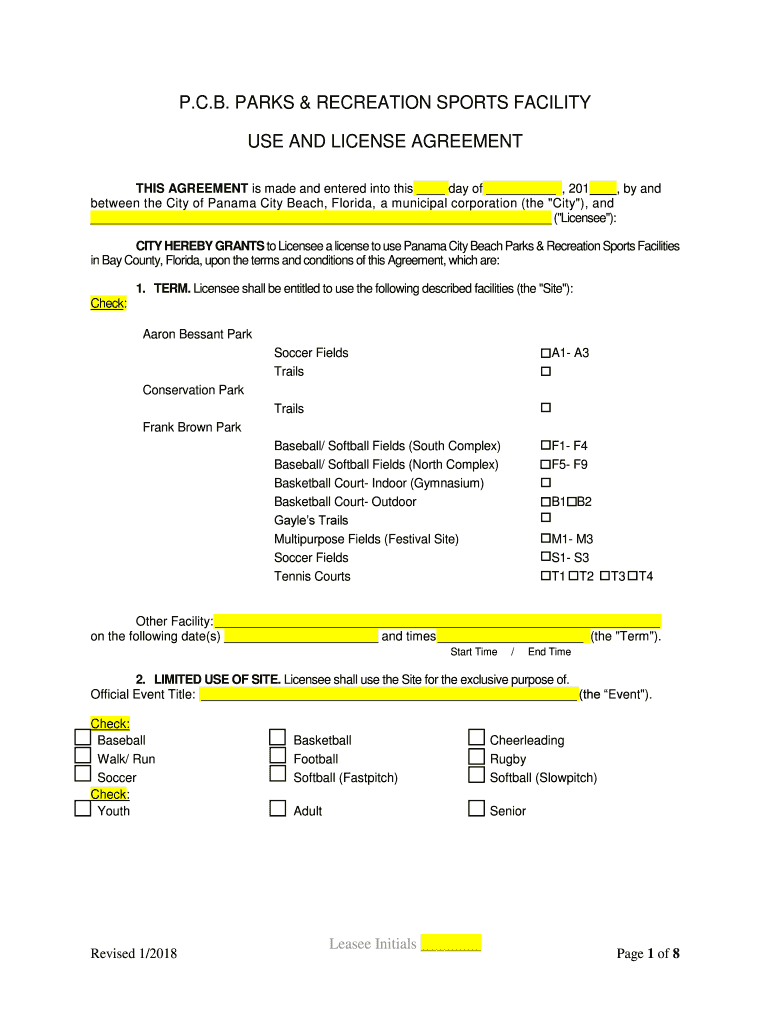
AMENDED and RESTATED LICENSE AGREEMENT 2018


What is the AMENDED AND RESTATED LICENSE AGREEMENT
The amended and restated license agreement is a legal document that modifies and supersedes a prior licensing agreement between parties. This type of agreement is commonly used to clarify terms, update provisions, or incorporate new conditions that reflect the current understanding of the involved parties. It serves to ensure that all parties are on the same page regarding their rights and responsibilities, thus preventing potential disputes in the future.
Key elements of the AMENDED AND RESTATED LICENSE AGREEMENT
Several essential components must be included in an amended and restated license agreement to ensure its effectiveness and legality. These include:
- Identification of Parties: Clearly state the names and addresses of all parties involved in the agreement.
- Recitals: Provide background information that explains the purpose of the agreement and the context of the original license.
- Amendments: Detail the specific changes made to the original agreement, highlighting any new terms or conditions.
- Effective Date: Specify the date when the amended agreement becomes effective.
- Signatures: Ensure that all parties sign the document to validate the agreement.
How to use the AMENDED AND RESTATED LICENSE AGREEMENT
Using the amended and restated license agreement involves several steps to ensure that it is properly executed and legally binding. First, review the original license agreement to identify the terms that require modification. Next, draft the amended agreement, incorporating the necessary changes while maintaining clarity and coherence. Once completed, all parties should review the document to confirm their understanding and acceptance of the new terms. Finally, ensure that each party signs the agreement, either digitally or in person, to finalize the process.
Legal use of the AMENDED AND RESTATED LICENSE AGREEMENT
The legal use of an amended and restated license agreement is governed by various laws and regulations that ensure its enforceability. In the United States, the agreement must comply with state contract laws, which typically require mutual consent, consideration, and a lawful purpose. Additionally, the use of electronic signatures is recognized under the ESIGN Act and UETA, allowing parties to execute the agreement digitally, provided that certain conditions are met. This makes the amended and restated license agreement a practical tool for modern business practices.
Steps to complete the AMENDED AND RESTATED LICENSE AGREEMENT
Completing an amended and restated license agreement involves a systematic approach to ensure accuracy and compliance. The steps include:
- Review the original agreement to identify necessary amendments.
- Draft the amended and restated agreement, incorporating all changes.
- Share the draft with all parties for feedback and revisions.
- Finalize the document, ensuring clarity and legal compliance.
- Obtain signatures from all parties, using a secure method for digital execution if applicable.
Examples of using the AMENDED AND RESTATED LICENSE AGREEMENT
Amended and restated license agreements are utilized in various scenarios. For instance, a software company may need to update its licensing terms to reflect new features or pricing structures. Similarly, a franchisor might amend its licensing agreement to include new operational guidelines or marketing strategies. These agreements allow businesses to adapt to changing circumstances while maintaining legal protection and clarity in their relationships with partners and clients.
Quick guide on how to complete amended and restated license agreement
Effortlessly Prepare AMENDED AND RESTATED LICENSE AGREEMENT on Any Device
Managing documents online has become increasingly popular among organizations and individuals. It serves as an ideal environmentally friendly alternative to traditional printed and signed documents, allowing you to obtain the necessary form and securely store it online. airSlate SignNow offers you all the tools needed to create, edit, and electronically sign your documents quickly without delays. Handle AMENDED AND RESTATED LICENSE AGREEMENT on any platform using the airSlate SignNow Android or iOS applications and enhance any document-centric process today.
How to Edit and Electronically Sign AMENDED AND RESTATED LICENSE AGREEMENT with Ease
- Acquire AMENDED AND RESTATED LICENSE AGREEMENT and click Get Form to begin.
- Utilize the tools we offer to complete your form.
- Select pertinent sections of your documents or conceal sensitive information with tools specifically provided by airSlate SignNow for that purpose.
- Create your signature using the Sign feature, which takes moments and carries the same legal validity as a conventional wet ink signature.
- Review the details and click the Done button to save your changes.
- Decide how you would like to send your form, via email, SMS, or an invitation link, or download it to your computer.
Eliminate concerns about missing or lost documents, tedious form searching, or errors that necessitate printing additional document copies. airSlate SignNow fulfills your document management needs in just a few clicks from any device of your choice. Edit and electronically sign AMENDED AND RESTATED LICENSE AGREEMENT and ensure excellent communication throughout the document preparation process with airSlate SignNow.
Create this form in 5 minutes or less
Find and fill out the correct amended and restated license agreement
Create this form in 5 minutes!
How to create an eSignature for the amended and restated license agreement
The best way to make an eSignature for a PDF file in the online mode
The best way to make an eSignature for a PDF file in Chrome
The way to create an electronic signature for putting it on PDFs in Gmail
The best way to generate an electronic signature right from your smartphone
How to make an eSignature for a PDF file on iOS devices
The best way to generate an electronic signature for a PDF on Android
People also ask
-
What is an AMENDED AND RESTATED LICENSE AGREEMENT?
An AMENDED AND RESTATED LICENSE AGREEMENT is a contract that revises and consolidates previous license agreements into a single document. This type of agreement clarifies the terms, rights, and responsibilities of the parties involved, ensuring that all parties are on the same page. By utilizing airSlate SignNow, businesses can easily create and manage such agreements with convenience.
-
How can I create an AMENDED AND RESTATED LICENSE AGREEMENT using airSlate SignNow?
Creating an AMENDED AND RESTATED LICENSE AGREEMENT on airSlate SignNow is straightforward. Users can begin by selecting a template or uploading an existing document and then utilize the edit features to modify and improve the agreement's terms. The platform’s intuitive interface allows for easy adjustments, ensuring all revisions are captured efficiently.
-
What are the pricing options for using airSlate SignNow to manage AMENDED AND RESTATED LICENSE AGREEMENTS?
AirSlate SignNow offers a variety of pricing plans suitable for businesses of all sizes, allowing you to manage AMENDED AND RESTATED LICENSE AGREEMENTS without breaking the bank. Each plan includes a range of features designed to enhance document management and eSigning, making it easy to choose one that meets your needs. Detailed pricing information can be found on their official website.
-
What features does airSlate SignNow provide for AMENDED AND RESTATED LICENSE AGREEMENTS?
AirSlate SignNow offers various features for handling AMENDED AND RESTATED LICENSE AGREEMENTS, including document templates, collaboration tools, and secure eSigning. Users can easily track changes, set reminders for signing, and receive notifications, streamlining the licensing process. These features help ensure that agreements are completed in a timely manner and are fully compliant.
-
What are the benefits of using airSlate SignNow for an AMENDED AND RESTATED LICENSE AGREEMENT?
The benefits of using airSlate SignNow for an AMENDED AND RESTATED LICENSE AGREEMENT include enhanced efficiency, cost savings, and improved document security. The platform simplifies the entire workflow from creation to signing, allowing teams to focus on core tasks rather than paperwork. Additionally, it ensures that sensitive agreements remain protected throughout the signing process.
-
Can airSlate SignNow integrate with other tools for managing AMENDED AND RESTATED LICENSE AGREEMENTS?
Yes, airSlate SignNow seamlessly integrates with various third-party applications and software tools, enhancing your ability to manage AMENDED AND RESTATED LICENSE AGREEMENTS. Whether you use CRM systems, project management tools, or cloud storage platforms, integrating can help streamline your workflows. This interoperability ensures that all relevant documents are easily accessible and current.
-
Is airSlate SignNow compliant with legal standards for AMENDED AND RESTATED LICENSE AGREEMENTS?
Absolutely, airSlate SignNow is designed to comply with legal standards in multiple jurisdictions for AMENDED AND RESTATED LICENSE AGREEMENTS. The platform adheres to various eSignature laws such as ESIGN and UETA, ensuring that your agreements are legally binding and enforceable. This compliance provides peace of mind regarding the legality of your signed documents.
Get more for AMENDED AND RESTATED LICENSE AGREEMENT
- Cms 416 fy2005 hawaiixls med quest form
- Med quest 6964414 form
- Membership appldoc form
- Action for children address 2008 form
- Wic referral form illinois 2000
- Provider information change request form blue cross blue
- Job search diary pdf child support services form
- Marion county indiana birth certificate form
Find out other AMENDED AND RESTATED LICENSE AGREEMENT
- How To Integrate Sign in Banking
- How To Use Sign in Banking
- Help Me With Use Sign in Banking
- Can I Use Sign in Banking
- How Do I Install Sign in Banking
- How To Add Sign in Banking
- How Do I Add Sign in Banking
- How Can I Add Sign in Banking
- Can I Add Sign in Banking
- Help Me With Set Up Sign in Government
- How To Integrate eSign in Banking
- How To Use eSign in Banking
- How To Install eSign in Banking
- How To Add eSign in Banking
- How To Set Up eSign in Banking
- How To Save eSign in Banking
- How To Implement eSign in Banking
- How To Set Up eSign in Construction
- How To Integrate eSign in Doctors
- How To Use eSign in Doctors