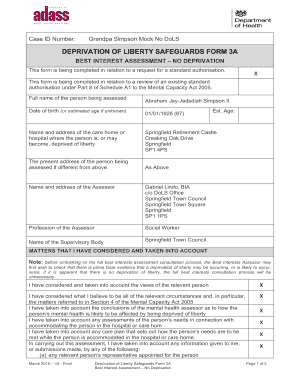
Examples of Completed Dols Form 3


What is the Examples of Completed Dols Form 3
The DOLS Form 3 is a crucial document used in assessments related to deprivation of liberty. It serves as a formal record that outlines the circumstances under which an individual may be deprived of their liberty, ensuring that the process adheres to legal and ethical standards. The examples of completed DOLS Form 3 provide clear illustrations of how this form should be filled out, detailing the necessary information regarding the individual’s situation, the reasons for the assessment, and the outcomes of the evaluation. These examples help professionals understand the required elements and the importance of accuracy in documentation.
How to Use the Examples of Completed Dols Form 3
Using examples of completed DOLS Form 3 can significantly aid professionals in accurately filling out their own assessments. These examples demonstrate the proper format, necessary fields, and the type of information required. Users can refer to these examples to ensure they include all relevant details, such as the individual's personal information, the rationale for the assessment, and any supporting documentation. By following these examples, professionals can maintain compliance with legal standards and ensure that the assessments are thorough and well-documented.
Steps to Complete the Examples of Completed Dols Form 3
Completing the DOLS Form 3 involves several key steps to ensure accuracy and compliance. First, gather all necessary information about the individual being assessed, including their personal details and circumstances leading to the assessment. Next, carefully fill out each section of the form, ensuring that all required fields are completed. It is important to provide clear and concise explanations for each aspect of the assessment. After completing the form, review it for any errors or omissions before submitting it to the appropriate authority. Utilizing examples of completed DOLS Form 3 can guide you through this process effectively.
Legal Use of the Examples of Completed Dols Form 3
The legal use of the DOLS Form 3 is paramount in ensuring that deprivation of liberty assessments are conducted in accordance with established laws and regulations. The completed form serves as a legal document that can be referenced in court or by regulatory bodies. It is essential that the information provided is accurate and reflects the true circumstances of the individual’s situation. Utilizing examples of completed DOLS Form 3 can help ensure that all legal requirements are met, thereby protecting the rights of the individual being assessed and the professionals conducting the assessment.
Key Elements of the Examples of Completed Dols Form 3
Key elements of the DOLS Form 3 include personal details of the individual, the reasons for the deprivation of liberty assessment, and the findings of the assessment. Each completed example highlights these critical components, showcasing how to articulate the rationale behind the assessment and the conclusions drawn. Additionally, the examples illustrate the importance of including any relevant supporting documentation and signatures from involved parties. Understanding these key elements is essential for professionals to ensure that their assessments are comprehensive and legally sound.
State-Specific Rules for the Examples of Completed Dols Form 3
State-specific rules regarding the DOLS Form 3 can vary, making it essential for professionals to be aware of the regulations applicable in their jurisdiction. Each state may have different requirements for documentation, submission processes, and timelines for assessments. Examples of completed DOLS Form 3 can provide insights into how these rules are applied in practice, helping professionals navigate the complexities of state regulations. Familiarity with these rules ensures that assessments are not only accurate but also compliant with local laws.
Quick guide on how to complete examples of completed dols form 3
Effortlessly Prepare Examples Of Completed Dols Form 3 on Any Device
Virtual document administration has gained traction among organizations and individuals. It serves as an ideal environmentally-friendly alternative to traditional printed and signed documents, allowing you to locate the right form and securely archive it online. airSlate SignNow provides you with all the tools necessary to create, edit, and electronically sign your documents quickly and without interruptions. Manage Examples Of Completed Dols Form 3 on any device with airSlate SignNow's Android or iOS applications and streamline any document-related tasks today.
The Easiest Way to Edit and Electronically Sign Examples Of Completed Dols Form 3
- Locate Examples Of Completed Dols Form 3 and click Get Form to begin.
- Utilize the tools we offer to fill out your form.
- Highlight signNow sections of your documents or obscure sensitive details with tools specifically provided by airSlate SignNow for that purpose.
- Generate your signature using the Sign feature, which takes mere seconds and holds the same legal validity as a conventional wet ink signature.
- Review all the details and click the Done button to save your changes.
- Select how you wish to share your form, whether by email, SMS, or invitation link, or download it to your computer.
Eliminate concerns about lost or misplaced documents, tedious form searches, or errors that necessitate printing new copies. airSlate SignNow fulfills all your document management needs in just a few clicks from any device you prefer. Modify and electronically sign Examples Of Completed Dols Form 3 to guarantee effective communication at every stage of the form preparation process with airSlate SignNow.
Create this form in 5 minutes or less
Create this form in 5 minutes!
How to create an eSignature for the examples of completed dols form 3
How to create an electronic signature for a PDF online
How to create an electronic signature for a PDF in Google Chrome
How to create an e-signature for signing PDFs in Gmail
How to create an e-signature right from your smartphone
How to create an e-signature for a PDF on iOS
How to create an e-signature for a PDF on Android
People also ask
-
What are dols assessment examples?
DOLS assessment examples are crucial documents used to evaluate the necessity of depriving an individual of their liberty under specific circumstances. These examples help in understanding the legal framework and guidelines associated with DOLS assessments, ensuring compliance and protection of individuals' rights.
-
How can airSlate SignNow help with creating dols assessment examples?
AirSlate SignNow offers a streamlined platform for creating, editing, and signing dols assessment examples swiftly. Our intuitive features allow users to easily customize templates, ensuring all necessary information is included and accurately documented.
-
What pricing plans are available for using airSlate SignNow for dols assessment examples?
AirSlate SignNow offers various pricing plans to cater to different business needs when managing dols assessment examples. Our cost-effective solutions ensure you only pay for what you need, allowing you to efficiently manage your document workflows without breaking the bank.
-
What features does airSlate SignNow offer for dols assessment examples?
AirSlate SignNow includes features like template creation, electronic signatures, automated workflows, and secure storage to manage dols assessment examples effectively. These tools help streamline the documentation process, saving you time and ensuring all necessary steps are followed.
-
Can airSlate SignNow be integrated with other tools for managing dols assessment examples?
Yes, airSlate SignNow can easily integrate with various business tools and applications, enhancing the management of dols assessment examples. This synergy allows businesses to maintain workflow consistency and improves overall efficiency by connecting different systems seamlessly.
-
What are the benefits of using airSlate SignNow for dols assessment examples?
Using airSlate SignNow for dols assessment examples provides numerous benefits, including enhanced efficiency, reduced paperwork, and improved compliance. Our platform simplifies the process of document handling, ensuring that you can focus on what matters most—providing quality care and support.
-
Is airSlate SignNow secure for handling sensitive dols assessment examples?
Absolutely! airSlate SignNow prioritizes security when handling sensitive dols assessment examples. Our platform features advanced encryption, secure cloud storage, and compliance with industry standards to protect your confidential information at all times.
Get more for Examples Of Completed Dols Form 3
Find out other Examples Of Completed Dols Form 3
- Can I eSignature Oregon Orthodontists LLC Operating Agreement
- How To eSignature Rhode Island Orthodontists LLC Operating Agreement
- Can I eSignature West Virginia Lawers Cease And Desist Letter
- eSignature Alabama Plumbing Confidentiality Agreement Later
- How Can I eSignature Wyoming Lawers Quitclaim Deed
- eSignature California Plumbing Profit And Loss Statement Easy
- How To eSignature California Plumbing Business Letter Template
- eSignature Kansas Plumbing Lease Agreement Template Myself
- eSignature Louisiana Plumbing Rental Application Secure
- eSignature Maine Plumbing Business Plan Template Simple
- Can I eSignature Massachusetts Plumbing Business Plan Template
- eSignature Mississippi Plumbing Emergency Contact Form Later
- eSignature Plumbing Form Nebraska Free
- How Do I eSignature Alaska Real Estate Last Will And Testament
- Can I eSignature Alaska Real Estate Rental Lease Agreement
- eSignature New Jersey Plumbing Business Plan Template Fast
- Can I eSignature California Real Estate Contract
- eSignature Oklahoma Plumbing Rental Application Secure
- How Can I eSignature Connecticut Real Estate Quitclaim Deed
- eSignature Pennsylvania Plumbing Business Plan Template Safe