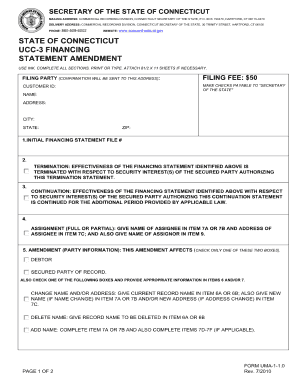
Ucc 3 Connecticut Filing Forms 2010


What is the UCC 3 Connecticut Filing Forms
The UCC 3 Connecticut filing forms are essential legal documents used to amend or terminate a previously filed UCC-1 financing statement. These forms are part of the Uniform Commercial Code (UCC) framework, which standardizes business laws across states. The UCC 3 form allows creditors to update their security interests in a debtor's collateral, ensuring that the records reflect current agreements. Understanding the purpose and function of the UCC 3 form is crucial for businesses and individuals involved in secured transactions.
How to use the UCC 3 Connecticut Filing Forms
Using the UCC 3 Connecticut filing forms involves several steps to ensure compliance and accuracy. First, obtain the correct form from the Connecticut Secretary of State’s website or other official sources. Next, fill out the form with accurate information, including the details of the original UCC-1 filing and the specific amendments or terminations being made. After completing the form, it can be submitted electronically or via mail to the appropriate state office. Ensuring that all information is correct is vital to avoid delays or rejections.
Steps to complete the UCC 3 Connecticut Filing Forms
Completing the UCC 3 Connecticut filing forms requires careful attention to detail. Follow these steps:
- Identify the original UCC-1 financing statement that you wish to amend or terminate.
- Gather necessary information, including the debtor's name, the secured party's name, and the details of the collateral.
- Access the UCC 3 form and fill it out accurately, ensuring all required fields are completed.
- Review the form for any errors or omissions before submission.
- Submit the completed form either online or by mail, along with any required fees.
Key elements of the UCC 3 Connecticut Filing Forms
Understanding the key elements of the UCC 3 Connecticut filing forms is crucial for effective use. These elements include:
- Debtor Information: Accurate identification of the debtor is essential for the form's validity.
- Secured Party Information: The name and address of the secured party must be clearly stated.
- Collateral Description: A detailed description of the collateral involved in the secured transaction is necessary.
- Amendment or Termination Details: Clearly indicate whether the form is being used to amend or terminate the original filing.
Legal use of the UCC 3 Connecticut Filing Forms
The legal use of the UCC 3 Connecticut filing forms is governed by state and federal laws. These forms must be completed accurately to maintain the integrity of the public record regarding secured transactions. Proper filing ensures that the rights of secured parties are protected and that any changes in the security interest are legally recognized. Compliance with the Uniform Commercial Code is essential for all parties involved in secured transactions to avoid potential disputes.
Form Submission Methods (Online / Mail / In-Person)
Submitting the UCC 3 Connecticut filing forms can be done through various methods, providing flexibility for users. The options include:
- Online Submission: Many states, including Connecticut, offer online filing through their Secretary of State's website, allowing for quick and efficient processing.
- Mail Submission: Forms can also be printed and mailed to the appropriate state office, though this method may take longer for processing.
- In-Person Submission: For those who prefer direct interaction, submitting the form in person at the state office is an option, providing immediate confirmation of receipt.
Quick guide on how to complete ucc 3 connecticut filing forms
Prepare Ucc 3 Connecticut Filing Forms effortlessly on any device
Virtual document management has become increasingly favored by businesses and individuals. It offers an ideal eco-friendly alternative to traditional printed and signed documents, allowing you to find the appropriate form and securely store it online. airSlate SignNow provides you with all the tools necessary to generate, alter, and eSign your documents swiftly without delays. Manage Ucc 3 Connecticut Filing Forms on any platform using airSlate SignNow's Android or iOS applications and enhance any document-centric process today.
How to alter and eSign Ucc 3 Connecticut Filing Forms effortlessly
- Find Ucc 3 Connecticut Filing Forms and then click Get Form to begin.
- Use the tools we offer to fill out your form.
- Emphasize relevant sections of the documents or obscure sensitive information with tools that airSlate SignNow provides specifically for that purpose.
- Create your signature using the Sign tool, which takes seconds and holds the same legal validity as a standard wet ink signature.
- Verify all the information and then click the Done button to save your modifications.
- Choose how you want to send your form, via email, text message (SMS), invitation link, or download it to your computer.
Eliminate concerns about lost or misplaced documents, tedious form searching, or errors that necessitate reprinting new document copies. airSlate SignNow addresses all your document management needs in just a few clicks from any device of your choosing. Edit and eSign Ucc 3 Connecticut Filing Forms and ensure excellent communication at every step of the form preparation process with airSlate SignNow.
Create this form in 5 minutes or less
Find and fill out the correct ucc 3 connecticut filing forms
Create this form in 5 minutes!
How to create an eSignature for the ucc 3 connecticut filing forms
How to make an eSignature for a PDF in the online mode
How to make an eSignature for a PDF in Chrome
The way to create an eSignature for putting it on PDFs in Gmail
The way to create an eSignature straight from your smart phone
The best way to make an eSignature for a PDF on iOS devices
The way to create an eSignature for a PDF document on Android OS
People also ask
-
What are UCC 3 Connecticut filing forms?
UCC 3 Connecticut filing forms are used to amend or terminate previously filed UCC statements. These forms are essential for keeping your business records up-to-date and ensuring that all parties have accurate information regarding secured transactions.
-
How can airSlate SignNow help with UCC 3 Connecticut filing forms?
AirSlate SignNow provides an efficient platform for filling out and eSigning UCC 3 Connecticut filing forms. With its user-friendly interface, businesses can complete the forms electronically, ensuring compliance while saving time and reducing paperwork.
-
What features does airSlate SignNow offer for UCC 3 Connecticut filing forms?
AirSlate SignNow offers features such as template creation for UCC 3 Connecticut filing forms, customizable workflows, and status tracking. These features streamline the eSigning process, making it easy to manage your documents efficiently.
-
Is there a cost associated with using airSlate SignNow for UCC 3 Connecticut filing forms?
Yes, airSlate SignNow offers various pricing plans to suit different business needs. The cost is competitive and reflects the value provided by the platform in simplifying the process of managing UCC 3 Connecticut filing forms.
-
Can I integrate airSlate SignNow with other software for UCC 3 Connecticut filing forms?
Absolutely! AirSlate SignNow integrates with a variety of other software solutions, enhancing your workflow for managing UCC 3 Connecticut filing forms. This includes popular tools like CRM systems and cloud storage services for seamless document management.
-
What are the benefits of using airSlate SignNow for UCC 3 Connecticut filing forms?
Using airSlate SignNow for UCC 3 Connecticut filing forms provides numerous benefits, including increased efficiency, reduced paperwork, and improved accuracy. With electronic signatures, businesses can expedite their filing process and ensure secure document handling.
-
How secure is the process of eSigning UCC 3 Connecticut filing forms with airSlate SignNow?
AirSlate SignNow employs advanced security measures to protect your data when eSigning UCC 3 Connecticut filing forms. Features like encrypted signatures and secure cloud storage ensure that your sensitive information remains confidential and safe.
Get more for Ucc 3 Connecticut Filing Forms
Find out other Ucc 3 Connecticut Filing Forms
- How To Sign Connecticut Construction Document
- How To Sign Iowa Construction Presentation
- How To Sign Arkansas Doctors Document
- How Do I Sign Florida Doctors Word
- Can I Sign Florida Doctors Word
- How Can I Sign Illinois Doctors PPT
- How To Sign Texas Doctors PDF
- Help Me With Sign Arizona Education PDF
- How To Sign Georgia Education Form
- How To Sign Iowa Education PDF
- Help Me With Sign Michigan Education Document
- How Can I Sign Michigan Education Document
- How Do I Sign South Carolina Education Form
- Can I Sign South Carolina Education Presentation
- How Do I Sign Texas Education Form
- How Do I Sign Utah Education Presentation
- How Can I Sign New York Finance & Tax Accounting Document
- How Can I Sign Ohio Finance & Tax Accounting Word
- Can I Sign Oklahoma Finance & Tax Accounting PPT
- How To Sign Ohio Government Form