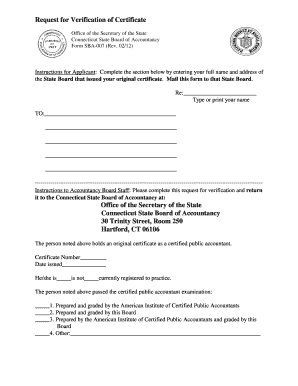
Sba 7 Form Rev 02 12 Sots Ct


What is the Sba 7 Form Rev 02 12 Sots Ct
The Sba 7 Form Rev 02 12 Sots Ct is a crucial document utilized in the Small Business Administration (SBA) loan application process. This form is designed for businesses seeking financial assistance through SBA programs, particularly for those applying for 7(a) loans. It collects essential information about the applicant, including business structure, financial status, and the purpose of the loan. Understanding this form is vital for ensuring compliance and increasing the likelihood of loan approval.
How to use the Sba 7 Form Rev 02 12 Sots Ct
Using the Sba 7 Form Rev 02 12 Sots Ct involves several key steps. First, gather all necessary documentation, including financial statements and business plans, as these will support your application. Next, fill out the form accurately, ensuring that all sections are completed with the correct information. After completing the form, review it for any errors or omissions before submission. Finally, submit the form according to the instructions provided, either online or through traditional mail.
Steps to complete the Sba 7 Form Rev 02 12 Sots Ct
Completing the Sba 7 Form Rev 02 12 Sots Ct requires careful attention to detail. Follow these steps:
- Begin by entering your business name and contact information.
- Provide details about your business structure, including whether it is a sole proprietorship, partnership, or corporation.
- Outline the purpose of the loan and how the funds will be used.
- Include financial information, such as revenue, expenses, and existing debts.
- Sign and date the form to certify that the information provided is accurate.
Legal use of the Sba 7 Form Rev 02 12 Sots Ct
The Sba 7 Form Rev 02 12 Sots Ct holds legal significance as it serves as a formal application for SBA loan programs. For the form to be legally binding, it must be completed accurately and submitted in accordance with SBA guidelines. The information provided on this form can be subject to verification, and any inaccuracies may lead to legal repercussions or denial of the loan application. Therefore, it is essential to ensure that all details are truthful and complete.
Eligibility Criteria
Eligibility for using the Sba 7 Form Rev 02 12 Sots Ct is determined by several factors. Applicants must be operating a for-profit business in the United States and meet the size standards set by the SBA. Additionally, the business must demonstrate a need for financial assistance and the ability to repay the loan. Specific eligibility requirements may vary based on the type of loan and the applicant's business structure, so it is important to review the criteria thoroughly before applying.
Form Submission Methods
The Sba 7 Form Rev 02 12 Sots Ct can be submitted through various methods. Applicants have the option to submit the form online via the SBA's official website or through approved lenders. Alternatively, the form can be mailed directly to the appropriate SBA office. When submitting by mail, ensure that all required documents accompany the form to avoid delays in processing.
Quick guide on how to complete sba 7 form rev 02 12 sots ct
Effortlessly Prepare Sba 7 Form Rev 02 12 Sots Ct on Any Device
Managing documents online has become increasingly favored by both companies and individuals. It offers an ideal environmentally friendly alternative to traditional printed and signed paperwork, as you can easily locate the appropriate form and securely keep it online. airSlate SignNow provides all the tools you require to create, edit, and electronically sign your documents quickly and efficiently. Manage Sba 7 Form Rev 02 12 Sots Ct on any device using the airSlate SignNow Android or iOS apps and streamline any document-related process today.
How to Edit and Electronically Sign Sba 7 Form Rev 02 12 Sots Ct with Ease
- Find Sba 7 Form Rev 02 12 Sots Ct and click on Get Form to begin.
- Utilize the tools we offer to complete your document.
- Mark important sections of your documents or redact sensitive information with tools specifically provided by airSlate SignNow for that purpose.
- Create your signature with the Sign tool, which takes mere seconds and holds the same legal authority as a conventional wet ink signature.
- Verify the details and click on the Done button to save your modifications.
- Choose how you wish to send your form—via email, SMS, invitation link, or download it to your computer.
Say goodbye to lost or misplaced documents, time-consuming form searches, or errors that necessitate printing new copies. airSlate SignNow addresses all your document management needs with just a few clicks from any device you prefer. Edit and electronically sign Sba 7 Form Rev 02 12 Sots Ct and ensure outstanding communication at every stage of the form preparation process with airSlate SignNow.
Create this form in 5 minutes or less
Create this form in 5 minutes!
How to create an eSignature for the sba 7 form rev 02 12 sots ct
How to make an eSignature for a PDF file online
How to make an eSignature for a PDF file in Google Chrome
The way to create an electronic signature for signing PDFs in Gmail
The way to create an eSignature straight from your mobile device
The best way to make an eSignature for a PDF file on iOS
The way to create an eSignature for a PDF document on Android devices
People also ask
-
What is the Sba 7 Form Rev 02 12 Sots Ct. and why is it important?
The Sba 7 Form Rev 02 12 Sots Ct. is a signNow document used in the SBA loan application process. It provides essential information to lenders about your business and financial needs. Completing this form accurately can enhance your chances of loan approval.
-
How does airSlate SignNow streamline the completion of the Sba 7 Form Rev 02 12 Sots Ct.?
airSlate SignNow simplifies the process of completing the Sba 7 Form Rev 02 12 Sots Ct. by providing an intuitive interface for electronic signatures and form filling. You can quickly fill out, sign, and send this important document without the hassle of printing. This enhances efficiency and ensures accuracy.
-
What features does airSlate SignNow offer for managing the Sba 7 Form Rev 02 12 Sots Ct.?
airSlate SignNow offers a variety of features for managing the Sba 7 Form Rev 02 12 Sots Ct., including template creation, automated workflows, and real-time status tracking. You can customize your templates for ease of use. This helps streamline your document management process and saves time.
-
Is there a mobile app for airSlate SignNow that supports the Sba 7 Form Rev 02 12 Sots Ct.?
Yes, airSlate SignNow has a mobile app that allows you to manage the Sba 7 Form Rev 02 12 Sots Ct. on the go. You can complete, sign, and send documents from your mobile device with ease. This ensures you can handle critical documentation anywhere, anytime.
-
What are the pricing options for airSlate SignNow to manage the Sba 7 Form Rev 02 12 Sots Ct.?
airSlate SignNow offers flexible pricing plans that cater to businesses of all sizes looking to streamline their document processes, including the handling of the Sba 7 Form Rev 02 12 Sots Ct. Plans typically include monthly and annual subscriptions that vary based on features needed. This ensures you can find a plan that fits your budget.
-
How can airSlate SignNow benefit businesses dealing with the Sba 7 Form Rev 02 12 Sots Ct.?
Using airSlate SignNow is highly beneficial for businesses dealing with the Sba 7 Form Rev 02 12 Sots Ct. because it enhances productivity while ensuring compliance and security. The platform's ease of use means your team can quickly adapt to it, reducing the learning curve. Plus, the secure retention of documents keeps your information safe.
-
Does airSlate SignNow integrate with other software for processing the Sba 7 Form Rev 02 12 Sots Ct.?
Absolutely! airSlate SignNow integrates seamlessly with various software applications to enhance your workflow. Whether it's CRM systems or document management tools, these integrations allow for efficient handling of the Sba 7 Form Rev 02 12 Sots Ct. along with other business processes.
Get more for Sba 7 Form Rev 02 12 Sots Ct
Find out other Sba 7 Form Rev 02 12 Sots Ct
- Sign Nevada Stock Purchase Agreement Template Later
- Sign Arkansas Indemnity Agreement Template Easy
- Sign Oklahoma Stock Purchase Agreement Template Simple
- Sign South Carolina Stock Purchase Agreement Template Fast
- Sign California Stock Transfer Form Template Online
- How Do I Sign California Stock Transfer Form Template
- How Can I Sign North Carolina Indemnity Agreement Template
- How Do I Sign Delaware Stock Transfer Form Template
- Help Me With Sign Texas Stock Purchase Agreement Template
- Help Me With Sign Nevada Stock Transfer Form Template
- Can I Sign South Carolina Stock Transfer Form Template
- How Can I Sign Michigan Promissory Note Template
- Sign New Mexico Promissory Note Template Now
- Sign Indiana Basketball Registration Form Now
- Sign Iowa Gym Membership Agreement Later
- Can I Sign Michigan Gym Membership Agreement
- Sign Colorado Safety Contract Safe
- Sign North Carolina Safety Contract Later
- Sign Arkansas Application for University Free
- Sign Arkansas Nanny Contract Template Fast