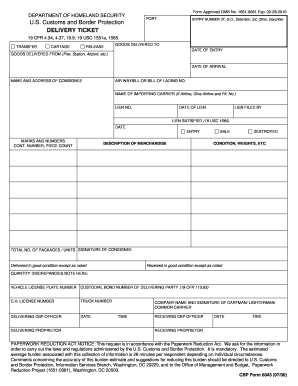
Cartage Ticket Template Form


What is the delivery ticket?
A delivery ticket is a crucial document used in logistics and transportation to confirm the receipt of goods. It serves as proof that items have been delivered to the intended recipient. This document typically includes details such as the delivery date, the name and address of the sender and recipient, a description of the items delivered, and any relevant tracking information. By providing a clear record of the transaction, the delivery ticket helps ensure accountability and transparency in the shipping process.
Key elements of the delivery ticket
Understanding the key elements of a delivery ticket is essential for effective use. A standard delivery ticket usually contains the following components:
- Date of delivery: The specific date when the goods were delivered.
- Sender information: Details about the person or company sending the goods.
- Recipient information: Details about the person or company receiving the goods.
- Description of items: A clear description of the goods delivered, including quantity and condition.
- Signature line: A space for the recipient to sign, confirming receipt of the items.
These elements help maintain clarity and provide a comprehensive overview of the delivery process.
How to use the delivery ticket
Using a delivery ticket effectively involves several steps to ensure all necessary information is captured and communicated. Begin by filling out the sender and recipient details accurately. Include a detailed description of the items being delivered, ensuring that the quantity and condition are clearly noted. Once the delivery is made, the recipient should review the items and sign the ticket to confirm receipt. This signed document serves as a record for both parties, helping to resolve any potential disputes regarding the delivery.
Steps to complete the delivery ticket
Completing a delivery ticket requires attention to detail. Follow these steps:
- Gather all necessary information about the sender and recipient.
- List the items being delivered, including quantity and condition.
- Fill in the date of delivery.
- Provide a space for the recipient's signature.
- Review the completed ticket for accuracy before finalizing the document.
By following these steps, you can ensure that the delivery ticket is comprehensive and accurate.
Legal use of the delivery ticket
The delivery ticket holds legal significance as it serves as proof of delivery and acceptance of goods. In the event of a dispute, the signed delivery ticket can be used as evidence in legal proceedings. To ensure its legal validity, it is important to comply with relevant laws and regulations regarding documentation and record-keeping. Keeping a copy of the signed delivery ticket is advisable for both the sender and recipient to protect their interests.
Digital vs. Paper Version of the delivery ticket
Both digital and paper versions of the delivery ticket have their advantages. A paper delivery ticket is traditional and can be easily signed by hand, providing a physical record. However, a digital delivery ticket offers enhanced convenience and efficiency. With digital solutions, businesses can streamline the process by sending and signing documents electronically, reducing the risk of loss and improving accessibility. Digital tickets can also integrate with other software systems, making it easier to manage logistics and track deliveries.
Quick guide on how to complete cartage ticket template
Complete Cartage Ticket Template effortlessly on any device
Digital document management has gained popularity among businesses and individuals alike. It offers an ideal eco-friendly alternative to conventional printed and signed documents, enabling you to access the correct form and securely store it online. airSlate SignNow equips you with all the necessary tools to create, modify, and eSign your documents promptly and without interruptions. Handle Cartage Ticket Template on any device using airSlate SignNow's Android or iOS applications and streamline any document-related task today.
The simplest way to modify and eSign Cartage Ticket Template effortlessly
- Locate Cartage Ticket Template and click Get Form to begin.
- Utilize the tools we provide to fill out your document.
- Highlight important sections of the documents or conceal sensitive information with tools specifically designed by airSlate SignNow for this purpose.
- Create your eSignature using the Sign tool, which takes mere seconds and has the same legal validity as a conventional wet ink signature.
- Verify the information and click the Done button to save your modifications.
- Choose how you wish to send your form, via email, SMS, or invitation link, or download it to your computer.
Leave behind lost or mislaid documents, tedious form hunting, or mistakes that require printing new document copies. airSlate SignNow meets your document management requirements in just a few clicks from any device of your choice. Modify and eSign Cartage Ticket Template and guarantee excellent communication at every stage of your form preparation process with airSlate SignNow.
Create this form in 5 minutes or less
Create this form in 5 minutes!
How to create an eSignature for the cartage ticket template
How to create an electronic signature for a PDF online
How to create an electronic signature for a PDF in Google Chrome
How to create an e-signature for signing PDFs in Gmail
How to create an e-signature right from your smartphone
How to create an e-signature for a PDF on iOS
How to create an e-signature for a PDF on Android
People also ask
-
What is a delivery ticket form?
A delivery ticket form is a document used to verify and confirm the delivery of goods. It serves as a receipt for both the sender and the receiver, ensuring accurate record-keeping. Utilizing airSlate SignNow's delivery ticket form ensures a streamlined eSigning process, making it simple to track deliveries.
-
How does airSlate SignNow facilitate the use of delivery ticket forms?
airSlate SignNow simplifies the process of creating and managing delivery ticket forms by allowing users to customize templates to suit their needs. With our user-friendly interface, businesses can easily send, sign, and store delivery ticket forms securely. This efficiency saves time and reduces administrative burdens.
-
Are there any costs associated with using delivery ticket forms on airSlate SignNow?
Yes, airSlate SignNow offers various pricing plans that include features for using delivery ticket forms. Depending on your business needs, you can choose a plan that provides the right amount of storage and eSignature features. Our cost-effective solutions make it accessible for businesses of all sizes.
-
What features make airSlate SignNow's delivery ticket forms stand out?
The standout features of airSlate SignNow's delivery ticket forms include real-time tracking, automated reminders, and secure storage options. Users can customize their forms to include company branding and specific receiving instructions. These features offer added value and enhance the overall user experience.
-
Can I integrate delivery ticket forms with other software using airSlate SignNow?
Absolutely! airSlate SignNow offers seamless integration options with popular applications like Google Drive, Dropbox, and CRM systems. This functionality allows users to automatically sync their delivery ticket forms and other documents, improving workflow and enhancing productivity.
-
What benefits do delivery ticket forms provide for businesses?
Delivery ticket forms provide several benefits, including improved accuracy in tracking deliveries and minimizing disputes related to goods received. They also streamline the signing process, allowing businesses to maintain organized records and expedite transactions. Overall, they enhance operational efficiency.
-
How can I create a delivery ticket form using airSlate SignNow?
Creating a delivery ticket form with airSlate SignNow is quick and easy. Users can start by selecting a template or building a custom form from scratch. Once your form is designed, simply share it for eSigning, and it can be sent to recipients via email or within the airSlate platform.
Get more for Cartage Ticket Template
- City of stamford dog license form
- Authenticated pdf version regulations delaware form
- Roofing inspection report form
- Miami dade phq form
- Ridercoach mentor form flhsmv
- Florida relating sinkhole report latest form
- Miami dade permit application form
- Waste management community benefits form page 1 page 2revised 03132017doc
Find out other Cartage Ticket Template
- Sign Arkansas Doctors LLC Operating Agreement Free
- Sign California Doctors Lease Termination Letter Online
- Sign Iowa Doctors LLC Operating Agreement Online
- Sign Illinois Doctors Affidavit Of Heirship Secure
- Sign Maryland Doctors Quitclaim Deed Later
- How Can I Sign Maryland Doctors Quitclaim Deed
- Can I Sign Missouri Doctors Last Will And Testament
- Sign New Mexico Doctors Living Will Free
- Sign New York Doctors Executive Summary Template Mobile
- Sign New York Doctors Residential Lease Agreement Safe
- Sign New York Doctors Executive Summary Template Fast
- How Can I Sign New York Doctors Residential Lease Agreement
- Sign New York Doctors Purchase Order Template Online
- Can I Sign Oklahoma Doctors LLC Operating Agreement
- Sign South Dakota Doctors LLC Operating Agreement Safe
- Sign Texas Doctors Moving Checklist Now
- Sign Texas Doctors Residential Lease Agreement Fast
- Sign Texas Doctors Emergency Contact Form Free
- Sign Utah Doctors Lease Agreement Form Mobile
- Sign Virginia Doctors Contract Safe