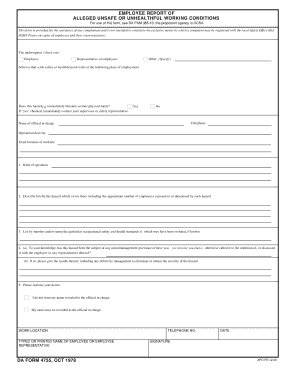
Da Form 4755


What is the DA Form 4755?
The DA Form 4755 is a critical document used by employees to report unsafe or unhealthful working conditions within the U.S. Army. This form serves as an official means for employees to communicate concerns about workplace safety, ensuring that such issues are formally documented and addressed. The DA Form 4755 is essential for maintaining a safe work environment and is part of the Army’s commitment to uphold health and safety standards.
How to Use the DA Form 4755
Using the DA Form 4755 involves several key steps. First, employees need to clearly identify and describe the unsafe or unhealthy condition they are reporting. It is important to provide detailed information, including the location and nature of the hazard. After completing the form, employees should submit it to their immediate supervisor or safety officer, ensuring that the issue is escalated appropriately. Utilizing electronic means for submission can streamline this process, allowing for quicker responses and resolutions.
Steps to Complete the DA Form 4755
Completing the DA Form 4755 requires careful attention to detail. Follow these steps:
- Begin by entering your personal information, including your name, position, and contact details.
- Describe the unsafe or unhealthful condition in detail, using clear and concise language.
- Specify the location of the condition, including any relevant dates or times.
- Indicate any actions taken to address the issue prior to submitting the form.
- Sign and date the form to validate your report.
After completing these steps, submit the form to the designated authority within your organization.
Legal Use of the DA Form 4755
The DA Form 4755 is legally recognized as a formal report of workplace hazards. It is essential that the form is filled out accurately and submitted according to established protocols to ensure that it is considered valid. The legal framework surrounding workplace safety in the U.S. mandates that employers take action on reports of unsafe conditions. Therefore, using the DA Form 4755 not only fulfills an employee's obligation to report but also protects their rights under occupational safety laws.
Key Elements of the DA Form 4755
Several key elements are crucial for the DA Form 4755 to be effective:
- Employee Information: Accurate details about the reporting employee.
- Description of the Hazard: A thorough explanation of the unsafe condition.
- Location: Specific site details where the hazard exists.
- Previous Actions: Any steps taken to mitigate the issue before reporting.
- Signature: The employee's signature and date to authenticate the report.
Examples of Using the DA Form 4755
Examples of situations where the DA Form 4755 may be utilized include:
- Reporting inadequate safety equipment in a training area.
- Documenting exposure to hazardous materials without proper protective gear.
- Notifying supervisors about unsafe working conditions, such as slippery floors or faulty machinery.
These examples illustrate the form's role in promoting a safe and compliant work environment within the Army.
Quick guide on how to complete da form 4755 21054731
Effortlessly Prepare Da Form 4755 on Any Device
Digital document management has become increasingly popular among businesses and individuals. It offers an ideal environmentally friendly alternative to traditional printed and signed paperwork, allowing you to find the right form and store it securely online. airSlate SignNow equips you with all the tools necessary to create, modify, and eSign your documents swiftly without delays. Manage Da Form 4755 on any device using the airSlate SignNow Android or iOS applications and enhance your document-based processes today.
How to Modify and eSign Da Form 4755 with Ease
- Find Da Form 4755 and click Get Form to begin.
- Use the tools provided to fill out your document.
- Emphasize pertinent sections of the documents or conceal sensitive information with tools that airSlate SignNow supplies specifically for that purpose.
- Create your eSignature using the Sign feature, which takes just seconds and carries the same legal validity as a traditional ink signature.
- Review all information thoroughly and click on the Done button to save your changes.
- Select how you would like to send your form, whether by email, text message (SMS), invite link, or download it to your computer.
Eliminate worries about lost or misplaced documents, tedious form searches, or errors that require printing new copies. airSlate SignNow fulfills your document management needs in just a few clicks from any preferred device. Modify and eSign Da Form 4755 to ensure exceptional communication at every step of the document preparation process with airSlate SignNow.
Create this form in 5 minutes or less
Create this form in 5 minutes!
How to create an eSignature for the da form 4755 21054731
How to create an electronic signature for a PDF online
How to create an electronic signature for a PDF in Google Chrome
How to create an e-signature for signing PDFs in Gmail
How to create an e-signature right from your smartphone
How to create an e-signature for a PDF on iOS
How to create an e-signature for a PDF on Android
People also ask
-
What is the DA Form 4755 and how is it used?
The DA Form 4755 is a critical military form used for documenting individual performance and professional growth. Users can easily fill out and eSign the DA Form 4755 using airSlate SignNow, ensuring secure transmission and compliance with military standards.
-
How can airSlate SignNow help with completing the DA Form 4755?
airSlate SignNow simplifies the process of completing the DA Form 4755 by providing electronic signature capabilities and customizable templates. This allows users to fill out sections efficiently and send the form for eSignature from anywhere, enhancing workflow speed and accuracy.
-
What are the pricing options for using airSlate SignNow with DA Form 4755?
airSlate SignNow offers flexible pricing plans that accommodate various business sizes and needs. You can choose a plan that best suits your requirements for processing the DA Form 4755, starting from a free trial to customized enterprise solutions.
-
Is airSlate SignNow compliant with military eSignature standards for the DA Form 4755?
Yes, airSlate SignNow is compliant with military eSignature standards, ensuring that signatures on the DA Form 4755 are legally binding. This compliance guarantees that your forms meet official requirements and maintain authenticity throughout the signing process.
-
What features does airSlate SignNow provide for managing DA Form 4755?
airSlate SignNow offers numerous features for managing the DA Form 4755, including customizable workflows, automated reminders, and easy document storage. These features enhance the efficiency and organization of your documentation processes.
-
Can I integrate airSlate SignNow with other applications for processing DA Form 4755?
Absolutely! airSlate SignNow integrates seamlessly with various applications, including CRM and document management systems, to automate workflows involving the DA Form 4755. This means you can enhance your existing software tools while managing your documents effectively.
-
What benefits will I gain by using airSlate SignNow for the DA Form 4755?
Using airSlate SignNow for the DA Form 4755 offers signNow benefits, including time savings through quick eSigning and improved document accuracy. This streamlined process contributes to a more efficient workflow and helps organizations maintain compliance effortlessly.
Get more for Da Form 4755
Find out other Da Form 4755
- How To Electronic signature Hawaii Sports Presentation
- How To Electronic signature Massachusetts Police Form
- Can I Electronic signature South Carolina Real Estate Document
- Help Me With Electronic signature Montana Police Word
- How To Electronic signature Tennessee Real Estate Document
- How Do I Electronic signature Utah Real Estate Form
- How To Electronic signature Utah Real Estate PPT
- How Can I Electronic signature Virginia Real Estate PPT
- How Can I Electronic signature Massachusetts Sports Presentation
- How To Electronic signature Colorado Courts PDF
- How To Electronic signature Nebraska Sports Form
- How To Electronic signature Colorado Courts Word
- How To Electronic signature Colorado Courts Form
- How To Electronic signature Colorado Courts Presentation
- Can I Electronic signature Connecticut Courts PPT
- Can I Electronic signature Delaware Courts Document
- How Do I Electronic signature Illinois Courts Document
- How To Electronic signature Missouri Courts Word
- How Can I Electronic signature New Jersey Courts Document
- How Can I Electronic signature New Jersey Courts Document