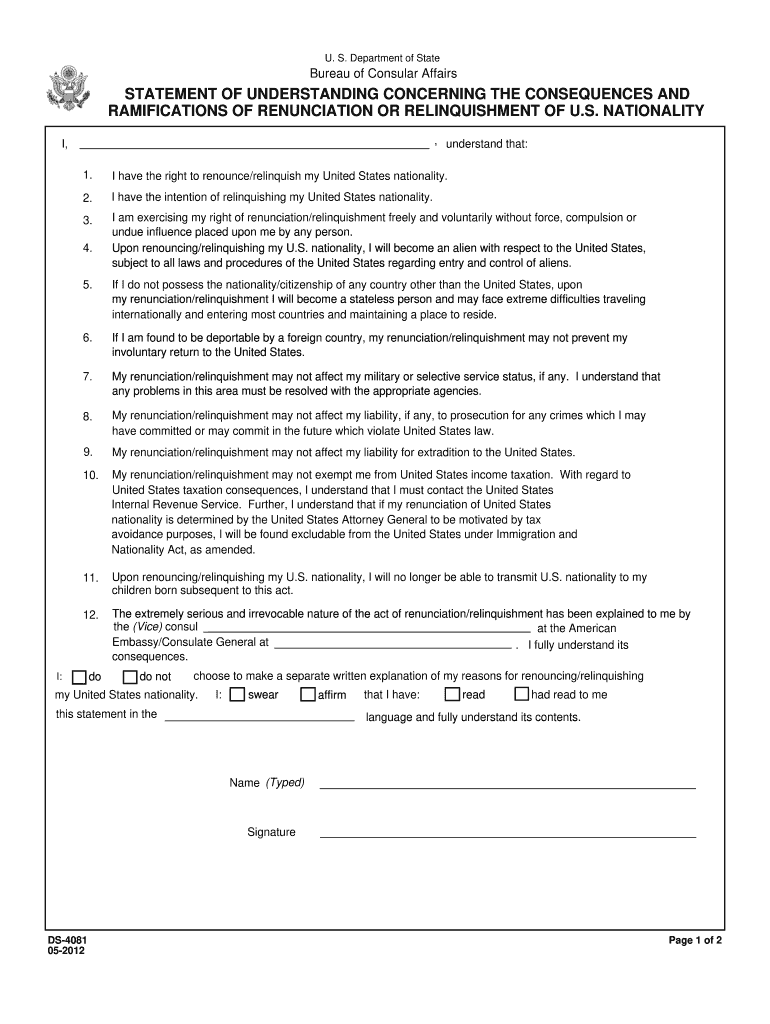
Ds 4081 Form


What is the DS 4081
The DS 4081 is a form used by individuals applying for a passport or passport card in the United States. It is specifically designed for those who are applying for a passport for the first time or are renewing an existing passport. The form collects essential personal information, including the applicant's name, date of birth, and contact details. Additionally, it requires information about the applicant's citizenship status and any previous passports held. Understanding the purpose of the DS 4081 is crucial for ensuring that all necessary information is provided accurately.
How to use the DS 4081
Using the DS 4081 involves several steps to ensure that the application is completed correctly. First, gather all required documents, such as proof of citizenship and identification. Next, fill out the form with accurate information, ensuring that all fields are completed. After completing the form, review it for any errors or omissions. Finally, submit the DS 4081 along with the necessary documents and payment for processing. It is important to follow these steps carefully to avoid delays in receiving your passport.
Key elements of the DS 4081
The DS 4081 includes several key elements that applicants must be aware of. These elements consist of personal identification details, citizenship verification, and the applicant's signature. Additionally, the form may require information regarding the applicant's travel plans and emergency contacts. Ensuring that each of these elements is accurately filled out is vital for the successful processing of the application. Missing or incorrect information can lead to delays or rejections.
Steps to complete the DS 4081
Completing the DS 4081 involves a systematic approach. Start by downloading the form from an official source. Next, read the instructions carefully to understand what is required. Fill in your personal information, ensuring that it matches the documents you are submitting. Double-check the form for accuracy, and then gather supporting documents, such as a recent passport photo and proof of citizenship. Finally, submit the completed form either online or by mail, depending on the submission method you choose.
Legal use of the DS 4081
The DS 4081 is legally binding once it is signed and submitted with the required documents. It must be filled out truthfully, as providing false information can lead to legal consequences, including denial of the application or criminal charges. The form is governed by U.S. laws regarding passport issuance, and adherence to these regulations is essential for ensuring that the application is processed without issues.
Form Submission Methods (Online / Mail / In-Person)
The DS 4081 can be submitted through various methods, including online, by mail, or in person. For online submissions, applicants can fill out the form on the official government website and follow the prompts for electronic submission. Mail submissions require printing the completed form and sending it to the appropriate address along with necessary documents. In-person submissions can be made at designated passport acceptance facilities or regional passport agencies. Choosing the right submission method depends on the applicant's urgency and convenience.
Quick guide on how to complete form ds 4081
Easily Prepare Ds 4081 on Any Device
Web-based document management has gained traction among companies and individuals alike. It serves as an ideal environmentally friendly substitute for conventional printed and signed documents, allowing you to locate the right form and securely store it online. airSlate SignNow equips you with all the tools necessary to create, modify, and electronically sign your documents quickly without any delays. Manage Ds 4081 on any device using airSlate SignNow’s Android or iOS applications and enhance any document-driven workflow today.
The Optimal Method to Modify and eSign Ds 4081 Effortlessly
- Obtain Ds 4081 and select Get Form to commence.
- Utilize the tools we provide to fill out your form.
- Emphasize pertinent sections of the documents or conceal sensitive data using features available from airSlate SignNow specifically for that purpose.
- Create your signature using the Sign tool, which takes mere seconds and carries the same legal validity as a traditional handwritten signature.
- Verify the details and press the Done button to save your modifications.
- Choose how you wish to share your form—via email, SMS, invitation link, or download it to your PC.
Say goodbye to lost or misplaced documents, tedious form searches, or errors that necessitate printing new copies. airSlate SignNow fulfills all your document management needs in just a few clicks from your preferred device. Edit and eSign Ds 4081 to guarantee excellent communication at every phase of the form preparation process with airSlate SignNow.
Create this form in 5 minutes or less
FAQs
-
Is it okay to pay visa fees before filling out the DS-160 form?
No you can’t make visa fee before submitting the DS-160, because once you submit the DS-160 form, it send a email to you with submission confirmation number which is important to synch the payments under your application. Bother how will they ever know who paid for which application.
-
During a B1/B2 visa interview, I was asked to fill out the DS-5535 form introduced recently and was told to send it back by email. The interviewer gave me back my passport (needed to fill the form). What experience have people had with this form?
It is a little bit on the privacy invasive side but nobody is forcing anyone to fill it out. If your visit to the US is important and you have nothing to hide, you just have to fill it out. If not, you chose not to travel to the USA.
Create this form in 5 minutes!
How to create an eSignature for the form ds 4081
How to make an eSignature for the Form Ds 4081 in the online mode
How to make an electronic signature for the Form Ds 4081 in Google Chrome
How to make an eSignature for signing the Form Ds 4081 in Gmail
How to create an eSignature for the Form Ds 4081 from your smartphone
How to make an eSignature for the Form Ds 4081 on iOS
How to generate an eSignature for the Form Ds 4081 on Android
People also ask
-
What is the ds 4080 offered by airSlate SignNow?
The ds 4080 is a robust eSignature solution designed to streamline document signing processes for businesses. With airSlate SignNow, the ds 4080 offers advanced features that facilitate secure and efficient signing, making it easier for teams to collaborate online.
-
How much does the ds 4080 cost?
The pricing for the ds 4080 varies depending on the specific plans and features chosen by the user. airSlate SignNow provides affordable packages that cater to different business sizes, ensuring that the ds 4080 is a cost-effective solution for all organizations.
-
What features are included in the ds 4080?
The ds 4080 comes with a range of features, including customizable templates, real-time tracking, and multi-party signing capabilities. These features are designed to enhance the user experience and improve the efficiency of document management in any business setting.
-
How does the ds 4080 benefit my business?
Implementing the ds 4080 can signNowly improve workflow efficiency by reducing turnaround times for document signing. With airSlate SignNow, businesses can enjoy a straightforward, secure eSigning process that increases productivity and saves valuable time.
-
Can the ds 4080 integrate with other software?
Yes, the ds 4080 is designed to seamlessly integrate with various third-party applications, enhancing its functionality. This allows businesses to connect their existing tools with airSlate SignNow, creating a streamlined workflow that suits their operational needs.
-
Is the ds 4080 secure for sensitive documents?
Absolutely. The ds 4080 prioritizes security with advanced encryption and authentication measures to protect sensitive documents. When using airSlate SignNow, businesses can confidently sign and store important paperwork without worrying about potential data bsignNowes.
-
What types of industries can benefit from the ds 4080?
The ds 4080 is versatile and can benefit various industries, including real estate, healthcare, education, and more. By adopting airSlate SignNow's eSigning solutions, organizations across different sectors can enhance their document workflows and improve compliance.
Get more for Ds 4081
- Ab 1424 form 100116920
- Grade 3 on demand opinion writing samples form
- Girl scout emergency contact form
- Declaration of tax exempt fuel user 18 alberta finance and enterprise finance alberta form
- Job shadow form
- Eti services form
- Current years credit form
- Arizona foster care tax credit donate ampamp reduce your form
Find out other Ds 4081
- How Do I Electronic signature Wyoming Doctors Rental Lease Agreement
- Help Me With Electronic signature Wyoming Doctors Rental Lease Agreement
- How Do I Electronic signature Colorado Education RFP
- Electronic signature Colorado Education Lease Agreement Form Online
- How To Electronic signature Colorado Education Business Associate Agreement
- Can I Electronic signature California Education Cease And Desist Letter
- Electronic signature Arizona Finance & Tax Accounting Promissory Note Template Computer
- Electronic signature California Finance & Tax Accounting Warranty Deed Fast
- Can I Electronic signature Georgia Education Quitclaim Deed
- Electronic signature California Finance & Tax Accounting LLC Operating Agreement Now
- Electronic signature Connecticut Finance & Tax Accounting Executive Summary Template Myself
- Can I Electronic signature California Government Stock Certificate
- Electronic signature California Government POA Simple
- Electronic signature Illinois Education Business Plan Template Secure
- How Do I Electronic signature Colorado Government POA
- Electronic signature Government Word Illinois Now
- Can I Electronic signature Illinois Government Rental Lease Agreement
- Electronic signature Kentucky Government Promissory Note Template Fast
- Electronic signature Kansas Government Last Will And Testament Computer
- Help Me With Electronic signature Maine Government Limited Power Of Attorney