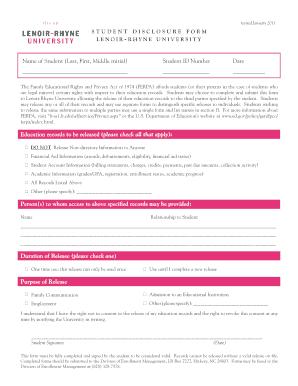
Ferpa Form for Students Lenoir Rhyne College


What is the Ferpa Form For Students Lenoir Rhyne College
The FERPA Form for Students at Lenoir Rhyne College is a document that allows students to exercise their rights under the Family Educational Rights and Privacy Act (FERPA). This federal law protects the privacy of student education records and grants students the right to control the disclosure of their personal information. By submitting this form, students can authorize the release of their educational records to designated individuals or entities, ensuring that their privacy is maintained while allowing for necessary communication regarding their academic progress.
How to use the Ferpa Form For Students Lenoir Rhyne College
Using the FERPA Form for Students at Lenoir Rhyne College involves a straightforward process. First, students need to download the form from the college’s official website or obtain a physical copy from the registrar’s office. Once the form is filled out with the required information, including the names of individuals authorized to access the records, students should review it for accuracy. After ensuring all details are correct, the completed form can be submitted either online or in person to the appropriate office at the college.
Steps to complete the Ferpa Form For Students Lenoir Rhyne College
Completing the FERPA Form for Students at Lenoir Rhyne College requires several key steps:
- Download or request the FERPA Form from the registrar’s office.
- Fill in personal details, including your name, student ID, and contact information.
- Specify the individuals or entities you authorize to access your educational records.
- Sign and date the form to validate your request.
- Submit the completed form to the registrar’s office either online or in person.
Legal use of the Ferpa Form For Students Lenoir Rhyne College
The FERPA Form for Students at Lenoir Rhyne College is legally binding, provided it is completed and submitted in accordance with FERPA regulations. This form ensures that students maintain control over their educational records and can designate who may access this information. Compliance with FERPA is crucial for educational institutions, as it safeguards student privacy and establishes the legal framework for the handling of educational records.
Key elements of the Ferpa Form For Students Lenoir Rhyne College
Several key elements are essential when filling out the FERPA Form for Students at Lenoir Rhyne College:
- Student Information: This includes the student's full name, student ID, and contact details.
- Authorized Recipients: Names and contact information of individuals or organizations authorized to access the records.
- Scope of Authorization: Specific details on what records may be accessed and for what purpose.
- Signature: The student’s signature is required to validate the request.
- Date: The date of submission is necessary for record-keeping purposes.
How to obtain the Ferpa Form For Students Lenoir Rhyne College
The FERPA Form for Students at Lenoir Rhyne College can be obtained in several ways. Students can visit the college’s official website to download a digital copy of the form. Alternatively, physical copies are available at the registrar’s office, where staff can assist with any questions related to the form. It is advisable to obtain the most current version of the form to ensure compliance with any updates to college policies or federal regulations.
Quick guide on how to complete ferpa form for students lenoir rhyne college
Complete Ferpa Form For Students Lenoir Rhyne College effortlessly on any device
Managing documents online has become increasingly popular among businesses and individuals. It offers a perfect eco-friendly substitute for conventional printed and signed paperwork, allowing you to access the necessary form and securely store it online. airSlate SignNow equips you with all the features necessary to create, modify, and electronically sign your documents quickly and without complications. Handle Ferpa Form For Students Lenoir Rhyne College on any device using the airSlate SignNow Android or iOS applications and simplify any document-related process today.
How to modify and eSign Ferpa Form For Students Lenoir Rhyne College without hassle
- Find Ferpa Form For Students Lenoir Rhyne College and click Get Form to begin.
- Make use of the tools we provide to fill out your document.
- Emphasize important sections of your documents or redact sensitive information using tools that airSlate SignNow offers specifically for that purpose.
- Generate your eSignature using the Sign tool, which takes mere seconds and holds the same legal validity as a traditional wet ink signature.
- Verify the details and click on the Done button to save your changes.
- Select your preferred method for sharing your form, whether by email, SMS, or invitation link, or download it to your computer.
Eliminate concerns over lost or misplaced documents, tedious form retrieval, or errors that necessitate printing new document copies. airSlate SignNow meets all your document management requirements with just a few clicks from any device of your choice. Modify and eSign Ferpa Form For Students Lenoir Rhyne College and ensure outstanding communication at every phase of the form preparation process with airSlate SignNow.
Create this form in 5 minutes or less
Create this form in 5 minutes!
How to create an eSignature for the ferpa form for students lenoir rhyne college
How to create an electronic signature for a PDF online
How to create an electronic signature for a PDF in Google Chrome
How to create an e-signature for signing PDFs in Gmail
How to create an e-signature right from your smartphone
How to create an e-signature for a PDF on iOS
How to create an e-signature for a PDF on Android
People also ask
-
What is the Ferpa Form For Students Lenoir Rhyne College?
The Ferpa Form For Students Lenoir Rhyne College is a document that allows students to authorize the release of their educational records to designated individuals. This form ensures compliance with FERPA regulations while providing students with control over their personal information. Completing this form is essential for students seeking to share their academic records.
-
How can I access the Ferpa Form For Students Lenoir Rhyne College?
You can easily access the Ferpa Form For Students Lenoir Rhyne College through the Lenoir Rhyne College website or by contacting the registrar's office. The form may also be available in your student portal, allowing for easy downloads. airSlate SignNow can streamline the signing process for this important document.
-
What are the steps to fill out the Ferpa Form For Students Lenoir Rhyne College?
To fill out the Ferpa Form For Students Lenoir Rhyne College, begin by entering your personal information, such as your name and student ID. Next, specify the individuals authorized to access your educational records. Finally, sign and date the form, and submit it as instructed, either online or in person.
-
Are there any fees associated with the Ferpa Form For Students Lenoir Rhyne College?
There are typically no fees associated with submitting the Ferpa Form For Students Lenoir Rhyne College. However, if you require additional services related to your educational records, there may be charges. Always check with the college for the most accurate information regarding fees.
-
How does signing the Ferpa Form For Students Lenoir Rhyne College online work?
Signing the Ferpa Form For Students Lenoir Rhyne College online is made simple with airSlate SignNow's user-friendly platform. Students can upload the form, sign it electronically, and send it directly to the designated recipients. This enhances convenience and ensures that your request is processed quickly.
-
What are the benefits of using airSlate SignNow for the Ferpa Form For Students Lenoir Rhyne College?
Using airSlate SignNow for the Ferpa Form For Students Lenoir Rhyne College provides multiple benefits, such as quicker processing times and enhanced security for your documents. The platform allows for easy tracking of your submitted forms, ensuring that you remain informed. It's a cost-effective solution that simplifies the signing process.
-
Can I revoke the authorization on the Ferpa Form For Students Lenoir Rhyne College?
Yes, students have the right to revoke the authorization granted on the Ferpa Form For Students Lenoir Rhyne College at any time. To do so, you must submit a written request to the registrar's office, clearly stating your intent to revoke the authorization. It's important to follow up to ensure that your request has been processed.
Get more for Ferpa Form For Students Lenoir Rhyne College
- Lesson 5 skills practice similar triangles and indirect measurement answer key form
- K 12 education expense credit worksheet form
- The girl and the chenoo form
- Review and reinforce probability and heredity form
- Walden two pdf form
- Awas vikas hanspuram kanpur running scheme form
- Liftline application 227158481 form
- Saif forms oregon
Find out other Ferpa Form For Students Lenoir Rhyne College
- eSign Vermont Finance & Tax Accounting Emergency Contact Form Simple
- eSign Delaware Government Stock Certificate Secure
- Can I eSign Vermont Finance & Tax Accounting Emergency Contact Form
- eSign Washington Finance & Tax Accounting Emergency Contact Form Safe
- How To eSign Georgia Government Claim
- How Do I eSign Hawaii Government Contract
- eSign Hawaii Government Contract Now
- Help Me With eSign Hawaii Government Contract
- eSign Hawaii Government Contract Later
- Help Me With eSign California Healthcare / Medical Lease Agreement
- Can I eSign California Healthcare / Medical Lease Agreement
- How To eSign Hawaii Government Bill Of Lading
- How Can I eSign Hawaii Government Bill Of Lading
- eSign Hawaii Government Promissory Note Template Now
- eSign Hawaii Government Work Order Online
- eSign Delaware Healthcare / Medical Living Will Now
- eSign Healthcare / Medical Form Florida Secure
- eSign Florida Healthcare / Medical Contract Safe
- Help Me With eSign Hawaii Healthcare / Medical Lease Termination Letter
- eSign Alaska High Tech Warranty Deed Computer