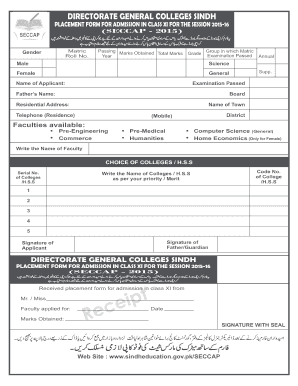
Director General Colleges Sindh Form


What is the Director General Colleges Sindh
The Director General Colleges Sindh is a governmental body responsible for overseeing the management and administration of colleges in the Sindh province of Pakistan. This office plays a crucial role in ensuring that educational standards are maintained and that colleges operate within the regulations set forth by the government. The directorate focuses on various aspects, including curriculum development, faculty appointments, and the implementation of educational policies. It serves as a bridge between the government and educational institutions, facilitating communication and support for colleges in the region.
How to use the Director General Colleges Sindh
Utilizing the services of the Director General Colleges Sindh involves navigating their official web portal, where various resources and forms are available. Users can access information regarding college regulations, academic programs, and administrative guidelines. Additionally, the portal allows for the submission of necessary documents and forms electronically, streamlining the process for both students and educational institutions. Familiarity with the portal's features can enhance the efficiency of interactions with the directorate.
Steps to complete the Director General Colleges Sindh
Completing forms related to the Director General Colleges Sindh requires careful attention to detail. Here are the essential steps:
- Access the official web portal of the Director General Colleges Sindh.
- Identify the specific form you need, such as application forms for colleges or requests for information.
- Fill out the form accurately, ensuring all required fields are completed.
- Review the form for any errors or omissions before submission.
- Submit the completed form electronically through the web portal or follow the specified submission method.
Legal use of the Director General Colleges Sindh
The legal use of documents and forms associated with the Director General Colleges Sindh is governed by specific regulations. These documents must comply with local educational laws and standards to be considered valid. For electronic submissions, adherence to eSignature laws, such as ESIGN and UETA, is crucial. This ensures that the documents are legally binding and recognized by educational authorities and courts. Understanding these legal frameworks can help users navigate the requirements effectively.
Required Documents
When engaging with the Director General Colleges Sindh, certain documents are typically required. These may include:
- Proof of identity, such as a government-issued ID.
- Academic transcripts or certificates.
- Application forms specific to the purpose of interaction.
- Any additional documentation requested by the directorate, depending on the specific process.
Ensuring that all required documents are prepared and submitted can facilitate a smoother process.
Form Submission Methods
Forms related to the Director General Colleges Sindh can be submitted through various methods, including:
- Online submission via the official web portal, which is the most efficient method.
- Mailing physical copies of the forms to the designated office address.
- In-person submission at the office of the Director General Colleges Sindh, if required.
Choosing the appropriate submission method can depend on the urgency and nature of the request.
Quick guide on how to complete director general colleges sindh
Effortlessly prepare Director General Colleges Sindh on any device
Online document management has become increasingly popular among businesses and individuals. It offers an excellent environmentally friendly alternative to conventional printed and signed documents, as you can access the correct form and securely store it online. airSlate SignNow provides you with all the tools necessary to create, modify, and eSign your documents efficiently without any delays. Manage Director General Colleges Sindh on any platform using airSlate SignNow’s Android or iOS applications and enhance any document-related process today.
The easiest way to edit and eSign Director General Colleges Sindh swiftly
- Obtain Director General Colleges Sindh and click on Get Form to begin.
- Use the tools we offer to complete your form.
- Highlight pertinent sections of your documents or redact sensitive information using tools that airSlate SignNow specifically provides for this purpose.
- Create your eSignature using the Sign feature, which takes just seconds and carries the same legal validity as a traditional handwritten signature.
- Review all the information and click on the Done button to save your changes.
- Select your preferred method to send your form, whether by email, SMS, or invitation link, or download it to your computer.
Say goodbye to lost or misplaced files, cumbersome form navigation, or errors that necessitate printing new document copies. airSlate SignNow meets all your document management needs in just a few clicks from any device you choose. Edit and eSign Director General Colleges Sindh and ensure exceptional communication at every step of your form preparation process with airSlate SignNow.
Create this form in 5 minutes or less
Create this form in 5 minutes!
How to create an eSignature for the director general colleges sindh
How to create an electronic signature for a PDF online
How to create an electronic signature for a PDF in Google Chrome
How to create an e-signature for signing PDFs in Gmail
How to create an e-signature right from your smartphone
How to create an e-signature for a PDF on iOS
How to create an e-signature for a PDF on Android
People also ask
-
What is the role of the Director General Colleges Sindh?
The Director General Colleges Sindh is responsible for overseeing the management and educational standards of colleges in Sindh. This role involves promoting academic excellence and ensuring that institutions comply with government regulations. Understanding this position can help educators and administrators effectively coordinate with colleges for improved outcomes.
-
How can airSlate SignNow help the Director General Colleges Sindh?
airSlate SignNow offers a reliable eSignature solution that can streamline document management for the Director General Colleges Sindh. By enabling quick and secure signing of essential documents, the platform can enhance communication efficiency among colleges. This tool eliminates delays in paperwork, making it easier to focus on educational improvements.
-
What features does airSlate SignNow provide for educational institutions?
airSlate SignNow features a user-friendly interface, document templates, and real-time tracking to support educational institutions like those under the Director General Colleges Sindh. These tools allow for the easy creation, sending, and signing of documents, ensuring that all processes run smoothly. Additionally, it supports document security through encryption, protecting sensitive information.
-
Is airSlate SignNow cost-effective for colleges governed by the Director General Colleges Sindh?
Yes, airSlate SignNow offers flexible pricing plans tailored to fit the budgets of colleges overseen by the Director General Colleges Sindh. Its cost-effective solution emphasizes high-quality service without the burden of unnecessary expenses. Investing in this platform can lead to better resource allocation and time savings for academic staff.
-
Can airSlate SignNow integrate with other tools used by the Director General Colleges Sindh?
Absolutely! airSlate SignNow seamlessly integrates with various platforms commonly used by the Director General Colleges Sindh, such as Google Drive and Dropbox. This integration helps institutions centralize their document management while ensuring compatibility with existing workflows. It facilitates a smooth transition to more efficient document handling without disrupting current operations.
-
What are the benefits of using airSlate SignNow for colleges in Sindh?
Using airSlate SignNow provides numerous benefits for colleges in Sindh, particularly those managed by the Director General Colleges Sindh. It helps reduce paperwork errors, speeds up the signing process, and enhances accessibility for stakeholders. This translates into improved operational efficiency, allowing educational institutions to devote more time to student success.
-
Is training available for using airSlate SignNow in colleges?
Yes, airSlate SignNow offers comprehensive training resources for users, including those in the colleges governed by the Director General Colleges Sindh. These resources help staff quickly get accustomed to the platform's features and functionalities. Training ensures optimal utilization of the tool, maximizing its benefits for the institution.
Get more for Director General Colleges Sindh
Find out other Director General Colleges Sindh
- eSignature California Life Sciences Contract Safe
- eSignature California Non-Profit LLC Operating Agreement Fast
- eSignature Delaware Life Sciences Quitclaim Deed Online
- eSignature Non-Profit Form Colorado Free
- eSignature Mississippi Lawers Residential Lease Agreement Later
- How To eSignature Mississippi Lawers Residential Lease Agreement
- Can I eSignature Indiana Life Sciences Rental Application
- eSignature Indiana Life Sciences LLC Operating Agreement Fast
- eSignature Kentucky Life Sciences Quitclaim Deed Fast
- Help Me With eSignature Georgia Non-Profit NDA
- How Can I eSignature Idaho Non-Profit Business Plan Template
- eSignature Mississippi Life Sciences Lease Agreement Myself
- How Can I eSignature Mississippi Life Sciences Last Will And Testament
- How To eSignature Illinois Non-Profit Contract
- eSignature Louisiana Non-Profit Business Plan Template Now
- How Do I eSignature North Dakota Life Sciences Operating Agreement
- eSignature Oregon Life Sciences Job Offer Myself
- eSignature Oregon Life Sciences Job Offer Fast
- eSignature Oregon Life Sciences Warranty Deed Myself
- eSignature Maryland Non-Profit Cease And Desist Letter Fast