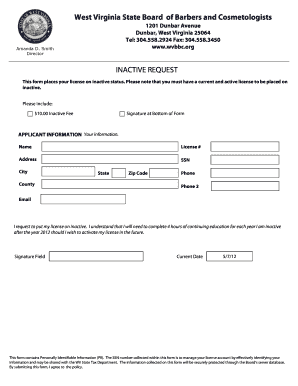
Wvbbc Form


What is the Wvbbc
The Wvbbc, or West Virginia Board of Barbers and Cosmetology form, is a crucial document for individuals seeking to engage in professional cosmetology or barbering within the state of West Virginia. This form serves as a regulatory requirement to ensure compliance with state laws governing the practice of cosmetology and barbering. It outlines the necessary qualifications, training, and licensing requirements for practitioners in this field, thereby maintaining high standards of service and safety for consumers.
How to use the Wvbbc
Utilizing the Wvbbc involves several steps, primarily focused on ensuring that all required information is accurately provided. Applicants must fill out the form with personal details, including their education and training history, as well as any relevant work experience. It is essential to follow the guidelines outlined by the West Virginia State Board of Barbers and Cosmetology to ensure that the application is processed smoothly. Additionally, applicants should be prepared to submit supporting documentation, such as proof of training and identification, alongside the completed form.
Steps to complete the Wvbbc
Completing the Wvbbc requires careful attention to detail. Here are the essential steps:
- Gather all necessary documents, including proof of education and training.
- Fill out the form with accurate personal information.
- Review the form for completeness and accuracy.
- Submit the form along with any required fees and supporting documentation.
- Await confirmation from the West Virginia State Board of Barbers and Cosmetology regarding the status of your application.
Legal use of the Wvbbc
The legal use of the Wvbbc is governed by state regulations that dictate the requirements for practicing cosmetology and barbering in West Virginia. To ensure that the form is legally binding, it must be completed accurately and submitted in accordance with state laws. Compliance with these regulations not only legitimizes the practice but also protects consumers by ensuring that practitioners meet the necessary standards for safety and professionalism.
Key elements of the Wvbbc
Several key elements are critical to the Wvbbc, including:
- Personal identification information of the applicant.
- Details of educational background and training programs completed.
- Work experience in the field of cosmetology or barbering.
- Proof of passing any required examinations.
- Signature affirming the accuracy of the provided information.
State-specific rules for the Wvbbc
West Virginia has specific rules that govern the completion and submission of the Wvbbc. These rules include deadlines for submission, requirements for continuing education, and guidelines for maintaining licensure. It is important for applicants to familiarize themselves with these regulations to ensure compliance and avoid any potential penalties. Additionally, understanding state-specific rules can aid in a smoother application process and enhance the overall experience.
Quick guide on how to complete wvbbc
Complete Wvbbc effortlessly on any gadget
Online document management has gained traction among companies and individuals alike. It offers an ideal eco-friendly alternative to traditional printed and signed documents, as you can access the appropriate form and securely store it online. airSlate SignNow equips you with all the tools necessary to create, modify, and eSign your documents promptly without any hold-ups. Manage Wvbbc on any platform with airSlate SignNow's Android or iOS applications and enhance any document-centric workflow today.
The easiest method to modify and eSign Wvbbc seamlessly
- Obtain Wvbbc and click Get Form to begin.
- Utilize the tools provided to fill out your form.
- Emphasize important sections of the documents or obscure sensitive information with tools that airSlate SignNow supplies specifically for that purpose.
- Generate your eSignature using the Sign feature, which takes mere seconds and carries the same legal significance as a conventional wet ink signature.
- Review the details and click the Done button to save your changes.
- Select how you wish to send your form, via email, text message (SMS), invitation link, or download it directly to your computer.
Eliminate concerns about lost or misplaced documents, tedious form searching, or mistakes that necessitate printing new copies. airSlate SignNow meets your document management needs with just a few clicks from your chosen device. Edit and eSign Wvbbc and ensure excellent communication at every stage of the form preparation process with airSlate SignNow.
Create this form in 5 minutes or less
Create this form in 5 minutes!
How to create an eSignature for the wvbbc
How to create an electronic signature for a PDF online
How to create an electronic signature for a PDF in Google Chrome
How to create an e-signature for signing PDFs in Gmail
How to create an e-signature right from your smartphone
How to create an e-signature for a PDF on iOS
How to create an e-signature for a PDF on Android
People also ask
-
What is wvbbc and how does it relate to airSlate SignNow?
wvbbc refers to a streamlined process for handling business documentation electronically. airSlate SignNow leverages this concept to empower users by enabling them to send and eSign documents efficiently, ensuring a smooth transition from paper to digital.
-
How much does airSlate SignNow cost for businesses using wvbbc?
The pricing for airSlate SignNow is designed to be cost-effective, catering to various business sizes. Depending on the specific features your team needs under the wvbbc framework, various subscription plans are available to ensure you receive maximum value.
-
What features does airSlate SignNow offer that align with wvbbc?
airSlate SignNow includes essential features such as document templates, customizable workflows, and secure cloud storage that align with the principles of wvbbc. These features streamline your document management process, making it easier to send, sign, and manage agreements.
-
How can wvbbc improve my document signing experience with airSlate SignNow?
Implementing the wvbbc methodology with airSlate SignNow allows for a more efficient and user-friendly document signing experience. This approach minimizes delays, reduces errors, and accelerates the overall workflow, making it an ideal solution for businesses looking to optimize their documentation processes.
-
What integrations does airSlate SignNow support that complement wvbbc?
airSlate SignNow offers seamless integrations with popular applications like Google Drive, Salesforce, and Zapier, which complement the wvbbc strategy. These integrations enhance your existing workflows, allowing for even greater efficiency in document management and collaboration.
-
Is airSlate SignNow suitable for small businesses when utilizing wvbbc?
Absolutely! airSlate SignNow is designed to be a scalable solution that fits the needs of small businesses seeking to implement wvbbc. Its intuitive platform and cost-effective pricing make it accessible, allowing smaller teams to enjoy the benefits of electronic signature management without breaking the bank.
-
What are the security features of airSlate SignNow in the context of wvbbc?
Security is a top priority for airSlate SignNow, especially under the guidelines of wvbbc. The platform employs advanced encryption, secure document handling, and compliance with regulations to ensure that your sensitive information remains protected throughout the signing process.
Get more for Wvbbc
- Cos004 cosmetology esthetician manicurist specialty license application form
- Form hpd4 ampquotcertificate of no harassment conh pilot
- Magnet gifted information san antonio elementary ampamp magnet
- Attached are forms for a change of name duration jurisdiction or purpose for not for profit corporation
- Referral to employer for employee income information
- Fillable online zoning verification permit ministerial form
- Dsp 83 form
- Qa certificate in nyc it training quality assurance form
Find out other Wvbbc
- Electronic signature Wisconsin Business Operations LLC Operating Agreement Myself
- Electronic signature Colorado Doctors Emergency Contact Form Secure
- How Do I Electronic signature Georgia Doctors Purchase Order Template
- Electronic signature Doctors PDF Louisiana Now
- How To Electronic signature Massachusetts Doctors Quitclaim Deed
- Electronic signature Minnesota Doctors Last Will And Testament Later
- How To Electronic signature Michigan Doctors LLC Operating Agreement
- How Do I Electronic signature Oregon Construction Business Plan Template
- How Do I Electronic signature Oregon Construction Living Will
- How Can I Electronic signature Oregon Construction LLC Operating Agreement
- How To Electronic signature Oregon Construction Limited Power Of Attorney
- Electronic signature Montana Doctors Last Will And Testament Safe
- Electronic signature New York Doctors Permission Slip Free
- Electronic signature South Dakota Construction Quitclaim Deed Easy
- Electronic signature Texas Construction Claim Safe
- Electronic signature Texas Construction Promissory Note Template Online
- How To Electronic signature Oregon Doctors Stock Certificate
- How To Electronic signature Pennsylvania Doctors Quitclaim Deed
- Electronic signature Utah Construction LLC Operating Agreement Computer
- Electronic signature Doctors Word South Dakota Safe