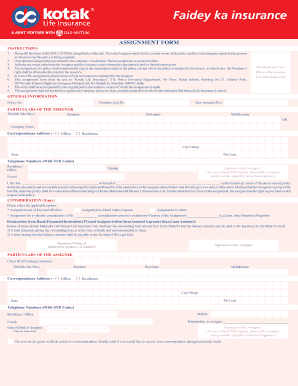
Kotak Life Customer Declaration Form


What is the Kotak Life Customer Declaration Form
The Kotak Life Customer Declaration Form is a crucial document used by policyholders to declare their details and confirm their eligibility for various insurance products offered by Kotak Life Insurance. This form serves as a formal acknowledgment of the information provided by the customer, ensuring that it is accurate and complete. It is essential for maintaining transparency and compliance with regulatory requirements in the insurance sector.
How to use the Kotak Life Customer Declaration Form
Using the Kotak Life Customer Declaration Form involves several straightforward steps. First, gather all necessary personal information, including your identification details and policy specifics. Next, fill out the form accurately, ensuring that all sections are completed. After filling out the form, review it for any errors or omissions. Finally, submit the completed form through the designated channels, such as online submission or in-person at a Kotak Life branch.
Steps to complete the Kotak Life Customer Declaration Form
Completing the Kotak Life Customer Declaration Form can be done effectively by following these steps:
- Collect required documents, such as identification proof and existing policy details.
- Fill in your personal information accurately in the designated fields.
- Ensure all declarations are truthful and complete to avoid future complications.
- Review the form thoroughly to check for any mistakes or missing information.
- Submit the form as per the instructions provided by Kotak Life Insurance.
Legal use of the Kotak Life Customer Declaration Form
The legal use of the Kotak Life Customer Declaration Form is governed by various regulations that ensure the validity of the information provided. This form must be completed in compliance with applicable laws, such as the Insurance Regulatory and Development Authority of India (IRDAI) guidelines. When filled out correctly, it serves as a legally binding document that can be referenced in case of disputes or claims related to the insurance policy.
Key elements of the Kotak Life Customer Declaration Form
Several key elements are essential to the Kotak Life Customer Declaration Form. These include:
- Personal Information: Name, address, and contact details of the policyholder.
- Policy Details: Information regarding the insurance products being declared.
- Declarations: Statements confirming the accuracy of the information provided.
- Signature: A signature or digital authentication to validate the form.
Form Submission Methods
The Kotak Life Customer Declaration Form can be submitted through various methods to accommodate different preferences. These methods include:
- Online Submission: Fill out and submit the form through the Kotak Life Insurance website.
- In-Person: Visit a local Kotak Life branch to submit the form directly.
- Mail: Send the completed form to the designated postal address provided by Kotak Life.
Quick guide on how to complete kotak life customer declaration form
Effortlessly Prepare Kotak Life Customer Declaration Form on Any Device
Digital document management has become increasingly popular among companies and individuals. It offers an ideal eco-friendly alternative to conventional printed and signed papers, as you can access the necessary form and securely store it online. airSlate SignNow equips you with all the essential tools to quickly create, edit, and eSign your documents without delays. Manage Kotak Life Customer Declaration Form on any device using the airSlate SignNow Android or iOS applications and streamline any document-related process today.
How to Modify and eSign Kotak Life Customer Declaration Form with Ease
- Obtain Kotak Life Customer Declaration Form and click on Get Form to begin.
- Utilize the tools provided to fill out your form.
- Select key sections of your documents or redact sensitive information with tools specifically offered by airSlate SignNow.
- Create your eSignature using the Sign tool, which takes seconds and carries the same legal significance as a traditional wet ink signature.
- Review the information and click on the Done button to save your modifications.
- Choose your method of sharing your form, via email, SMS, or invitation link, or download it to your computer.
Eliminate concerns about missing or misplaced files, tedious form searches, or mistakes that require printing new document copies. airSlate SignNow addresses all your document management needs in just a few clicks from any device of your choice. Modify and eSign Kotak Life Customer Declaration Form to ensure excellent communication at every stage of the form preparation process with airSlate SignNow.
Create this form in 5 minutes or less
Create this form in 5 minutes!
How to create an eSignature for the kotak life customer declaration form
How to create an electronic signature for a PDF online
How to create an electronic signature for a PDF in Google Chrome
How to create an e-signature for signing PDFs in Gmail
How to create an e-signature right from your smartphone
How to create an e-signature for a PDF on iOS
How to create an e-signature for a PDF on Android
People also ask
-
What is the kotak life insurance name declaration form?
The kotak life insurance name declaration form is a document used to specify the beneficiaries of a Kotak Life Insurance policy. This form ensures that the insurance proceeds are directed to the right individuals upon the policyholder's demise, simplifying the claims process for beneficiaries.
-
How do I fill out the kotak life insurance name declaration form?
To fill out the kotak life insurance name declaration form, you need to provide your personal details, including the policy number and beneficiary names. It's essential to follow the instructions carefully and ensure that all information is accurate to avoid issues during claims.
-
Is there a fee associated with submitting the kotak life insurance name declaration form?
Typically, there is no fee for submitting the kotak life insurance name declaration form. However, it's advisable to check with Kotak Life Insurance or your insurance agent for any specific charges that may apply to your particular policy.
-
What are the benefits of ensuring beneficiaries are listed on the kotak life insurance name declaration form?
Listing beneficiaries on the kotak life insurance name declaration form ensures that your loved ones receive the insurance funds without delays. This step provides peace of mind, knowing that your financial security plan will be executed as intended, reducing potential disputes.
-
Can I update the beneficiaries on my kotak life insurance name declaration form?
Yes, you can update the beneficiaries on your kotak life insurance name declaration form as your circumstances change. This is an important feature, as it allows you to amend the beneficiaries to reflect your current wishes and ensure your intentions are honored.
-
Are there any integrations available for managing my kotak life insurance name declaration form?
airSlate SignNow offers integrations that can help you manage your kotak life insurance name declaration form alongside other business documents. These integrations streamline the document workflow, ensuring you can easily eSign and process insurance forms efficiently.
-
How does airSlate SignNow assist with the kotak life insurance name declaration form process?
airSlate SignNow facilitates the kotak life insurance name declaration form process by allowing you to digitally send and eSign the document with ease. Our platform ensures a secure and efficient method to manage your insurance documentation while maintaining compliance.
Get more for Kotak Life Customer Declaration Form
Find out other Kotak Life Customer Declaration Form
- eSign Iowa Construction Quitclaim Deed Now
- How Do I eSign Iowa Construction Quitclaim Deed
- eSign Louisiana Doctors Letter Of Intent Fast
- eSign Maine Doctors Promissory Note Template Easy
- eSign Kentucky Construction Claim Online
- How Can I eSign Maine Construction Quitclaim Deed
- eSign Colorado Education Promissory Note Template Easy
- eSign North Dakota Doctors Affidavit Of Heirship Now
- eSign Oklahoma Doctors Arbitration Agreement Online
- eSign Oklahoma Doctors Forbearance Agreement Online
- eSign Oregon Doctors LLC Operating Agreement Mobile
- eSign Hawaii Education Claim Myself
- eSign Hawaii Education Claim Simple
- eSign Hawaii Education Contract Simple
- eSign Hawaii Education NDA Later
- How To eSign Hawaii Education NDA
- How Do I eSign Hawaii Education NDA
- eSign Hawaii Education Arbitration Agreement Fast
- eSign Minnesota Construction Purchase Order Template Safe
- Can I eSign South Dakota Doctors Contract