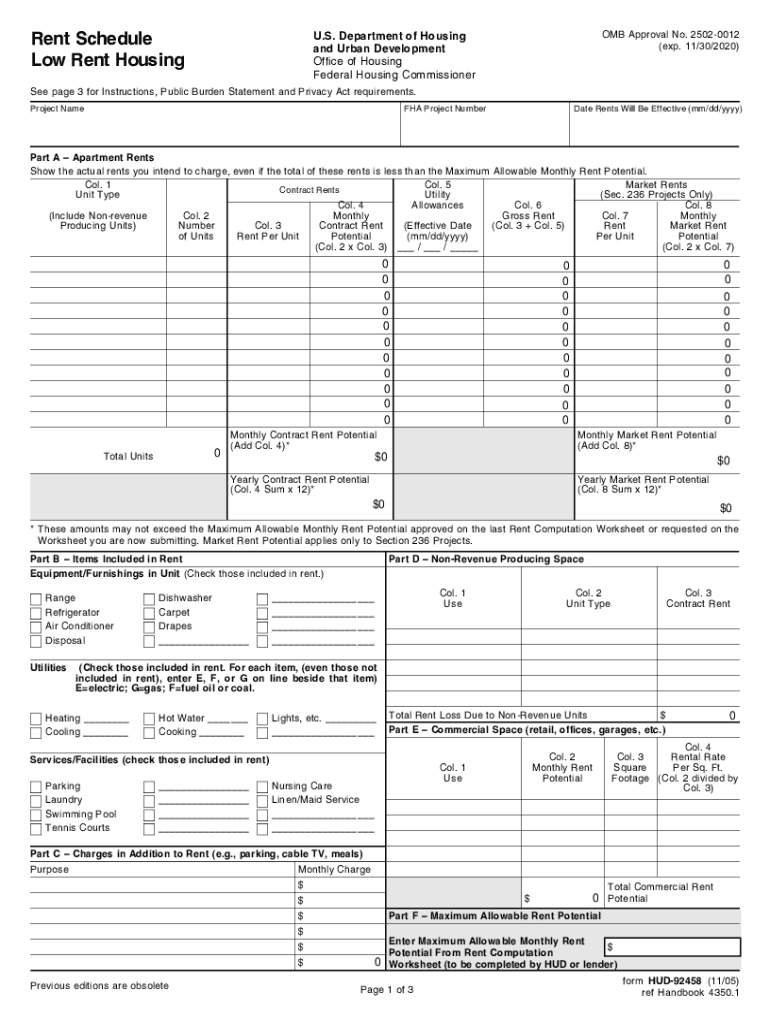
Hud Form 92458


What is the HUD Form 92458
The HUD Form 92458, also known as the HUD approved rent schedule, is a critical document used in the housing sector. This form is primarily utilized by public housing authorities and landlords to establish and document the rent for housing units that are subsidized under various HUD programs. The form ensures that the rent charged aligns with federal guidelines and is appropriate for the specific housing market. By standardizing rent calculations, the form helps maintain affordability for tenants while ensuring compliance with HUD regulations.
How to Use the HUD Form 92458
Using the HUD Form 92458 involves several steps that ensure accurate completion and compliance with federal requirements. First, gather all necessary information about the housing unit, including the unit's size, amenities, and location. Next, calculate the proposed rent based on the guidelines provided by HUD. This includes considering factors such as tenant income and local market conditions. Once the calculations are complete, fill out the form accurately, ensuring all fields are completed. Finally, submit the form to the appropriate HUD office or local housing authority for approval.
Steps to Complete the HUD Form 92458
Completing the HUD Form 92458 requires careful attention to detail. Here are the essential steps:
- Gather Information: Collect data regarding the housing unit, including its features and the demographics of potential tenants.
- Calculate Rent: Use HUD guidelines to determine the appropriate rent amount, taking into account local market conditions.
- Fill Out the Form: Enter all required information accurately, ensuring clarity in each section.
- Review the Form: Double-check all entries for accuracy and completeness before submission.
- Submit the Form: Send the completed form to the designated HUD office or housing authority.
Legal Use of the HUD Form 92458
The legal use of the HUD Form 92458 is essential for compliance with federal housing regulations. This form serves as a binding document that outlines the rent structure for subsidized housing. To be legally valid, the form must be completed accurately and submitted in accordance with HUD guidelines. Failure to adhere to these regulations can result in penalties, including the potential loss of funding or subsidies for housing projects. Therefore, it is crucial for landlords and housing authorities to understand the legal implications of the form.
Key Elements of the HUD Form 92458
Several key elements are essential to the HUD Form 92458, ensuring its effectiveness and compliance. These elements include:
- Unit Information: Details about the housing unit, including size, type, and location.
- Rent Calculation: A breakdown of how the proposed rent was determined, including any adjustments based on tenant income.
- Signatures: Required signatures from both the landlord and the housing authority to validate the form.
- Submission Date: The date the form is submitted, which is important for record-keeping and compliance purposes.
How to Obtain the HUD Form 92458
Obtaining the HUD Form 92458 is a straightforward process. The form can typically be accessed through the official HUD website or by contacting local housing authorities. It is important to ensure that you are using the most current version of the form, as updates may occur. Additionally, housing authorities may provide the form directly to landlords and property managers as part of their compliance process.
Quick guide on how to complete hud form 92458
Finalize Hud Form 92458 effortlessly on any device
Digital document management has gained immense popularity among organizations and individuals alike. It offers an ideal eco-conscious substitute for conventional printed and signed paperwork, allowing you to acquire the correct format and securely store it online. airSlate SignNow equips you with all the tools necessary to create, edit, and electronically sign your documents quickly and without hold-ups. Handle Hud Form 92458 on any device with airSlate SignNow's Android or iOS applications and enhance any document-based process today.
How to modify and electronically sign Hud Form 92458 effortlessly
- Obtain Hud Form 92458 and click Get Form to begin.
- Utilize the tools we supply to finish your form.
- Emphasize pertinent sections of your documents or conceal sensitive information with tools specifically offered for that function by airSlate SignNow.
- Generate your eSignature using the Sign feature, which takes mere seconds and carries the same legal validity as a traditional handwritten signature.
- Review the details and select the Done button to save your modifications.
- Select your preferred method of sharing your form, whether by email, SMS, invite link, or download it to your computer.
Say goodbye to missing or misplaced documents, tedious form searching, or mistakes that necessitate printing new copies. airSlate SignNow fulfills all your document management needs in just a few clicks from any chosen device. Edit and electronically sign Hud Form 92458 to ensure exceptional communication throughout the form preparation process with airSlate SignNow.
Create this form in 5 minutes or less
Create this form in 5 minutes!
How to create an eSignature for the hud form 92458
How to create an electronic signature for a PDF online
How to create an electronic signature for a PDF in Google Chrome
How to create an eSignature for signing PDFs in Gmail
The way to create an eSignature right from your smartphone
How to create an eSignature for a PDF on iOS
The way to create an eSignature for a PDF on Android
People also ask
-
What is the 92458 form rent and why is it important?
The 92458 form rent is a rental application form used to facilitate the process of securing rental properties. It is essential for both landlords and tenants as it helps in gathering necessary information for rental agreements and background checks.
-
How can airSlate SignNow help with the 92458 form rent?
AirSlate SignNow allows users to easily create, send, and eSign the 92458 form rent digitally. This process streamlines rental applications, making it convenient for landlords and tenants to complete agreements without the hassle of paperwork.
-
What are the pricing options for using airSlate SignNow with the 92458 form rent?
AirSlate SignNow offers flexible pricing plans that cater to different needs, including a free trial. For those looking to manage the 92458 form rent effectively, the plans include features designed for both individuals and businesses at competitive rates.
-
Are there any features specifically designed for the 92458 form rent in airSlate SignNow?
Yes, airSlate SignNow comes with features like customizable templates for the 92458 form rent, eSignature capabilities, and real-time notifications for document tracking. These features enhance the overall rental process, making it quicker and more efficient.
-
How secure is the process of eSigning the 92458 form rent?
The eSigning process for the 92458 form rent via airSlate SignNow is highly secure, utilizing encryption and multi-factor authentication. This ensures that all sensitive information is protected, making it safe for both landlords and tenants.
-
Can I integrate airSlate SignNow with other software for processing the 92458 form rent?
Absolutely! airSlate SignNow integrates seamlessly with various third-party applications that can enhance the management of the 92458 form rent. This allows for centralized document management and improved workflow efficiency.
-
What are the benefits of using airSlate SignNow for the 92458 form rent?
Using airSlate SignNow for the 92458 form rent offers numerous benefits such as saving time, reducing errors, and improving the overall rental experience. The platform simplifies document handling and ensures that all parties are kept up-to-date throughout the rental process.
Get more for Hud Form 92458
Find out other Hud Form 92458
- Sign Oklahoma Business Operations Contract Safe
- Sign Oregon Business Operations LLC Operating Agreement Now
- Sign Utah Business Operations LLC Operating Agreement Computer
- Sign West Virginia Business Operations Rental Lease Agreement Now
- How To Sign Colorado Car Dealer Arbitration Agreement
- Sign Florida Car Dealer Resignation Letter Now
- Sign Georgia Car Dealer Cease And Desist Letter Fast
- Sign Georgia Car Dealer Purchase Order Template Mobile
- Sign Delaware Car Dealer Limited Power Of Attorney Fast
- How To Sign Georgia Car Dealer Lease Agreement Form
- How To Sign Iowa Car Dealer Resignation Letter
- Sign Iowa Car Dealer Contract Safe
- Sign Iowa Car Dealer Limited Power Of Attorney Computer
- Help Me With Sign Iowa Car Dealer Limited Power Of Attorney
- Sign Kansas Car Dealer Contract Fast
- Sign Kansas Car Dealer Agreement Secure
- Sign Louisiana Car Dealer Resignation Letter Mobile
- Help Me With Sign Kansas Car Dealer POA
- How Do I Sign Massachusetts Car Dealer Warranty Deed
- How To Sign Nebraska Car Dealer Resignation Letter