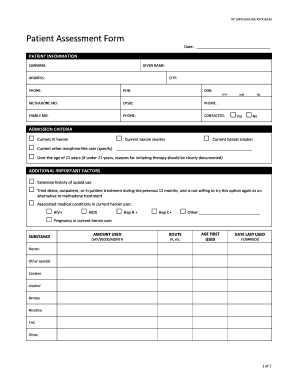
Patient Assessment Form PDF


What is the Patient Assessment Form PDF
The patient assessment form PDF is a standardized document used in healthcare settings to gather essential information about a patient's medical history, current health status, and any specific needs they may have. This form is crucial for healthcare providers to ensure they have a comprehensive understanding of a patient's condition, which aids in delivering appropriate care. Typically, the patient assessment sheet includes sections for personal information, medical history, allergies, medications, and lifestyle factors. The format allows for easy digital completion and storage, making it a practical choice for both patients and healthcare providers.
Key Elements of the Patient Assessment Form PDF
Understanding the key elements of the patient assessment form PDF is vital for effective usage. The form generally includes:
- Patient Information: Basic details such as name, date of birth, and contact information.
- Medical History: Previous illnesses, surgeries, and chronic conditions.
- Current Medications: A list of medications the patient is currently taking, including dosages.
- Allergies: Any known allergies to medications, foods, or environmental factors.
- Lifestyle Factors: Information regarding smoking, alcohol use, and exercise habits.
These elements are designed to provide healthcare professionals with a comprehensive overview of the patient's health, facilitating informed decision-making during treatment.
Steps to Complete the Patient Assessment Form PDF
Completing the patient assessment form PDF involves several straightforward steps that ensure all necessary information is accurately captured:
- Download the Form: Obtain the patient assessment form PDF from a reliable source.
- Fill in Personal Information: Enter your name, date of birth, and contact details in the designated fields.
- Provide Medical History: Detail any past medical conditions, surgeries, and treatments.
- List Current Medications: Include all medications you are currently taking, along with dosages.
- Indicate Allergies: Clearly state any allergies to medications or substances.
- Complete Lifestyle Questions: Answer questions related to your lifestyle, including exercise and substance use.
- Review and Sign: Carefully review the completed form for accuracy, then sign and date it as required.
Following these steps ensures that the form is filled out correctly, providing healthcare providers with the necessary information to deliver optimal care.
Legal Use of the Patient Assessment Form PDF
The legal use of the patient assessment form PDF is governed by various regulations that ensure the protection of patient information and the validity of electronic signatures. In the United States, eSignatures are recognized as legally binding under the ESIGN Act and the Uniform Electronic Transactions Act (UETA), provided certain conditions are met. This means that when filling out the form electronically, it is essential to use a secure platform that complies with these regulations. Additionally, healthcare providers must ensure that the information collected is kept confidential and used solely for its intended purpose, adhering to HIPAA guidelines.
Examples of Using the Patient Assessment Form PDF
There are various scenarios in which the patient assessment form PDF can be utilized effectively:
- Initial Patient Visits: New patients can complete the form to provide healthcare providers with essential background information.
- Annual Check-Ups: Existing patients may update their assessment forms during yearly evaluations to reflect any changes in their health status.
- Specialty Referrals: When referred to specialists, patients can provide the assessment form to ensure comprehensive care tailored to their needs.
These examples illustrate the versatility of the patient assessment form PDF in various healthcare settings, enhancing communication between patients and providers.
How to Obtain the Patient Assessment Form PDF
Obtaining the patient assessment form PDF is a simple process. Patients can typically access the form through the following methods:
- Healthcare Provider's Website: Many healthcare facilities provide downloadable forms directly on their websites.
- Patient Portals: Patients may log into their healthcare provider's patient portal to download or fill out the form electronically.
- Request from the Office: Patients can also request a physical copy of the form during their visits to the healthcare office.
Using these methods ensures that patients have easy access to the patient assessment form PDF, facilitating timely and efficient healthcare services.
Quick guide on how to complete patient assessment form pdf 47341116
Prepare Patient Assessment Form Pdf easily on any device
Web-based document management has gained traction among businesses and individuals. It offers an ideal eco-friendly substitute to traditional printed and signed documents, as you can obtain the necessary form and securely keep it online. airSlate SignNow provides all the tools you require to create, edit, and eSign your documents promptly without delays. Handle Patient Assessment Form Pdf on any device with airSlate SignNow Android or iOS applications and streamline any document-related procedure today.
How to edit and eSign Patient Assessment Form Pdf effortlessly
- Find Patient Assessment Form Pdf and then click Get Form to begin.
- Utilize the tools we provide to fill out your form.
- Emphasize important portions of your documents or redact sensitive information with tools that airSlate SignNow specifically provides for this purpose.
- Create your signature using the Sign feature, which takes mere seconds and has the same legal validity as a conventional wet ink signature.
- Review the details and then click on the Done button to save your modifications.
- Select how you wish to share your form, via email, SMS, or invite link, or download it to your computer.
Eliminate concerns about lost or misfiled documents, tedious form navigation, or errors that necessitate printing new document copies. airSlate SignNow meets your document management needs in just a few clicks from any device you choose. Edit and eSign Patient Assessment Form Pdf to ensure excellent communication at every stage of your form preparation process with airSlate SignNow.
Create this form in 5 minutes or less
Create this form in 5 minutes!
How to create an eSignature for the patient assessment form pdf 47341116
How to create an electronic signature for a PDF online
How to create an electronic signature for a PDF in Google Chrome
How to create an e-signature for signing PDFs in Gmail
How to create an e-signature right from your smartphone
How to create an e-signature for a PDF on iOS
How to create an e-signature for a PDF on Android
People also ask
-
What is a patient assessment form?
A patient assessment form is a document used in healthcare settings to gather essential information about a patient's health status and medical history. It helps healthcare providers evaluate a patient's condition, ensuring they receive appropriate care. With airSlate SignNow, you can easily create, share, and eSign patient assessment forms efficiently.
-
How can I create a patient assessment form with airSlate SignNow?
Creating a patient assessment form with airSlate SignNow is straightforward. You can use our customizable templates to design a form that suits your needs. Once created, you can share it with patients for easy completion and eSigning, streamlining the assessment process.
-
What are the benefits of using airSlate SignNow for patient assessment forms?
Using airSlate SignNow for patient assessment forms offers numerous benefits, including time savings and enhanced accuracy. The digital format reduces paperwork and minimizes the risk of errors associated with manual entries. Additionally, eSigning ensures the forms are legally binding and securely stored.
-
Is airSlate SignNow compliant with HIPAA for patient assessment forms?
Yes, airSlate SignNow is designed to be HIPAA-compliant, ensuring that all patient assessment forms containing sensitive information are handled securely. Our platform employs advanced encryption and security measures, allowing healthcare providers to manage patient data safely and confidentially.
-
Can I integrate airSlate SignNow with other software for patient assessment forms?
Absolutely! airSlate SignNow offers seamless integrations with various healthcare and business applications. This means you can easily connect your patient assessment forms with systems like EHRs, CRMs, and more, improving workflow and ensuring all data remains synchronized.
-
What pricing options are available for airSlate SignNow to use patient assessment forms?
airSlate SignNow offers flexible pricing plans tailored to different organizational needs. You can choose a plan that fits your budget while gaining access to features for managing patient assessment forms. A free trial is also available, allowing you to explore our platform before making a commitment.
-
How can I ensure my patient assessment forms are secure?
airSlate SignNow implements robust security protocols to keep your patient assessment forms safe. We utilize encryption, multi-factor authentication, and secure access permissions to protect sensitive data. Regular audits and compliance checks further ensure that our security measures remain up-to-date.
Get more for Patient Assessment Form Pdf
Find out other Patient Assessment Form Pdf
- Can I eSignature Kentucky Performance Contract
- eSignature Nevada Performance Contract Safe
- eSignature California Franchise Contract Secure
- How To eSignature Colorado Sponsorship Proposal Template
- eSignature Alabama Distributor Agreement Template Secure
- eSignature California Distributor Agreement Template Later
- eSignature Vermont General Power of Attorney Template Easy
- eSignature Michigan Startup Cost Estimate Simple
- eSignature New Hampshire Invoice for Services (Standard Format) Computer
- eSignature Arkansas Non-Compete Agreement Later
- Can I eSignature Arizona Non-Compete Agreement
- How Do I eSignature New Jersey Non-Compete Agreement
- eSignature Tennessee Non-Compete Agreement Myself
- How To eSignature Colorado LLC Operating Agreement
- Help Me With eSignature North Carolina LLC Operating Agreement
- eSignature Oregon LLC Operating Agreement Online
- eSignature Wyoming LLC Operating Agreement Online
- eSignature Wyoming LLC Operating Agreement Computer
- eSignature Wyoming LLC Operating Agreement Later
- eSignature Wyoming LLC Operating Agreement Free