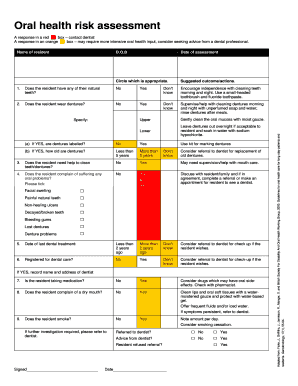
Oral Health Risk Assessment Form


What is the Oral Health Risk Assessment
The Oral Health Risk Assessment is a critical tool used to evaluate an individual's oral health status and identify potential risks associated with dental issues. This assessment typically includes a series of questions and evaluations that help healthcare professionals determine the likelihood of developing oral diseases, such as cavities or gum disease. By identifying these risks early, patients can receive tailored advice and treatment options to maintain their oral health.
How to use the Oral Health Risk Assessment
Using the Oral Health Risk Assessment involves a straightforward process that can be completed online or in person. Patients typically begin by answering a set of questions regarding their dental history, lifestyle habits, and any current symptoms they may be experiencing. Healthcare providers then review the responses to assess the patient's oral health risks. This information can guide recommendations for preventive care and treatment options.
Steps to complete the Oral Health Risk Assessment
Completing the Oral Health Risk Assessment generally follows these steps:
- Access the assessment form through a healthcare provider or online platform.
- Provide personal information, including dental history and any current oral health concerns.
- Answer questions regarding lifestyle factors, such as diet and oral hygiene practices.
- Submit the completed assessment for review by a dental professional.
Once submitted, the healthcare provider will analyze the responses and discuss the findings with the patient to develop a personalized oral health plan.
Legal use of the Oral Health Risk Assessment
The legal use of the Oral Health Risk Assessment is governed by regulations that ensure the confidentiality and integrity of patient information. In the United States, compliance with laws such as HIPAA is essential when handling personal health information. Additionally, using secure electronic platforms for submitting assessments can enhance legal validity, as these platforms often provide necessary safeguards and documentation to protect patient data.
Key elements of the Oral Health Risk Assessment
Key elements of the Oral Health Risk Assessment include:
- Patient demographics: Basic information about the patient, including age and medical history.
- Dental history: Previous dental treatments, frequency of dental visits, and any past oral health issues.
- Lifestyle factors: Questions related to diet, smoking, and oral hygiene practices.
- Symptoms: Any current symptoms that may indicate oral health problems.
These elements work together to provide a comprehensive overview of a patient's oral health risks.
Examples of using the Oral Health Risk Assessment
Examples of using the Oral Health Risk Assessment can be found in various healthcare settings. For instance, a dental clinic may use the assessment to identify patients at high risk for gum disease, allowing for early intervention. Similarly, public health programs may implement the assessment to target educational campaigns aimed at improving oral health in specific populations. These practical applications demonstrate the assessment's value in promoting proactive oral health management.
Quick guide on how to complete oral health risk assessment
Effortlessly Prepare Oral Health Risk Assessment on Any Device
Online document organization has become increasingly favored by businesses and individuals alike. It offers an ideal environmentally-friendly substitute for traditional printed and signed documents, as you can obtain the necessary form and securely store it online. airSlate SignNow provides you with all the resources required to create, modify, and electronically sign your documents quickly and without hassle. Manage Oral Health Risk Assessment on any device using airSlate SignNow’s Android or iOS applications and enhance any document-related task today.
How to Modify and Electronically Sign Oral Health Risk Assessment with Ease
- Locate Oral Health Risk Assessment and click Get Form to commence.
- Use the tools provided to complete your form.
- Highlight important sections of the documents or obscure sensitive information with tools specifically offered by airSlate SignNow for this purpose.
- Create your signature with the Sign tool, which takes mere seconds and possesses the same legal validity as a conventional handwritten signature.
- Review the details and click on the Done button to save your modifications.
- Select your preferred method for sending your form, whether by email, text message (SMS), invite link, or download it to your computer.
Eliminate concerns about lost or misplaced documents, tedious form searches, or errors that necessitate printing new copies. airSlate SignNow meets your document management needs in just a few clicks from any device of your choice. Edit and electronically sign Oral Health Risk Assessment and ensure effective communication at every stage of the form preparation process with airSlate SignNow.
Create this form in 5 minutes or less
Create this form in 5 minutes!
How to create an eSignature for the oral health risk assessment
How to create an electronic signature for a PDF online
How to create an electronic signature for a PDF in Google Chrome
How to create an e-signature for signing PDFs in Gmail
How to create an e-signature right from your smartphone
How to create an e-signature for a PDF on iOS
How to create an e-signature for a PDF on Android
People also ask
-
What is an Oral Health Risk Assessment?
An Oral Health Risk Assessment is a systematic evaluation that identifies potential risks and factors affecting a person's oral health. This assessment helps in developing personalized care plans to improve oral hygiene and overall health.
-
How can airSlate SignNow assist with Oral Health Risk Assessments?
airSlate SignNow provides an efficient platform for managing and signing Oral Health Risk Assessments digitally. This streamlines the documentation process, ensuring that both patients and healthcare professionals can easily input and review essential information.
-
What features does airSlate SignNow offer for conducting Oral Health Risk Assessments?
Our platform includes features like customizable templates, secure eSigning, automated reminders, and document tracking. These functionalities simplify the process of conducting Oral Health Risk Assessments while ensuring accuracy and compliance.
-
Is there a cost associated with using airSlate SignNow for Oral Health Risk Assessments?
Yes, airSlate SignNow offers various pricing plans tailored to meet the needs of different organizations. Our cost-effective solutions provide excellent value for managing Oral Health Risk Assessments and other document-related needs.
-
Can I integrate airSlate SignNow with other healthcare applications for Oral Health Risk Assessments?
Absolutely! airSlate SignNow offers seamless integrations with various healthcare applications and systems. This allows for a more comprehensive approach to managing Oral Health Risk Assessments and enhances overall operational efficiency.
-
What are the benefits of using airSlate SignNow for Oral Health Risk Assessments?
Using airSlate SignNow for Oral Health Risk Assessments streamlines the documentation process, improves patient engagement, and enhances data accuracy. It also reduces the time spent on paperwork, allowing healthcare providers to focus more on patient care.
-
How secure is airSlate SignNow for handling Oral Health Risk Assessments?
airSlate SignNow prioritizes security with advanced encryption and compliance with data protection regulations. This ensures that your Oral Health Risk Assessments and sensitive patient information are always safeguarded.
Get more for Oral Health Risk Assessment
- Request to suppress personal information illinois secretary of state
- Illinois sb form
- Customer feedback illinois secretary of state 6966569 form
- Illinois waiver request form
- Rules of the road review course illinois secretary of state form
- Formal hearing request illinois secretary of state
- Indiana repossession form
- Form st 9q massachusetts
Find out other Oral Health Risk Assessment
- How Can I Electronic signature Virginia Real Estate PPT
- How Can I Electronic signature Massachusetts Sports Presentation
- How To Electronic signature Colorado Courts PDF
- How To Electronic signature Nebraska Sports Form
- How To Electronic signature Colorado Courts Word
- How To Electronic signature Colorado Courts Form
- How To Electronic signature Colorado Courts Presentation
- Can I Electronic signature Connecticut Courts PPT
- Can I Electronic signature Delaware Courts Document
- How Do I Electronic signature Illinois Courts Document
- How To Electronic signature Missouri Courts Word
- How Can I Electronic signature New Jersey Courts Document
- How Can I Electronic signature New Jersey Courts Document
- Can I Electronic signature Oregon Sports Form
- How To Electronic signature New York Courts Document
- How Can I Electronic signature Oklahoma Courts PDF
- How Do I Electronic signature South Dakota Courts Document
- Can I Electronic signature South Dakota Sports Presentation
- How To Electronic signature Utah Courts Document
- Can I Electronic signature West Virginia Courts PPT