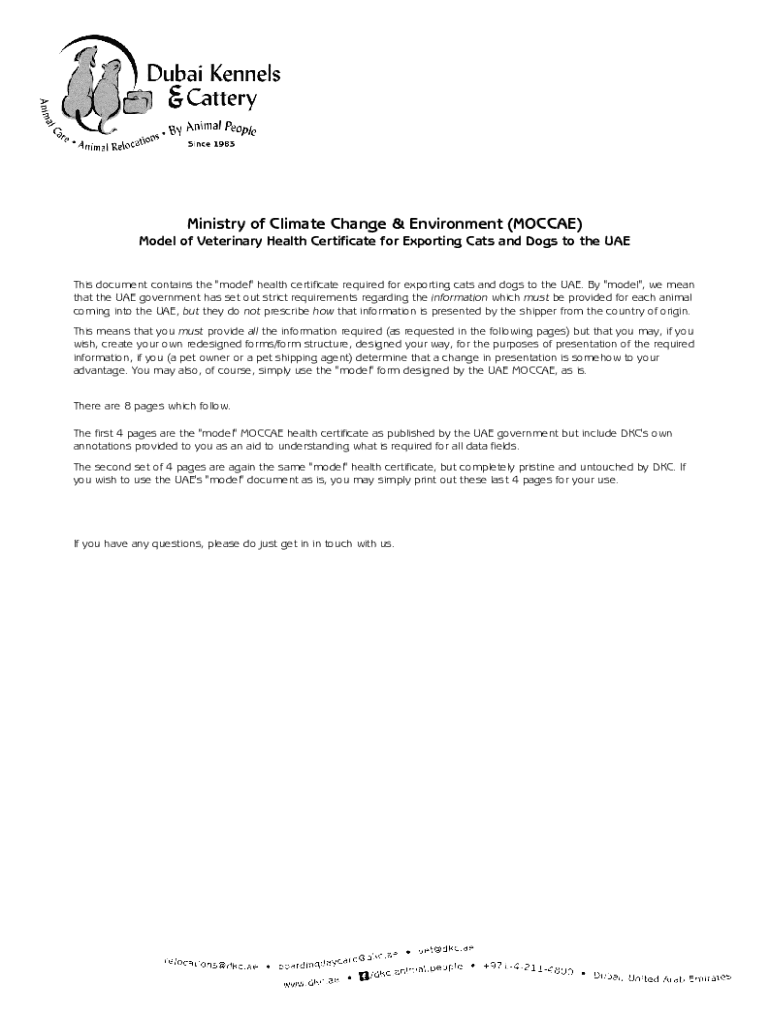
Request for a Veterinary Health Certificate for Exporting 2019-2026


What is the Request For A Veterinary Health Certificate For Exporting
The Request For A Veterinary Health Certificate For Exporting is a crucial document required for the international transport of animals and animal products. This certificate verifies that the animals or products meet the health standards set by the destination country. It ensures that the exported items are free from diseases and comply with both U.S. regulations and the specific requirements of the importing nation. This certificate is often mandated by authorities to prevent the spread of animal diseases across borders.
How to obtain the Request For A Veterinary Health Certificate For Exporting
To obtain the Request For A Veterinary Health Certificate For Exporting, individuals or businesses must contact their local veterinarian or an accredited veterinary official. The process typically involves providing relevant details about the animals or products being exported, including species, age, and health history. The veterinarian will conduct necessary examinations and tests to ensure compliance with health standards. Once all requirements are met, the veterinarian will complete the certificate, which can then be submitted to the relevant authorities.
Steps to complete the Request For A Veterinary Health Certificate For Exporting
Completing the Request For A Veterinary Health Certificate For Exporting involves several key steps:
- Contact a licensed veterinarian to schedule an appointment.
- Provide the veterinarian with all necessary information about the animals or products.
- Undergo required health examinations and tests as directed by the veterinarian.
- Review the completed health certificate for accuracy and completeness.
- Submit the signed certificate to the appropriate export authority or agency.
Legal use of the Request For A Veterinary Health Certificate For Exporting
The legal use of the Request For A Veterinary Health Certificate For Exporting is essential for compliance with both U.S. and international laws. This certificate serves as a legal document that confirms the health status of the animals or products being exported. It is important to ensure that the certificate is filled out accurately and submitted in a timely manner to avoid any legal complications or delays in the export process. Misrepresentation or failure to provide this certificate can lead to penalties and the rejection of the shipment.
Key elements of the Request For A Veterinary Health Certificate For Exporting
Key elements of the Request For A Veterinary Health Certificate For Exporting include:
- Identification of the exporter and recipient.
- Detailed description of the animals or products being exported.
- Health status and vaccination history.
- Signature and credentials of the accredited veterinarian.
- Date of examination and issuance of the certificate.
Required Documents
To successfully complete the Request For A Veterinary Health Certificate For Exporting, several documents may be required, including:
- Health records of the animals or products.
- Vaccination certificates.
- Any previous health certificates, if applicable.
- Import permits from the destination country.
Who Issues the Form
The Request For A Veterinary Health Certificate For Exporting is typically issued by a licensed veterinarian or an accredited veterinary official. These professionals are authorized to assess the health status of animals and ensure compliance with export regulations. It is important to work with a veterinarian who is familiar with the specific requirements of the destination country to ensure all necessary criteria are met.
Quick guide on how to complete request for a veterinary health certificate for exporting
Effortlessly Prepare Request For A Veterinary Health Certificate For Exporting on Any Device
Managing documents online has gained popularity among organizations and individuals. It offers a perfect environmentally friendly replacement for conventional printed and signed documents, allowing you to access the correct form and securely save it online. airSlate SignNow equips you with all the necessary tools to create, modify, and electronically sign your documents swiftly without any hold-ups. Handle Request For A Veterinary Health Certificate For Exporting on any device using airSlate SignNow's Android or iOS applications and streamline any document-related procedure today.
How to Modify and eSign Request For A Veterinary Health Certificate For Exporting Effortlessly
- Obtain Request For A Veterinary Health Certificate For Exporting and click on Get Form to begin.
- Utilize the tools we offer to fill out your document.
- Select pertinent sections of the documents or conceal sensitive information with tools provided by airSlate SignNow specifically for that task.
- Generate your signature using the Sign feature, which takes only seconds and holds the same legal validity as a traditional handwritten signature.
- Review the details and click on the Done button to save your modifications.
- Decide how you wish to send your form, whether by email, SMS, or through an invitation link, or download it to your computer.
Eliminate the hassle of lost or misplaced documents, cumbersome form navigation, or mistakes that require printing new copies. airSlate SignNow fulfills all your document management needs in just a few clicks from any device you prefer. Edit and eSign Request For A Veterinary Health Certificate For Exporting to guarantee outstanding communication at every stage of the form preparation process with airSlate SignNow.
Create this form in 5 minutes or less
Find and fill out the correct request for a veterinary health certificate for exporting
Create this form in 5 minutes!
How to create an eSignature for the request for a veterinary health certificate for exporting
How to create an electronic signature for a PDF online
How to create an electronic signature for a PDF in Google Chrome
How to create an e-signature for signing PDFs in Gmail
How to create an e-signature right from your smartphone
How to create an e-signature for a PDF on iOS
How to create an e-signature for a PDF on Android
People also ask
-
What is a Veterinary Health Certificate for Exporting?
A Veterinary Health Certificate for Exporting is an official document required by many countries to ensure that animals being imported meet specific health standards. This certificate verifies that the animal has been examined by a licensed veterinarian and is free from diseases. If you need to request a Veterinary Health Certificate for Exporting, airSlate SignNow can help streamline the eSignature process.
-
How can I request a Veterinary Health Certificate for Exporting using airSlate SignNow?
To request a Veterinary Health Certificate for Exporting with airSlate SignNow, you simply need to upload your document and send it for eSignature. Our user-friendly platform allows you to manage the entire process seamlessly and efficiently. This ensures faster turnaround times for getting the essential health certificate you need.
-
What are the pricing plans for using airSlate SignNow to request a Veterinary Health Certificate for Exporting?
airSlate SignNow offers various pricing plans to accommodate different business needs. Whether you're a small business or a large organization, you'll find a plan that fits your budget. Additionally, using our platform to request a Veterinary Health Certificate for Exporting may save you time and resources, which could lead to cost savings over time.
-
What are the key features of airSlate SignNow for requesting documents?
airSlate SignNow includes features like customizable templates, real-time tracking, and secure eSigning to help you manage your documents efficiently. When you request a Veterinary Health Certificate for Exporting, these features ensure that your document is accurate and compliant with all necessary regulations. The platform's ease of use also helps eliminate common paperwork hassles.
-
How does airSlate SignNow benefit businesses requesting Veterinary Health Certificates for Exporting?
Using airSlate SignNow simplifies the process of obtaining a Veterinary Health Certificate for Exporting by providing a secure, efficient, and legally compliant environment. This empowers businesses to ensure that their documentation is handled promptly and correctly. By minimizing administrative burdens, companies can focus on their core operations while remaining compliant with export regulations.
-
Is airSlate SignNow easy to integrate with other systems for managing Veterinary Health Certificates?
Yes, airSlate SignNow offers easy integrations with various business solutions and software. This means that you can manage your Veterinary Health Certificates for Exporting alongside your existing workflow tools. Efficient integrations enhance your operational efficiency, allowing for a seamless experience across your business systems.
-
Can I track the status of my Veterinary Health Certificate for Exporting request with airSlate SignNow?
Absolutely! airSlate SignNow provides real-time tracking for all documents, including your request for a Veterinary Health Certificate for Exporting. You can easily see who has viewed or signed your document, ensuring you stay informed throughout the process. This feature signNowly enhances transparency and efficiency.
Get more for Request For A Veterinary Health Certificate For Exporting
- Postnuptial agreement maine form
- Michigan legal form
- Michigan satisfaction form
- Mo buy online form
- Mississippi lease purchase agreements package form
- Montana no fault agreed uncontested divorce package for dissolution of marriage for persons with no children with or without form
- North carolina option form
- New jersey legal form
Find out other Request For A Veterinary Health Certificate For Exporting
- Sign Colorado Sports Lease Agreement Form Simple
- How To Sign Iowa Real Estate LLC Operating Agreement
- Sign Iowa Real Estate Quitclaim Deed Free
- How To Sign Iowa Real Estate Quitclaim Deed
- Sign Mississippi Orthodontists LLC Operating Agreement Safe
- Sign Delaware Sports Letter Of Intent Online
- How Can I Sign Kansas Real Estate Job Offer
- Sign Florida Sports Arbitration Agreement Secure
- How Can I Sign Kansas Real Estate Residential Lease Agreement
- Sign Hawaii Sports LLC Operating Agreement Free
- Sign Georgia Sports Lease Termination Letter Safe
- Sign Kentucky Real Estate Warranty Deed Myself
- Sign Louisiana Real Estate LLC Operating Agreement Myself
- Help Me With Sign Louisiana Real Estate Quitclaim Deed
- Sign Indiana Sports Rental Application Free
- Sign Kentucky Sports Stock Certificate Later
- How Can I Sign Maine Real Estate Separation Agreement
- How Do I Sign Massachusetts Real Estate LLC Operating Agreement
- Can I Sign Massachusetts Real Estate LLC Operating Agreement
- Sign Massachusetts Real Estate Quitclaim Deed Simple