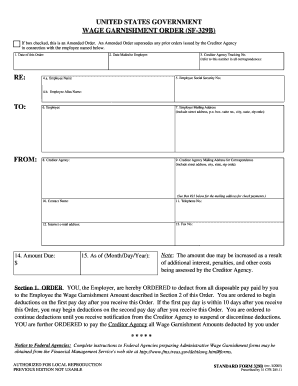
Form Sf 329b Fillable


What is the wage garnishment worksheet sf 329c?
The wage garnishment worksheet sf 329c is a legal form used in the United States to calculate the amount of an employee's wages that can be garnished to satisfy a debt. This worksheet helps determine the appropriate garnishment amount based on the employee's disposable income, which is the portion of earnings left after mandatory deductions. Understanding this form is crucial for both employers and employees involved in wage garnishment proceedings.
How to complete the wage garnishment worksheet sf 329c
Completing the wage garnishment worksheet sf 329c involves several key steps:
- Gather necessary information: Collect details such as the employee's gross wages, mandatory deductions, and any other relevant financial information.
- Calculate disposable income: Subtract mandatory deductions from the gross wages to determine the disposable income available for garnishment.
- Determine the garnishment amount: Follow the guidelines provided in the form to calculate the maximum allowable garnishment based on the disposable income.
- Document findings: Ensure that all calculations are clearly documented on the worksheet for future reference and compliance.
Legal use of the wage garnishment worksheet sf 329c
The wage garnishment worksheet sf 329c is legally binding when completed accurately and in compliance with federal and state laws. It is essential to adhere to the Fair Debt Collection Practices Act and other relevant regulations to ensure that the garnishment process is conducted fairly and legally. Employers must also ensure that they do not exceed the maximum garnishment limits set forth by law.
Required documents for the wage garnishment worksheet sf 329c
When filling out the wage garnishment worksheet sf 329c, it is important to have the following documents on hand:
- Employee's pay stubs or wage statements to verify gross wages.
- Records of mandatory deductions, such as taxes, Social Security, and health insurance premiums.
- Any court orders or legal documents related to the garnishment.
Form submission methods for the wage garnishment worksheet sf 329c
The completed wage garnishment worksheet sf 329c can typically be submitted through various methods, including:
- Online submission: Some jurisdictions may allow electronic submission through designated portals.
- Mail: Send the completed form to the appropriate court or agency handling the garnishment.
- In-person delivery: Deliver the form directly to the relevant office or court clerk.
Examples of using the wage garnishment worksheet sf 329c
There are various scenarios where the wage garnishment worksheet sf 329c may be utilized:
- An employer receives a court order to garnish an employee's wages for unpaid child support.
- A creditor seeks to recover debts from an employee's wages due to defaulted loans.
- Government agencies may use the form to collect debts owed to them, such as unpaid taxes.
Quick guide on how to complete form sf 329b fillable
Complete Form Sf 329b Fillable effortlessly on any device
Online document management has become increasingly popular among businesses and individuals. It serves as an excellent eco-friendly substitute for conventional printed and signed documents, as you can access the appropriate form and securely save it online. airSlate SignNow provides all the tools you require to create, modify, and electronically sign your files quickly without any delays. Manage Form Sf 329b Fillable on any device using airSlate SignNow’s Android or iOS applications and enhance any document-centric process today.
How to modify and electronically sign Form Sf 329b Fillable with ease
- Locate Form Sf 329b Fillable and click on Get Form to begin.
- Utilize the tools we offer to complete your form.
- Emphasize relevant sections of your documents or redact sensitive details with tools that airSlate SignNow specifically provides for that purpose.
- Create your signature using the Sign tool, which takes just seconds and carries the same legal significance as a traditional handwritten signature.
- Review the information and click on the Done button to save your modifications.
- Select how you would like to share your form, whether by email, SMS, or invitation link, or download it to your computer.
Eliminate concerns about lost or misplaced documents, tedious form searches, or mistakes that necessitate printing new copies. airSlate SignNow meets your document management requirements in just a few clicks from any device you prefer. Modify and electronically sign Form Sf 329b Fillable and ensure exceptional communication at every step of the form preparation process with airSlate SignNow.
Create this form in 5 minutes or less
Create this form in 5 minutes!
How to create an eSignature for the form sf 329b fillable
How to create an electronic signature for a PDF online
How to create an electronic signature for a PDF in Google Chrome
How to create an e-signature for signing PDFs in Gmail
How to create an e-signature right from your smartphone
How to create an e-signature for a PDF on iOS
How to create an e-signature for a PDF on Android
People also ask
-
What is the wage garnishment worksheet sf 329c?
The wage garnishment worksheet sf 329c is a specific form used to calculate and document the amounts that can be garnished from an employee's wages. This worksheet helps ensure compliance with legal limits on wage garnishment and is crucial for both employers and employees to understand their rights and obligations.
-
How can I use airSlate SignNow to facilitate my wage garnishment worksheet sf 329c?
With airSlate SignNow, you can easily upload, edit, and electronically sign your wage garnishment worksheet sf 329c. The platform streamlines the process by allowing you to gather signatures quickly and securely, reducing the time spent on paperwork.
-
Is there a cost associated with using airSlate SignNow for the wage garnishment worksheet sf 329c?
Yes, airSlate SignNow offers various pricing plans that cater to businesses of all sizes. Each plan includes features such as document signing and templates for forms like the wage garnishment worksheet sf 329c, making it a cost-effective solution for managing your documents.
-
What features does airSlate SignNow offer for the wage garnishment worksheet sf 329c?
AirSlate SignNow provides a range of features including customizable templates, audit trails, and integration with popular applications to help manage the wage garnishment worksheet sf 329c effectively. These features enhance usability and provide robust support for legal compliance.
-
Can I integrate airSlate SignNow with other applications for better management of my wage garnishment worksheet sf 329c?
Yes, airSlate SignNow seamlessly integrates with various applications like Google Drive, Dropbox, and more. This allows you to manage your wage garnishment worksheet sf 329c alongside other critical documents in a unified platform.
-
What benefits does airSlate SignNow provide for handling wage garnishment worksheets?
By using airSlate SignNow to manage your wage garnishment worksheet sf 329c, you enhance efficiency and reduce errors associated with manual paperwork. The electronic signing feature ensures quick turnaround times and helps maintain compliance with wage garnishment laws.
-
How do I get started with airSlate SignNow for my wage garnishment worksheet sf 329c?
Getting started with airSlate SignNow is simple. Sign up for an account, explore the templates available for the wage garnishment worksheet sf 329c, and begin customizing your documents for electronic signing and secure management. The user-friendly interface makes the process straightforward.
Get more for Form Sf 329b Fillable
Find out other Form Sf 329b Fillable
- eSign West Virginia Life Sciences Agreement Later
- How To eSign Michigan Legal Living Will
- eSign Alabama Non-Profit Business Plan Template Easy
- eSign Mississippi Legal Last Will And Testament Secure
- eSign California Non-Profit Month To Month Lease Myself
- eSign Colorado Non-Profit POA Mobile
- How Can I eSign Missouri Legal RFP
- eSign Missouri Legal Living Will Computer
- eSign Connecticut Non-Profit Job Description Template Now
- eSign Montana Legal Bill Of Lading Free
- How Can I eSign Hawaii Non-Profit Cease And Desist Letter
- Can I eSign Florida Non-Profit Residential Lease Agreement
- eSign Idaho Non-Profit Business Plan Template Free
- eSign Indiana Non-Profit Business Plan Template Fast
- How To eSign Kansas Non-Profit Business Plan Template
- eSign Indiana Non-Profit Cease And Desist Letter Free
- eSign Louisiana Non-Profit Quitclaim Deed Safe
- How Can I eSign Maryland Non-Profit Credit Memo
- eSign Maryland Non-Profit Separation Agreement Computer
- eSign Legal PDF New Jersey Free