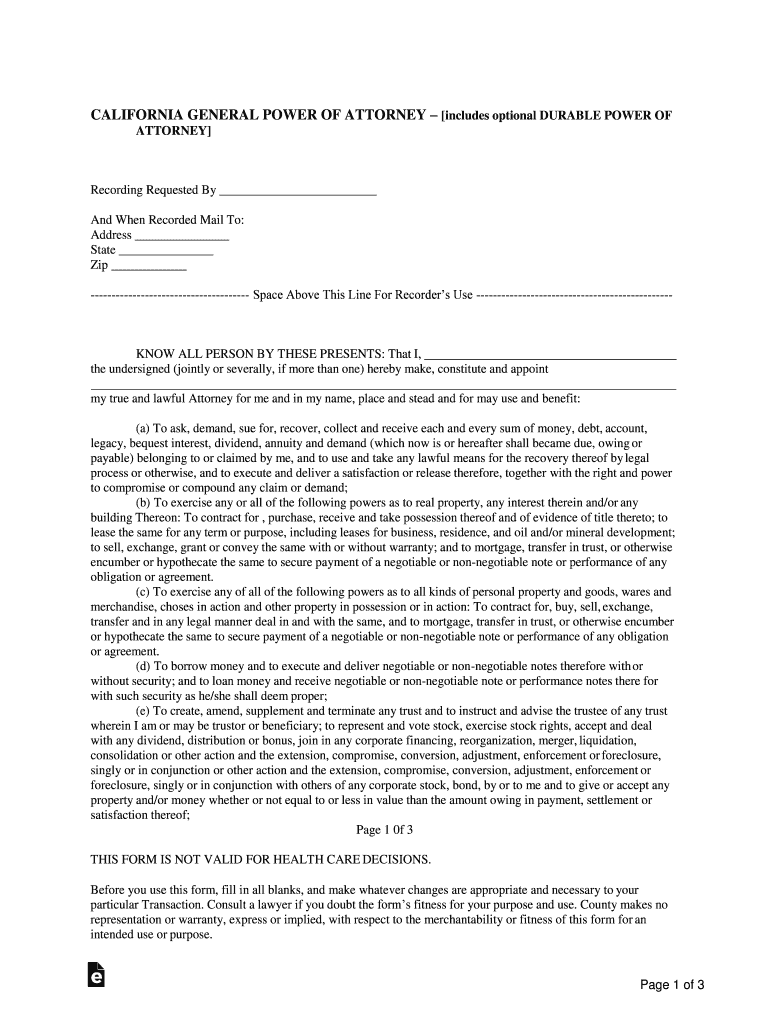
California General Power of Attorney Form


What is the California General Power Of Attorney Form
The California General Power of Attorney Form is a legal document that allows an individual, known as the principal, to grant authority to another person, known as the agent or attorney-in-fact, to act on their behalf in a variety of matters. This form is particularly useful for managing financial, legal, and healthcare decisions when the principal is unable to do so themselves. It is important to ensure that the form complies with California state laws to be considered legally binding.
How to use the California General Power Of Attorney Form
To use the California General Power of Attorney Form, the principal must first complete the document by filling in the necessary details, including the names of the principal and agent, the specific powers granted, and any limitations or conditions. Once completed, the form must be signed and dated by the principal in the presence of a notary public, which adds an additional layer of authenticity. After notarization, the form should be distributed to relevant parties, such as banks, healthcare providers, or legal representatives, to ensure that the agent can act on behalf of the principal when needed.
Steps to complete the California General Power Of Attorney Form
Completing the California General Power of Attorney Form involves several key steps:
- Obtain the form: Download or request a physical copy of the California General Power of Attorney Form.
- Fill in the details: Provide the names and addresses of both the principal and the agent, along with the specific powers being granted.
- Review the form: Ensure all information is accurate and complete, including any limitations or special instructions.
- Sign the form: The principal must sign the document in front of a notary public to validate it.
- Distribute copies: Provide copies of the signed form to the agent and any institutions that may need it.
Key elements of the California General Power Of Attorney Form
The California General Power of Attorney Form includes several key elements that are essential for its validity:
- Principal's information: Name and address of the individual granting the power.
- Agent's information: Name and address of the person receiving the authority.
- Powers granted: A clear description of the specific powers being granted to the agent.
- Limitations: Any restrictions or conditions on the agent's authority.
- Signatures: The principal's signature and date, along with notarization.
Legal use of the California General Power Of Attorney Form
The legal use of the California General Power of Attorney Form is governed by state laws that dictate how powers of attorney can be created and enforced. The form must be executed according to California law to ensure it is recognized by courts and institutions. It is advisable to consult with a legal professional to ensure compliance with all legal requirements and to understand the implications of granting such powers.
State-specific rules for the California General Power Of Attorney Form
California has specific rules regarding the execution and validity of the General Power of Attorney Form. For instance, the principal must be of sound mind when signing the document, and the agent must be at least eighteen years old. Additionally, the form must be notarized to be legally binding. Certain powers, such as those related to real estate transactions, may require additional documentation or specific wording to be valid.
Quick guide on how to complete california general power of attorney form
Effortlessly Prepare California General Power Of Attorney Form on Any Device
Electronic document management has become increasingly favored by businesses and individuals. It offers an ideal eco-friendly substitute for traditional printed and signed documents, allowing you to easily locate the necessary form and securely store it online. airSlate SignNow equips you with all the resources required to create, modify, and electronically sign your documents rapidly without any delays. Manage California General Power Of Attorney Form on any platform using airSlate SignNow applications for Android or iOS and enhance any document-oriented process today.
How to Alter and Electronically Sign California General Power Of Attorney Form with Ease
- Find California General Power Of Attorney Form and then click Get Form to begin.
- Utilize the tools we offer to complete your document.
- Emphasize important sections of the documents or hide sensitive information with tools specifically provided by airSlate SignNow for that purpose.
- Create your signature using the Sign tool, which takes mere seconds and holds the same legal validity as a conventional wet ink signature.
- Review all the information and then click the Done button to save your changes.
- Select how you wish to send your form, via email, SMS, invitation link, or download it to your computer.
Eliminate the hassle of lost or misplaced files, tiring form hunts, or errors that require reprinting new document copies. airSlate SignNow meets all your requirements in document management within a few clicks from any device you prefer. Modify and electronically sign California General Power Of Attorney Form and ensure excellent communication throughout the document preparation process with airSlate SignNow.
Create this form in 5 minutes or less
Create this form in 5 minutes!
People also ask
-
What is a general power of attorney form for California to print?
A general power of attorney form for California to print is a legal document that allows one individual to grant authority to another person to manage their financial and legal affairs. This form is essential for ensuring your wishes are honored when you're unable to handle your own matters. By having this document ready, you can ensure a seamless transition of responsibilities.
-
How can I obtain a general power of attorney form for California to print?
You can easily obtain a general power of attorney form for California to print by visiting our website, where the form is available for download. This user-friendly process allows you to access the necessary documentation quickly. Once printed, you can fill out the form and have it signNowd to ensure its validity.
-
What are the benefits of using airSlate SignNow for a general power of attorney form for California to print?
Using airSlate SignNow for a general power of attorney form for California to print offers signNow advantages, including ease of use and cost-effectiveness. Our platform simplifies the eSigning process, making it faster to execute your documents securely. Additionally, you can store and manage all your important paperwork conveniently in one place.
-
Is there a fee for using the general power of attorney form for California to print from airSlate SignNow?
Yes, there is an affordable fee to access the premium features of airSlate SignNow, which allows you to efficiently handle your general power of attorney form for California to print. This fee is generally much lower than traditional notarization services, making our solution budget-friendly. You can explore our pricing plans to find the one that best fits your needs.
-
Can I customize the general power of attorney form for California to print?
Absolutely! The general power of attorney form for California to print can be easily customized to meet your specific needs on the airSlate SignNow platform. Whether you want to add special instructions or designate multiple agents, our tool allows for flexible modifications. This ensures that your document perfectly reflects your intentions.
-
Is the general power of attorney form for California to print legally binding?
Yes, the general power of attorney form for California to print, once properly completed and signNowd, is a legally binding document. It's crucial to follow all state-specific requirements when executing this form to ensure its enforceability. airSlate SignNow provides guidelines to help you navigate these requirements.
-
What integrations does airSlate SignNow offer for managing my general power of attorney form for California to print?
airSlate SignNow integrates with various popular applications like Google Drive, Dropbox, and Microsoft Office. These integrations allow for seamless management of your general power of attorney form for California to print and other documents. You can easily store, share, and eSign your files directly from these platforms for improved efficiency.
Get more for California General Power Of Attorney Form
- Ccla forms
- Mapping the market commissioning support services nhs form
- Apprentice appraisal form nlbc
- Bsa dating service form
- Sending a payment abroad form pdf 76kb rbs international
- Protection literature library royal london for advisers form
- You should use this form to capture the information youll need from your clients to use our
- The mermaid centre for renal dialysis form
Find out other California General Power Of Attorney Form
- Sign Montana Non-Profit Warranty Deed Mobile
- Sign Nebraska Non-Profit Residential Lease Agreement Easy
- Sign Nevada Non-Profit LLC Operating Agreement Free
- Sign Non-Profit Document New Mexico Mobile
- Sign Alaska Orthodontists Business Plan Template Free
- Sign North Carolina Life Sciences Purchase Order Template Computer
- Sign Ohio Non-Profit LLC Operating Agreement Secure
- Can I Sign Ohio Non-Profit LLC Operating Agreement
- Sign South Dakota Non-Profit Business Plan Template Myself
- Sign Rhode Island Non-Profit Residential Lease Agreement Computer
- Sign South Carolina Non-Profit Promissory Note Template Mobile
- Sign South Carolina Non-Profit Lease Agreement Template Online
- Sign Oregon Life Sciences LLC Operating Agreement Online
- Sign Texas Non-Profit LLC Operating Agreement Online
- Can I Sign Colorado Orthodontists Month To Month Lease
- How Do I Sign Utah Non-Profit Warranty Deed
- Help Me With Sign Colorado Orthodontists Purchase Order Template
- Sign Virginia Non-Profit Living Will Fast
- How To Sign Virginia Non-Profit Lease Agreement Template
- How To Sign Wyoming Non-Profit Business Plan Template