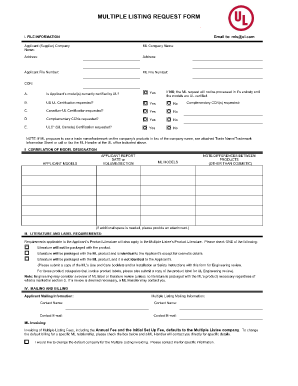
Ul Mls Forms


What is the UL MLS Form?
The UL MLS form, often referred to as the multiple listing UL, is a crucial document used in real estate transactions. It facilitates the listing of properties for sale or lease in a multiple listing service (MLS) database. This form includes essential details about the property, such as its location, features, pricing, and terms of sale. By utilizing the UL MLS form, real estate agents can efficiently share property information with other agents and potential buyers, enhancing visibility and marketability.
How to Use the UL MLS Form
Using the UL MLS form involves a series of straightforward steps that ensure accurate and comprehensive property listings. Begin by filling out the form with detailed property information, including the address, square footage, number of bedrooms and bathrooms, and any unique features. It is important to include accurate pricing and any special terms associated with the listing. Once completed, the form can be submitted to the appropriate MLS for distribution among real estate professionals.
Steps to Complete the UL MLS Form
Completing the UL MLS form requires careful attention to detail. Follow these steps for a successful submission:
- Gather all necessary property information, including legal descriptions and photographs.
- Fill out the form accurately, ensuring all fields are completed.
- Review the information for accuracy and completeness.
- Submit the form electronically through the MLS platform or as instructed by your brokerage.
Legal Use of the UL MLS Form
The legal use of the UL MLS form is governed by various real estate regulations and laws. To ensure compliance, it is essential to understand the requirements set forth by state and federal laws regarding property listings. The form must be filled out truthfully and accurately, as misrepresentation can lead to legal repercussions. Additionally, adherence to local MLS rules is critical for maintaining professional standards and protecting both buyers and sellers.
Key Elements of the UL MLS Form
Several key elements must be included in the UL MLS form to ensure it serves its purpose effectively. These elements typically include:
- Property address and legal description
- Listing price and terms
- Property features and amenities
- Contact information for the listing agent
- Disclosures regarding property condition and any known issues
Examples of Using the UL MLS Form
Real estate professionals frequently utilize the UL MLS form in various scenarios. For instance, a real estate agent may use the form to list a newly constructed home, providing potential buyers with detailed information about the property. Additionally, the form can be employed for rental listings, allowing landlords to reach a broader audience. Each use case highlights the form's versatility in facilitating real estate transactions.
Quick guide on how to complete ul mls forms
Complete Ul Mls Forms effortlessly on any device
Online document management has become increasingly popular with businesses and individuals. It offers an ideal eco-friendly alternative to traditional printed and signed documents, allowing you to find the necessary form and securely store it online. airSlate SignNow equips you with all the resources needed to create, modify, and eSign your documents quickly without any delays. Manage Ul Mls Forms on any platform using airSlate SignNow's Android or iOS applications and simplify any document-centric process today.
The easiest way to modify and eSign Ul Mls Forms with ease
- Locate Ul Mls Forms and click Get Form to begin.
- Make use of the tools we offer to complete your form.
- Highlight important sections of your documents or obscure sensitive information with tools specifically designed by airSlate SignNow for that purpose.
- Create your signature using the Sign tool, which takes mere seconds and carries the same legal standing as a conventional wet ink signature.
- Review all the information and click the Done button to save your updates.
- Choose how you wish to send your form, whether by email, text message (SMS), invitation link, or download it to your computer.
Say goodbye to lost or misplaced documents, tedious form searching, or mistakes that necessitate printing new document copies. airSlate SignNow meets your document management needs in just a few clicks from any device of your choice. Edit and eSign Ul Mls Forms and ensure effective communication at every step of your form preparation process with airSlate SignNow.
Create this form in 5 minutes or less
Create this form in 5 minutes!
How to create an eSignature for the ul mls forms
How to create an electronic signature for a PDF online
How to create an electronic signature for a PDF in Google Chrome
How to create an e-signature for signing PDFs in Gmail
How to create an e-signature right from your smartphone
How to create an e-signature for a PDF on iOS
How to create an e-signature for a PDF on Android
People also ask
-
What is a multiple listing ul and how does it work with airSlate SignNow?
A multiple listing ul is a system used by real estate professionals to share property listings. airSlate SignNow integrates seamlessly with multiple listing ul platforms, allowing users to eSign documents related to property listings quickly and securely. This streamlines the process for both agents and clients, ensuring faster transactions.
-
What features does airSlate SignNow offer for managing multiple listing ul documents?
airSlate SignNow provides features such as customizable templates, automated reminders, and secure cloud storage for managing documents in a multiple listing ul. These tools help ensure that the right forms are completed and signed without delays, enhancing the overall efficiency of your real estate transactions.
-
Is there a cost associated with using airSlate SignNow for multiple listing ul?
Yes, airSlate SignNow offers various pricing plans based on the features you need. By investing in airSlate SignNow, you can take advantage of a cost-effective solution that simplifies eSigning and document management in your multiple listing ul workflows. Each plan includes essential functionalities tailored to real estate professionals.
-
Can I access airSlate SignNow from multiple devices while using multiple listing ul?
Absolutely! airSlate SignNow is cloud-based, which means you can access it from any device with an internet connection. This flexibility allows real estate agents to manage multiple listing ul documents from their office, on the road, or during client meetings without any hassle.
-
How does airSlate SignNow enhance the security of multiple listing ul transactions?
airSlate SignNow prioritizes security with advanced encryption and authentication measures, ensuring that all documents within your multiple listing ul are safe from unauthorized access. Our compliance with industry standards further guarantees that your sensitive information is handled securely during the eSigning process.
-
What integration options does airSlate SignNow provide for multiple listing ul platforms?
airSlate SignNow integrates with popular CRM and real estate software that support multiple listing ul systems. This capability allows you to connect your existing tools and streamline your workflow, making it easier to manage listings and eSign documents without switching between applications.
-
Does airSlate SignNow offer support for using multiple listing ul?
Yes, airSlate SignNow provides customer support to assist users in effectively utilizing the platform for their multiple listing ul needs. Our support team is available to answer queries and offer guidance, helping you make the most of our eSigning solutions and optimize your real estate processes.
Get more for Ul Mls Forms
Find out other Ul Mls Forms
- Sign Wisconsin Non-Profit Rental Lease Agreement Simple
- Sign Wisconsin Non-Profit Lease Agreement Template Safe
- Sign South Dakota Life Sciences Limited Power Of Attorney Mobile
- Sign Alaska Plumbing Moving Checklist Later
- Sign Arkansas Plumbing Business Plan Template Secure
- Sign Arizona Plumbing RFP Mobile
- Sign Arizona Plumbing Rental Application Secure
- Sign Colorado Plumbing Emergency Contact Form Now
- Sign Colorado Plumbing Emergency Contact Form Free
- How Can I Sign Connecticut Plumbing LLC Operating Agreement
- Sign Illinois Plumbing Business Plan Template Fast
- Sign Plumbing PPT Idaho Free
- How Do I Sign Wyoming Life Sciences Confidentiality Agreement
- Sign Iowa Plumbing Contract Safe
- Sign Iowa Plumbing Quitclaim Deed Computer
- Sign Maine Plumbing LLC Operating Agreement Secure
- How To Sign Maine Plumbing POA
- Sign Maryland Plumbing Letter Of Intent Myself
- Sign Hawaii Orthodontists Claim Free
- Sign Nevada Plumbing Job Offer Easy