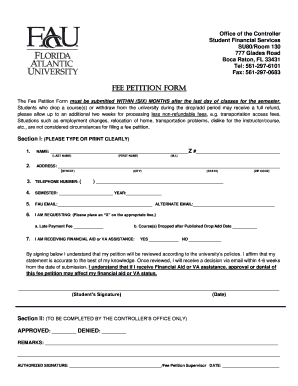
Fau Fee Petition Form


What is the Fau Fee Petition Form
The Fau Fee Petition Form is a formal document used by students at Florida Atlantic University to request a waiver or reduction of certain fees. This form is essential for students seeking financial relief or adjustments to their financial obligations due to specific circumstances. Understanding the purpose of this form is crucial for students who may find themselves in need of assistance regarding their tuition and fees.
How to use the Fau Fee Petition Form
To effectively use the Fau Fee Petition Form, students should first ensure they meet the eligibility criteria for submitting a petition. Once eligibility is confirmed, students can download the form from the university’s official website or obtain it from the financial aid office. After filling out the necessary information, students must gather any required documentation to support their request, such as proof of financial hardship or other relevant materials. Finally, the completed form should be submitted according to the instructions provided, either online or in person.
Steps to complete the Fau Fee Petition Form
Completing the Fau Fee Petition Form involves several key steps:
- Download the form from the official university website or obtain a physical copy.
- Fill in personal details, including your name, student ID, and contact information.
- Clearly state the reason for your petition, providing detailed explanations of your circumstances.
- Attach any supporting documents that validate your request, such as financial statements or letters from advisors.
- Review the form for accuracy and completeness before submission.
- Submit the form through the designated method, ensuring it reaches the appropriate office by the deadline.
Legal use of the Fau Fee Petition Form
The Fau Fee Petition Form is legally recognized as a formal request for fee adjustments, provided it is completed accurately and submitted in compliance with university guidelines. It is important for students to understand that submitting this form does not guarantee approval; rather, it initiates a review process by the university's financial aid office. Adhering to the legal requirements and providing truthful information is essential to maintain the integrity of the petition.
Required Documents
When submitting the Fau Fee Petition Form, students may need to include several required documents to support their request. These typically include:
- Proof of income or financial hardship, such as pay stubs or tax returns.
- Letters of support from academic advisors or financial aid counselors.
- Any other documentation that may substantiate the reasons for the fee reduction request.
Form Submission Methods
Students have multiple options for submitting the Fau Fee Petition Form. The primary methods include:
- Online submission through the university's financial aid portal.
- Mailing the completed form to the financial aid office.
- Delivering the form in person to the appropriate office on campus.
Eligibility Criteria
Eligibility for submitting the Fau Fee Petition Form generally involves specific criteria that students must meet. These may include:
- Being currently enrolled at Florida Atlantic University.
- Demonstrating a valid reason for requesting a fee waiver or reduction.
- Providing supporting documentation that verifies the circumstances leading to the petition.
Quick guide on how to complete fau fee petition form
Complete Fau Fee Petition Form effortlessly on any device
Web-based document management has become favored by both businesses and individuals. It offers an ideal environmentally friendly substitute to conventional printed and signed documents, allowing you to access the required form and securely keep it online. airSlate SignNow equips you with all the tools necessary to create, edit, and eSign your documents quickly without delays. Handle Fau Fee Petition Form on any device using airSlate SignNow Android or iOS applications and streamline any document-related task today.
How to edit and eSign Fau Fee Petition Form with ease
- Find Fau Fee Petition Form and then click Get Form to begin.
- Utilize the tools we provide to complete your form.
- Emphasize relevant sections of the documents or obscure sensitive information using tools that airSlate SignNow offers specifically for that purpose.
- Generate your eSignature with the Sign tool, which takes just seconds and holds the same legal value as a conventional wet ink signature.
- Review the details and then click on the Done button to save your changes.
- Select how you wish to send your form, via email, text message (SMS), or invite link, or download it to your computer.
Eliminate concerns about lost or misplaced files, tedious form searches, or errors that necessitate printing new copies. airSlate SignNow meets your document management needs in just a few clicks from any device you prefer. Edit and eSign Fau Fee Petition Form and ensure excellent communication at any stage of your form preparation process with airSlate SignNow.
Create this form in 5 minutes or less
Create this form in 5 minutes!
How to create an eSignature for the fau fee petition form
How to create an electronic signature for a PDF online
How to create an electronic signature for a PDF in Google Chrome
How to create an e-signature for signing PDFs in Gmail
How to create an e-signature right from your smartphone
How to create an e-signature for a PDF on iOS
How to create an e-signature for a PDF on Android
People also ask
-
What is the fau fee petition process?
The fau fee petition process allows students to appeal certain fees assessed by Florida Atlantic University. By submitting a fau fee petition, students can provide supporting documentation to justify their request for a fee waiver or reduction. Understanding this process can help you navigate financial challenges more effectively.
-
How can airSlate SignNow help with my fau fee petition?
airSlate SignNow simplifies the submission of your fau fee petition by providing a platform to e-sign and send documents securely. You can easily upload your supporting documents, sign them electronically, and ensure that they are submitted on time. This streamlines your petition process and reduces potential delays.
-
What are the costs associated with processing a fau fee petition?
Processing a fau fee petition usually does not incur a direct charge; however, you may want to consider the expenses related to the documentation and the platform you choose to use. Using airSlate SignNow, you can minimize costs by leveraging our cost-effective eSign solutions. This can help you manage your budget while navigating the fee petition process.
-
What features does airSlate SignNow offer for fau fee petitions?
airSlate SignNow offers features such as document templates, automated reminders, and electronic signatures for your fau fee petitions. With our user-friendly interface, you can easily customize your petitions and track their status in real-time. These features enhance your experience and ensure that your submissions are handled efficiently.
-
Are there benefits to using airSlate SignNow for my fau fee petition?
Yes, using airSlate SignNow for your fau fee petition provides numerous benefits, including increased efficiency and peace of mind. Our platform ensures that your documents are secure, reducing the risk of loss. Additionally, the convenience of electronic signatures can help expedite the approval process.
-
Can I integrate airSlate SignNow with other applications for my fau fee petition?
Absolutely! airSlate SignNow supports integrations with various applications that can help streamline your fau fee petition process. Whether you’re using cloud storage services or productivity tools, integrating these platforms can enhance document management and improve workflow efficiency.
-
How secure is the airSlate SignNow platform for submitting my fau fee petition?
The airSlate SignNow platform is built with security in mind, ensuring that your fau fee petition and personal information are protected. We use advanced encryption technology to keep your documents safe during transmission and storage. You can feel confident that your sensitive information is handled with care.
Get more for Fau Fee Petition Form
- Form employee call
- Borang 346 kanun tanah negara form
- Articles of confederation vs constitution worksheet form
- Authorisation crossword clue form
- Purbrook youth football club player membership form 2009 2010
- Background qualification questionnaire package instructions form
- American airlines esan form
- Pakistan origin card form
Find out other Fau Fee Petition Form
- eSign Delaware Insurance Credit Memo Mobile
- eSign Insurance PPT Georgia Computer
- How Do I eSign Hawaii Insurance Operating Agreement
- eSign Hawaii Insurance Stock Certificate Free
- eSign New Hampshire Lawers Promissory Note Template Computer
- Help Me With eSign Iowa Insurance Living Will
- eSign North Dakota Lawers Quitclaim Deed Easy
- eSign Ohio Lawers Agreement Computer
- eSign North Dakota Lawers Separation Agreement Online
- How To eSign North Dakota Lawers Separation Agreement
- eSign Kansas Insurance Moving Checklist Free
- eSign Louisiana Insurance Promissory Note Template Simple
- eSign Texas Lawers Contract Fast
- eSign Texas Lawers Lease Agreement Free
- eSign Maine Insurance Rental Application Free
- How Can I eSign Maryland Insurance IOU
- eSign Washington Lawers Limited Power Of Attorney Computer
- eSign Wisconsin Lawers LLC Operating Agreement Free
- eSign Alabama Legal Quitclaim Deed Online
- eSign Alaska Legal Contract Safe