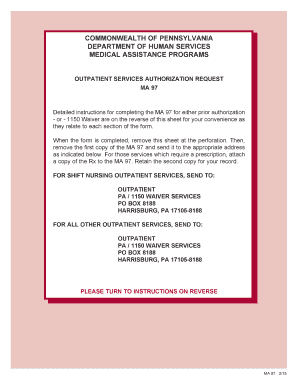
Ma 97 Form


What is the MA 97 Form
The MA 97 form is a specific document used in Pennsylvania, primarily for tax purposes. This form is essential for individuals and businesses who need to report certain financial information to the state. It plays a crucial role in ensuring compliance with state tax regulations and helps facilitate accurate tax assessments. Understanding the purpose and requirements of the MA 97 form is vital for anyone engaged in financial activities within Pennsylvania.
How to use the MA 97 Form
Using the MA 97 form involves several steps to ensure that all necessary information is accurately reported. First, gather all relevant financial documents, such as income statements, previous tax returns, and any other documentation that supports the information being reported. Next, carefully fill out the form, ensuring that all sections are completed accurately. After completing the form, review it for any errors or omissions before submitting it to the appropriate state agency.
Steps to complete the MA 97 Form
Completing the MA 97 form requires attention to detail. Follow these steps:
- Gather necessary documentation, including income and expense records.
- Fill in personal information, such as name, address, and Social Security number.
- Report income sources and amounts accurately in the designated sections.
- Include any deductions or credits applicable to your situation.
- Review the completed form for accuracy.
- Submit the form through the designated method, whether online, by mail, or in person.
Legal use of the MA 97 Form
The legal use of the MA 97 form is governed by Pennsylvania state tax laws. To ensure that the form is legally binding, it must be completed accurately and submitted within the specified deadlines. Additionally, the information provided must be truthful and verifiable, as any discrepancies may lead to penalties or legal issues. Understanding the legal implications of the MA 97 form is essential for maintaining compliance with state regulations.
Required Documents
When completing the MA 97 form, certain documents are required to substantiate the information being reported. These may include:
- Income statements from employers or clients.
- Previous tax returns for reference.
- Receipts for any deductible expenses.
- Bank statements that reflect financial activity.
Having these documents on hand will facilitate a smoother completion process and help ensure accuracy.
Form Submission Methods
The MA 97 form can be submitted through various methods, depending on individual preferences and the requirements of the state. Common submission methods include:
- Online submission through the Pennsylvania Department of Revenue's website.
- Mailing a hard copy of the completed form to the appropriate state office.
- In-person submission at designated state offices.
Choosing the right submission method can impact processing times and overall convenience.
Quick guide on how to complete ma 97 form
Effortlessly Prepare Ma 97 Form on Any Device
Digital document management has gained signNow traction among businesses and individuals. It offers an ideal environmentally friendly substitute for conventional printed and signed documents, allowing you to access the necessary form and securely save it online. airSlate SignNow equips you with all the resources required to create, modify, and electronically sign your documents swiftly and without interruptions. Manage Ma 97 Form on any device using the airSlate SignNow Android or iOS applications and simplify any document-driven process today.
The Simplest Method to Modify and Electronically Sign Ma 97 Form Stress-Free
- Obtain Ma 97 Form and then click Get Form to begin.
- Utilize the tools we offer to fill out your form.
- Select key sections of your documents or obscure sensitive information using tools specifically provided by airSlate SignNow for that purpose.
- Generate your signature using the Sign feature, which takes mere seconds and carries the same legal validity as a traditional handwritten signature.
- Review the details and click the Done button to save your changes.
- Choose how you wish to send your form, via email, SMS, or invitation link, or download it to your computer.
Eliminate concerns about lost or misplaced files, tedious form searches, or mistakes that necessitate printing new document copies. airSlate SignNow fulfills all your needs in document management with just a few clicks from any device you prefer. Modify and electronically sign Ma 97 Form to ensure excellent communication throughout the form preparation process with airSlate SignNow.
Create this form in 5 minutes or less
Create this form in 5 minutes!
How to create an eSignature for the ma 97 form
How to create an electronic signature for a PDF online
How to create an electronic signature for a PDF in Google Chrome
How to create an e-signature for signing PDFs in Gmail
How to create an e-signature right from your smartphone
How to create an e-signature for a PDF on iOS
How to create an e-signature for a PDF on Android
People also ask
-
What is the MA 97 form and why is it important?
The MA 97 form is a crucial document used for filing tax returns in Massachusetts. It helps businesses accurately report their financial information and ensures compliance with state regulations. Utilizing the MA 97 form correctly can prevent costly penalties and ensure smoother transactions.
-
How can airSlate SignNow help me eSign the MA 97 form?
With airSlate SignNow, you can easily eSign the MA 97 form, ensuring a secure and streamlined process. Our platform allows for quick document creation, eSigning, and sharing while maintaining compliance. This simplifies filing your MA 97 form and helps you save time.
-
What features does airSlate SignNow offer for the MA 97 form?
airSlate SignNow provides a range of features tailored for the MA 97 form, including document templates, customizable workflows, and secure cloud storage. These features enhance collaboration and ensure quick access to signed documents. With our user-friendly interface, managing your MA 97 form becomes effortless.
-
Is there a cost associated with using airSlate SignNow for the MA 97 form?
Yes, airSlate SignNow offers various pricing plans to cater to different business needs. Our plans are cost-effective, allowing you to choose the best option based on your frequency of use and required features for the MA 97 form. Consider our free trial to explore our services without commitment.
-
Can I integrate airSlate SignNow with other software while handling the MA 97 form?
Absolutely! airSlate SignNow seamlessly integrates with popular applications such as Google Drive, Dropbox, and Salesforce, making it easy to manage your MA 97 form alongside other tools. This integration enhances productivity and streamlines your document management process.
-
What benefits does using airSlate SignNow provide when completing the MA 97 form?
Using airSlate SignNow for the MA 97 form brings multiple benefits like increased efficiency, reduced paperwork, and enhanced security. Our eSigning solutions ensure that your documents are legally binding and accessible anytime, anywhere. This convenience empowers businesses to focus on more critical tasks.
-
How do I get started with airSlate SignNow for the MA 97 form?
Getting started with airSlate SignNow for the MA 97 form is simple! Just create an account on our website, choose a pricing plan, and start uploading your documents. Our intuitive platform guides you through the entire process, from document creation to eSigning.
Get more for Ma 97 Form
Find out other Ma 97 Form
- How Do I eSign Alabama Hold Harmless (Indemnity) Agreement
- eSign Connecticut Hold Harmless (Indemnity) Agreement Mobile
- eSign Hawaii Hold Harmless (Indemnity) Agreement Mobile
- Help Me With eSign Hawaii Hold Harmless (Indemnity) Agreement
- How To eSign Louisiana Hold Harmless (Indemnity) Agreement
- eSign Nevada Hold Harmless (Indemnity) Agreement Easy
- eSign Utah Hold Harmless (Indemnity) Agreement Myself
- eSign Wyoming Toll Manufacturing Agreement Later
- eSign Texas Photo Licensing Agreement Online
- How To eSign Connecticut Quitclaim Deed
- How To eSign Florida Quitclaim Deed
- Can I eSign Kentucky Quitclaim Deed
- eSign Maine Quitclaim Deed Free
- How Do I eSign New York Quitclaim Deed
- eSign New Hampshire Warranty Deed Fast
- eSign Hawaii Postnuptial Agreement Template Later
- eSign Kentucky Postnuptial Agreement Template Online
- eSign Maryland Postnuptial Agreement Template Mobile
- How Can I eSign Pennsylvania Postnuptial Agreement Template
- eSign Hawaii Prenuptial Agreement Template Secure