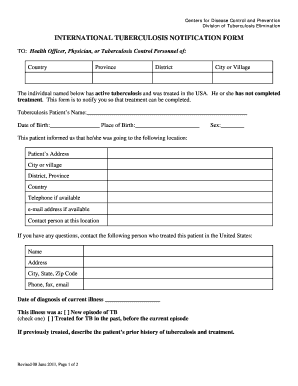
Tuberculosis Form


What is the Tuberculosis Form
The tuberculosis form, often referred to as the tb notification form, is a crucial document used to report cases of tuberculosis (TB) to health authorities. This form serves as a means to track and manage TB cases effectively, ensuring that individuals receive the necessary treatment and that public health measures are implemented to prevent the spread of the disease. The form typically requires detailed information about the patient, including demographics, medical history, and exposure details.
How to use the Tuberculosis Form
Using the tuberculosis form involves several key steps to ensure accurate reporting. First, gather all necessary information about the patient, including their full name, contact information, and relevant medical history. Next, complete the form by filling in the required fields accurately. It is essential to provide clear and precise information to facilitate effective communication with health authorities. Once completed, the form can be submitted electronically or via traditional mail, depending on the specific guidelines of your local health department.
Steps to complete the Tuberculosis Form
Completing the tuberculosis form involves a systematic approach to ensure all necessary information is captured. Follow these steps:
- Gather patient information: Collect personal details, including name, address, and date of birth.
- Document medical history: Include any previous TB diagnoses, treatments, and relevant health conditions.
- Provide exposure information: Note any known exposure to TB, including contact with infected individuals.
- Review and verify: Double-check all entries for accuracy and completeness.
- Submit the form: Send the completed form to the appropriate health authority, ensuring compliance with submission guidelines.
Legal use of the Tuberculosis Form
The tuberculosis form must be used in compliance with applicable laws and regulations governing public health reporting. This includes adherence to privacy laws, such as HIPAA, which protect patient information. The form serves as an official document that can be used in legal contexts, emphasizing the importance of accuracy and confidentiality in its completion and submission. Failure to use the form correctly can result in legal repercussions for healthcare providers and institutions.
Key elements of the Tuberculosis Form
Several key elements are essential for the tuberculosis form to fulfill its purpose effectively. These include:
- Patient Identification: Full name, date of birth, and contact information.
- Medical History: Relevant health conditions and previous TB treatments.
- Exposure Details: Information about potential exposure to TB and known contacts.
- Healthcare Provider Information: Details of the provider completing the form, including contact information.
Form Submission Methods
The tuberculosis form can be submitted through various methods, depending on the requirements of local health authorities. Common submission options include:
- Online Submission: Many health departments offer electronic submission options through secure portals.
- Mail: The form can be printed and sent via traditional mail to the designated health authority.
- In-Person Submission: Some jurisdictions allow for in-person delivery of the completed form at local health offices.
Quick guide on how to complete tuberculosis form
Prepare Tuberculosis Form seamlessly on any device
Digital document management has become increasingly favored among companies and individuals alike. It offers an ideal environmentally friendly alternative to traditional printed and signed materials, allowing you to obtain the correct form and securely save it online. airSlate SignNow provides you with all the tools necessary to create, modify, and electronically sign your documents swiftly without any holdups. Manage Tuberculosis Form on any device using the airSlate SignNow Android or iOS applications and enhance any document-focused task today.
How to modify and electronically sign Tuberculosis Form with ease
- Locate Tuberculosis Form and then click Get Form to begin.
- Utilize the tools we provide to complete your document.
- Highlight important sections of your documents or redact sensitive information with tools that airSlate SignNow specifically offers for this purpose.
- Create your electronic signature using the Sign feature, which takes just seconds and holds the same legal standing as an ink signature.
- Review the details and then click on the Done button to save your modifications.
- Choose how you would like to send your form, via email, text message (SMS), or invitation link, or download it to your computer.
Forget about lost or misplaced documents, tedious form searches, or errors that necessitate printing new document copies. airSlate SignNow meets your needs in document management in just a few clicks from any device of your choice. Modify and electronically sign Tuberculosis Form and ensure effective communication at any stage of the form preparation process with airSlate SignNow.
Create this form in 5 minutes or less
Create this form in 5 minutes!
How to create an eSignature for the tuberculosis form
How to create an electronic signature for a PDF online
How to create an electronic signature for a PDF in Google Chrome
How to create an e-signature for signing PDFs in Gmail
How to create an e-signature right from your smartphone
How to create an e-signature for a PDF on iOS
How to create an e-signature for a PDF on Android
People also ask
-
What is a tb form in airSlate SignNow?
The tb form refers to a template available in airSlate SignNow that allows users to collect signatures electronically. This form simplifies the process of obtaining necessary approvals and is customizable to suit various needs. By using the tb form, businesses can enhance their workflow and reduce turnaround times signNowly.
-
How much does access to the tb form feature cost?
airSlate SignNow offers competitive pricing plans that include access to the tb form and other essential features. The pricing varies based on the number of users and additional functionalities selected. You can visit our pricing page for detailed information on options that suit your business's budget.
-
What are the key features of the tb form?
The tb form in airSlate SignNow comes with several key features, including customizable fields, automated signature requests, and integration with other applications. These features streamline document management and enhance the user experience. By leveraging these capabilities, organizations can improve efficiency and reduce manual errors.
-
Can I customize the tb form to meet my business needs?
Absolutely! The tb form is highly customizable, allowing users to add specific fields, adjust layouts, and incorporate branding elements. This flexibility ensures that the form meets your organization’s unique requirements while preserving a professional appearance. Customization helps reinforce brand identity and enhances user engagement.
-
What benefits does the tb form provide to businesses?
Using the tb form offers several benefits, including increased speed in document processing, enhanced accuracy, and improved compliance with regulations. Additionally, it reduces paper usage and lowers costs associated with traditional paperwork. Teams can focus on their core activities instead of getting bogged down by manual signatures.
-
Is the tb form integration-friendly with other software?
Yes, the tb form can seamlessly integrate with many popular software applications, including CRM and project management tools. This interoperability helps businesses create a cohesive workflow by connecting various systems. By integrating the tb form, you can automate processes and save time across different platforms.
-
How secure is the tb form when sending documents?
The tb form is designed with multiple security features to protect your documents and sensitive information during transmission. airSlate SignNow employs encryption and other security protocols to ensure data integrity and confidentiality. This high level of protection instills confidence in users and maintains compliance with industry standards.
Get more for Tuberculosis Form
Find out other Tuberculosis Form
- Electronic signature Oklahoma Business Operations Stock Certificate Mobile
- Electronic signature Pennsylvania Business Operations Promissory Note Template Later
- Help Me With Electronic signature North Dakota Charity Resignation Letter
- Electronic signature Indiana Construction Business Plan Template Simple
- Electronic signature Wisconsin Charity Lease Agreement Mobile
- Can I Electronic signature Wisconsin Charity Lease Agreement
- Electronic signature Utah Business Operations LLC Operating Agreement Later
- How To Electronic signature Michigan Construction Cease And Desist Letter
- Electronic signature Wisconsin Business Operations LLC Operating Agreement Myself
- Electronic signature Colorado Doctors Emergency Contact Form Secure
- How Do I Electronic signature Georgia Doctors Purchase Order Template
- Electronic signature Doctors PDF Louisiana Now
- How To Electronic signature Massachusetts Doctors Quitclaim Deed
- Electronic signature Minnesota Doctors Last Will And Testament Later
- How To Electronic signature Michigan Doctors LLC Operating Agreement
- How Do I Electronic signature Oregon Construction Business Plan Template
- How Do I Electronic signature Oregon Construction Living Will
- How Can I Electronic signature Oregon Construction LLC Operating Agreement
- How To Electronic signature Oregon Construction Limited Power Of Attorney
- Electronic signature Montana Doctors Last Will And Testament Safe