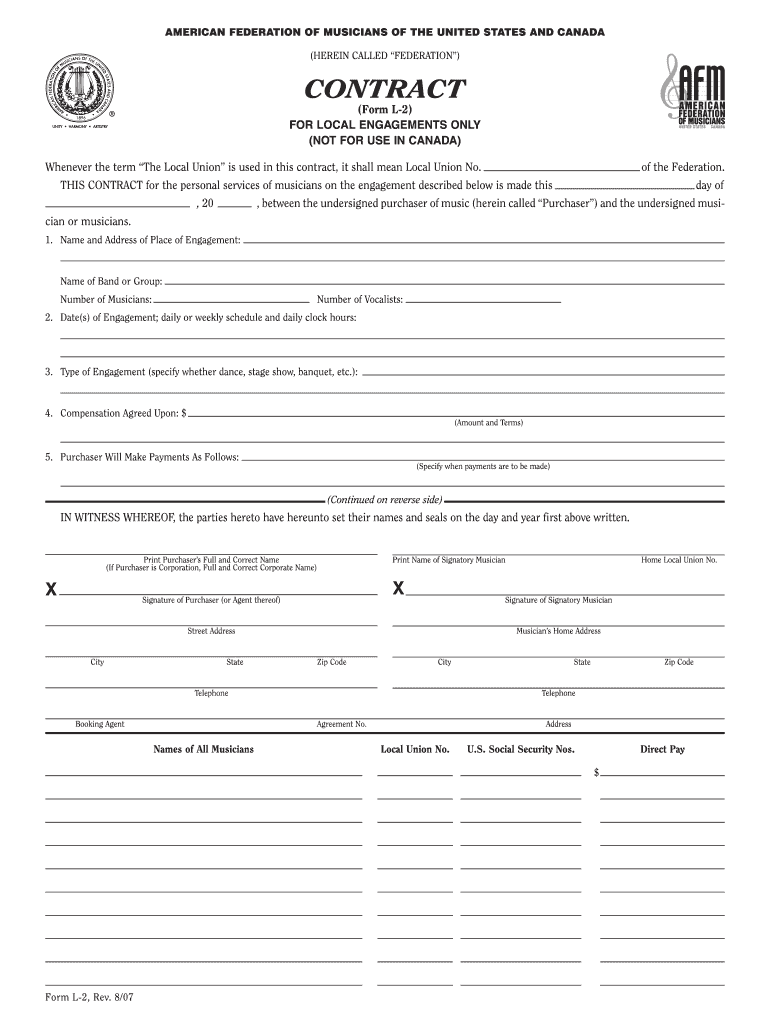
Filable and Printable L 4 2007-2026


What is the AFM L 2 Form?
The AFM L 2 form is a specific document used in various legal and administrative contexts. It serves as a contract or agreement that outlines the terms and conditions between parties involved. This form is essential for ensuring that all parties have a clear understanding of their rights and obligations. The AFM L 2 form is often utilized in situations requiring formal agreements, making it crucial for compliance and legal validity.
Steps to Complete the AFM L 2 Form
Completing the AFM L 2 form involves several key steps to ensure accuracy and compliance with legal standards. Begin by gathering all necessary information, including the names and addresses of all parties involved. Next, carefully fill out each section of the form, ensuring that all details are correct and complete. After completing the form, review it thoroughly for any errors or omissions. Finally, sign the document in the designated areas, ensuring that all parties provide their signatures for the agreement to be legally binding.
Legal Use of the AFM L 2 Form
The legal use of the AFM L 2 form is governed by specific regulations and laws that vary by jurisdiction. It is crucial to ensure that the form complies with local laws to be considered valid in legal proceedings. The form must be executed with the appropriate signatures and may require notarization, depending on the nature of the agreement. Understanding the legal implications of the AFM L 2 form helps prevent disputes and ensures that the document holds up in court if necessary.
Required Documents for the AFM L 2 Form
When preparing to complete the AFM L 2 form, certain documents may be required to support the information provided. These documents typically include proof of identity for all parties, such as government-issued identification. Additionally, any previous agreements or contracts related to the matter at hand should be included to provide context. Gathering these documents beforehand can streamline the process and ensure that the AFM L 2 form is completed accurately.
Form Submission Methods
The AFM L 2 form can be submitted through various methods, depending on the requirements set by the governing body or organization. Common submission methods include online submission through a designated portal, mailing the completed form to the appropriate address, or delivering it in person to the relevant office. Each method may have specific guidelines, so it is important to follow the instructions provided to ensure timely processing of the form.
Penalties for Non-Compliance
Failing to comply with the requirements associated with the AFM L 2 form can result in significant penalties. These may include fines, legal disputes, or the invalidation of the contract itself. Understanding the consequences of non-compliance emphasizes the importance of accurately completing and submitting the form. It is advisable to consult legal counsel if there are uncertainties regarding the form's requirements to avoid potential issues.
Quick guide on how to complete afm fillable form l 2
Explore how to glide through the Filable And Printable L 4 completion with this straightforward manual
eFiling and validating forms online is gaining traction and becoming the preferred choice for a diverse range of clients. It offers numerous benefits compared to conventional printed documents, such as convenience, time savings, enhanced precision, and safety.
With solutions like airSlate SignNow, you can locate, modify, sign, and optimize and transmit your Filable And Printable L 4 without being hindered by endless printing and scanning. Follow this concise manual to commence and complete your form.
Utilize these instructions to acquire and complete Filable And Printable L 4
- Begin by clicking on the Get Form button to access your form in our editor.
- Observe the green label on the left indicating required fields to ensure you don’t miss them.
- Leverage our advanced capabilities to annotate, modify, approve, protect, and enhance your form.
- Secure your document or convert it into a fillable form using the features on the right panel.
- Review the form and verify it for errors or inconsistencies.
- Hit DONE to conclude editing.
- Assign a new name to your form or keep it as is.
- Select the storage option where you wish to save your form, send it via USPS, or click the Download Now button to obtain your document.
If Filable And Printable L 4 isn’t what you needed, you can delve into our extensive assortment of pre-filled templates that you can complete with minimal effort. Explore our platform today!
Create this form in 5 minutes or less
FAQs
-
I'm trying to fill out a free fillable tax form. It won't let me click "done with this form" or "efile" which?
From https://www.irs.gov/pub/irs-utl/... (emphasis mine):DONE WITH THIS FORM — Select this button to save and close the form you are currently viewing and return to your 1040 form. This button is disabled when you are in your 1040 formSo, it appears, and without them mentioning it while you're working on it, that button is for all forms except 1040. Thank you to the other response to this question. I would never have thought of just clicking the Step 2 tab.
-
How do I make a PDF a fillable form?
1. Open it with Foxit PhantomPDF and choose Form > Form Recognition > Run Form Field Recognition . All fillable fields in the document will be recognized and highlighted.2. Add form fields from Form > Form Fields > click a type of form field button and the cursor changes to crosshair . And the Designer Assistant is selected automatically.3. All the corresponding type of form fields will be automatically named with the text near the form fields (Take the text fields for an example as below).4. Click the place you want to add the form field. To edit the form field further, please refer to the properties of different buttons from “Buttons”.
-
Is there a service that will allow me to create a fillable form on a webpage, and then email a PDF copy of each form filled out?
You can use Fill which is has a free forever plan.You can use Fill to turn your PDF document into an online document which can be completed, signed and saved as a PDF, online.You will end up with a online fillable PDF like this:w9 || FillWhich can be embedded in your website should you wish.InstructionsStep 1: Open an account at Fill and clickStep 2: Check that all the form fields are mapped correctly, if not drag on the text fields.Step 3: Save it as a templateStep 4: Goto your templates and find the correct form. Then click on the embed settings to grab your form URL.
-
When do I have to learn how to fill out a W-2 form?
Form W-2 is an obligatory form to be completed by every employer. Form W-2 doesn’t have to be filled out by the employee. It is given to inform the employee about the amount of his annual income and taxes withheld from it.You can find a lot of information here: http://bit.ly/2NjjlJi
-
How do I fill out a fillable PDF on an iPad?
there is an app for that !signNow Fill & Sign on the App Store
-
How do I create a fillable HTML form online that can be downloaded as a PDF? I have made a framework for problem solving and would like to give people access to an online unfilled form that can be filled out and downloaded filled out.
Create PDF Form that will be used for download and convert it to HTML Form for viewing on your website.However there’s a lot of PDF to HTML converters not many can properly convert PDF Form including form fields. If you plan to use some calculations or validations it’s even harder to find one. Try PDFix Form Converter which works fine to me.
-
How do I transfer data from Google Sheets cells to a PDF fillable form?
I refer you a amazing pdf editor, her name is Puspita, She work in fiverr, She is just amazing, Several time I am use her services. You can contact with her.puspitasaha : I will create fillable pdf form or edit pdf file for $5 on www.fiverr.com
Create this form in 5 minutes!
How to create an eSignature for the afm fillable form l 2
How to make an electronic signature for the Afm Fillable Form L 2 in the online mode
How to create an eSignature for your Afm Fillable Form L 2 in Google Chrome
How to generate an eSignature for signing the Afm Fillable Form L 2 in Gmail
How to create an eSignature for the Afm Fillable Form L 2 right from your mobile device
How to create an electronic signature for the Afm Fillable Form L 2 on iOS
How to create an electronic signature for the Afm Fillable Form L 2 on Android devices
People also ask
-
What is the AFM L 2 form and why is it important?
The AFM L 2 form is a vital document used for specific regulatory purposes. It streamlines processes by providing necessary information required by authorities. Using the airSlate SignNow platform, you can easily fill, send, and eSign the AFM L 2 form, ensuring compliance while saving time.
-
How can airSlate SignNow simplify the AFM L 2 form process?
airSlate SignNow simplifies the AFM L 2 form process by offering an intuitive interface that allows users to complete forms electronically. You can electronically sign documents, share them with stakeholders, and track their status seamlessly. This eliminates the need for printing and scanning, making the process efficient.
-
What are the pricing options for airSlate SignNow when using the AFM L 2 form?
airSlate SignNow offers flexible pricing plans suitable for varying business needs when handling the AFM L 2 form. Plans start at an affordable rate, scaling up with additional features for larger teams. This ensures you have a cost-effective solution to manage your document signing needs.
-
Are there any special features available for managing the AFM L 2 form?
Yes, airSlate SignNow provides several special features tailored for managing the AFM L 2 form. Users can utilize templates for quick form filling, add custom fields, and set up automated reminders for signatories. These features enhance your efficiency and ensure timely completion of critical documents.
-
Can I integrate airSlate SignNow with other platforms while handling the AFM L 2 form?
Absolutely! airSlate SignNow supports a range of integrations with popular business applications. You can seamlessly integrate with tools like Google Drive, Salesforce, and more, allowing you to easily access and manage the AFM L 2 form alongside your other workflows.
-
What are the benefits of using airSlate SignNow for the AFM L 2 form?
Using airSlate SignNow for the AFM L 2 form provides numerous benefits, including speed, convenience, and enhanced security. Digital signatures are legally binding, and the platform ensures your data is protected. Additionally, you can manage forms from anywhere, making document management highly accessible.
-
Is there support available if I encounter issues with the AFM L 2 form?
Yes, airSlate SignNow offers comprehensive customer support for issues related to the AFM L 2 form. Our dedicated support team is available through various channels, including chat and email, to assist you. You can also access a library of resources and tutorials to navigate any challenges you face.
Get more for Filable And Printable L 4
Find out other Filable And Printable L 4
- Help Me With eSign Hawaii Acknowledgement Letter
- eSign Rhode Island Deed of Indemnity Template Secure
- eSign Illinois Car Lease Agreement Template Fast
- eSign Delaware Retainer Agreement Template Later
- eSign Arkansas Attorney Approval Simple
- eSign Maine Car Lease Agreement Template Later
- eSign Oregon Limited Power of Attorney Secure
- How Can I eSign Arizona Assignment of Shares
- How To eSign Hawaii Unlimited Power of Attorney
- How To eSign Louisiana Unlimited Power of Attorney
- eSign Oklahoma Unlimited Power of Attorney Now
- How To eSign Oregon Unlimited Power of Attorney
- eSign Hawaii Retainer for Attorney Easy
- How To eSign Texas Retainer for Attorney
- eSign Hawaii Standstill Agreement Computer
- How Can I eSign Texas Standstill Agreement
- How To eSign Hawaii Lease Renewal
- How Can I eSign Florida Lease Amendment
- eSign Georgia Lease Amendment Free
- eSign Arizona Notice of Intent to Vacate Easy