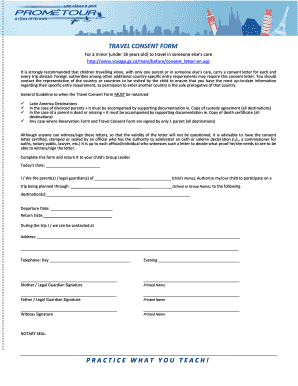
Practice What You Teach! Travel Consent Form Prometour


Understanding the Travel Consent Letter PDF
A travel consent letter is a crucial document that grants permission for a minor to travel without their legal guardians. This letter is often required by airlines, border control, or other authorities to ensure the safety and security of the child. The travel consent letter PDF serves as a formal record of this permission and should include essential details such as the child's name, travel dates, destination, and the names of the guardians providing consent. Understanding its importance can help ensure smooth travel experiences for minors.
Key Elements of the Travel Consent Letter PDF
When creating a travel consent letter PDF, it is important to include specific information to make it legally valid. Key elements should encompass:
- Minor's Information: Full name, date of birth, and passport number.
- Guardian's Information: Names and contact details of the guardians providing consent.
- Travel Details: Destination, travel dates, and mode of transportation.
- Notarization: A notarized signature may be required for added legal validity.
- Emergency Contact: A contact person during the travel period.
Steps to Complete the Travel Consent Letter PDF
Completing a travel consent letter PDF involves several straightforward steps:
- Gather Information: Collect all necessary details about the minor and guardians.
- Draft the Letter: Use a template or create your own, ensuring all key elements are included.
- Review the Document: Double-check for accuracy and completeness.
- Notarize the Letter: If required, visit a notary public to validate the document.
- Distribute Copies: Provide copies to the minor, guardians, and any relevant authorities.
Legal Use of the Travel Consent Letter PDF
The travel consent letter PDF must comply with legal standards to be recognized by authorities. It is essential to ensure that the letter is signed by both guardians if applicable, and that it contains all required information. Depending on the travel destination, additional requirements may exist, such as specific formats or notarization. Familiarizing yourself with these legalities can help avoid complications during travel.
Obtaining a Travel Consent Letter PDF
Obtaining a travel consent letter PDF can be done through various means. Many online resources offer templates that can be customized to fit your needs. Alternatively, consulting with a legal professional can provide tailored assistance, ensuring compliance with specific state or federal regulations. Once the letter is drafted, it can be saved as a PDF for easy sharing and printing.
State-Specific Rules for the Travel Consent Letter PDF
Different states may have varying requirements regarding travel consent letters. It is important to check local laws to ensure compliance. Some states may require notarization, while others may not. Understanding these state-specific rules can help ensure that the travel consent letter PDF is accepted by authorities during travel.
Quick guide on how to complete practice what you teach travel consent form prometour
Effortlessly Create Practice What You Teach! Travel Consent Form Prometour on Any Device
Web-based document management has become increasingly favored by businesses and individuals alike. It serves as an ideal environmentally friendly alternative to traditional printed and signed documents, allowing you to obtain the necessary form and securely store it online. airSlate SignNow provides you with all the resources required to generate, modify, and electronically sign your documents promptly without interruptions. Manage Practice What You Teach! Travel Consent Form Prometour on any device with the airSlate SignNow apps for Android or iOS and enhance any document-centric process today.
The simplest method to modify and electronically sign Practice What You Teach! Travel Consent Form Prometour seamlessly
- Find Practice What You Teach! Travel Consent Form Prometour and click on Get Form to begin.
- Take advantage of the tools we offer to complete your form.
- Emphasize important sections of your documents or obscure sensitive information using tools provided by airSlate SignNow specifically for this purpose.
- Produce your signature with the Sign feature, which only takes seconds and carries the same legal validity as a conventional handwritten signature.
- Verify the details and click on the Done button to save your changes.
- Choose how you wish to send your form, whether by email, SMS, or invitation link, or download it to your computer.
Eliminate worries about lost or misfiled documents, tedious form searching, or errors that necessitate printing additional document copies. airSlate SignNow fulfills all your document management needs with just a few clicks from your chosen device. Modify and electronically sign Practice What You Teach! Travel Consent Form Prometour and ensure superior communication at every step of your form preparation journey with airSlate SignNow.
Create this form in 5 minutes or less
Create this form in 5 minutes!
How to create an eSignature for the practice what you teach travel consent form prometour
How to create an electronic signature for a PDF online
How to create an electronic signature for a PDF in Google Chrome
How to create an e-signature for signing PDFs in Gmail
How to create an e-signature right from your smartphone
How to create an e-signature for a PDF on iOS
How to create an e-signature for a PDF on Android
People also ask
-
What is a travel consent letter pdf?
A travel consent letter pdf is a legal document that parents or guardians provide to authorize a minor to travel without them. This document ensures that the child has permission to travel and can help prevent legal issues at borders or during travel. Creating a travel consent letter pdf is simple with airSlate SignNow.
-
How can I create a travel consent letter pdf using airSlate SignNow?
To create a travel consent letter pdf with airSlate SignNow, simply choose a template or start from scratch. You can customize the letter by adding the necessary details, signatures, and any specific travel information required. Once completed, you can download the document in pdf format for easy sharing.
-
Is airSlate SignNow secure for storing travel consent letter pdfs?
Yes, airSlate SignNow provides top-notch security for storing your travel consent letter pdfs. All documents are encrypted and can be securely accessed only by authorized users. This ensures that sensitive information is well protected during the signing and storage process.
-
Can I integrate airSlate SignNow with other applications for managing travel consent letter pdfs?
Absolutely! airSlate SignNow offers integrations with numerous applications, such as Google Drive and Salesforce, making it easier to manage your travel consent letter pdfs. These integrations streamline your workflow and allow you to store, send, and sign documents efficiently across different platforms.
-
What are the pricing options for airSlate SignNow for creating travel consent letter pdfs?
airSlate SignNow offers several pricing plans to suit different needs, starting from a cost-effective option for individuals and small businesses. You can create unlimited travel consent letter pdfs at an affordable price, making it an ideal choice for frequent travelers. Explore the pricing plans to find one that matches your needs.
-
What are the benefits of using airSlate SignNow for travel consent letter pdfs?
Using airSlate SignNow for your travel consent letter pdfs enhances efficiency and convenience. It allows for quick document creation, e-signing, and secure sharing, which is particularly beneficial for busy parents or guardians. You’ll save time and reduce the hassle of paperwork while ensuring legal compliance.
-
Is there customer support available for using airSlate SignNow with travel consent letter pdfs?
Yes, airSlate SignNow provides excellent customer support to assist users with creating and managing travel consent letter pdfs. Whether you have questions about document creation or need help with technical issues, their support team is readily available to help you resolve your queries efficiently.
Get more for Practice What You Teach! Travel Consent Form Prometour
- Part i employers statement needed for both life or accidental death claims form
- Board of regents of the university system of georgia form
- Download the international patient form fox chase cancer center
- Skin script consent form rejuvalase
- Electronic medical record authorization 12 to 17 years of age form
- Oov exercise sheet form
- Er university of massachusetts medical school policy umassmed form
- Pdf forms for web aflac
Find out other Practice What You Teach! Travel Consent Form Prometour
- How To eSign New York Profit and Loss Statement
- How To eSign Ohio Profit and Loss Statement
- How Do I eSign Ohio Non-Compete Agreement
- eSign Utah Non-Compete Agreement Online
- eSign Tennessee General Partnership Agreement Mobile
- eSign Alaska LLC Operating Agreement Fast
- How Can I eSign Hawaii LLC Operating Agreement
- eSign Indiana LLC Operating Agreement Fast
- eSign Michigan LLC Operating Agreement Fast
- eSign North Dakota LLC Operating Agreement Computer
- How To eSignature Louisiana Quitclaim Deed
- eSignature Maine Quitclaim Deed Now
- eSignature Maine Quitclaim Deed Myself
- eSignature Maine Quitclaim Deed Free
- eSignature Maine Quitclaim Deed Easy
- How Do I eSign South Carolina LLC Operating Agreement
- Can I eSign South Carolina LLC Operating Agreement
- How To eSignature Massachusetts Quitclaim Deed
- How To eSign Wyoming LLC Operating Agreement
- eSignature North Dakota Quitclaim Deed Fast