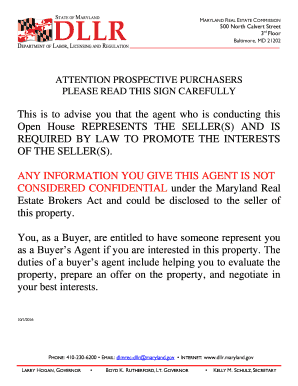
Dllr Form


What is the DLLR?
The DLLR, or Maryland Department of Labor, Licensing and Regulation, is a state agency responsible for overseeing various labor-related functions in Maryland. This includes managing workforce development, ensuring compliance with labor laws, and regulating professional licenses. The DLLR plays a crucial role in protecting workers' rights and facilitating a fair working environment. Understanding the DLLR's functions is essential for both employers and employees to navigate labor regulations effectively.
How to Use the DLLR
Using the DLLR involves accessing its services for various purposes, such as filing complaints, obtaining licenses, or seeking workforce development resources. Individuals can visit the DLLR's official website to find relevant forms and information. The site offers resources tailored to specific needs, including job seekers, employers, and licensed professionals. Familiarizing oneself with the available services can streamline the process of engaging with the DLLR.
Steps to Complete the DLLR Open House Sign
Completing the DLLR open house sign requires several straightforward steps. First, gather all necessary information, including the property details and the event date. Next, access the appropriate form from the DLLR's website or local office. Fill out the form accurately, ensuring that all required fields are completed. After filling out the form, review it for any errors before submission. Finally, submit the completed DLLR open house sign form through the designated method, whether online or in person.
Legal Use of the DLLR
The legal use of the DLLR involves adhering to the regulations set forth by the Maryland Department of Labor. This includes ensuring that all forms, such as the DLLR open house sign, are filled out correctly and submitted within the required timeframes. Compliance with these regulations is essential to avoid penalties and ensure that all labor-related activities are conducted lawfully. Understanding the legal framework surrounding the DLLR helps individuals and businesses operate within the law.
State-Specific Rules for the DLLR
State-specific rules for the DLLR can vary significantly based on local regulations and requirements. Maryland has established guidelines that govern the use of labor-related forms and processes, including the DLLR open house sign. It is important for users to familiarize themselves with these rules to ensure compliance. This includes understanding any specific documentation needed, deadlines for submissions, and any fees associated with the process.
Examples of Using the DLLR
Examples of using the DLLR include filing a complaint regarding workplace violations, applying for a professional license, or utilizing workforce development programs. For instance, a real estate agent may need to submit a DLLR open house sign to legally advertise a property. Each of these examples illustrates how the DLLR serves as a vital resource for both individuals and businesses in Maryland, facilitating compliance and promoting fair labor practices.
Quick guide on how to complete dllr
Effortlessly Prepare Dllr on Any Device
Digital document management has gained traction among enterprises and individuals alike. It offers an excellent eco-friendly substitute for traditional printed and signed documents, allowing you to obtain the necessary form and securely save it online. airSlate SignNow equips you with all the resources required to create, modify, and electronically sign your documents swiftly without delays. Manage Dllr on any platform using airSlate SignNow's Android or iOS applications and streamline any document-related process today.
The Easiest Way to Modify and Electronically Sign Dllr with Ease
- Obtain Dllr and click on Get Form to begin.
- Utilize the tools available to complete your form.
- Emphasize pertinent sections of your documents or obscure sensitive details with features specifically designed for that purpose by airSlate SignNow.
- Create your signature with the Sign tool, which takes mere seconds and carries the same legal validity as a conventional ink signature.
- Review all the details and click the Done button to finalize your changes.
- Choose your preferred method of submitting your form, via email, text message (SMS), invitation link, or download it to your computer.
Leave behind issues of lost or misplaced documents, tedious searches for forms, or errors that necessitate printing new copies. airSlate SignNow manages all your document management needs in just a few clicks from any device of your choice. Modify and electronically sign Dllr and ensure excellent communication at any stage of the form preparation process with airSlate SignNow.
Create this form in 5 minutes or less
Create this form in 5 minutes!
How to create an eSignature for the dllr
How to create an electronic signature for a PDF online
How to create an electronic signature for a PDF in Google Chrome
How to create an e-signature for signing PDFs in Gmail
How to create an e-signature right from your smartphone
How to create an e-signature for a PDF on iOS
How to create an e-signature for a PDF on Android
People also ask
-
What is a dllr open house sign and how does it work?
A dllr open house sign is a specialized sign used to attract potential buyers to an open house event. It features clear information about the property and is designed for easy visibility to drive traffic. With airSlate SignNow, you can create customized signage for your open house that includes links to digital documents and property schedules.
-
What are the key features of the dllr open house sign?
The dllr open house sign offers features such as customizable templates, easy-to-read layouts, and integration with digital signing tools. This ensures that prospective buyers can access important information about the property while allowing you to collect signatures and documentation efficiently. Its user-friendly design makes it easy for real estate agents to set up and manage.
-
How can the dllr open house sign benefit my real estate business?
Utilizing the dllr open house sign can signNowly enhance your real estate marketing efforts. It helps you present information professionally, attract more visitors to your open house, and streamline the document signing process. Ultimately, these benefits can lead to higher sales conversion rates and increased customer satisfaction.
-
Is the dllr open house sign affordable for small businesses?
Yes, the dllr open house sign is a cost-effective solution for small businesses looking to market their properties efficiently. With airSlate SignNow, you can manage your costs by only paying for what you need, making it accessible whether you are a seasoned agent or just starting out in real estate.
-
Can I integrate the dllr open house sign with other digital tools?
Absolutely! The dllr open house sign integrates seamlessly with various digital tools, allowing for an enhanced user experience. With airSlate SignNow, you can connect with CRM systems, email marketing platforms, and other essential software to create a comprehensive marketing strategy.
-
What types of properties can benefit from a dllr open house sign?
A dllr open house sign can benefit various types of properties, including residential homes, commercial real estate, and rental properties. Regardless of the property type, its clear messaging and attractive design can draw more attention from potential buyers, helping you showcase every listing effectively.
-
How easy is it to customize the dllr open house sign?
Customizing the dllr open house sign is incredibly easy with airSlate SignNow's user-friendly interface. You can quickly change colors, fonts, and layouts, as well as add specific property details or branding elements. This flexibility allows you to create unique signs that stand out in any real estate market.
Get more for Dllr
- Itd transmittal form
- Affirmations salvage form
- Out of state salvage vehicle buyer application cyberdrive illinois form
- Illinois disclosure rebuilt form
- Illinois certificate oath form
- Illinois sample license form
- Saluting agriculture vanity amp personalized cyberdrive illinois form
- Illinois disabled veteran plates form
Find out other Dllr
- Sign Kentucky Lawers Living Will Free
- Sign Kentucky Lawers LLC Operating Agreement Mobile
- Sign Louisiana Lawers Quitclaim Deed Now
- Sign Massachusetts Lawers Quitclaim Deed Later
- Sign Michigan Lawers Rental Application Easy
- Sign Maine Insurance Quitclaim Deed Free
- Sign Montana Lawers LLC Operating Agreement Free
- Sign Montana Lawers LLC Operating Agreement Fast
- Can I Sign Nevada Lawers Letter Of Intent
- Sign Minnesota Insurance Residential Lease Agreement Fast
- How Do I Sign Ohio Lawers LLC Operating Agreement
- Sign Oregon Lawers Limited Power Of Attorney Simple
- Sign Oregon Lawers POA Online
- Sign Mississippi Insurance POA Fast
- How Do I Sign South Carolina Lawers Limited Power Of Attorney
- Sign South Dakota Lawers Quitclaim Deed Fast
- Sign South Dakota Lawers Memorandum Of Understanding Free
- Sign South Dakota Lawers Limited Power Of Attorney Now
- Sign Texas Lawers Limited Power Of Attorney Safe
- Sign Tennessee Lawers Affidavit Of Heirship Free