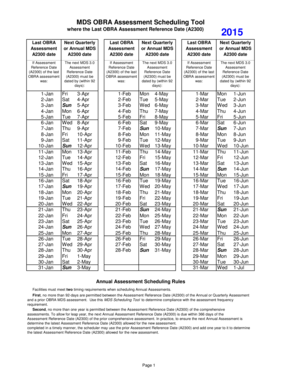
Mds Assessment Calendar Form


What is the MDS Assessment Calendar
The MDS assessment calendar is a crucial tool for healthcare providers, particularly in long-term care settings. It outlines the schedule for completing the Minimum Data Set (MDS) assessments, which are essential for determining the needs of residents and ensuring compliance with federal regulations. This calendar helps facilities manage their assessment timelines effectively, ensuring that all required assessments are completed within the designated timeframes.
How to Use the MDS Assessment Calendar
Utilizing the MDS assessment calendar involves several key steps. First, familiarize yourself with the specific dates indicated for each assessment type, such as the initial, quarterly, and annual assessments. Next, integrate these dates into your facility's operational schedule to ensure that staff are prepared to complete the assessments on time. Regularly review the calendar to stay updated on any changes or additional requirements that may arise throughout the year.
Steps to Complete the MDS Assessment Calendar
Completing the MDS assessment calendar involves a systematic approach. Begin by identifying all residents who require assessments based on their admission dates and previous assessment completions. Next, assign responsibilities to staff members for gathering necessary information and completing the assessments. Ensure that all documentation is accurate and submitted by the deadlines specified in the calendar. Finally, conduct regular audits to verify that all assessments are completed and documented properly.
Legal Use of the MDS Assessment Calendar
The legal use of the MDS assessment calendar is vital for compliance with federal regulations. Facilities must adhere to the timelines set forth in the calendar to avoid penalties and ensure proper funding. Electronic documentation must meet legal standards, including secure storage and proper eSignature protocols. Utilizing a reliable electronic signature solution can enhance compliance by providing an audit trail and ensuring that all signatures are legally binding.
Key Elements of the MDS Assessment Calendar
Key elements of the MDS assessment calendar include specific assessment types, due dates, and guidelines for completion. Each assessment type, such as the initial assessment or the quarterly review, has its own set of requirements that must be met. Additionally, the calendar should include reminders for staff training and updates on regulatory changes to ensure that everyone involved is informed and compliant.
Examples of Using the MDS Assessment Calendar
Examples of using the MDS assessment calendar effectively can include scheduling staff meetings to review upcoming assessments, setting reminders for documentation deadlines, and tracking completion rates for each assessment type. Facilities may also use the calendar to analyze trends in assessment data, which can inform care planning and quality improvement initiatives.
Quick guide on how to complete mds assessment calendar
Prepare Mds Assessment Calendar seamlessly on any device
Digital document management has gained signNow traction among businesses and individuals. It offers an excellent eco-friendly substitute to conventional printed and signed documents, as you can obtain the necessary form and securely preserve it online. airSlate SignNow provides all the resources required to create, edit, and eSign your documents swiftly without delays. Manage Mds Assessment Calendar on any device using airSlate SignNow's Android or iOS applications and enhance any document-focused process today.
How to edit and eSign Mds Assessment Calendar effortlessly
- Find Mds Assessment Calendar and click on Get Form to initiate.
- Utilize the tools available to complete your document.
- Highlight essential sections of your documents or redact sensitive information using tools specifically provided by airSlate SignNow for that purpose.
- Create your signature with the Sign tool, which takes seconds and has the same legal validity as a traditional wet ink signature.
- Review all the details and click on the Done button to save your changes.
- Select your preferred method to send your form, whether by email, text message (SMS), or invite link, or download it to your computer.
Eliminate concerns about lost or misplaced files, tedious form searches, or errors that necessitate printing new document copies. airSlate SignNow meets all your document management needs in a few clicks from any device. Edit and eSign Mds Assessment Calendar to ensure excellent communication throughout the form preparation process with airSlate SignNow.
Create this form in 5 minutes or less
Create this form in 5 minutes!
How to create an eSignature for the mds assessment calendar
How to create an electronic signature for a PDF online
How to create an electronic signature for a PDF in Google Chrome
How to create an e-signature for signing PDFs in Gmail
How to create an e-signature right from your smartphone
How to create an e-signature for a PDF on iOS
How to create an e-signature for a PDF on Android
People also ask
-
What is the MDS 3 0 OBRA assessment schedule?
The MDS 3 0 OBRA assessment schedule refers to the mandated timeline for conducting assessments in long-term care facilities. Understanding this schedule helps ensure compliance with federal regulations and improves care planning. Using airSlate SignNow, you can streamline documentation related to the MDS 3 0 OBRA assessments.
-
How can airSlate SignNow facilitate the MDS 3 0 OBRA assessment schedule?
airSlate SignNow offers an intuitive platform to manage your MDS 3 0 OBRA assessment schedule efficiently. With our eSignature capabilities, you can easily collect signatures on necessary documents and ensure timely submissions. This reduces administrative burdens and helps maintain compliance.
-
Is there a cost associated with using airSlate SignNow for MDS 3 0 OBRA assessments?
Yes, while airSlate SignNow is a cost-effective solution, pricing varies based on your specific needs and user volume. We offer flexible plans that can accommodate different organizations, ensuring you'll find an option that fits your budget while effectively managing the MDS 3 0 OBRA assessment schedule.
-
What features does airSlate SignNow provide for MDS 3 0 OBRA assessments?
airSlate SignNow provides various features designed to streamline the MDS 3 0 OBRA assessment process, including customizable templates, document tracking, and reminders. These features enhance collaboration among staff and ensure that all necessary documents are ready and accurate for assessment schedules.
-
Can airSlate SignNow integrate with other systems used for MDS 3 0 OBRA assessments?
Absolutely! airSlate SignNow supports integrations with various healthcare management systems, making it easier to accommodate the MDS 3 0 OBRA assessment schedule within your existing workflow. This fosters a seamless experience and improves overall efficiency.
-
How does airSlate SignNow improve compliance with the MDS 3 0 OBRA assessment schedule?
By utilizing airSlate SignNow, you can ensure that all necessary documentation for the MDS 3 0 OBRA assessment schedule is properly signed, stored, and tracked. Enhanced electronic documentation minimizes the risk of errors and helps ensure your facility adheres to regulatory requirements.
-
What benefits can I expect from using airSlate SignNow for MDS 3 0 OBRA assessments?
Using airSlate SignNow for MDS 3 0 OBRA assessments offers numerous benefits, including reduced paperwork, faster processing times, and improved accuracy in documentation. These advantages ultimately lead to better care outcomes and a more efficient assessment process for your team.
Get more for Mds Assessment Calendar
- Specified credits not eligible small business form
- Alaska qualified in state oil refinery infrastructure form
- Part i claiming credit or payment form
- Alaska corporation application for quick refund of overpayment of form
- Arizona form 835
- Florida sales tax cash form
- Dr 486port form
- Request purchase resale form
Find out other Mds Assessment Calendar
- Can I eSignature Iowa Standstill Agreement
- How To Electronic signature Tennessee Standard residential lease agreement
- How To Electronic signature Alabama Tenant lease agreement
- Electronic signature Maine Contract for work Secure
- Electronic signature Utah Contract Myself
- How Can I Electronic signature Texas Electronic Contract
- How Do I Electronic signature Michigan General contract template
- Electronic signature Maine Email Contracts Later
- Electronic signature New Mexico General contract template Free
- Can I Electronic signature Rhode Island Email Contracts
- How Do I Electronic signature California Personal loan contract template
- Electronic signature Hawaii Personal loan contract template Free
- How To Electronic signature Hawaii Personal loan contract template
- Electronic signature New Hampshire Managed services contract template Computer
- Electronic signature Alabama Real estate sales contract template Easy
- Electronic signature Georgia Real estate purchase contract template Secure
- Electronic signature South Carolina Real estate sales contract template Mobile
- Can I Electronic signature Kentucky Residential lease contract
- Can I Electronic signature Nebraska Residential lease contract
- Electronic signature Utah New hire forms Now