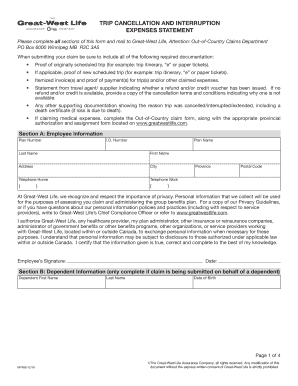
CSA Claim Forms


What are CSA Claim Forms?
CSA claim forms are specialized documents used to submit claims for travel protection under the CSA Travel Protection program. These forms are designed to facilitate the process of obtaining benefits related to trip cancellations, interruptions, or other travel-related issues covered by the insurance policy. Understanding the structure and requirements of these forms is essential for ensuring that your claim is processed efficiently and effectively.
How to Use the CSA Claim Forms
Using the CSA claim forms involves several key steps to ensure proper completion and submission. First, gather all necessary documentation, including receipts, travel itineraries, and any relevant correspondence. Next, fill out the form accurately, providing all requested information, such as personal details and specifics about the claim. Once completed, review the form for accuracy and completeness before submitting it through the designated method, whether online or via mail.
Steps to Complete the CSA Claim Forms
Completing the CSA claim forms requires careful attention to detail. Follow these steps:
- Read the instructions provided with the form to understand the requirements.
- Fill in your personal information, including your name, address, and policy number.
- Detail the nature of your claim, including dates, locations, and circumstances.
- Attach all necessary documentation to support your claim, such as invoices and proof of payment.
- Sign and date the form to certify that the information is accurate.
Required Documents for CSA Claims
To successfully submit a CSA claim, certain documents are typically required. These may include:
- A completed CSA claim form.
- Proof of purchase for travel arrangements, such as tickets or booking confirmations.
- Medical documentation if the claim is related to health issues.
- Any correspondence related to the claim, including emails or letters from service providers.
Legal Use of the CSA Claim Forms
The CSA claim forms must be used in compliance with applicable laws and regulations governing travel insurance claims. This includes adhering to the terms outlined in the insurance policy and ensuring that all information provided is truthful and accurate. Misrepresentation or failure to follow legal guidelines can result in denial of the claim.
Form Submission Methods
CSA claim forms can typically be submitted through various methods, including:
- Online submission via the CSA claims portal, which allows for quick processing.
- Mailing the completed form and supporting documents to the designated address.
- In-person submission at designated locations, if applicable.
Quick guide on how to complete csa claim forms
Complete CSA Claim Forms effortlessly on any device
Digital document management has gained traction among businesses and individuals alike. It offers an ideal environmentally friendly alternative to traditional printed and signed documents, allowing you to obtain the necessary forms and securely keep them online. airSlate SignNow equips you with all the essentials to generate, modify, and electronically sign your documents swiftly without delays. Manage CSA Claim Forms across any platform with the airSlate SignNow apps for Android or iOS and enhance any document-related task today.
How to modify and eSign CSA Claim Forms with ease
- Find CSA Claim Forms and click on Get Form to begin.
- Make use of the tools we offer to complete your document.
- Highlight important sections of the documents or obscure sensitive information using tools specifically provided by airSlate SignNow for that purpose.
- Create your electronic signature with the Sign feature, which takes mere seconds and carries the same legal validity as a conventional wet ink signature.
- Review the information and click on the Done button to save your changes.
- Choose your preferred method for sending your form, whether by email, SMS, or invitation link, or download it to your computer.
Leave behind concerns about lost or misplaced documents, tedious form searching, or errors that require printing new document copies. airSlate SignNow meets your document management needs in just a few clicks from any device you choose. Edit and eSign CSA Claim Forms while ensuring excellent communication at every step of the form preparation process with airSlate SignNow.
Create this form in 5 minutes or less
Create this form in 5 minutes!
How to create an eSignature for the csa claim forms
How to create an electronic signature for a PDF online
How to create an electronic signature for a PDF in Google Chrome
How to create an e-signature for signing PDFs in Gmail
How to create an e-signature right from your smartphone
How to create an e-signature for a PDF on iOS
How to create an e-signature for a PDF on Android
People also ask
-
What are CSA claims and how can airSlate SignNow help?
CSA claims refer to claims made under the Coalition of State of America guidelines. Using airSlate SignNow, businesses can efficiently manage their CSA claims by eSigning essential documents quickly, ensuring compliance and expediting the claims process.
-
How much does airSlate SignNow cost for managing CSA claims?
airSlate SignNow offers a cost-effective pricing structure designed to meet the needs of businesses handling CSA claims. Plans are available starting at a competitive monthly rate, making it an affordable choice for organizations of all sizes.
-
What features does airSlate SignNow provide for CSA claims?
airSlate SignNow comes equipped with various features that simplify the handling of CSA claims, including customizable templates, real-time tracking, and secure document storage. These features ensure that your claims process is efficient and organized.
-
Can airSlate SignNow integrate with other tools for CSA claims processing?
Yes, airSlate SignNow offers seamless integrations with a variety of third-party applications like CRM systems and accounting tools, streamlining your CSA claims processing. This ensures that you can manage all aspects of your business efficiently in one place.
-
How does eSigning with airSlate SignNow enhance CSA claims management?
eSigning with airSlate SignNow signNowly enhances CSA claims management by reducing the time spent on paper-based processes. This digital solution accelerates approvals and increases document security, leading to a smooth claims experience.
-
Is airSlate SignNow compliant with CSA claims regulations?
Absolutely, airSlate SignNow is designed to comply with all relevant regulations regarding CSA claims. This ensures that your eSigned documents meet legal standards, providing peace of mind for businesses managing sensitive claims.
-
What benefits can I expect from using airSlate SignNow for CSA claims?
Using airSlate SignNow for CSA claims offers numerous benefits including faster processing times, enhanced security, and a user-friendly interface. These advantages help businesses effectively manage their claims while improving overall operational efficiency.
Get more for CSA Claim Forms
Find out other CSA Claim Forms
- How To eSign South Dakota Construction Promissory Note Template
- eSign Education Word Oregon Secure
- How Do I eSign Hawaii Finance & Tax Accounting NDA
- eSign Georgia Finance & Tax Accounting POA Fast
- eSign Georgia Finance & Tax Accounting POA Simple
- How To eSign Oregon Education LLC Operating Agreement
- eSign Illinois Finance & Tax Accounting Resignation Letter Now
- eSign Texas Construction POA Mobile
- eSign Kansas Finance & Tax Accounting Stock Certificate Now
- eSign Tennessee Education Warranty Deed Online
- eSign Tennessee Education Warranty Deed Now
- eSign Texas Education LLC Operating Agreement Fast
- eSign Utah Education Warranty Deed Online
- eSign Utah Education Warranty Deed Later
- eSign West Virginia Construction Lease Agreement Online
- How To eSign West Virginia Construction Job Offer
- eSign West Virginia Construction Letter Of Intent Online
- eSign West Virginia Construction Arbitration Agreement Myself
- eSign West Virginia Education Resignation Letter Secure
- eSign Education PDF Wyoming Mobile