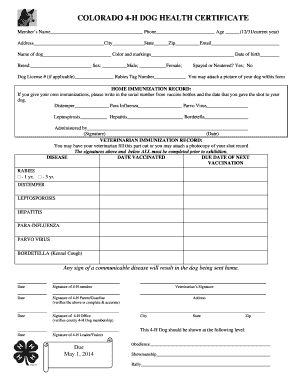
COLORADO 4 H DOG HEALTH CERTIFICATE Colorado State Extension Colostate Form


What is the dog health certificate?
A dog health certificate is an official document that verifies a dog’s health status, often required for travel, adoption, or participation in events. This certificate typically includes information about the dog's vaccinations, health examinations, and any treatments received. It serves as proof that the dog is free from contagious diseases and is fit for travel or other activities.
How to obtain the dog health certificate
To obtain a dog health certificate, pet owners should schedule an appointment with a licensed veterinarian. During the visit, the veterinarian will conduct a thorough examination of the dog, review vaccination records, and ensure that all health requirements are met. After the examination, the veterinarian will complete and sign the health certificate, which can then be used as needed.
Steps to complete the dog health certificate
Completing a dog health certificate involves several key steps:
- Schedule an appointment with a veterinarian.
- Gather necessary documents, including vaccination records and any previous health certificates.
- Bring your dog for the examination, where the veterinarian will assess its overall health.
- Request the completion of the health certificate during the visit.
- Review the certificate for accuracy before leaving the clinic.
Legal use of the dog health certificate
The dog health certificate is legally recognized in various contexts, particularly for travel and participation in events. It is essential for ensuring compliance with state and federal regulations regarding pet health. When traveling, especially across state lines, having a valid health certificate can prevent issues at checkpoints or during boarding.
Key elements of the dog health certificate
A comprehensive dog health certificate should include several key elements:
- The dog's identification details, including breed, age, and microchip number if applicable.
- Details of the veterinarian who conducted the examination, including their license number.
- A record of vaccinations, including dates and types of vaccines administered.
- Results of any health tests performed, such as heartworm or fecal exams.
- The veterinarian's signature and date of issuance.
State-specific rules for the dog health certificate
Different states may have specific requirements for dog health certificates, particularly regarding vaccinations and health checks. It is important for pet owners to familiarize themselves with their state’s regulations, especially if they plan to travel or move. Some states may require additional vaccinations or specific health tests to be documented on the certificate.
Quick guide on how to complete colorado 4 h dog health certificate colorado state extension colostate
Complete COLORADO 4 H DOG HEALTH CERTIFICATE Colorado State Extension Colostate effortlessly on any device
Online document management has become increasingly favored by businesses and individuals. It offers an ideal eco-friendly alternative to traditional printed and signed documents, as you can find the necessary form and securely save it online. airSlate SignNow provides all the tools you need to create, modify, and eSign your documents quickly without delays. Handle COLORADO 4 H DOG HEALTH CERTIFICATE Colorado State Extension Colostate on any platform with airSlate SignNow Android or iOS applications and enhance any document-centered process today.
The simplest way to modify and eSign COLORADO 4 H DOG HEALTH CERTIFICATE Colorado State Extension Colostate without hassle
- Find COLORADO 4 H DOG HEALTH CERTIFICATE Colorado State Extension Colostate and click on Get Form to begin.
- Utilize the tools we provide to fill out your form.
- Highlight pertinent sections of your documents or obscure sensitive information with tools that airSlate SignNow offers specifically for that purpose.
- Generate your signature using the Sign tool, which takes seconds and has the same legal validity as a conventional wet ink signature.
- Verify the information and click on the Done button to save your changes.
- Select how you wish to share your form, via email, SMS, or invite link, or download it to your computer.
Eliminate the worry of lost or misplaced files, tedious form searching, or errors that require printing new document copies. airSlate SignNow fulfills all your document management needs in just a few clicks from any device of your choice. Edit and eSign COLORADO 4 H DOG HEALTH CERTIFICATE Colorado State Extension Colostate and ensure excellent communication at every stage of the form preparation process with airSlate SignNow.
Create this form in 5 minutes or less
Create this form in 5 minutes!
How to create an eSignature for the colorado 4 h dog health certificate colorado state extension colostate
How to create an electronic signature for a PDF online
How to create an electronic signature for a PDF in Google Chrome
How to create an e-signature for signing PDFs in Gmail
How to create an e-signature right from your smartphone
How to create an e-signature for a PDF on iOS
How to create an e-signature for a PDF on Android
People also ask
-
What is a dog health certificate and why do I need one?
A dog health certificate is an official document that verifies your pet's health status, often required for travel, boarding, or adoption. It serves as proof that your dog is free from contagious diseases and has been vaccinated appropriately. Having a valid dog health certificate is essential for meeting various regulations and ensuring the safety of your pet.
-
How much does it cost to obtain a dog health certificate?
The cost of obtaining a dog health certificate can vary depending on your veterinarian and any required tests or vaccinations. Typically, you can expect to pay between $50 to $150 for the certificate and associated services. Using airSlate SignNow can streamline the document process and potentially save you time and money.
-
What are the key features of airSlate SignNow for handling dog health certificates?
airSlate SignNow offers features like eSigning, document templates, and real-time tracking that simplify the process of obtaining and managing dog health certificates. You can create customizable templates specific to your needs, ensuring consistency and compliance. The user-friendly platform makes it easy to send and receive documents quickly.
-
Can I integrate airSlate SignNow with other tools for managing dog health certificates?
Yes, airSlate SignNow seamlessly integrates with various applications, including CRM systems, cloud storage, and email platforms. This allows you to efficiently manage your dog health certificate documentation alongside your other business processes. Integrating tools enhances productivity and provides a centralized location for all your pet health documents.
-
What are the benefits of using airSlate SignNow for my dog health certificate needs?
Using airSlate SignNow for your dog health certificate needs streamlines the entire documentation process. The platform enables quick eSigning, reduces paper waste, and ensures secure storage of all important documents. Additionally, it improves the overall efficiency of managing pet health documentation, making it a smart choice for pet owners.
-
How can I ensure my dog health certificate is compliant with travel regulations?
To ensure your dog health certificate is compliant with travel regulations, it’s important to check specific requirements set by airlines or destinations. These regulations often specify vaccination records and health assessments. Consulting with a veterinarian familiar with travel requirements will help guarantee that your dog health certificate meets all necessary criteria.
-
What information is typically included in a dog health certificate?
A dog health certificate usually includes details such as the dog's breed, age, identification, vaccination history, and a signed statement from a veterinarian confirming the pet's health status. It may also outline any recent treatments or conditions noted by the vet. Ensure the document is thoroughly completed to prevent any issues during travel or boarding.
Get more for COLORADO 4 H DOG HEALTH CERTIFICATE Colorado State Extension Colostate
Find out other COLORADO 4 H DOG HEALTH CERTIFICATE Colorado State Extension Colostate
- How Do I eSign Montana Non-Profit POA
- eSign Legal Form New York Online
- Can I eSign Nevada Non-Profit LLC Operating Agreement
- eSign Legal Presentation New York Online
- eSign Ohio Legal Moving Checklist Simple
- How To eSign Ohio Non-Profit LLC Operating Agreement
- eSign Oklahoma Non-Profit Cease And Desist Letter Mobile
- eSign Arizona Orthodontists Business Plan Template Simple
- eSign Oklahoma Non-Profit Affidavit Of Heirship Computer
- How Do I eSign Pennsylvania Non-Profit Quitclaim Deed
- eSign Rhode Island Non-Profit Permission Slip Online
- eSign South Carolina Non-Profit Business Plan Template Simple
- How Can I eSign South Dakota Non-Profit LLC Operating Agreement
- eSign Oregon Legal Cease And Desist Letter Free
- eSign Oregon Legal Credit Memo Now
- eSign Oregon Legal Limited Power Of Attorney Now
- eSign Utah Non-Profit LLC Operating Agreement Safe
- eSign Utah Non-Profit Rental Lease Agreement Mobile
- How To eSign Rhode Island Legal Lease Agreement
- How Do I eSign Rhode Island Legal Residential Lease Agreement