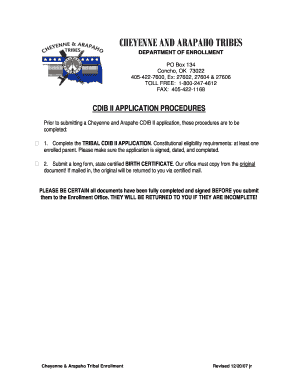
Cheyenne and Arapaho Enrollment Forms


What are the Cheyenne and Arapaho Enrollment Forms
The Cheyenne and Arapaho enrollment forms are essential documents used by individuals seeking membership in the Cheyenne and Arapaho Tribes. These forms serve to verify eligibility and collect necessary personal information, including proof of lineage and residency. Completing these forms is a vital step for those wishing to engage with tribal benefits and services.
How to Use the Cheyenne and Arapaho Enrollment Forms
Using the Cheyenne and Arapaho enrollment forms involves several steps. First, individuals must obtain the correct forms, which can typically be found on the official tribal website or through tribal offices. Next, applicants should carefully fill out the forms, ensuring that all required fields are completed accurately. It is important to provide supporting documentation, such as birth certificates or tribal identification, to validate the information provided.
Steps to Complete the Cheyenne and Arapaho Enrollment Forms
Completing the Cheyenne and Arapaho enrollment forms requires careful attention to detail. Here are the steps to follow:
- Obtain the enrollment forms from the official tribal sources.
- Fill out personal information, including name, address, and date of birth.
- Provide proof of lineage, which may include birth certificates or family trees.
- Review the completed forms for accuracy and completeness.
- Submit the forms along with any required documentation to the designated tribal office.
Legal Use of the Cheyenne and Arapaho Enrollment Forms
The legal use of the Cheyenne and Arapaho enrollment forms is governed by tribal laws and regulations. These forms must be completed in accordance with the guidelines set forth by the tribes to ensure that the enrollment process is valid. Properly executed forms can establish an individual's membership status, allowing access to tribal rights and benefits.
Eligibility Criteria for Cheyenne and Arapaho Enrollment
Eligibility for enrollment in the Cheyenne and Arapaho Tribes typically requires proof of descent from a recognized tribal member. Applicants must provide documentation that demonstrates their lineage, which may include birth certificates, marriage licenses, or other legal documents. Additionally, residency requirements may apply, depending on tribal regulations.
Required Documents for Cheyenne and Arapaho Enrollment
To successfully complete the Cheyenne and Arapaho enrollment forms, applicants must gather several key documents. These often include:
- Birth certificates for the applicant and their direct ancestors.
- Tribal identification cards, if applicable.
- Proof of residency, such as utility bills or lease agreements.
- Any additional documents specified by the tribal enrollment office.
Form Submission Methods for Cheyenne and Arapaho Enrollment
Once the Cheyenne and Arapaho enrollment forms are completed, applicants have several submission options. Forms can typically be submitted:
- Online through the official tribal website, if available.
- By mail to the designated tribal enrollment office.
- In person at tribal offices during business hours.
Quick guide on how to complete cheyenne and arapaho tribes concho ok
Effortlessly Prepare cheyenne and arapaho tribes concho ok on Any Device
Digital document management has gained signNow traction among businesses and individuals. It offers an ideal eco-friendly alternative to traditional printed and signed forms, allowing you to easily locate the appropriate document and securely store it online. airSlate SignNow equips you with all the tools necessary to create, amend, and eSign your documents rapidly without delays. Manage cheyenne arapaho tribal enrollment on any device using the airSlate SignNow Android or iOS applications, and enhance your document-related processes today.
Edit and eSign cheyenne and arapaho tribes forms with Ease
- Find arapaho enrollment and click Get Form to initiate the process.
- Utilize the tools available to complete your document.
- Emphasize important sections of your documents or obscure sensitive information with the tools that airSlate SignNow specifically provides for that purpose.
- Generate your signature using the Sign feature, which takes just seconds and holds the same legal validity as a conventional wet ink signature.
- Review all the information and click on the Done button to secure your changes.
- Choose how you wish to send your form—via email, SMS, or invitation link—or download it to your computer.
Eliminate worries about lost or mislaid documents, tedious form searches, and errors that necessitate reprinting document copies. airSlate SignNow addresses all your document management requirements in just a few clicks from any device. Revise and eSign cheyenne and arapaho tribes to ensure outstanding communication throughout your form preparation process with airSlate SignNow.
Create this form in 5 minutes or less
Related searches to cheyenne and arapaho tribes forms
Create this form in 5 minutes!
How to create an eSignature for the arapaho enrollment
How to create an electronic signature for a PDF online
How to create an electronic signature for a PDF in Google Chrome
How to create an e-signature for signing PDFs in Gmail
How to create an e-signature right from your smartphone
How to create an e-signature for a PDF on iOS
How to create an e-signature for a PDF on Android
People also ask cheyenne and arapaho tribes concho ok
-
What are Cheyenne and Arapaho Tribes forms, and why are they important?
Cheyenne and Arapaho Tribes forms are essential documents used for various administrative purposes within the tribes. These forms help ensure that important information is documented accurately and efficiently, catering to both members and organizational needs.
-
How does airSlate SignNow simplify the process of managing Cheyenne and Arapaho Tribes forms?
AirSlate SignNow provides an easy-to-use platform that streamlines the process of completing and signing Cheyenne and Arapaho Tribes forms. With features like electronic signatures and customizable templates, users can quickly manage their documentation without the hassle of paperwork.
-
What are the pricing options for using airSlate SignNow for Cheyenne and Arapaho Tribes forms?
AirSlate SignNow offers flexible pricing plans that cater to various needs, making it a cost-effective solution for managing Cheyenne and Arapaho Tribes forms. Whether you’re a small business or a large organization, you can find a plan that fits your budget and requirements.
-
Are there specific features of airSlate SignNow that benefit users handling Cheyenne and Arapaho Tribes forms?
Yes, airSlate SignNow includes features such as custom workflows, automated notifications, and secure cloud storage, all of which enhance the efficiency of managing Cheyenne and Arapaho Tribes forms. These tools help users track the progress of documents and ensure that nothing falls through the cracks.
-
Can I integrate airSlate SignNow with other software I use for Cheyenne and Arapaho Tribes forms?
Absolutely! AirSlate SignNow supports a variety of integrations with popular applications, allowing you to seamlessly connect your existing tools for managing Cheyenne and Arapaho Tribes forms. This ensures a smooth workflow and enhances productivity.
-
Is airSlate SignNow compliant with regulations for handling Cheyenne and Arapaho Tribes forms?
Yes, airSlate SignNow is designed with compliance in mind, adhering to regulatory standards for handling Cheyenne and Arapaho Tribes forms. This ensures that your documents remain secure and legally binding, providing peace of mind for users.
-
How can I get started with airSlate SignNow for Cheyenne and Arapaho Tribes forms?
Getting started with airSlate SignNow for Cheyenne and Arapaho Tribes forms is easy! Simply sign up for an account on our website, choose the plan that suits you, and start creating or managing your forms instantly.
Get more for cheyenne and arapaho enrollment
Find out other cheyenne and arapaho enrollment forms
- Electronic signature Delaware Junior Employment Offer Letter Later
- Electronic signature Texas Time Off Policy Later
- Electronic signature Texas Time Off Policy Free
- eSignature Delaware Time Off Policy Online
- Help Me With Electronic signature Indiana Direct Deposit Enrollment Form
- Electronic signature Iowa Overtime Authorization Form Online
- Electronic signature Illinois Employee Appraisal Form Simple
- Electronic signature West Virginia Business Ethics and Conduct Disclosure Statement Free
- Electronic signature Alabama Disclosure Notice Simple
- Electronic signature Massachusetts Disclosure Notice Free
- Electronic signature Delaware Drug Testing Consent Agreement Easy
- Electronic signature North Dakota Disclosure Notice Simple
- Electronic signature California Car Lease Agreement Template Free
- How Can I Electronic signature Florida Car Lease Agreement Template
- Electronic signature Kentucky Car Lease Agreement Template Myself
- Electronic signature Texas Car Lease Agreement Template Easy
- Electronic signature New Mexico Articles of Incorporation Template Free
- Electronic signature New Mexico Articles of Incorporation Template Easy
- Electronic signature Oregon Articles of Incorporation Template Simple
- eSignature Montana Direct Deposit Enrollment Form Easy