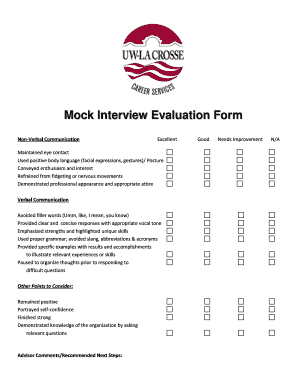
Mock Interview Evaluation Form


What is the mock interview evaluation?
The mock interview evaluation is a structured tool designed to assess a candidate's performance during a practice interview. It serves to provide constructive feedback on various aspects of the interview process, including communication skills, body language, and responses to questions. This evaluation is crucial for candidates looking to improve their interview techniques and increase their chances of success in real job interviews.
How to use the mock interview evaluation
To effectively use the mock interview evaluation, follow these steps:
- Prepare a set of relevant interview questions that reflect the industry and position.
- Conduct the mock interview in a realistic setting to simulate the actual interview experience.
- Use the evaluation form to record observations and feedback during the interview.
- After the interview, review the feedback with the candidate, highlighting strengths and areas for improvement.
Key elements of the mock interview evaluation
The mock interview evaluation typically includes several key elements:
- Candidate Information: Basic details about the candidate, such as name and position applied for.
- Interview Questions: A list of questions asked during the mock interview.
- Performance Ratings: Scales to rate various aspects of the candidate’s performance, including clarity, confidence, and relevance of answers.
- Feedback Comments: Space for evaluators to provide specific comments and suggestions for improvement.
Steps to complete the mock interview evaluation
Completing the mock interview evaluation involves several steps:
- Conduct the mock interview with the candidate, ensuring a supportive environment.
- During the interview, take notes on the candidate's responses and behavior.
- After the interview, fill out the evaluation form, providing ratings and comments based on your observations.
- Discuss the completed evaluation with the candidate to offer insights and guidance for future interviews.
Legal use of the mock interview evaluation
The mock interview evaluation is legally valid when it is conducted in a professional manner and used for constructive purposes. It is essential to ensure that all feedback is fair and objective, avoiding any discriminatory practices. Additionally, maintaining confidentiality regarding the candidate's performance and personal information is crucial to comply with privacy regulations.
Examples of using the mock interview evaluation
Examples of using the mock interview evaluation include:
- Career services at universities using the evaluation to help students prepare for job interviews.
- Recruitment agencies conducting mock interviews for clients to enhance their interview skills.
- Employers implementing mock interviews for internal candidates seeking promotions or new roles within the company.
Quick guide on how to complete mock interview evaluation 406917400
Complete Mock Interview Evaluation easily on any device
Web-based document management has become increasingly popular among businesses and individuals. It serves as an ideal environmentally friendly alternative to conventional printed and signed documents, allowing you to locate the correct form and securely save it online. airSlate SignNow provides you with all the tools necessary to create, alter, and eSign your documents swiftly without delays. Handle Mock Interview Evaluation on any device using airSlate SignNow Android or iOS applications and enhance any document-centric process today.
How to alter and eSign Mock Interview Evaluation effortlessly
- Obtain Mock Interview Evaluation and click Get Form to begin.
- Utilize the tools we offer to fill out your form.
- Highlight important sections of your documents or obscure sensitive information with the tools that airSlate SignNow provides specifically for that purpose.
- Create your eSignature using the Sign tool, which takes seconds and carries the same legal validity as a conventional wet ink signature.
- Review all the information and click on the Done button to save your changes.
- Select how you would like to send your form, through email, SMS, or invitation link, or download it to your computer.
Eliminate the hassle of lost or misplaced files, tedious form searches, or mistakes that require printing new document copies. airSlate SignNow addresses all your needs in document management in just a few clicks from any device you prefer. Modify and eSign Mock Interview Evaluation and ensure excellent communication at any point in your form preparation process with airSlate SignNow.
Create this form in 5 minutes or less
Create this form in 5 minutes!
How to create an eSignature for the mock interview evaluation 406917400
How to create an electronic signature for a PDF online
How to create an electronic signature for a PDF in Google Chrome
How to create an e-signature for signing PDFs in Gmail
How to create an e-signature right from your smartphone
How to create an e-signature for a PDF on iOS
How to create an e-signature for a PDF on Android
People also ask
-
What is a mock interview evaluation form?
A mock interview evaluation form is a tool used to assess a candidate's performance during practice interviews. This form helps interviewers evaluate responses, body language, and overall presentation, providing feedback for improvement. By using a mock interview evaluation form, candidates can refine their skills before the real interview.
-
How can I create a mock interview evaluation form with airSlate SignNow?
Creating a mock interview evaluation form with airSlate SignNow is simple and user-friendly. You can customize templates to suit your specific needs, add criteria for evaluation, and include sections for notes and feedback. Once created, you can easily share it with candidates and interviewers for seamless evaluation.
-
What features does the mock interview evaluation form offer?
The mock interview evaluation form offers customizable fields, digital signatures, and the ability to add comments. Users can also track responses in real time, store completed forms securely, and integrate the evaluation process with other platforms. This ensures a comprehensive and efficient mock interview experience.
-
Is there a cost associated with using the mock interview evaluation form?
Yes, there is a cost associated with using airSlate SignNow, but it offers various pricing plans to fit different business needs. The value provided through streamlined document management and eSigning features can outweigh the investment. Additionally, a mock interview evaluation form can enhance your hiring process, saving time and resources.
-
How can the mock interview evaluation form benefit my hiring process?
Using a mock interview evaluation form can signNowly enhance your hiring process by providing structured feedback about candidate performance. It allows hiring teams to identify strengths and weaknesses more easily, fostering more informed decision-making. This can lead to better hires and improved team dynamics.
-
Can I integrate the mock interview evaluation form with other tools?
Absolutely! airSlate SignNow allows for integration with various tools and platforms, enhancing your workflow. This capability means you can connect your mock interview evaluation form with applicant tracking systems or collaboration tools to streamline data sharing and communication.
-
Is the mock interview evaluation form customizable?
Yes, the mock interview evaluation form is highly customizable with airSlate SignNow. You can modify fields, adjust layouts, and personalize feedback sections according to your specific evaluation criteria. This flexibility ensures that the form meets your organization's unique needs.
Get more for Mock Interview Evaluation
- Northland foundation business finance program application form
- Share dealing transfer forms investments lloyds bank
- Download the str donation form society of thoracic
- Assignmentblank form
- Client application third coast commercial capital inc form
- Arc customer credit form
- Matthew and florence have left fair bluff businesses with form
- New paltz card form
Find out other Mock Interview Evaluation
- Help Me With Sign Wyoming High Tech Presentation
- How Do I Sign Florida Insurance PPT
- How To Sign Indiana Insurance Document
- Can I Sign Illinois Lawers Form
- How To Sign Indiana Lawers Document
- How To Sign Michigan Lawers Document
- How To Sign New Jersey Lawers PPT
- How Do I Sign Arkansas Legal Document
- How Can I Sign Connecticut Legal Document
- How Can I Sign Indiana Legal Form
- Can I Sign Iowa Legal Document
- How Can I Sign Nebraska Legal Document
- How To Sign Nevada Legal Document
- Can I Sign Nevada Legal Form
- How Do I Sign New Jersey Legal Word
- Help Me With Sign New York Legal Document
- How Do I Sign Texas Insurance Document
- How Do I Sign Oregon Legal PDF
- How To Sign Pennsylvania Legal Word
- How Do I Sign Wisconsin Legal Form