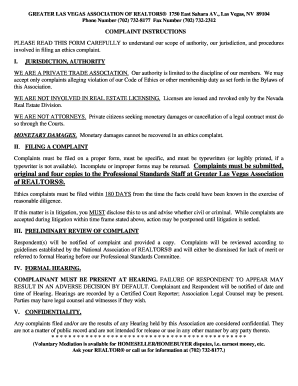
Nevada Real Estate Division Complaints Form


Understanding the Nevada Real Estate Division Complaints
The Nevada Real Estate Division complaints process is designed to address grievances related to real estate transactions and practices within the state. This process allows individuals to report issues such as unethical behavior by real estate agents, violations of state regulations, or disputes regarding property transactions. Understanding this process is crucial for both consumers and real estate professionals to ensure accountability and maintain industry standards.
Steps to Complete the Nevada Real Estate Division Complaints
Filing a complaint with the Nevada Real Estate Division involves several key steps:
- Gather Information: Collect all relevant details regarding the complaint, including names, dates, and specific incidents.
- Obtain the Complaint Form: Access the official complaint form from the Nevada Real Estate Division's website or office.
- Complete the Form: Fill out the form with accurate and detailed information about your complaint.
- Submit the Form: Send the completed form to the Nevada Real Estate Division via the preferred submission method.
- Follow Up: Keep track of your complaint status and respond to any requests for additional information from the division.
Legal Use of the Nevada Real Estate Division Complaints
The complaints filed with the Nevada Real Estate Division serve a legal purpose by documenting grievances and initiating investigations into alleged violations. This process helps uphold the integrity of the real estate profession and protects consumers. It is important to ensure that all information provided in the complaint is truthful and accurate, as false statements can lead to legal repercussions.
Required Documents for Filing Complaints
When filing a complaint with the Nevada Real Estate Division, certain documents may be required to support your case. These can include:
- Copies of relevant contracts or agreements.
- Correspondence related to the issue.
- Any evidence that substantiates the claims made in the complaint.
- Identification information for both the complainant and the respondent.
Form Submission Methods
Complaints to the Nevada Real Estate Division can typically be submitted through various methods to accommodate different preferences:
- Online Submission: Many users prefer to submit complaints electronically through the division's website.
- Mail: Complaints can be mailed to the division's office, ensuring that all necessary documents are included.
- In-Person Submission: Individuals may also choose to deliver their complaints directly to the division's office.
State-Specific Rules for the Nevada Real Estate Division Complaints
Each state has its own regulations governing the real estate industry, and Nevada is no exception. Familiarizing yourself with state-specific rules is essential when filing a complaint. These rules outline the types of complaints that can be filed, the procedures for handling them, and the potential outcomes. Understanding these regulations can help ensure that your complaint is valid and properly addressed.
Quick guide on how to complete glvar complaint form
Complete glvar complaint form effortlessly on any device
Digital document management has gained popularity among organizations and individuals. It offers a perfect environmentally friendly alternative to traditional printed and signed paperwork, allowing you to find the correct form and safely store it online. airSlate SignNow provides you with all the resources necessary to create, modify, and electronically sign your documents quickly and without delays. Manage nevada real estate division complaints on any platform using airSlate SignNow's Android or iOS applications and simplify any document-related process today.
How to modify and electronically sign glvar with ease
- Find glvar las vegas and click Get Form to begin.
- Use the tools available to fill out your form.
- Highlight important sections of your documents or redact sensitive information with features that airSlate SignNow provides specifically for that purpose.
- Generate your electronic signature using the Sign tool, which takes mere seconds and carries the same legal validity as a traditional handwritten signature.
- Review all the information and click on the Done button to save your changes.
- Choose how you wish to send your form, via email, SMS, or invitation link, or download it to your computer.
Forget about lost or misplaced documents, tedious form searching, or errors that necessitate printing new document copies. airSlate SignNow meets your document management needs in just a few clicks from any device you prefer. Modify and electronically sign greater las vegas association of realtors forms while ensuring exceptional communication at any phase of your form preparation process with airSlate SignNow.
Create this form in 5 minutes or less
Create this form in 5 minutes!
How to create an eSignature for the greater las vegas association of realtors forms
How to create an electronic signature for a PDF online
How to create an electronic signature for a PDF in Google Chrome
How to create an e-signature for signing PDFs in Gmail
How to create an e-signature right from your smartphone
How to create an e-signature for a PDF on iOS
How to create an e-signature for a PDF on Android
People also ask board of realtors las vegas
-
What are the common types of Nevada real estate division complaints?
Common types of Nevada real estate division complaints include issues related to deceptive practices, misrepresentation, and unlicensed activity. Homebuyers, sellers, and agents often report these complaints to ensure a fair and transparent real estate market. Understanding these complaints can help clients protect their interests during transactions.
-
How can I file a complaint with the Nevada real estate division?
To file a complaint with the Nevada real estate division, you need to fill out a complaint form available on their official website. Make sure to include all relevant details about your experience, as this will aid in the investigation of your case. Prompt action can lead to quicker resolutions for those facing issues in real estate transactions.
-
What features of airSlate SignNow can help with Nevada real estate division complaints?
airSlate SignNow offers features like secure eSigning and document management that can help prevent Nevada real estate division complaints by ensuring all parties have access to properly signed and documented agreements. Clear documentation minimizes misunderstandings and protects the interests of all stakeholders in a transaction. Additionally, our audit trails ensure accountability.
-
How does airSlate SignNow support agents dealing with Nevada real estate division complaints?
AirSlate SignNow supports agents dealing with Nevada real estate division complaints by providing robust documentation capabilities. Agents can securely send and manage documents, maintaining a clear audit trail that can be beneficial in case of disputes. This level of transparency can help agents mitigate potential complaints and showcase their professionalism.
-
Are there any fees associated with filing Nevada real estate division complaints?
Typically, filing a complaint with the Nevada real estate division does not involve a fee. However, it’s essential to check directly on their website for any specific requirements or potential changes in policy. Knowing this can help consumers feel empowered to voice their concerns without financial worry.
-
What benefits does airSlate SignNow provide for real estate professionals regarding complaints?
AirSlate SignNow offers real estate professionals the benefit of efficient document handling, which can signNowly reduce the chances of Nevada real estate division complaints. By ensuring that all documents are signed and stored securely, professionals can demonstrate compliance and integrity in their practices. Additionally, real-time updates allow for effective communication with clients.
-
Can integrations with other tools help in managing Nevada real estate division complaints?
Yes, integrating airSlate SignNow with CRM and management tools can streamline processes and help in managing Nevada real estate division complaints. These integrations facilitate better tracking and communication among parties, ensuring that all concerns are addressed promptly. Greater efficiency can lead to fewer disputes and complaints.
Get more for nevada real estate division complaints
Find out other glvar
- Help Me With eSign Hawaii Insurance PPT
- Help Me With eSign Idaho Insurance Presentation
- Can I eSign Indiana Insurance Form
- How To eSign Maryland Insurance PPT
- Can I eSign Arkansas Life Sciences PDF
- How Can I eSign Arkansas Life Sciences PDF
- Can I eSign Connecticut Legal Form
- How Do I eSign Connecticut Legal Form
- How Do I eSign Hawaii Life Sciences Word
- Can I eSign Hawaii Life Sciences Word
- How Do I eSign Hawaii Life Sciences Document
- How Do I eSign North Carolina Insurance Document
- How Can I eSign Hawaii Legal Word
- Help Me With eSign Hawaii Legal Document
- How To eSign Hawaii Legal Form
- Help Me With eSign Hawaii Legal Form
- Can I eSign Hawaii Legal Document
- How To eSign Hawaii Legal Document
- Help Me With eSign Hawaii Legal Document
- How To eSign Illinois Legal Form