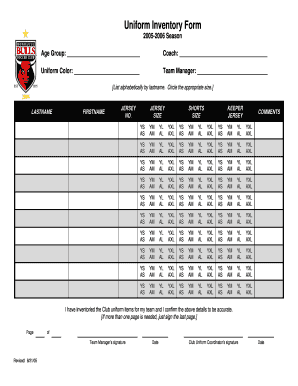
Uniform Inventory Template


What is the Uniform Inventory Template
The uniform inventory template is a structured document designed to assist businesses in tracking and managing their uniform inventory efficiently. This template helps organizations maintain accurate records of uniforms issued to employees, including sizes, quantities, and condition. By utilizing a standardized format, businesses can streamline their uniform management processes, ensuring that they have a clear overview of their inventory at any given time.
How to Use the Uniform Inventory Template
To effectively use the uniform inventory template, begin by entering the details of each uniform item. Include columns for item description, size, quantity, employee name, and issuance date. Regularly update the template to reflect any changes, such as new uniforms issued or returned. This ongoing maintenance ensures that the inventory remains accurate and up-to-date, facilitating easier tracking and management.
Steps to Complete the Uniform Inventory Template
Completing the uniform inventory template involves several key steps:
- Gather all relevant uniform data, including types, sizes, and quantities.
- Open the uniform inventory template in your preferred format, such as Excel or Google Sheets.
- Input the gathered data into the appropriate fields of the template.
- Review the entries for accuracy and completeness.
- Save the document and share it with relevant team members for their records.
Key Elements of the Uniform Inventory Template
The uniform inventory template typically includes several key elements that enhance its functionality:
- Item Description: A brief description of the uniform item.
- Size: The size of the uniform, which is crucial for proper fit.
- Quantity: The number of each item currently in stock.
- Employee Information: Details of the employee to whom the uniform is issued.
- Issuance Date: The date when the uniform was provided to the employee.
Legal Use of the Uniform Inventory Template
Using the uniform inventory template legally requires compliance with relevant employment and labor laws. Organizations should ensure that they maintain accurate records of uniforms issued to employees, as this can impact tax reporting and liability. Additionally, keeping detailed records helps protect the business in case of disputes regarding uniform issuance or return policies.
Examples of Using the Uniform Inventory Template
Businesses across various industries can benefit from the uniform inventory template. For example:
- A restaurant may use the template to track uniforms for its staff, ensuring that all employees have the appropriate attire.
- A manufacturing company can manage safety gear and uniforms issued to workers, maintaining compliance with safety regulations.
- A corporate office might track branded attire for employees, ensuring a consistent company image.
Quick guide on how to complete uniform inventory template
Easily Prepare Uniform Inventory Template on Any Device
Digital document management has become increasingly favored by businesses and individuals alike. It offers an ideal environmentally-friendly alternative to traditional printed and signed paperwork, allowing you to find the necessary form and securely store it online. airSlate SignNow equips you with all the resources required to generate, edit, and electronically sign your documents promptly without any hold-ups. Handle Uniform Inventory Template on any device using the airSlate SignNow apps for Android or iOS and simplify any document-related process today.
Steps to Modify and eSign Uniform Inventory Template Effortlessly
- Find Uniform Inventory Template and then click Get Form to commence.
- Utilize the tools we offer to complete your form.
- Emphasize important sections of the documents or redact sensitive information using tools specifically provided by airSlate SignNow for that purpose.
- Generate your signature with the Sign tool, a process that takes seconds and carries the same legal validity as a conventional wet ink signature.
- Verify the details and then click on the Done button to save your modifications.
- Choose your preferred method of delivering your form, whether by email, text message (SMS), invitation link, or download it to your computer.
Eliminate concerns about lost or mislaid documents, time-consuming form searches, or mistakes that require printing new document versions. airSlate SignNow addresses all your document management needs with just a few clicks from any device you prefer. Alter and eSign Uniform Inventory Template and ensure effective communication at every stage of the form preparation process with airSlate SignNow.
Create this form in 5 minutes or less
Create this form in 5 minutes!
How to create an eSignature for the uniform inventory template
How to create an electronic signature for a PDF online
How to create an electronic signature for a PDF in Google Chrome
How to create an e-signature for signing PDFs in Gmail
How to create an e-signature right from your smartphone
How to create an e-signature for a PDF on iOS
How to create an e-signature for a PDF on Android
People also ask
-
What is uniform inventory management, and how does it benefit my business?
Uniform inventory management refers to a systematic approach to tracking and organizing inventory across various locations and departments. It benefits businesses by providing real-time visibility into stock levels, reducing errors, and improving operational efficiency, ultimately leading to better decision-making and cost savings.
-
How does airSlate SignNow integrate with existing inventory management systems?
airSlate SignNow offers seamless integration with various inventory management systems to enhance your uniform inventory management process. This means you can easily eSign documents related to inventory transactions while maintaining data consistency across all platforms, saving time and ensuring accuracy.
-
What features does airSlate SignNow offer for uniform inventory management?
airSlate SignNow includes features such as document tracking, automated notifications, and customizable templates specifically designed for uniform inventory management. These features streamline the documentation process, allowing businesses to manage their inventory efficiently and ensure compliance with regulations.
-
Is airSlate SignNow cost-effective for small businesses focused on uniform inventory management?
Yes, airSlate SignNow is designed to be a cost-effective solution, making it accessible for small businesses looking to improve their uniform inventory management. With various pricing plans available, businesses can choose an option that fits their budget while still benefiting from advanced inventory tracking features.
-
Can I use airSlate SignNow for team collaboration on inventory management documents?
Absolutely! airSlate SignNow facilitates team collaboration by allowing multiple users to access and eSign inventory management documents simultaneously. Teams can work together seamlessly, improving communication and ensuring that everyone is on the same page regarding uniform inventory management.
-
How secure is airSlate SignNow for managing sensitive inventory management documents?
airSlate SignNow takes security seriously, employing advanced encryption and authentication measures to protect sensitive documents related to uniform inventory management. This ensures that only authorized personnel can access and eSign important documentation, safeguarding your business's data integrity.
-
What benefits do users experience with airSlate SignNow in terms of uniform inventory management?
Users experience numerous benefits with airSlate SignNow, including faster document turnaround times, reduced paperwork, and improved compliance for uniform inventory management. By digitizing the signing process, businesses can streamline operations and focus more on core activities, enhancing overall productivity.
Get more for Uniform Inventory Template
- If you wish to request a waiver or deferral of dues please form
- Intake form allcare plus pharmacy
- How to define your target audience healthcare success form
- Request ampamp release of pathology materials caremount medical form
- Insurance verification form for home health
- Mls undergraduate courses in progress form rev 6 2018
- Doggie brigade volunteer application requirements and information
- We expect providers to submit claims electronically if it is form
Find out other Uniform Inventory Template
- eSign Colorado Construction LLC Operating Agreement Simple
- Can I eSign Washington Charity LLC Operating Agreement
- eSign Wyoming Charity Living Will Simple
- eSign Florida Construction Memorandum Of Understanding Easy
- eSign Arkansas Doctors LLC Operating Agreement Free
- eSign Hawaii Construction Lease Agreement Mobile
- Help Me With eSign Hawaii Construction LLC Operating Agreement
- eSign Hawaii Construction Work Order Myself
- eSign Delaware Doctors Quitclaim Deed Free
- eSign Colorado Doctors Operating Agreement Computer
- Help Me With eSign Florida Doctors Lease Termination Letter
- eSign Florida Doctors Lease Termination Letter Myself
- eSign Hawaii Doctors Claim Later
- eSign Idaho Construction Arbitration Agreement Easy
- eSign Iowa Construction Quitclaim Deed Now
- How Do I eSign Iowa Construction Quitclaim Deed
- eSign Louisiana Doctors Letter Of Intent Fast
- eSign Maine Doctors Promissory Note Template Easy
- eSign Kentucky Construction Claim Online
- How Can I eSign Maine Construction Quitclaim Deed