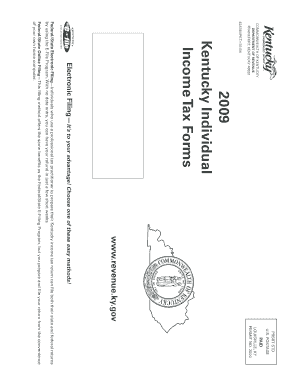
740 Fillable Ky State Tax for Form


What is the 740 Fillable Ky State Tax For
The 740 fillable KY state tax form is a crucial document used by residents of Kentucky to report their income and calculate their state tax liability for the tax year 2016. This form is designed for individual taxpayers and is essential for ensuring compliance with state tax laws. It allows individuals to detail their income sources, deductions, and credits, ultimately determining the amount of tax owed or the refund due. Understanding the purpose of this form is vital for accurate tax filing and avoiding potential penalties.
Steps to Complete the 740 Fillable Ky State Tax For
Completing the 740 fillable KY state tax form involves several key steps to ensure accuracy and compliance. Begin by gathering all necessary documents, including W-2s, 1099s, and any other income statements. Next, follow these steps:
- Fill out your personal information, including your name, address, and Social Security number.
- Report your total income from all sources on the designated lines.
- Claim any applicable deductions and credits to reduce your taxable income.
- Calculate your total tax liability based on the provided tax tables.
- Sign and date the form before submission.
Double-check all entries for accuracy to avoid delays or issues with your filing.
Legal Use of the 740 Fillable Ky State Tax For
The 740 fillable KY state tax form is legally binding when completed and submitted according to Kentucky state tax regulations. To ensure its legal validity, it must be signed and dated by the taxpayer. Additionally, eSignatures are accepted, provided they comply with federal and state eSignature laws, such as the ESIGN Act. Utilizing a reliable eSigning platform can enhance the security and authenticity of your submission, ensuring that it meets all legal requirements.
Filing Deadlines / Important Dates
For the 2016 tax year, the deadline for filing the 740 fillable KY state tax form was typically April 15, 2017. However, if you filed for an extension, the deadline may have been extended to October 15, 2017. It is crucial to adhere to these deadlines to avoid penalties and interest on any unpaid taxes. Keeping track of these dates helps ensure timely compliance with state tax obligations.
Required Documents
To accurately complete the 740 fillable KY state tax form, you will need several essential documents. These include:
- W-2 forms from all employers for the tax year.
- 1099 forms for any freelance or contract work.
- Records of any other income, such as rental or investment income.
- Documentation for deductions, such as mortgage interest statements or charitable contributions.
Gathering these documents beforehand can streamline the filing process and help ensure that all income and deductions are accurately reported.
Form Submission Methods (Online / Mail / In-Person)
The 740 fillable KY state tax form can be submitted through various methods to accommodate taxpayer preferences. Options include:
- Online submission through the Kentucky Department of Revenue's e-filing system.
- Mailing a printed copy of the completed form to the appropriate state tax office.
- In-person submission at designated state tax offices, if preferred.
Choosing the right submission method can enhance the efficiency of your filing process and ensure timely processing of your tax return.
Quick guide on how to complete 740 fillable ky state tax for
Effortlessly Prepare 740 Fillable Ky State Tax For on Any Device
Digital document management has become increasingly popular among businesses and individuals. It offers an ideal eco-friendly substitute for traditional printed and signed documents, allowing you to locate the right form and securely store it online. airSlate SignNow provides all the tools necessary to create, modify, and electronically sign your documents swiftly without any holdups. Manage 740 Fillable Ky State Tax For on any platform with the airSlate SignNow applications for Android or iOS and enhance any document-centric process today.
Edit and Electronically Sign 740 Fillable Ky State Tax For with Ease
- Locate 740 Fillable Ky State Tax For and click Get Form to begin.
- Utilize the tools available to complete your form.
- Highlight important parts of the documents or obscure sensitive information with tools specifically offered by airSlate SignNow for that purpose.
- Craft your signature using the Sign tool, which takes mere seconds and has the same legal validity as a traditional wet ink signature.
- Review the information and click on the Done button to save your changes.
- Select your preferred method for sending your form: via email, SMS, invite link, or download it to your computer.
Say goodbye to lost or misplaced documents, tedious form searches, or errors that require printing new document copies. airSlate SignNow meets all your document management needs in just a few clicks from any device you choose. Modify and electronically sign 740 Fillable Ky State Tax For to ensure clear communication at any stage of your form preparation process with airSlate SignNow.
Create this form in 5 minutes or less
Create this form in 5 minutes!
How to create an eSignature for the 740 fillable ky state tax for
How to create an electronic signature for a PDF online
How to create an electronic signature for a PDF in Google Chrome
How to create an e-signature for signing PDFs in Gmail
How to create an e-signature right from your smartphone
How to create an e-signature for a PDF on iOS
How to create an e-signature for a PDF on Android
People also ask
-
What is the 740 fillable ky state tax for 2016?
The 740 fillable ky state tax for 2016 is a digital form provided by the Kentucky Department of Revenue that allows taxpayers to fill out and submit their state income tax returns online. This fillable form simplifies the filing process and ensures that all necessary information is accurately captured.
-
How can I access the 740 fillable ky state tax for 2016?
You can access the 740 fillable ky state tax for 2016 through the official Kentucky Department of Revenue website or by using airSlate SignNow which allows you to easily fill, sign, and submit the form securely online. The platform provides an efficient way to handle your tax documents.
-
Is the 740 fillable ky state tax for 2016 free to use?
The 740 fillable ky state tax for 2016 is available for free from the Kentucky Department of Revenue. However, if you choose to use airSlate SignNow to fill and eSign the document, there may be a nominal fee associated with the platform's service, which provides additional benefits and features.
-
What features does airSlate SignNow provide for filling the 740 fillable ky state tax for 2016?
airSlate SignNow offers features like eSigning, document sharing, and cloud storage which make it easier to manage your 740 fillable ky state tax for 2016. The platform also allows for real-time collaboration and tracking, ensuring your form is handled efficiently.
-
How does using airSlate SignNow benefit my tax filing process?
Using airSlate SignNow for your 740 fillable ky state tax for 2016 can streamline the tax filing process by providing a simple, user-friendly interface to fill, sign, and submit your form online. Additionally, the platform enhances document security and reduces the risk of errors during the process.
-
Can I integrate airSlate SignNow with other applications for tax filing?
Yes, airSlate SignNow can be integrated with various applications and software tools to enhance your tax filing experience, including accounting software and cloud storage services. Such integrations can simplify access to your 740 fillable ky state tax for 2016 and automate workflows.
-
What types of businesses can benefit from the 740 fillable ky state tax for 2016?
Any business operating in Kentucky that needs to file state income tax returns can benefit from the 740 fillable ky state tax for 2016. Utilizing airSlate SignNow not only helps in filling out the form accurately but also in managing and storing tax-related documents securely.
Get more for 740 Fillable Ky State Tax For
- Red thread iia dualoy 3000l amp 3000lcx installation checklist form
- Ismps list of error prone abbreviations symbols and dose designations form
- Blank stallion breeding contract form
- Navmed 1520 18 form
- Foundation grant solicitation letter sample form
- Mathlinks 8 answer key pdf form
- Interview evaluation candidate name date form
- Tm 55 2840 229 23 1 form
Find out other 740 Fillable Ky State Tax For
- eSignature Georgia Shareholder Agreement Template Mobile
- Help Me With eSignature Arkansas Cooperative Agreement Template
- eSignature Maryland Cooperative Agreement Template Simple
- eSignature Massachusetts Redemption Agreement Simple
- eSignature North Carolina Redemption Agreement Mobile
- eSignature Utah Equipment Rental Agreement Template Now
- Help Me With eSignature Texas Construction Contract Template
- eSignature Illinois Architectural Proposal Template Simple
- Can I eSignature Indiana Home Improvement Contract
- How Do I eSignature Maryland Home Improvement Contract
- eSignature Missouri Business Insurance Quotation Form Mobile
- eSignature Iowa Car Insurance Quotation Form Online
- eSignature Missouri Car Insurance Quotation Form Online
- eSignature New Jersey Car Insurance Quotation Form Now
- eSignature Hawaii Life-Insurance Quote Form Easy
- How To eSignature Delaware Certeficate of Insurance Request
- eSignature New York Fundraising Registration Form Simple
- How To Integrate Sign in Banking
- How To Use Sign in Banking
- Help Me With Use Sign in Banking