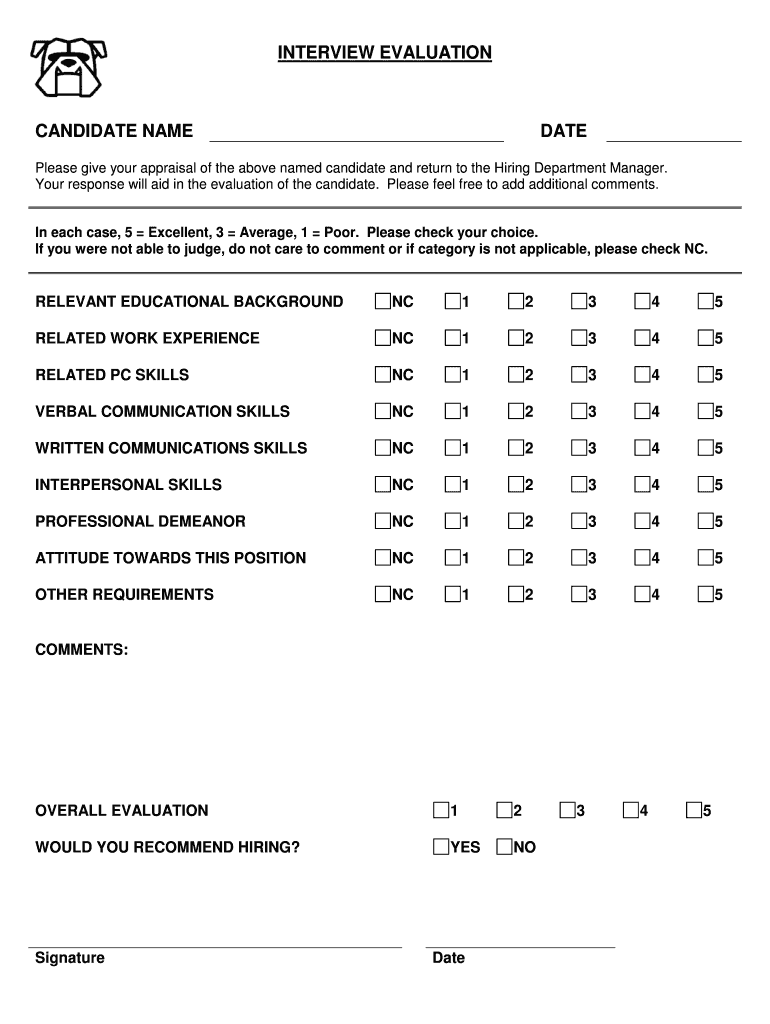
INTERVIEW EVALUATION CANDIDATE NAME DATE Form


Understanding the Interview Evaluation Form
The interview evaluation form is a crucial document used by employers to assess candidates during the hiring process. This form typically includes sections for the candidate's name, date of the interview, and various criteria for evaluation, such as communication skills, technical abilities, and cultural fit. By standardizing the evaluation process, organizations can ensure a fair and objective assessment of each candidate's qualifications and suitability for the role.
Steps to Complete the Interview Evaluation Form
Completing the interview evaluation form involves several key steps to ensure accuracy and thoroughness. First, interviewers should take detailed notes during the interview, focusing on the candidate's responses and behavior. After the interview, the interviewer should fill out the form promptly while the details are still fresh. Each section of the form should be completed based on the notes taken, using specific examples to support ratings. Finally, the completed form should be submitted to the hiring manager or stored in the candidate's file for future reference.
Legal Use of the Interview Evaluation Form
When using the interview evaluation form, it is essential to comply with legal standards to avoid potential discrimination claims. The evaluation criteria should be job-related and consistently applied to all candidates. Employers should also ensure that the form is stored securely and that access is limited to authorized personnel. Adhering to privacy regulations, such as the Fair Credit Reporting Act (FCRA), is also critical when handling candidate information.
Key Elements of the Interview Evaluation Form
Several key elements should be included in an effective interview evaluation form. These typically consist of:
- Candidate Information: Name, position applied for, and date of the interview.
- Evaluation Criteria: Specific areas of assessment, such as skills, experience, and personality traits.
- Rating Scale: A standardized scale, often ranging from one to five, to quantify evaluations.
- Comments Section: Space for interviewers to provide additional insights or observations.
Examples of Using the Interview Evaluation Form
Using the interview evaluation form can vary based on the organization’s needs. For instance, a technology company may emphasize technical skills and problem-solving abilities, while a customer service-oriented business may prioritize communication and interpersonal skills. Additionally, forms can be customized to reflect the specific competencies required for different roles, ensuring that evaluations are relevant and tailored to the position.
Digital vs. Paper Version of the Interview Evaluation Form
Choosing between a digital or paper version of the interview evaluation form can impact efficiency and accessibility. Digital forms offer advantages such as easy storage, quick sharing among team members, and the ability to track changes. They can also integrate with other HR software, streamlining the hiring process. Conversely, paper forms may be preferred in environments where technology is less accessible. Regardless of the format, ensuring that the form is user-friendly and clear is essential for effective evaluations.
Quick guide on how to complete interview evaluation candidate name date
Complete INTERVIEW EVALUATION CANDIDATE NAME DATE effortlessly on any device
Online document administration has gained immense popularity among businesses and individuals. It serves as an ideal eco-friendly alternative to traditional printed and signed paperwork, allowing you to obtain the necessary form and securely store it online. airSlate SignNow equips you with all the tools required to create, alter, and eSign your documents quickly and without delays. Manage INTERVIEW EVALUATION CANDIDATE NAME DATE on any platform with airSlate SignNow’s Android or iOS applications and enhance any document-centric process today.
How to modify and eSign INTERVIEW EVALUATION CANDIDATE NAME DATE with ease
- Find INTERVIEW EVALUATION CANDIDATE NAME DATE and click on Get Form to begin.
- Utilize the tools we offer to fill out your document.
- Emphasize important parts of your documents or obscure sensitive information using the tools that airSlate SignNow provides specifically for that purpose.
- Create your signature using the Sign tool, which takes only seconds and holds the same legal validity as a conventional wet ink signature.
- Review the information and click on the Done button to save your changes.
- Select how you would like to share your form, via email, text message (SMS), invitation link, or download it to your PC.
Eliminate the worry of lost or misplaced documents, tedious form searches, or mistakes that require the printing of new document copies. airSlate SignNow fulfills your document management needs in just a few clicks from any device you prefer. Modify and eSign INTERVIEW EVALUATION CANDIDATE NAME DATE and ensure outstanding communication throughout the document preparation process with airSlate SignNow.
Create this form in 5 minutes or less
Create this form in 5 minutes!
How to create an eSignature for the interview evaluation candidate name date
How to create an electronic signature for a PDF online
How to create an electronic signature for a PDF in Google Chrome
How to create an e-signature for signing PDFs in Gmail
How to create an e-signature right from your smartphone
How to create an e-signature for a PDF on iOS
How to create an e-signature for a PDF on Android
People also ask
-
What is an interview evaluation form?
An interview evaluation form is a structured document used by employers to assess candidates during the hiring process. It typically includes criteria such as skills, experience, and cultural fit. By utilizing an interview evaluation form, organizations can standardize their assessments and make more informed hiring decisions.
-
How can airSlate SignNow help with interview evaluation forms?
airSlate SignNow allows you to easily create and send interview evaluation forms electronically. With its user-friendly interface, you can streamline the evaluation process, ensuring that all feedback is collected efficiently. Additionally, the platform provides the ability to eSign these forms to finalize evaluations securely.
-
What features does airSlate SignNow offer for interview evaluation forms?
airSlate SignNow offers a variety of features for interview evaluation forms, including customizable templates, user-friendly editing tools, and integrated eSignature functionality. You can also track responses in real-time, making it easier to evaluate candidates' performance after interviews. This comprehensive approach saves time and enhances collaboration among hiring teams.
-
Is airSlate SignNow cost-effective for managing interview evaluation forms?
Yes, airSlate SignNow is designed to be a cost-effective solution for managing various document processes, including interview evaluation forms. By eliminating the need for paper forms and simplifying the workflow, businesses can reduce administrative costs. With competitive pricing, airSlate SignNow ensures that organizations of all sizes can benefit from its services.
-
Can I integrate airSlate SignNow with my existing HR software for interview evaluation forms?
Absolutely! airSlate SignNow offers integrations with a variety of HR software solutions, allowing seamless transfer of data. By integrating with your existing systems, you can automatically import candidate information into your interview evaluation forms, streamlining the workflow. This helps in maintaining consistency and accuracy across your hiring process.
-
What are the benefits of using digital interview evaluation forms?
Digital interview evaluation forms provide numerous benefits, such as reducing paper waste, improving accessibility, and enhancing collaboration among hiring team members. With airSlate SignNow, teams can easily share feedback and evaluate candidates in real time. Additionally, digital forms facilitate a more organized and efficient hiring process.
-
How secure are interview evaluation forms created with airSlate SignNow?
Security is a top priority for airSlate SignNow. All interview evaluation forms created on the platform are protected with industry-standard encryption and secure access controls. This ensures that sensitive candidate information remains confidential and is only accessible to authorized personnel, giving you peace of mind during the hiring process.
Get more for INTERVIEW EVALUATION CANDIDATE NAME DATE
Find out other INTERVIEW EVALUATION CANDIDATE NAME DATE
- eSignature Idaho Sports Rental Application Secure
- Help Me With eSignature Massachusetts Real Estate Quitclaim Deed
- eSignature Police Document Florida Easy
- eSignature Police Document Florida Safe
- How Can I eSignature Delaware Police Living Will
- eSignature Michigan Real Estate LLC Operating Agreement Mobile
- eSignature Georgia Police Last Will And Testament Simple
- How To eSignature Hawaii Police RFP
- Can I eSignature Minnesota Real Estate Warranty Deed
- How Do I eSignature Indiana Police Lease Agreement Form
- eSignature Police PPT Kansas Free
- How Can I eSignature Mississippi Real Estate Rental Lease Agreement
- How Do I eSignature Kentucky Police LLC Operating Agreement
- eSignature Kentucky Police Lease Termination Letter Now
- eSignature Montana Real Estate Quitclaim Deed Mobile
- eSignature Montana Real Estate Quitclaim Deed Fast
- eSignature Montana Real Estate Cease And Desist Letter Easy
- How Do I eSignature Nebraska Real Estate Lease Agreement
- eSignature Nebraska Real Estate Living Will Now
- Can I eSignature Michigan Police Credit Memo